
Today, working with big AI models in teams brings tough tasks like keeping costs low, staying compliant, and working well together. This guide shines a light on 8 tools made to make using these models easy, help teams work better, and keep things safe. Here is a look at them, from Prompts.ai, which brings together more than 35 models and can save up to 98% on costs, to MLflow, a free tool to help you track your models. Each tool brings a strong feature for you and your group. Here is a quick breakdown:
All these tools have their own use. They fit big, fast-moving companies or small teams just getting started with AI. See the chart below to pick the best tool for what you need.
| Tool | Models It Works With | Main Things It Does | Money Watch Tools | Good For |
|---|---|---|---|---|
| Prompts.ai | 35+ (GPT-4, Claude, Gemini) | One hub, rules check | TOKN coins, spend limits | Big groups with many LLMs |
| TeamAI | Many through API | Shared groups, you can make bots | Track money | Teams who want open AI use |
| Orq.ai | Lots of LLMs | People work together for any skill | Hide data, see spend | Work with many rules needed |
| MLflow | TensorFlow, PyTorch, etc. | Free to use, keeps models sorted | Free, pay for web space | Tech teams |
| AutoGen | OpenAI, Anthropic, Azure | Many bots, runs tasks on its own | Cost rules for each task | Groups to set up work jobs |
| crewAI | 13+ apps | Bots work with each other, live data | Warns for token use | Big bot jobs or bot teams |
| Agency Swarm | Free to use | Bots help each other for big jobs | Free to use tools | Teams split hard jobs up |
| Braintrust | Can change a lot | Keeps data safe, checks rules | All money open to view | Teams who need tight data care |
Start making your LLM work better now with the best tool for your group. Get things done fast and easy.
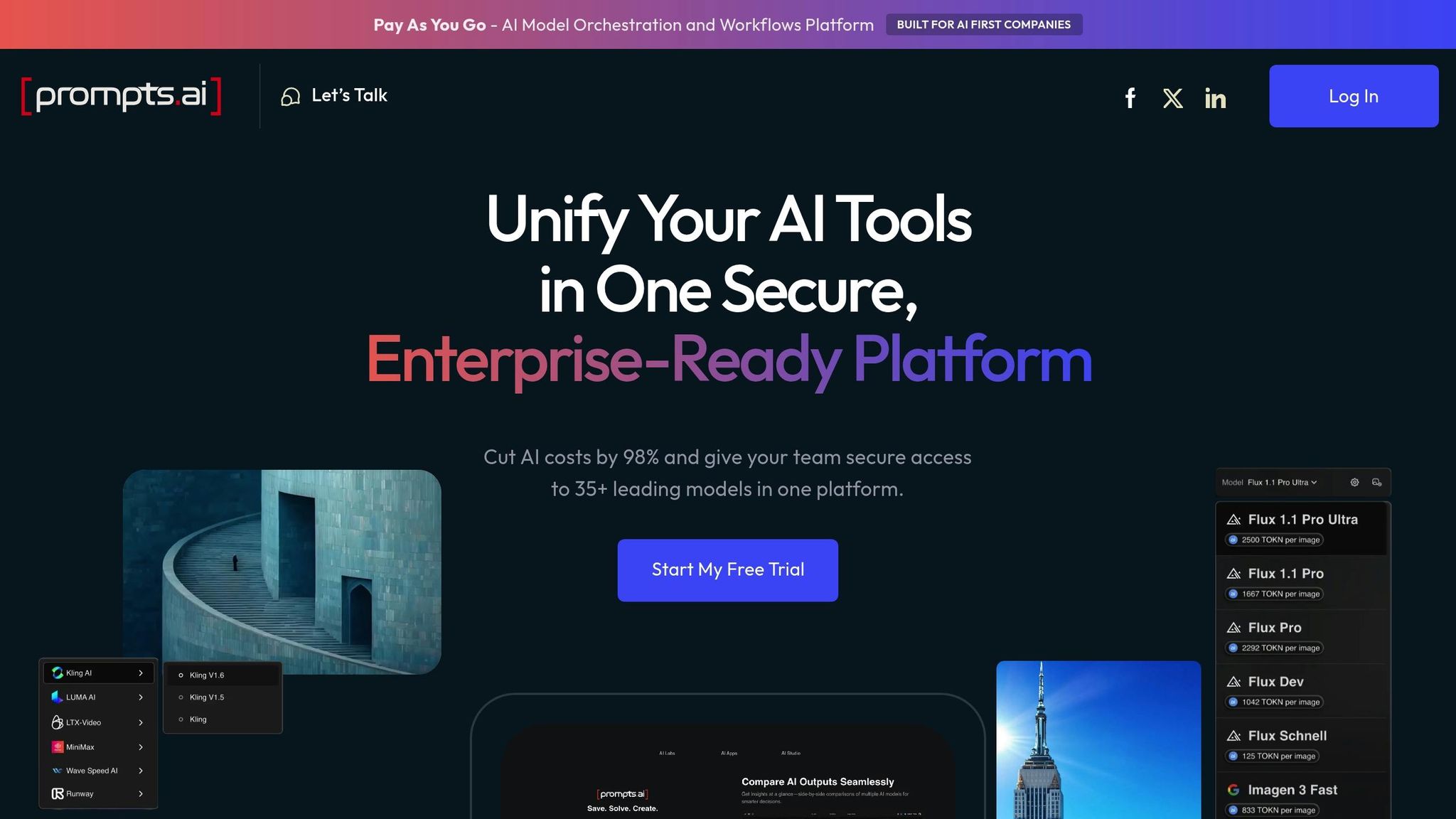
Prompts.ai is a strong tool made for big companies. It brings more than 35 top AI models into one safe place. Teams can use models like GPT-4, Claude, LLaMA, and Gemini all in one spot. This saves them time since all tools are in one view. Instead of many small, messy AI tries, work now runs smooth and stays the same each time.
Many groups struggle with using lots of tools and having many accounts, which leads to “tool sprawl.” Prompts.ai stops this by putting all tools together in one place. Now, there’s no need to flip between many screens, which saves time and money. The makers say Prompts.ai can cut AI costs for big companies by up to 98%. Its features let teams work together, make sure rules are followed, and control spending.
Prompts.ai makes it easy for groups to use many kinds of AI models on one site. Teams can check models side-by-side and pick the right one for each job. The way it is built lets you use tools like LangChain and LlamaIndex, giving you the freedom to choose and not get stuck with just one tool.
Prompts.ai is built for groups who need to work together. It has places to share work, lets many people edit at once, and you can give each person the access they need. Teams can leave notes, mark changes, see what others did, and give jobs to each other. All of this helps everyone know what is going on and stay on the same page.
Prompts.ai follows strict rules to keep things safe, like SOC 2 Type II, HIPAA, and GDPR. It tracks all changes so work is easy to check. Its SOC 2 Type II audit started on June 19, 2025, and it watches for safety all the time using Vanta. This makes Prompts.ai just right for groups who need trust, clear rules, and safe ways to work with AI.
With Prompts.ai, teams can track spending with clear boards and see use in U.S. dollars as they go. They can put caps on spending, check money use, and get alerts so they don’t spend too much. Prompts.ai links cost with use using TOKN credits so teams know what they pay for. It helps teams shape messages to use less tokens, which saves even more.

TeamAI is a smart tool that brings lots of AI bots into one spot. More than 1,000 groups use it, like WebFX and Nutshell. This tool lets teams pick the right AI bot for every job, not just use the same one each time. So, teams can keep up when new AI bots come out. TeamAI helps workers get more done by linking tools and making it easy to work together.
Starter plan costs $25 a month for up to 10 people; Big plan costs $849 a month for up to 1,000 people.
TeamAI links with lots of big language bots using APIs. It also works with things like Slack and Jira, making it simple to get jobs done each day. Teams can make their own smart bots, built for what they need, and each bot can use a different AI for each job.
This way, people are not stuck using just one tool, and can swap bots fast as new and better ones pop up. You could use one smart bot like GPT-4 for one job, and another, like Claude 2, for another job. All these bots live in one spot to use as you need.
Teamwork is key with TeamAI. Teams get shared rooms and prompt lists, so people can save and use prompts that work well. This helps teams work faster and share good ideas.
In March 2023, WebFX, a group in digital ads with over 500 workers, did really well with TeamAI. TeamAI's teamwork tools let lots of workers share prompts and use many bots at once. William Craig, boss and creator of WebFX, said:
"TeamAI's collaborative features have superpowered our teams."
In the same way, the team who sells for Nutshell got much better results. Will Gordon, who leads how Nutshell gets seen and sold, talked about how good the tool is:
"TeamAI is like a superpowered ChatGPT."
With tools like GPT-4 and Claude 2, their marketing got faster and worked better.
In fields such as money and health, rules for data are tight. TeamAI gives strong tools for rules and safety. These tools help teams watch how models do, follow what data is used, and check for rule following like GDPR and the EU AI Act. This way, teams can work by the rules and get things done.
In the year 2025, a money firm used TeamAI to look after their AI models. They saw a 40% drop in rule breaking in just six months. By using TeamAI tools, they kept track of data and stayed in line with the GDPR. John Smith, the boss for rule following in the firm, said:
"TeamAI's governance features have transformed how we manage compliance in our AI projects, ensuring we meet all regulatory requirements without sacrificing efficiency."
The tool makes it easy to set clear rules for following laws and helps teach the team how to work with data the right way. This makes it a great pick for groups that manage private facts.
For teams wanting to use AI in all they do, TeamAI gives them a simple way to start. Ash Jones from Thrive Fit Co said:
"There is no other tool like this that makes it so easy to roll out AI in your organization."
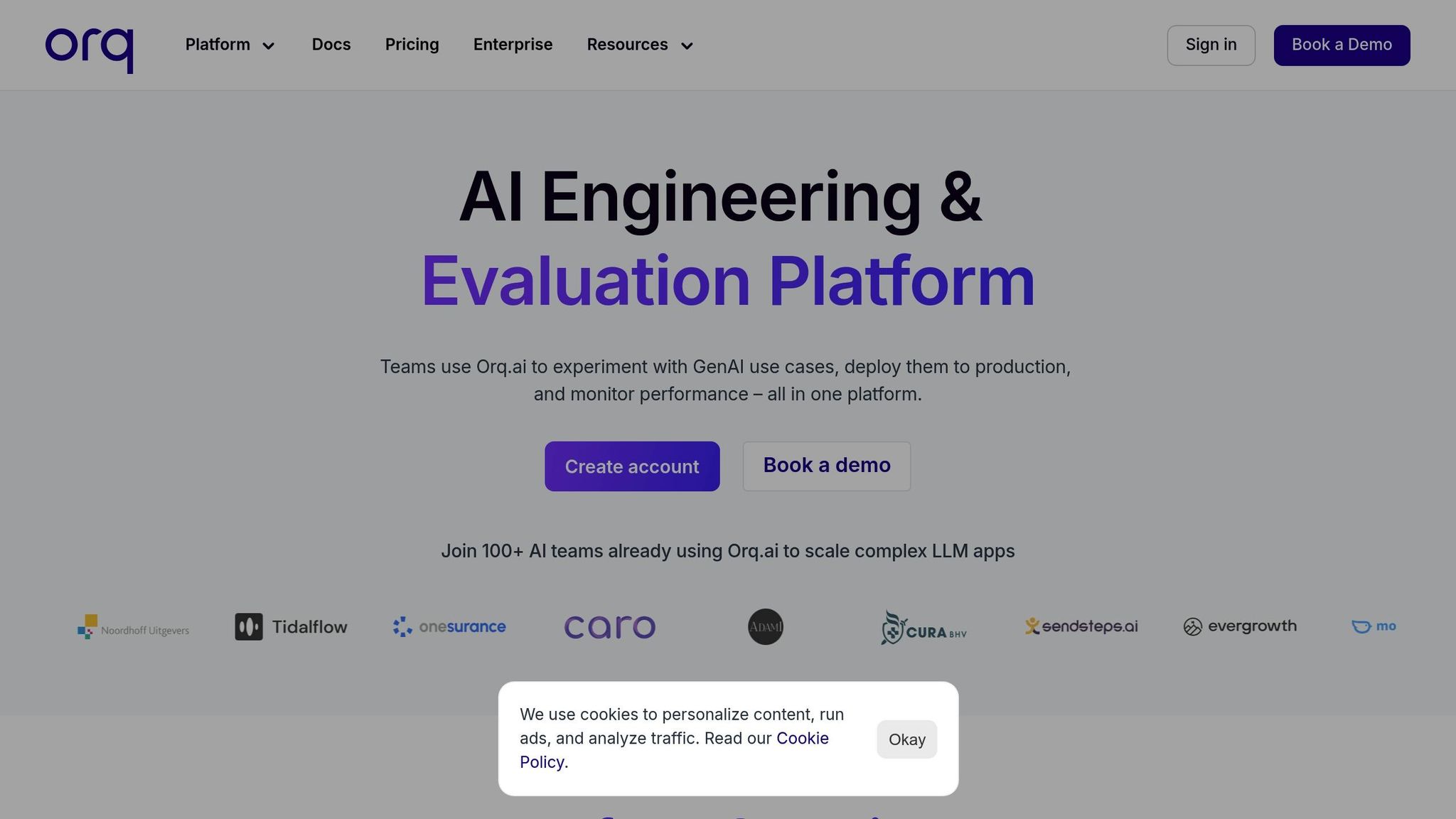
Orq.ai is a tool made to help teams work as one and make the hard work with big AI much more simple. It brings the jobs of making, starting, and watching over AI apps into one place. More than 100 AI groups now use it to grow their big AI work and make it run well.
This tool works well for groups that have both tech people and those who do not code. It takes away the long waits and slow exchange of jobs from one person to the next, so builders, team heads, and experts can work side by side with no trouble. This quick and smooth way of work lets groups move fast and stops talking mix-ups that can slow down AI jobs.
At its heart, Orq.ai helps groups work as one. It gives tools so all team members can join in and shape AI tasks. Both those who code and those who do not can change prompts, set up AI job paths, and move apps forward, all right inside the tool. With all hands able to help, the work gets done better and folks do not have to wait on coders for small fixes.
Kyle Kinsey, who helped start Tidalflow.io, spoke about how it works for him:
"Orq.ai has significantly streamlined our processes, allowing us to deliver native AI products. The collaborative tools enable our team to edit prompts seamlessly without constant developer intervention."
This setup helps you save time, so you can work on hard things. It lets people who make stuff spend less time on small jobs.
Orq.ai also has tools like prompt notes, keeping versions, and one place for all team info. These things help groups work as one and keep up with how prompts act and how the app works. Wouter van Haaften, who started Generative AI Strategy, talked about the good things it brings.
"Our team, including both technical and non-technical members, can now collaborate seamlessly using a single tool to develop generative AI applications for our enterprise clients."
This team skill helps Orq.ai work with many big AIs at once. This makes it easy to use.
A main strong point of Orq.ai is that it can use many big language robots at the same time. Groups can try each robot and pick the best one for each job, so the work turns out well. Philip Gast, who helped start ODYSS, spoke well of this skill.
"Orq allows us to build digital coworkers for our clients effortlessly. The platform is instrumental in evaluating the consistency and accuracy of multiple LLMs."
This setup means teams do not have to use one AI tool all the time. They can pick and change the AI tools they use, based on what each job or client needs. The tool is easy to change and works well for many needs.
Orq.ai does not just help people work together or switch tools. It also puts safety and rules first.
For groups that must follow strict data laws, Orq.ai has strong ways to manage who sees what. The tool is SOC 2 safe, keeps to GDPR rules, and fits with the EU AI Act, so users do not need to worry about data safety.
One big thing Orq.ai does is keeps private data safe. It masks key data going in and out so that secret bits stay hidden and are not shared. This is most useful for health and money fields, where keeping data safe matters a lot.
Teams can also pick where data lives. Orq.ai lets groups house their AI models in the US or EU. This helps meet local laws and lets companies choose where data is kept with ease.
Plus, Orq.ai lets teams give people roles. With fine access control, only the right people can see or change key info or make big shifts in how AI works. This extra step keeps team work safe and guards vital data, making sure only true users get in.

MLflow is a free tool you can use to help run all parts of your machine learning work. It makes hard tasks easy, keeps things simple, and lets teams work fast. With MLflow, you can link up with many AI tools and keep track of your work without big changes or stress.
MLflow works well with other tools. You can use it with things you know and like. You can find your models, store their changes, and manage them with ease. Everything you need is in one place.
MLflow lets you use tools such as TensorFlow, PyTorch, and Hugging Face. Teams can pick and mix what helps them best. With the smart model list, you can track each version, keep notes, and not lose track even if you switch tools.
As an example, in 2025, a big tech group used MLflow to handle a wide project. Many small teams worked on parts of a smart AI system. Using MLflow’s model list, they tracked over 50 versions of their AI models. This helped them cut time spent on deployment by 30% and made their work smoother across teams.
"MLflow provides a robust framework for managing the lifecycle of machine learning models, ensuring that teams can collaborate effectively across different technologies."
Here is the rewritten text using short words, low syllable count, and simple words, with the same or more word count:
This list, used with full test notes, helps teams work well and keeps work running with no bumps.
MLflow's test tools let teams share ideas and stop doing the same work twice. When a team mate tries out a model, MLflow saves the test info so others can look at the results and use good plans from before.
The tool lets you see models side by side, even when they were built with other tools. For instance, one person may use PyTorch, while another picks Hugging Face, and both can check how their tools do in the same place.
MLflow writes down each change, showing who did it and the time. This clear note helps all folks in the group see what changed and why. If needed, you can go back to old versions. For big or risky tasks, this is key. It gives a simple way to see all the steps and changes people made.
MLflow also helps teams use tools smart. It keeps track of how well each model works and how much of the system it uses. By showing which ones work best with less waste, it helps groups pick what works with fewer costs.
Say the logs show a small model does almost as well as a hard one. Teams can pick the small one and save work, time, and cash. The test notes also help stop repeat tests, saving cloud money. For big tasks, these ways to save add up and can mean lots of cash saved on cloud use and tools.

AutoGen is a free tool made by Microsoft. It helps many AI bots work as one team. These bots do tasks side by side and talk to each other as they work. You can use this tool for projects that need many AI bots and steps.
With AutoGen, you pick jobs for each bot. One bot can write code. Another bot can check the code. The last bot can test it. Each bot builds on what the last bot did. This is like how a group of people work together. When the work is hard and needs many skills, AutoGen helps a lot.
AutoGen lets you use lots of AI models. You can use ones from OpenAI, Azure OpenAI, Anthropic, and ones on your own computer. This means your team can pick the best bot for each job and not get stuck with one kind.
More than one bot can use more than one model at the same time. A small model does easy jobs. A big, smart model does more tricky jobs. You can mix and match, so you get the best work for less money.
This helps big teams that like to use different tools. Maybe one group likes Model A, and another likes Model B. With AutoGen, both groups can use what they want and still work on the same project.
AutoGen is great for teams. You can make each bot act like a person in a real group, like a coder, checker, or tester. All work side by side and help with tasks.
Bots swap info and pass jobs back and forth on their own, so there is less wait time. This makes the work faster and means teams do not have to wait for one job to finish before starting the next.
AutoGen also keeps track of what each bot does. Teams can see what bot is busy, where work gets stuck, and fix things fast before small problems get big. This way, bosses know how things are going and keep projects smooth.
AutoGen helps teams not spend too much. Small, cheap bots do easy tasks. The smart, costly bots do hard jobs. Teams can make rules, like simple bots for first drafts and top bots for the final check.
AutoGen tries not to do work twice. If one bot solved a job, the other bots can use that answer. They do not start from nothing every time. This saves time and money for teams that do lots of jobs again and again.
AutoGen comes with ways to help teams follow rules and checks for work. You can make sure all bots are used right, and teams meet the law or company needs. This keeps work safe and in line with what is needed.
AutoGen helps teams keep track of all things agents do. Each step is logged, so it is clear who did each thing, at what time, and which tools they used. This lets groups see all they need and show they follow rules, both from inside and outside the company.
All work stays in one place, which makes it easy to look back at actions. People can check the log to see what has happened, who did it, and how it was done. This makes it easy to stick to plans and rules.
AutoGen has ways to control what agents can do. Teams can set limits on what jobs can be run, which tools can be used, and how much money gets spent. These checks help stop problems before they start, so all follow what the team or company wants.
For groups with hard rules to follow, AutoGen makes it simple to show they stick to these rules. It saves full records of chat and choices. Teams can see each step and use this record to show they have done things in the right way. This strong way of looking over all work helps teams always meet the rules that matter.
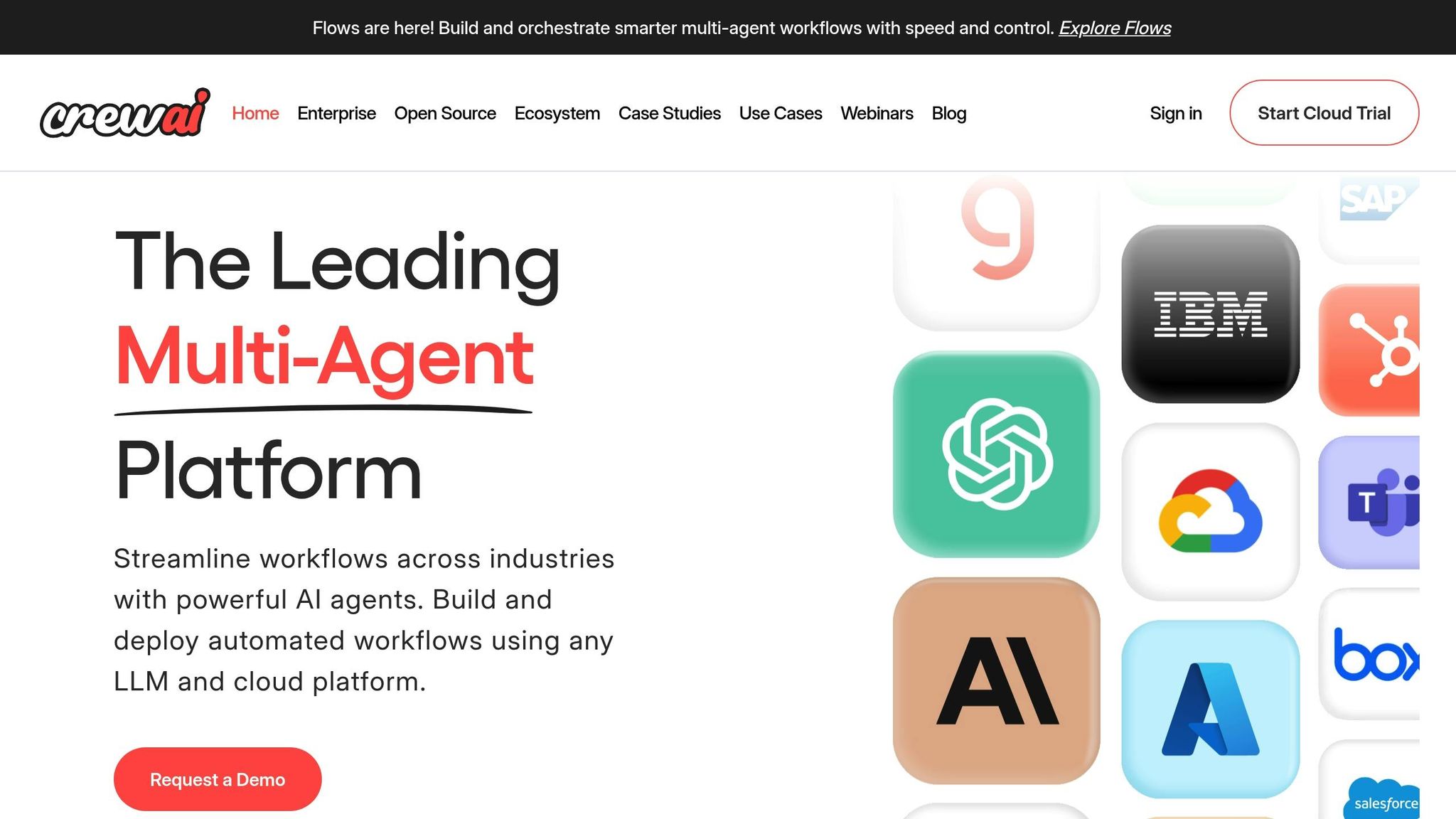
crewAI is a tool built to help teams who work with lots of AI helpers. It makes sure each AI helper, or bot, does its own job, but they still work as part of one big team. It makes setting up lots of bots easy for big jobs. Each bot takes care of its own part, so the whole job runs well, even if the team needs many bots.
For instance, one bot can talk to buyers, and another can help with tech problems. Every bot gets the AI that fits its job the best. crewAI keeps all the bots working together, so the work stays neat and smooth. With its simple setup, it can join up with many types of AI bots.
crewAI works with many AI platforms and tools. It links to well-known apps like OpenAI, LangChain, and LlamaIndex fast, with little code. Teams can pick the best bot for each part of the work and swap one out when they need to.
crewAI is also part of a big group that works with more than 13 main AI tools. This means you do not get stuck with one brand or one type. You can use the best bot for each need your team has.
If you want to add or switch out a bot, crewAI makes it simple. You do not need to break your whole setup. Plug in the new bot, tell it what its job is, and you are ready. So, as better bots get made, you can add them without trouble. Your system grows with your needs and with new tools.
Teamwork is key with crewAI. You get team spaces and clear screens that show what is going on. This helps all team members see the work, find problems, and work better together. The screens update live and show how each bot is doing. If issues pop up, you spot them quick and fix them before they get big.
crewAI lets you watch over bot rules and checks. It keeps notes on what bots do and the choices they make. This helps big firms follow rules if they must.
You can set who gets to run bots or change big things. This keeps your work safe since only trusted team folks can make key choices. crewAI also works with old rule-check tools, so you can keep your setup as it is. The built-in notes and rules help you pass checks and also let you see where you spend.
crewAI helps you watch costs. You see, right away, which bots use the most tokens or time. You get alerts if you spend near your budget, so there are no bad surprises. You can read full notes to see where cash goes.
crewAI also finds ways the work can be cut, like stopping bots that cost too much or work too slow. It can tell you how to use fewer tokens, saving you lots of money. These smart tips help teams spend less, and that can mean a lot of saved cash if you use lots of bots on big jobs.
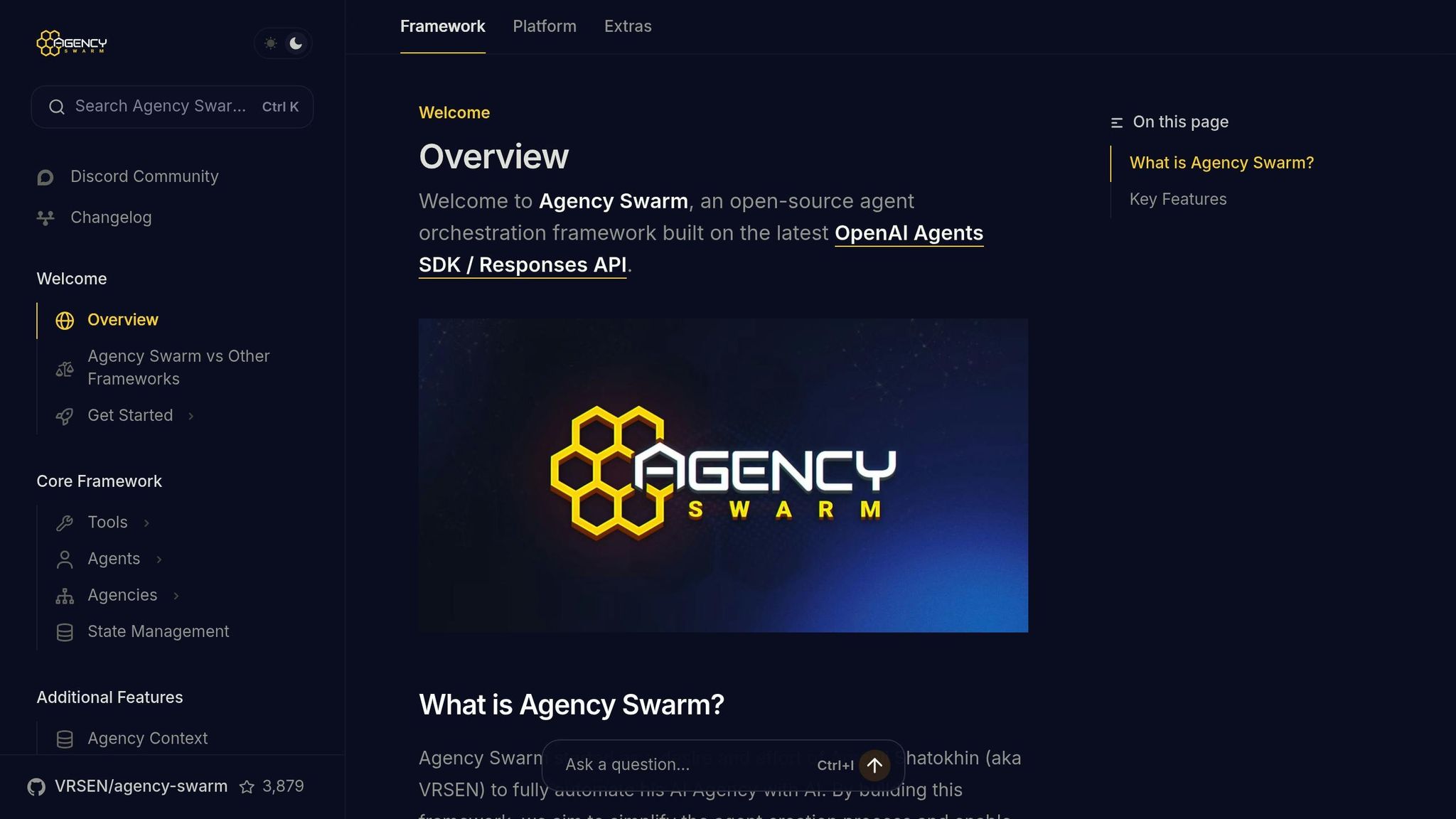
Agency Swarm is a free system that helps many smart bots work together on jobs. It is open for all to use and change. Unlike systems that use just one bot, which can have a hard time with big or tough jobs, Agency Swarm lets bots join as a team. Each bot looks at one part of the work and adds its piece to reach the team's goal. Breaking work into small parts lets groups make smart plans, even for hard jobs.
This system is good for picking one bot for each small job. For example, one bot can check data, one can write things, and one can look for errors. Each bot uses a smart tool, set up for its own job, making the work go much faster than if you push one bot to do it all.
Agency Swarm can help many smart tools (LLMs) work and talk with each other. You can choose the best tool for each job you have. For one job, you may want a tool that thinks well; for another job, you may pick one that is good at coming up with new ideas.
The system helps these tools talk and share, so you do not have to worry if they fit together. You can use the best parts from each tool, and you do not need to worry about how they join up. With fast links between bots, the system can change with the flow of work, keeping it all moving well.
In September 2023, smart people at MIT showed that having many bots talk and check each other’s work can help them think better and be more right. This is like what Agency Swarm does. The bots share and test ideas, which makes them give more true and good answers.
"Employing a novel approach, we don't simply rely on a single AI model for answers. Instead, our process enlists a multitude of AI models, each bringing unique insights to tackle a question." - Yilun Du, MIT PhD student, CSAIL
Agency Swarm comes with tools that let you see and try out how team bots work with each other. You can watch, test, and control their moves in a safe space. This helps teams spot any problems early, so they can fix things and make the bots work better, before they use them on big jobs in the real world.
The view tools show you how the bots talk, how they choose what to do next, and where things slow down. You get to see what is going on, so your group knows what the bots do, how things change, and what to fix.
This setup is great when you need to use many smart bots, each doing its own task that links to others. Agency Swarm puts such jobs together, keeps things quick, and makes sure the work goes on without stops. Your team can spend time thinking what each bot’s job should be, not how the bots talk to each other.
Agency Swarm is good for saving money on smart tools. It is free to use - there are no hidden or extra costs to pay to run it. You only pay for the smart bots you use, not for using this tool itself.
Since it works with many bots, you can cut down costs even more. You do not need big, pricey bots for all the jobs. Small, light bots can do easy work. Use big bots only when you must, for the hard parts that need extra smarts. This way, your team saves money and still gets great work from the bots. You use less for more, and do not spend too much to get the job done.
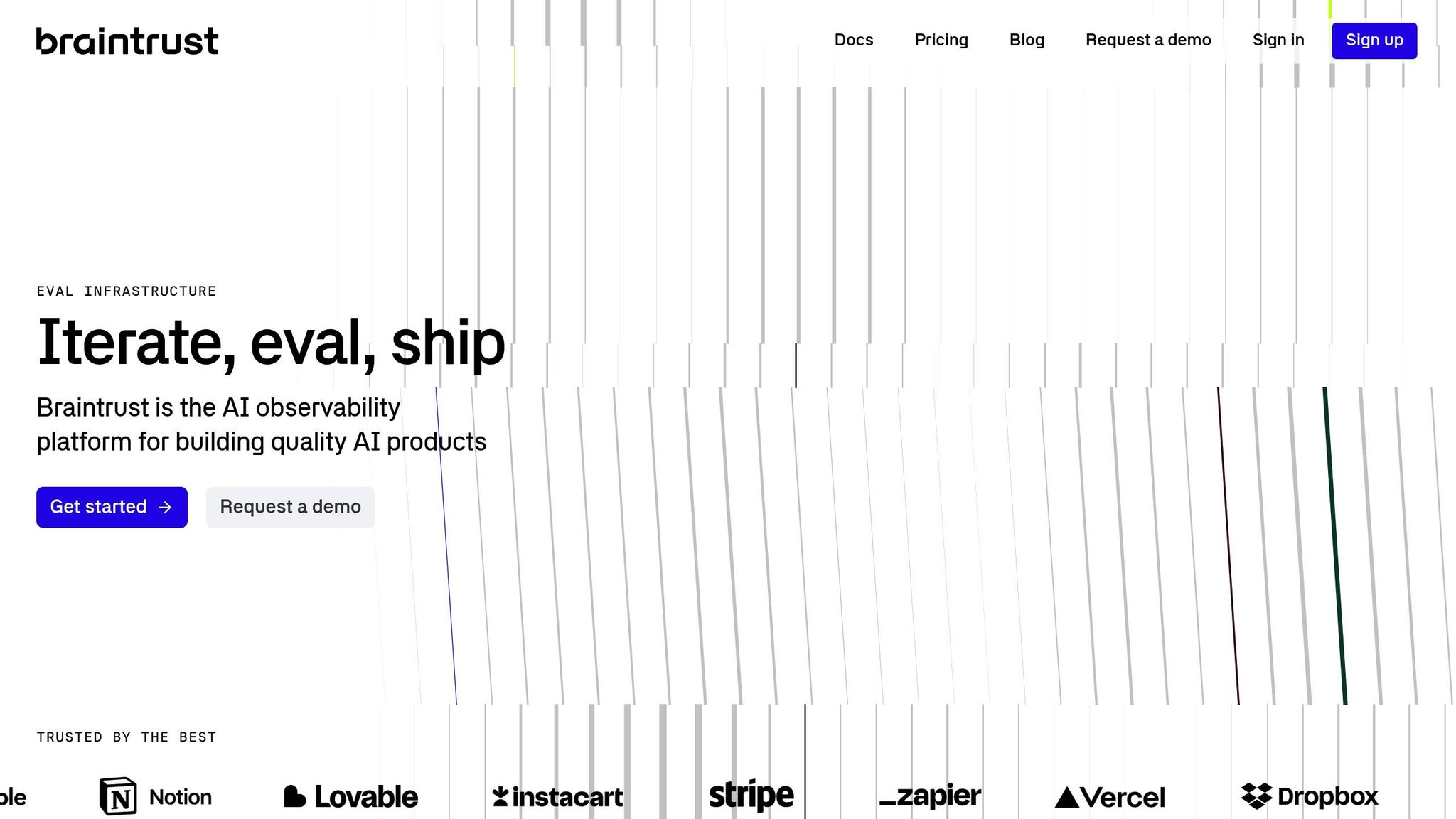
Braintrust is a strong tool built for teams who work together with AI. This site puts safety first and makes sure the rules are clear. With Braintrust, you can see who looks at data, and when they do it. Each step gets tracked, so you know what is going on and can trust the process. If you need to keep things safe, this tool hides key facts while you test. It also helps groups that must follow strict laws, by making clear reports that show how the data is used and kept safe. Braintrust helps you take care of your AI jobs the right way, with checks and steps to stay true and fair. With Braintrust, you keep control, work smart, and keep your data safe. It is made to help teams work with AI, stick to key rules, and reach their goals while staying safe and fair.
Choosing a good tool for team AI work can be hard. There are many tools with lots of things to look at. To make this easy, here is a table to help you see two top tools side by side. It shows what each tool does well and how they help you and your team use and share LLMs for group work. This should make it more clear and help you pick what is best for the job at hand.
| Tool | Works With Many Models | Team Work Tools | Rules To Control Use | Ways To Save Money | Good For |
|---|---|---|---|---|---|
| Prompts.ai | Works with 35+ models like GPT-5, Claude, LLaMA, Gemini | Teams can work together, share plans, and join groups | Strong safety for work, keeps logs, reports on how it follows rules | Pay for what you use with TOKN credits, can save lots of money | Teams that want one place for models and want to keep costs low and stay safe |
| MLflow | Works with all models | Keeps track of versions and tests | Free and open, lets you set your own rules | Free to use, may pay for hosting or upkeep | Tech teams that need to track tests and care for their models |
Prompts.ai is great because it works with many models - more than 35. It helps people work together, at the same time, with no lag. You get good tools to keep things safe for big groups. You pay for what you use with TOKN credits, so it saves money. This makes it good for groups who want to make work flow fast and simple, while keeping costs down.
MLflow is a free, open way to track tests and control changes to models. It works with any model; anyone can use it and change it. But, if you use it, you might need to pay to host it and fix things when they break. It fits best for smart teams who work on models and want to test and change them a lot.
Picking the right tool to help teams use and run LLMs comes down to three things: which models you can use, how well you can work with your team and stay in charge, and how much it will cost. Prompts.ai shows these points through one clear and simple platform.
One key thing is that Prompts.ai works with more than 35 top LLMs, like GPT-5, Claude, and Gemini. This wide set means teams big or small can link and use these models without trouble.
The platform builds on teamwork too. Teams can share and work on things right away, with steps and parts that fit both small groups and big companies. This means as teams grow, the tool still works well and does not get hard to use.
On price, Prompts.ai uses a simple pay-as-you-use TOKN plan to help save money, even up to 98%. It also gives tools to keep track of use and lets teams set rules. These tools help stay safe and follow what is needed as teams and projects get bigger.


