
AI is changing how firms work. With this change, new problems come up. Firms must now think about safety, rules, and how they use new tech, as more tools get added. You can save money, make work run smooth, and keep data safe if you pick the right system. Here are some things you should know:
Quick Look:
| System | Main Good Points | Base Cost | Best Users |
|---|---|---|---|
| Prompts.ai | All AI in one, saves you money, follows rules | $99/user/month | Teams with many AI tools |
| Amazon SageMaker | Joins AWS well, safe ML work | Pay-as-you-use | Teams using AWS a lot |
| Microsoft Azure AI | Works with Microsoft, grows with you | $20/user/month | Big firms using Microsoft |
| Google Vertex AI | Fast new builds, links to Google Cloud | $0.19/user/hour | Data teams using Google Cloud |
Main Point: If you use lots of AI tools, Prompts.ai is simple and saves much money. If you already use AWS, Microsoft, or Google Cloud, those systems fit well and keep things safe. Pick based on the tools your group uses and what rules you must follow.
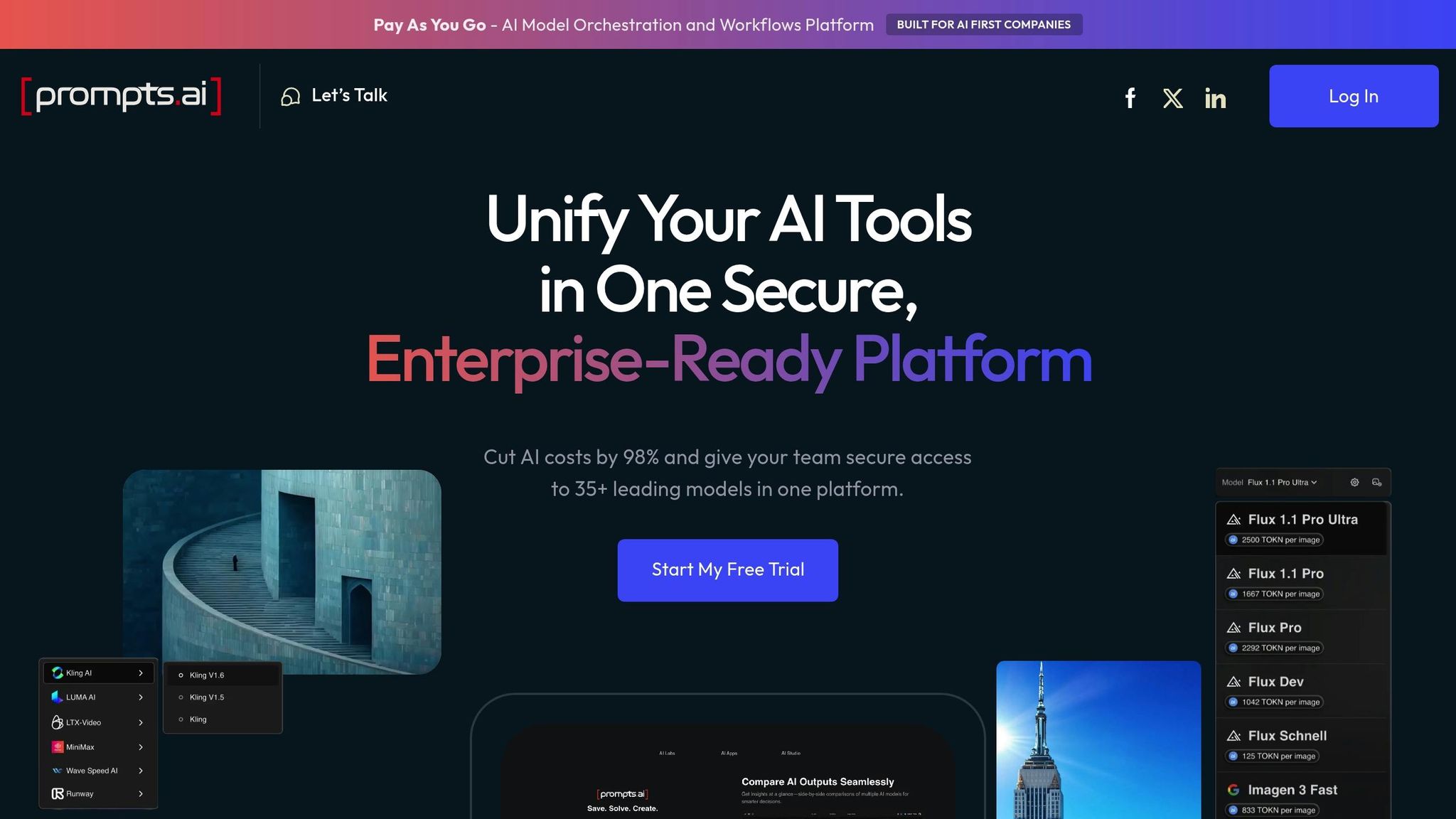
Prompts.ai brings more than 35 of the best AI tools, like GPT-5, Claude, LLaMA, and Gemini, into one safe and easy-to-use place. It puts these models together so you do not need to jump from one tool to the next. This setup stops the mess that comes when you deal with too many apps and puts a strong focus on safety. The main idea is to make using AI tools much more simple, while at the same time offering one spot to watch and manage all of your work.
Prompts.ai puts your data first. From start to finish, your data is locked up tight - no one but you can see it while it moves or when it rests. With picks for who can see or use what, your group can give some people more power than others. This is big for groups like those in health or money work, where safe data is key.
The platform aims to match top rules and laws, such as SOC 2 Type II, HIPAA, and GDPR. The group running Prompts.ai started a big SOC 2 Type II check on June 19, 2025, and checks safety all the time with help from Vanta. Anyone can see how safe they are right now at their Trust Center (https://trust.prompts.ai/). Here, rules, controls, and how they follow laws are all open to see.
For one case, a health group in the U.S. used Prompts.ai to set up a system that helps spot which patients need the most help, while also following all HIPAA rules. With tools like locking data, keeping logs, and auto safety reports, this group got ready for checks by safety teams 40% faster and was able to better guard patient info.
Prompts.ai keeps track of all things that happen on its platform with built-in logs, so it is clear who did what. It also writes up all the extra papers you need for safety checks on its own. Alerts that go off right away help teams spot odd things fast and fix them as needed.
Prompts.ai works well with the tools you already use at work. It can talk to other apps with its own APIs and normal links. It fits with big cloud space stores like AWS S3, Azure Blob, and Google Cloud Store, as well as with data hubs and log-in systems.
It can also talk with tools such as Slack, Gmail, and Trello. This lets firms do more with less work and less time wasted. If your group uses lots of clouds or a mix, Prompts.ai works with that, too. It can run using Docker and Kubernetes. All this means your work stays safe and in line with your rules, no matter where you run things.
Back in 2025, groups using Prompts.ai said they got AI set up 40% faster than doing things by hand. These ways to link tools and teams mean less busy work and a big jump in speed for your team.
Prompts.ai’s tools help your team set up and check work with less fuss. It checks data, keeps track of new models and past ones, and lets you ask for others to sign off before you use new tools. This keeps mistakes low and means only checked models go live.
It also helps check for rules, keeps an eye on things for you, and holds onto key data for just as long as needed. With steps you can set up your own way, teams can move fast and smooth, while staying safe and sticking to the rules from start to finish.
Prompts.ai packs smart ways to watch what you use and spend. You get real-time looks at how much you use and what you spend, with alerts if you get close to your set money cap. All this is shown in U.S. dollars, so you know what you use, when you use it, and how much you pay.
The price for this starts at $99 for each person each month. This makes it easy for small and big teams to use. There are other plans for big companies too. The site brings all AI tools to one place, so teams do not need to buy lots of things. This helps people use their money better and lowers the total cost.
Prompts.ai also gives strong help to users with a promise that the service works nearly all the time, with 99.99% uptime. This means there will not be long breaks or stops in support, so teams always get help for jobs that really matter.
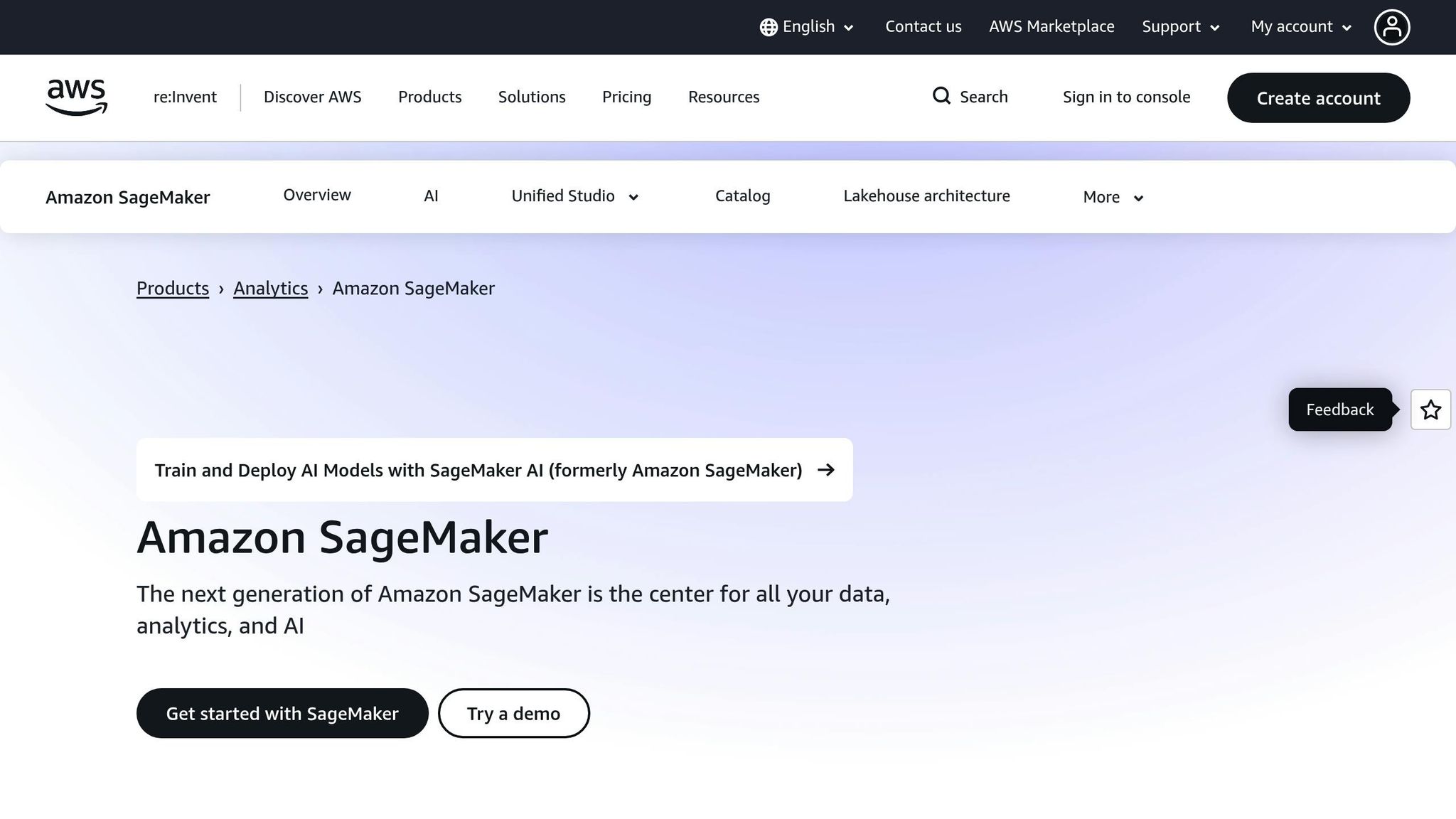
Amazon SageMaker is AWS’s top tool for machine learning. It helps you run every step of bringing AI to life, from building it to making it work with other apps. SageMaker uses Amazon’s big cloud setup, and has strong rules that help keep your work safe. Many groups like it because it keeps their data locked up and helps them stay in line with law and rules.
SageMaker uses Amazon’s safe cloud plan to keep your files locked tight. It lets you make your own closed network, so your AI jobs don’t mix with other groups. All files are coded when they move or when you save them, so they stay safe from those who should not see them. Only people with the right pass can look at your stuff. SageMaker uses AWS tools like IAM for user checks and S3 for storing files, making sure your work is guarded.
SageMaker is good at teaming up with other AWS tools. It links with Lambda, S3, and EventBridge with no stress. If your group uses AWS for other jobs, SageMaker will help get your work done faster and simpler. You get one easy space to build, teach, tune, test, launch, and keep up machine learning work. These parts make SageMaker a smart choice for big groups with many AI needs and help them do more with less hassle.

Microsoft Azure AI fits well with other Microsoft tools. It gives a safe place for companies to use AI. You can use it with free-to-use AI tools, so it works with things you may already use. This helps firms that want to grow and make their work better.
Azure AI was made to be safe and follow rules. It uses the same set of rules as other Azure tools. With this strong system, your data is kept safe and follows all the right steps. This lets teams know that they can trust Azure to keep private info safe.
Azure AI can link to many kinds of systems. It links well with big tools for making and testing code, like Jupyter notebooks and other apps for coding. This means people who build data stuff can set up and send out their AI systems faster and with less trouble. You can use Azure AI on many types of places, like Kubernetes, IoT units, and Azure Arc. This is good for firms that need AI to run on both cloud and edge systems.
Using Microsoft Copilot, AI is added right into top Microsoft apps. This makes the way people work each day smoother and lets them get more done. Azure AI also brings tools to help with putting AI in place and keeping it running as it grows. This makes it easy to move from testing to using AI for real. You can pick from different price rules to match your workload, so small or big firms can use Azure AI in ways that suit them.
Azure AI has many price plans so teams can pick what is best for them. There is a free plan, pay-as-you-go choice, and plans to save more money. The basic cost starts at $20 each month for each user, billed every year. Some strong tools need extra pay, but the pay-as-you-go model is good for firms with tasks that change a lot. When teams have tasks that stay the same, savings plans help save money. This lets groups use the right plan for their needs and still use all the good things Azure AI brings.
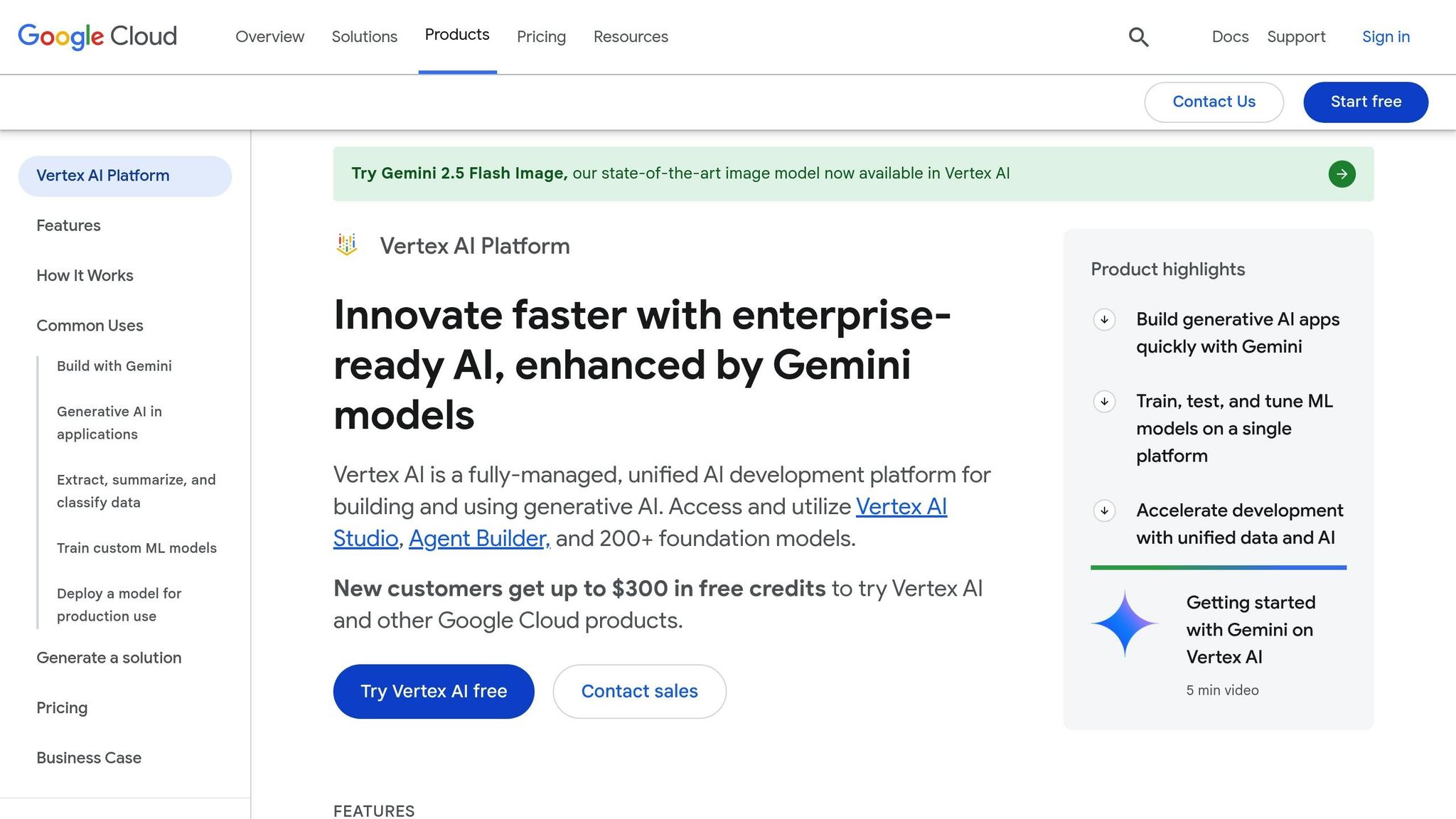
If your group uses Google Cloud, Vertex AI is a single place to build, teach, and share AI models. Since it fits right in with Google Cloud, it feels easy for teams who use their tools to handle data.
Vertex AI keeps the same strong safety as all Google Cloud parts. It shields your info and models. It matches big rules and standards, so groups who need to follow strict rules can feel safe. You can also set who can get to what, so some folks can see or change more than others.
Vertex AI links well with many top Google Cloud tools. You use BigQuery to save your data, Dataflow to work with it, and Looker to look at it. These tools all fit together. Moving data and working with it is easy. If you need to grow your AI work, Vertex AI works with Google Kubernetes Engine to help you spread out and handle more. Still, using it with tools that do not come from Google can be hard. If you want to join with outside tools, you may need to work more to make it fit.
"Vertex stands out for its deep integration with other GCP tools, especially BigQuery and Looker, making it well suited for data-centric organizations." - Domo
Vertex AI helps teams work better and faster with smart tools that do jobs for you. One tool, Vertex AI Pipelines, lets you set up steps so that from start to end - like getting data, training models, and putting them to use - tasks run by themselves . If you want less code, use Vertex AI Agent Builder. It lets you make AI helpers that can use Google Cloud data and talk to models with ease. AutoML is another part of Vertex AI. It makes it easy to build models without much code, so teams do not need to know a lot about it to get going. The platform brings ways for more people to use AI, even if it is new to them.
"Google's unified ML platform excels with AutoML capabilities and tight ecosystem integration." - Deborah Emeni
Vertex AI starts at $0.19 per user per hour when you train models on normal machines. This price goes up if you use better tools, like chips made just for AI, called TPUs, which have good prices when you compare them to others. You pay for each part alone - one price for training, another price for storing, and a different price for using the model. The service lets you use AI that can grow as you need, but if your team runs big projects, you should check what you spend often. Costs can go up fast if you use top tools or machines.
When you need to pick a platform for AI, it is very important to look at what each one does well and where each one may fall short. If you know these facts, you can pick the best one for your team and make sure it works with what you already have.
Each platform has things it does better than others. Prompts.ai works great for teams that use more than one AI model, so they do not have to use many types of tools. It makes your costs much less, and you can save up to 98% on what you spend for AI. You can also move quick between more than 35 models like GPT-5, Claude, and Gemini. But, if your team must make or train new models, you might need special tools for that job.
Amazon SageMaker is best for groups that already use AWS. It works with AWS tools like Lambda, S3, and EventBridge, which can help you build work steps that run by themselves. It also has tools to help you check your models and meet rules, and you can use these to watch models and stay safe.
Microsoft Azure AI fits big companies that use many Microsoft tools. If you use Office 365 and Teams, you can add AI to your work in simple ways, and you get the top level of safety for your data.
Google Vertex AI is made for places that use Google’s data tools such as BigQuery and Looker. It has AutoML, so you can build models even if you do not know a lot about tech. It starts at $0.19 each user each hour for basic use. If you want it to work with things outside Google, you may need to adjust it more.
By looking at each platform and what it gives, you can make the smart pick for your needs and your team.
| Platform | Security Features | Integration Options | Workflow Automation | Cost Structure |
|---|---|---|---|---|
| Prompts.ai | Rules to keep work safe, logs, data kept safe | Works with 35 or more AI models, one simple screen | Set up tasks and watch as they run | Use what you need, pay as you go; no monthly bills |
| Amazon SageMaker | Follows Amazon rules for safety; tools for machine learning safety | Use with Amazon tools (Lambda, S3, EventBridge) | Tasks set to run on their own; watch models | Price can change, pay for what you use |
| Microsoft Azure AI | Company-level safety; Microsoft rules for safety | Works with Microsoft apps | Use in Office 365 and Teams | Pay by month, price goes up with use |
| Google Vertex AI | Google keeps work safe; lets you pick who can get in | Works with BigQuery and Looker | Easy model build with AutoML | Starts at $0.19 per person per hour, has more prices for other add-ons |
These platforms show why it is key to keep things safe, link your tools, and have smooth ways to work. You should pick the one that fits your setup and how you do your work. If you want to change models and keep costs down, Prompts.ai is a top pick. But if your group already uses AWS, Microsoft, or Google, you can use the built-in tools and links they give you. Stop and think about the good and bad sides of each choice, then you can pick the platform that works with what your team wants and helps you reach your goals in the long run.
When you set up safe AI tools, make sure they match what your group wants. Look for rules you must follow. Make things clear. Save money where you can.
Prompts.ai makes things easy. It brings over 35 top AI models to one safe place. It follows strict rules, such as SOC 2 Type II, HIPAA, and GDPR. Vanta, a trusted name, checks safety rules all the time since June 19, 2025. You can check new safety steps and rules at Prompts.ai Trust Center: https://trust.prompts.ai/. All this shows Prompts.ai cares about safe and strong AI use for everyone.


