
تعمل أدوات الذكاء الاصطناعي على تغيير طريقة عمل الشركات من خلال أتمتة المهام وتحسين عملية صنع القرار وخفض التكاليف. تسلط هذه المقالة الضوء خمس منصات رائدة للذكاء الاصطناعي تعمل على تبسيط عمليات سير العمل وتوفير الوقت وزيادة الكفاءة:
الوجبات السريعة: تقدم الشركات التي تستخدم أدوات الذكاء الاصطناعي تقارير تصل إلى مكاسب إنتاجية بنسبة 40% واحفظ 32.5 يومًا سنويًا. تقدم كل منصة ميزات فريدة مصممة خصيصًا لتلبية احتياجات محددة، من إدارة نماذج الذكاء الاصطناعي إلى تحسين التعاون والتواصل.
فيما يلي، نستكشف هذه الأدوات بالتفصيل، مما يساعدك على تحديد ما يناسب أهداف عملك.
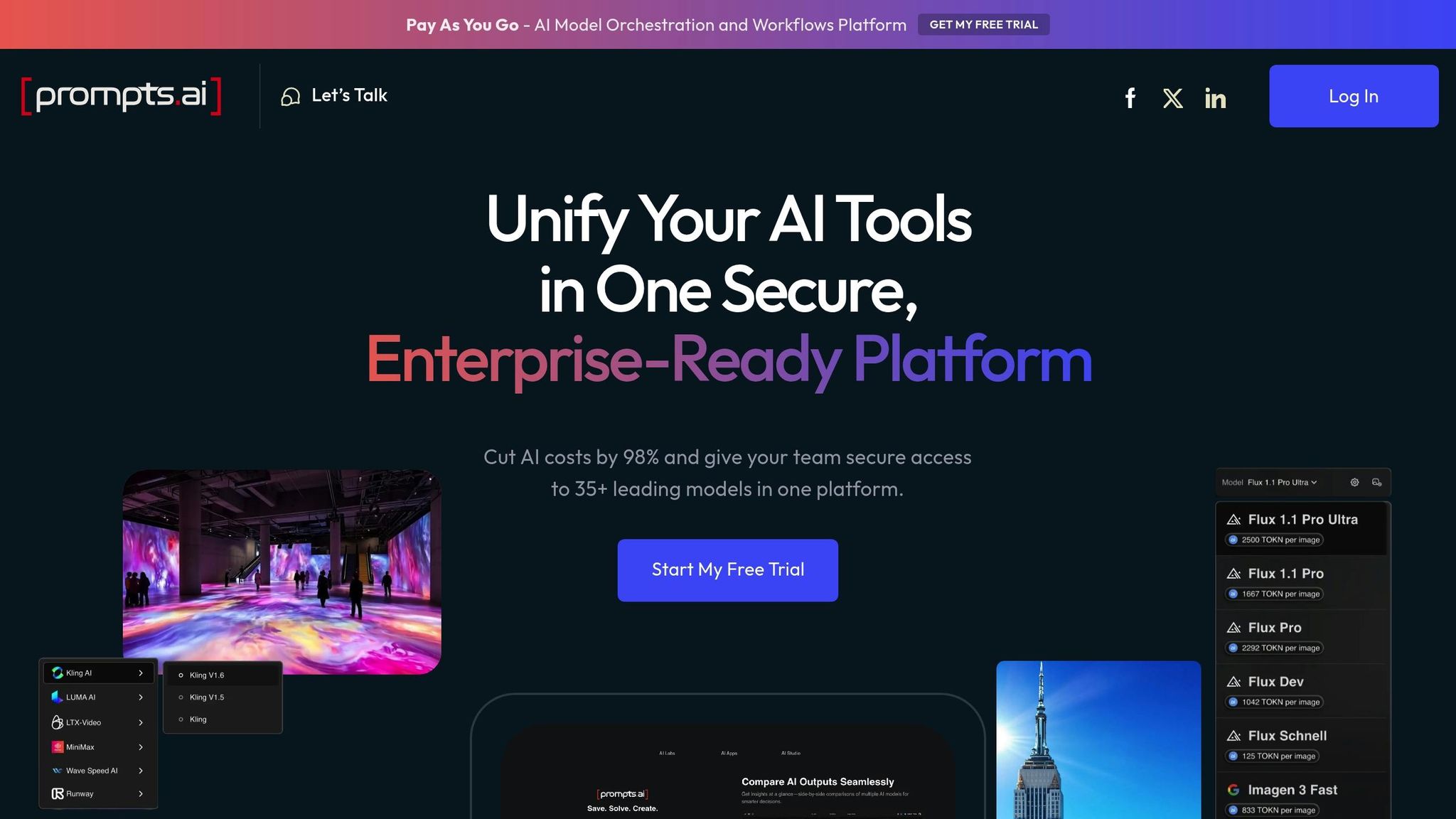
Prompts.ai هو منصة تنسيق الذكاء الاصطناعي على مستوى المؤسسات تم تصميمه لمواجهة أحد التحديات الأكثر إلحاحًا للشركات الحديثة: إدارة العدد الهائل من أدوات الذكاء الاصطناعي والاشتراكات. بدلاً من التلاعب بمنصات متعددة، يمكن للمؤسسات الوصول إلى أكثر من 35 نموذجًا رائدًا للغات الكبيرة من خلال واجهة واحدة آمنة. يتضمن ذلك نماذج متطورة مثل جي بي تي -5، كلود، لاما، الجوزاء، والأدوات المتخصصة مثل Flux Pro و Kling.
تتميز المنصة بقدرتها على خفض تكاليف الذكاء الاصطناعي بنسبة تصل إلى 98% مع الحفاظ على معايير الأمان والامتثال من الدرجة الأولى. تأتي كفاءة التكلفة هذه من دمج أدوات الذكاء الاصطناعي وتقديم نموذج تسعير شفاف قائم على الرموز يعمل على مواءمة النفقات مع الاستخدام الفعلي.
يبسط Prompts.ai إدارة الذكاء الاصطناعي من خلال توفير وصول موحد إلى نماذج مختلفة. لم تعد الفرق بحاجة إلى التعامل مع حسابات منفصلة أو مفاتيح API أو أنظمة الفواتير. تتيح المنصة للمستخدمين قارن أداء الطراز جنبًا إلى جنب، وتمكينهم من اختيار أفضل أداة لمهام محددة دون التبديل بين المنصات.
مع عناصر تحكم FinOps في الوقت الفعلي، تكتسب المنظمات رؤية كاملة للإنفاق على الذكاء الاصطناعي. تتعقب المنصة استخدام الرموز، وتراقب التكاليف فور حدوثها، وتربط النفقات مباشرة بنتائج الأعمال. تساعد هذه الشفافية المديرين الماليين وقادة تكنولوجيا المعلومات في الحفاظ على الإشراف على الميزانية مع توسيع نطاق اعتماد الذكاء الاصطناعي عبر فرقهم.
أدوات حوكمة المؤسسة مدمجة في المنصة، بما في ذلك مسارات التدقيق وضوابط الامتثال والتدابير الأمنية القوية التي تلبي معايير Fortune 500. وهذا يضمن قدرة الفرق على نشر تدفقات عمل الذكاء الاصطناعي بثقة مع الالتزام بإدارة البيانات والمتطلبات التنظيمية.
ال برنامج شهادة المهندس الفوري ودعم المجتمع يميز Prompts.ai عن المنصات التقليدية. تساعد هذه الميزات المؤسسات على بناء خبرة داخلية في مجال الذكاء الاصطناعي وتوفير عمليات سير عمل سريعة معدة مسبقًا لتسريع إنجاز المهام.
تعدد استخدامات Prompts.ai يجعلها أداة قيمة عبر الصناعات:
بالإضافة إلى توفير التكاليف، يندمج Prompts.ai بسهولة في عمليات سير العمل الحالية، مما يعزز الإنتاجية دون انقطاع.
تقدم Prompts.ai أسعارًا مرنة لتناسب الاحتياجات المختلفة. تبدأ الخطط الشخصية من 0 دولار شهريًا للاستكشاف، مع خيارات مدفوعة بسعر 29 دولارًا و 99 دولارًا في الشهر. تتراوح خطط الأعمال من 99 دولارًا إلى 129 دولارًا لكل عضو شهريًا، وتعمل على نظام ائتمان Pay-As-You-Go TOKN.
تسمح قابلية تطوير المنصة للمؤسسات بإضافة نماذج أو مستخدمين أو فرق جديدة في غضون دقائق. تعمل بنية التسعير هذه، جنبًا إلى جنب مع التكامل السلس، على تبسيط اعتماد الذكاء الاصطناعي وضمان قدرة الشركات على توسيع نطاق العمليات دون عناء.
يعزز Prompts.ai كفاءة التكلفة وقابلية التوسع باستخدام تكامل سلس في أنظمة الأعمال الحالية. من خلال الوصول إلى API والموصلات على مستوى المؤسسة، يمكن للمؤسسات تضمين قدرات الذكاء الاصطناعي في أدواتها وعملياتها الحالية دون الحاجة إلى تغييرات تقنية كبيرة.
إنها التوافق مع نماذج متعددة يضمن عدم تقييد الفرق في مزود واحد للذكاء الاصطناعي. مع توفر نماذج اللغات الجديدة، يقوم Prompts.ai بدمجها بسرعة، مما يمكّن المؤسسات من البقاء في صدارة تطورات الذكاء الاصطناعي دون إصلاح بنيتها التحتية.
لمساعدة المؤسسات على تعظيم استثماراتها في الذكاء الاصطناعي، تقدم المنصة تدريب المؤسسة ودعم الإعداد. يضمن هذا النهج العملي أن تتمكن الفرق من البدء في الاستفادة من الذكاء الاصطناعي بفعالية من اليوم الأول، وتجنب منحنيات التعلم الطويلة المرتبطة غالبًا بأدوات الذكاء الاصطناعي المتعددة.
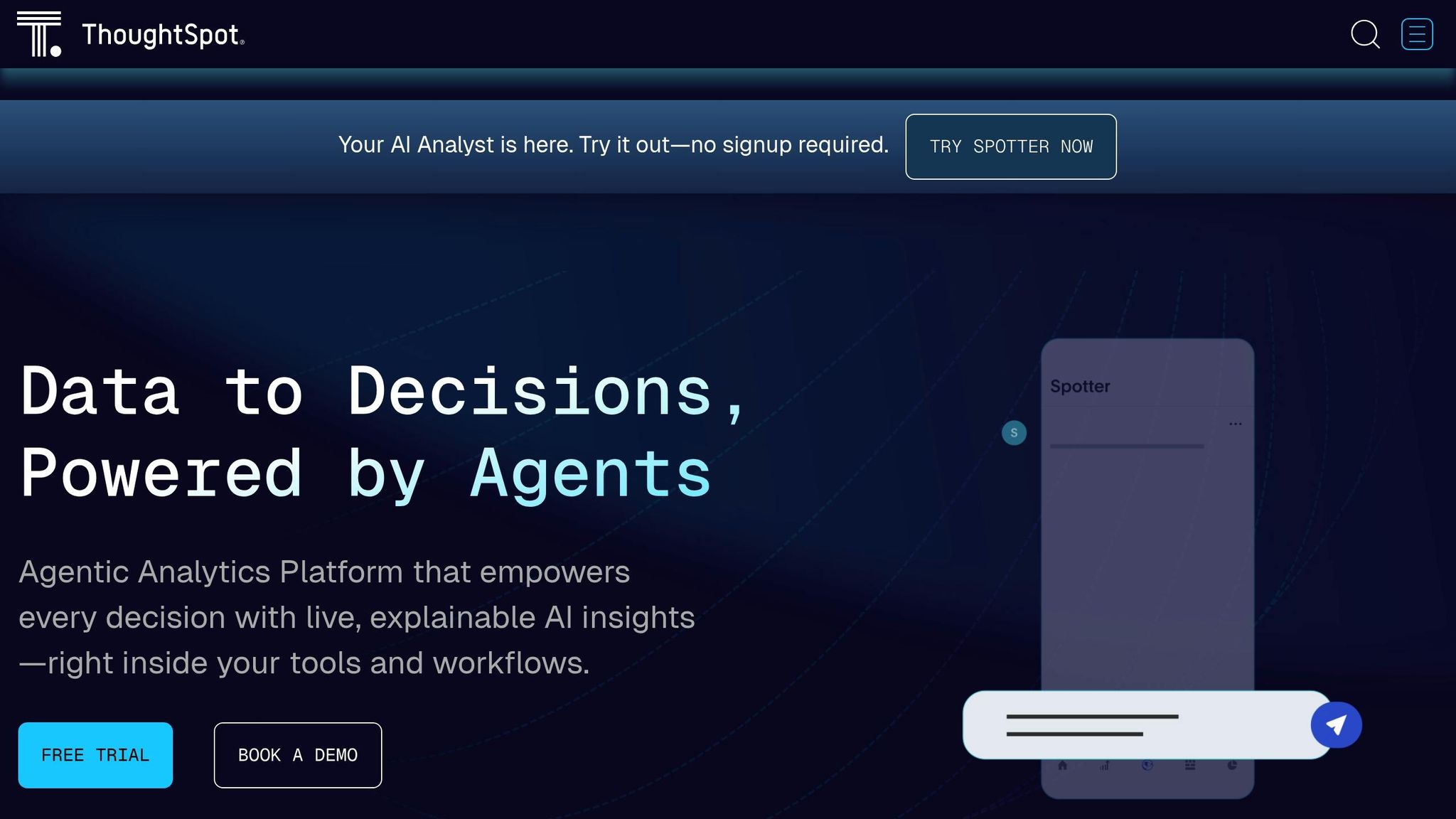
تعمل ThoughtSpot على إعادة تشكيل كيفية تفاعل الشركات مع البيانات، مما يجعل التحليلات بسيطة مثل كتابة سؤال. تعمل منصة ذكاء الأعمال هذه التي تعتمد على الذكاء الاصطناعي على الاستفادة من معالجة اللغة الطبيعية لتمكين أي شخص في المؤسسة من استكشاف البيانات دون الحاجة إلى المهارات التقنية أو انتظار دعم تكنولوجيا المعلومات. انسَ لوحات المعلومات المعقدة أو استعلامات SQL - يمكن للمستخدمين ببساطة طرح أسئلة مثل، «ما هي مبيعاتنا في الربع الشمالي الشرقي الأخير؟» واحصل على إجابات فورية ومرئية. إن نهج المحادثة هذا يجعل عملية صنع القرار القائمة على البيانات أكثر سهولة وبديهية.
حصلت المنصة على مكانة رائدة في عام 2025 جارتنر® Magic Quadrant™ للتحليلات ومنصات BI، تتميز بواجهة اللغة الطبيعية سهلة الاستخدام. بفضل الدقة التي تصل إلى 95٪ عند استخدام ThoughtSpot Spotter مقارنة بـ GPT وحدها، فإنه يوفر للشركات رؤى موثوقة يمكنها الوثوق بها لاتخاذ قرارات حاسمة.
في قلب ThoughtSpot توجد قدرتها على البحث عن اللغة الطبيعية. يمكن للمستخدمين طرح الأسئلة بلغة إنجليزية بسيطة وتلقي تصورات تفاعلية في غضون ثوانٍ. تقوم ميزة SpotiQ تلقائيًا بمسح البيانات للكشف عن الحالات الشاذة والاتجاهات والأنماط دون الحاجة إلى جهد يدوي، بينما يقدم Spotter رؤى فورية حتى لأسئلة الأعمال الأكثر تعقيدًا.
تسمح التصورات التفاعلية للمنصة للمستخدمين بالتنقيب عن البيانات وتصفيتها واستكشافها دون عناء. يعمل نموذج الخدمة الذاتية هذا على تقليل التنقل المعتاد بين فرق العمل ومحللي البيانات، مما يؤدي إلى تسريع عملية صنع القرار في جميع المجالات.
في عام 2025، ثرياستخدم فريق الرعاية التابع لـ ThoughtSpot بحث اللغة الطبيعية لتحليل بيانات المريض في الوقت الفعلي وإنشاء شرائح أعضاء مستهدفة دون الحاجة إلى مساعدة من فريق البيانات الخاص بهم.
استخدم محلل مالي يراقب إنفاق الشركات عبر المناطق SpotIQ لاكتشاف القيم المتطرفة تلقائيًا، مثل الزيادات غير المتوقعة في الإنفاق أو التناقضات بين البائعين. ساعد هذا النهج الاستباقي في معالجة المشكلات المحتملة قبل أن تتصاعد إلى مشاكل مكلفة.
عندما شهد أحد متاجر التجارة الإلكترونية انخفاضًا حادًا في المبيعات في منطقة معينة، فقد اعتمد على Spotter لتحديد الأسباب بسرعة مثل تأخر الشحنات أو نفاد المخزون أو تغيير تفضيلات العملاء. وقد سمح لهم ذلك باتخاذ إجراءات مستهدفة، مثل إطلاق عروض ترويجية مخصصة أو تعديل المخزون، لحل المشكلة على الفور.
«لا يزال 90٪ من الشركة يعتمد على 10٪ من فريق البيانات. هذا ليس إضفاء الطابع الديمقراطي على البيانات. لقد غيرت ThoughtSpot اللعبة إلى حد كبير.» - كيشور ناراهاري، مدير الهندسة في Lyft
يبدأ تسعير ThoughtSpot من 1,250 دولارًا شهريًا لـ 20 مستخدمًا، مع توفر مستويات Pro و Enterprise القابلة للتخصيص. بالنسبة للفرق الصغيرة أو أدلة المفهوم، تدعم خطة المطور المجانية ما يصل إلى 10 مستخدمين و 25 مليون صف.
تتكيف المنصة بشكل فعال مع النمو التنظيمي. على سبيل المثال، شركة كانديان تاير استخدمت ThoughtSpot خلال الأيام الأولى للوباء لإدارة المخزون بشكل استراتيجي، وحققت نموًا في المبيعات بنسبة 20٪ على الرغم من إغلاق 40٪ من متاجرها الفعلية مؤقتًا. ومع ذلك، يجب على الشركات تقييم نموذج التسعير القائم على الاستهلاك للوحات المعلومات المضمنة بعناية، حيث يمكن أن ترتفع التكاليف مع الاستخدام المكثف.
يتكامل ThoughtSpot بسلاسة مع البنى التحتية للبيانات الحالية، بما في ذلك مستودعات البيانات السحابية وبحيرات البيانات وقواعد البيانات القديمة والملفات، مما يخلق مصدرًا موحدًا للحقيقة. كما أنه يعمل مع أدوات ELT/ETL الشائعة و dbt، مما يتيح تحويل البيانات بشكل أسرع والرؤى للفرق الفنية.
قدرة النظام الأساسي على التضمين مباشرة في التطبيقات المستخدمة على نطاق واسع مثل سالسفورس، الخدمة الآن، جداول بيانات جوجل، ومايكروسوفت إكسيل هي ميزة رئيسية أخرى. وهذا يلغي الحاجة إلى التبديل بين المنصات، مما يسمح للفرق باتخاذ قرارات أسرع ضمن عمليات سير العمل الحالية. بالإضافة إلى ذلك، يتيح ThoughtSpot للمستخدمين مشاركة البيانات السياقية والرؤى من خلال أدوات الاتصال مثل سلاك و مايكروسوفت تيمز، وتعزيز التعاون بشكل أفضل.
«لقد اخترنا ThoughtSpot بسبب الأداء والبحث والتصور التفاعلي وتجربة المستخدم النهائي وواجهات برمجة التطبيقات المرنة والقابلة للتخصيص.» - ريتيش راميش، الرئيس التنفيذي لشركة MDaudit
يتم دعم عمليات الدمج المخصصة من خلال واجهات برمجة التطبيقات ومجموعات تطوير البرامج، مما يسمح للشركات بتضمين التحليلات في تطبيقات خاصة. يتكامل ThoughtSpot أيضًا مع أدوات كتالوج البيانات مثل Alation و Atlan و Collibra، مما يضمن الدقة المحكومة والرؤى الموثوقة عبر المؤسسة.
على سبيل المثال، انتقلت Northmill، وهي مؤسسة مالية، من أدوات BI القديمة إلى ThoughtSpot و ندفة الثلج. أدى هذا التحول إلى معدل اعتماد بنسبة 60٪ بين المستخدمين المستهدفين وزيادة بنسبة 30٪ في معدلات تحويل العملاء، وذلك بفضل الوصول المحسن إلى البيانات. من خلال الجمع بين سهولة الاستخدام والرؤى القابلة للتنفيذ، تساعد ThoughtSpot المؤسسات على تعزيز الكفاءة وتحقيق نتائج أفضل.
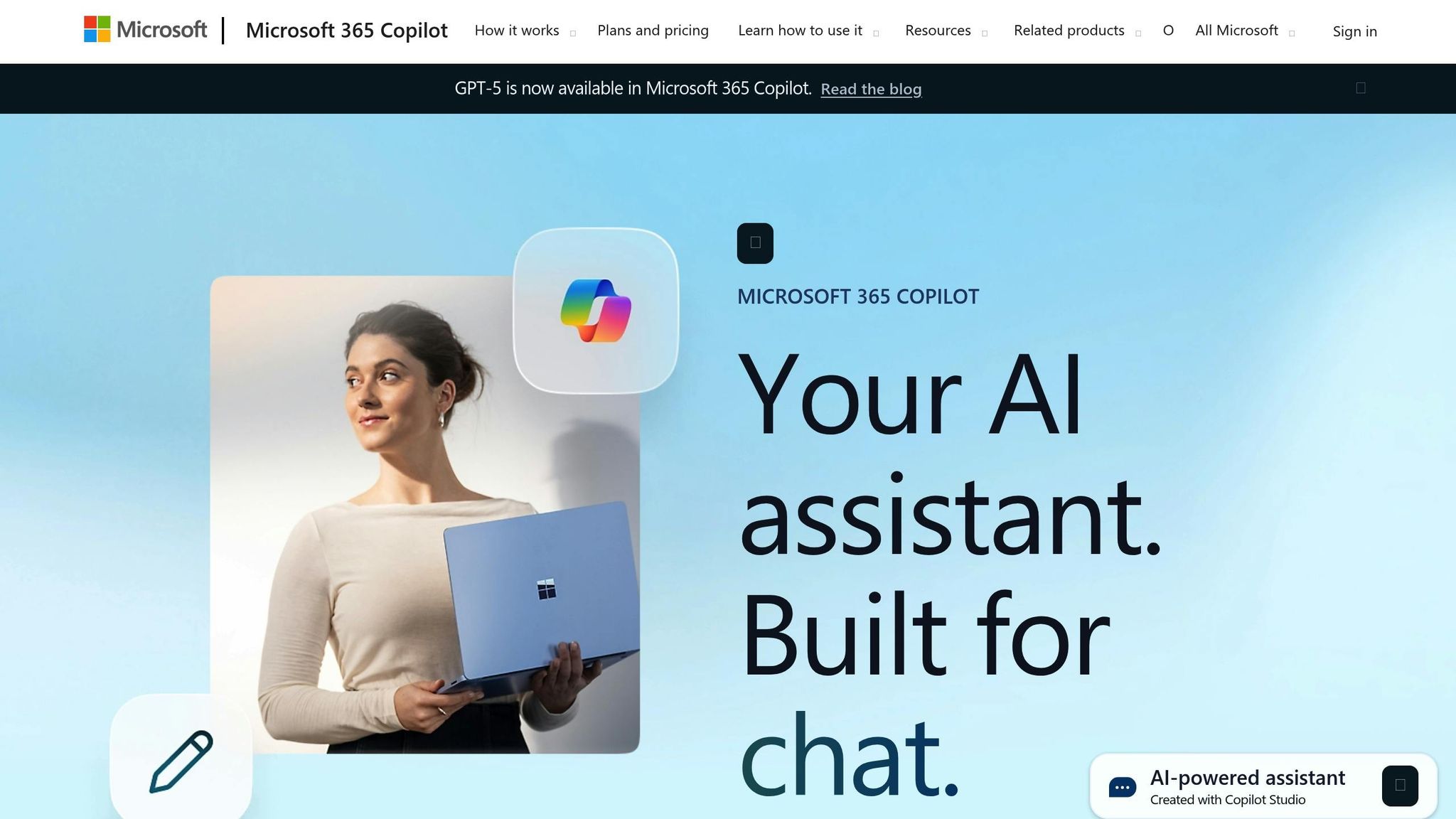
تعمل Microsoft Copilot على إعادة تشكيل كيفية تعامل الشركات مع المهام اليومية من خلال دمج الذكاء الاصطناعي مباشرة في أدوات Microsoft 365. إنه يتكامل بسلاسة مع تطبيقات مثل Word و Excel و Teams، مما يسمح للموظفين باستخدام الذكاء الاصطناعي دون تعطيل سير العمل المعتاد أو التوفيق بين منصات متعددة.
ما يميز مساعد الطيار هو فهم سياقي - يتعرف على المهمة المطروحة ويقدم اقتراحات مصممة خصيصًا. سواء كنت تقوم بتحليل البيانات في Excel أو صياغة التحديثات في Teams، فإن Copilot ينقر على مستندات مؤسستك ورسائل البريد الإلكتروني والتقويمات والمحادثات لتوفير دعم مخصص. نظرًا لأن 60٪ من شركات Fortune 500 تستخدم بالفعل Copilot و 54٪ من المستخدمين الذين يتفاعلون معها يوميًا، فإن اندماجها في عمليات سير العمل يثبت أنه يغير قواعد اللعبة.
يعمل برنامج Copilot على تبسيط المهام باستخدام أوامر اللغة الطبيعية، مثل «إنشاء جدول محوري يعرض المبيعات الفصلية حسب المنطقة»، مما يلغي الحاجة إلى التنقل المعقد في القائمة. في Outlook، يقوم بصياغة ردود البريد الإلكتروني ويلخص سلاسل الرسائل، بينما في Excel، يقوم بأتمتة تحليل البيانات وإبراز الاتجاهات وإنشاء الصيغ.
ميزة بارزة أخرى هي دعم التعاون. يعمل برنامج Copilot على تسهيل التحرير في الوقت الفعلي وتتبع التغييرات ومساعدة الفرق على الحفاظ على التنسيق. يمكنه جدولة الاجتماعات وحظر وقت التركيز والتوصية بالأوقات المثلى للمناقشات الجماعية بناءً على توفر المشاركين.
يمثل الأمان أولوية قصوى، حيث تفرض Microsoft بروتوكولات صارمة لحماية البيانات التنظيمية وضمان الامتثال. بالإضافة إلى ذلك، يمكن للشركات تخصيص سير العمل باستخدام قوالب وتفضيلات قابلة للتخصيص، مما يجعل Copilot قابلاً للتكيف مع الاحتياجات التشغيلية المختلفة.
تستفيد المنظمات عبر الصناعات من مساعد الطيار لتبسيط العمليات:
«تواصل Microsoft Power Automate تعزيز جهود الأتمتة لدينا. إن قدرات الذكاء الاصطناعي التوليدية والتكامل مع منتجات Power Platform الأخرى مثل Microsoft Copilot Studio تميز Power Automate حقًا عن الحلول المنافسة.» - بو وانغ، نائب رئيس الضرائب والخزينة في Cineplex
«ما يجعل الذكاء الاصطناعي مثيرًا للغاية في هذا الفضاء هو أنه يعيد عنصر المحادثة. إنها تساعد الضيوف على الشعور بأن شخصًا ما يستمع - كما لو أنه يتم الاعتناء بهم، وليس مربعات الاختيار.» - كاسي كول، كبير مسؤولي التسويق في Holland America Line
في يناير 2024، أزالت Microsoft الحد الأدنى من 300 مقعد، مما جعل Copilot متاحًا للشركات من جميع الأحجام، حتى للمستخدمين الفرديين. وهي متاحة كجزء من خطط Microsoft 365 المجمعة أو كإضافة شهرية بقيمة 30.00 دولارًا لكل مستخدم للاشتراكات المؤهلة.
تقدم خطط المؤسسة أدوات متقدمة مثل الفهرس الدلالي لـ Microsoft Graph والمكونات الإضافية المخصصة وميزات الإدارة القوية. بالنسبة للأدوار المتخصصة، تتوفر الوظائف الإضافية مثل Copilot للمبيعات أو الخدمة مقابل 20.00 دولارًا لكل مستخدم شهريًا.
يوفر Microsoft Copilot Studio أيضًا تسعيرًا مرنًا بسعر 200.00 دولارًا شهريًا مقابل 25,000 رصيد مساعد، مع خيارات الدفع أولاً بأول للشركات التي تفضل الفواتير القائمة على الاستخدام.
تكمن قوة Copilot في قدرتها على توحيد خدمات Microsoft وأدوات الطرف الثالث على منصة واحدة. يضمن تكاملها العميق مع Microsoft 365 تجربة AI متماسكة عبر التطبيقات، وربط البيانات من المستندات ورسائل البريد الإلكتروني والتقويمات والمزيد من خلال Microsoft Graph.
التبني على نطاق واسع يسلط الضوء على جاذبيتها المؤسسية. على سبيل المثال، باركليز تم طرح تراخيص Copilot لـ 100,000 موظف كجزء من صفقة بملايين الدولارات. وبالمثل، فإن بنك الكومنولث الأسترالي استثمرت بكثافة في الذكاء الاصطناعي والحوسبة السحابية، واستفادت من مساعد الطيار لتعزيز خدمة العملاء والأمن السيبراني.
«يمنحنا العمل بالشراكة مع Microsoft، جنبًا إلى جنب مع شركاء خارجيين آخرين، الفرصة للوصول إلى الخبرة العالمية في مجموعة من المجالات حتى نتمكن من تقديم المزيد لعملائنا - بما في ذلك المجال سريع الحركة للغاية للذكاء الاصطناعي التوليدي». - جافين مونرو، المدير التنفيذي للمجموعة للتكنولوجيا ورئيس قسم المعلومات بالمجموعة، بنك الكومنولث الأسترالي
يمتد مساعد الطيار إلى ما وراء Microsoft 365 إلى أزرق سماوي و دايناميكس 365. يدعم تكامل Azure التشغيل الآلي للبنية التحتية والتحليلات التنبؤية، بينما دايناميكس 365 يعزز تفاعلات العملاء وإدارة المخزون. تتيح الموصلات المدمجة مزامنة البيانات في الوقت الفعلي مع تطبيقات الطرف الثالث، ويتيح تكامل Power Automate إنشاء سير عمل بالسحب والإسقاط. تتضمن خيارات النشر النماذج المستندة إلى السحابة والمحلية والمختلطة، والتي تلبي الاحتياجات المختلفة لإمكانية الوصول والأمان.
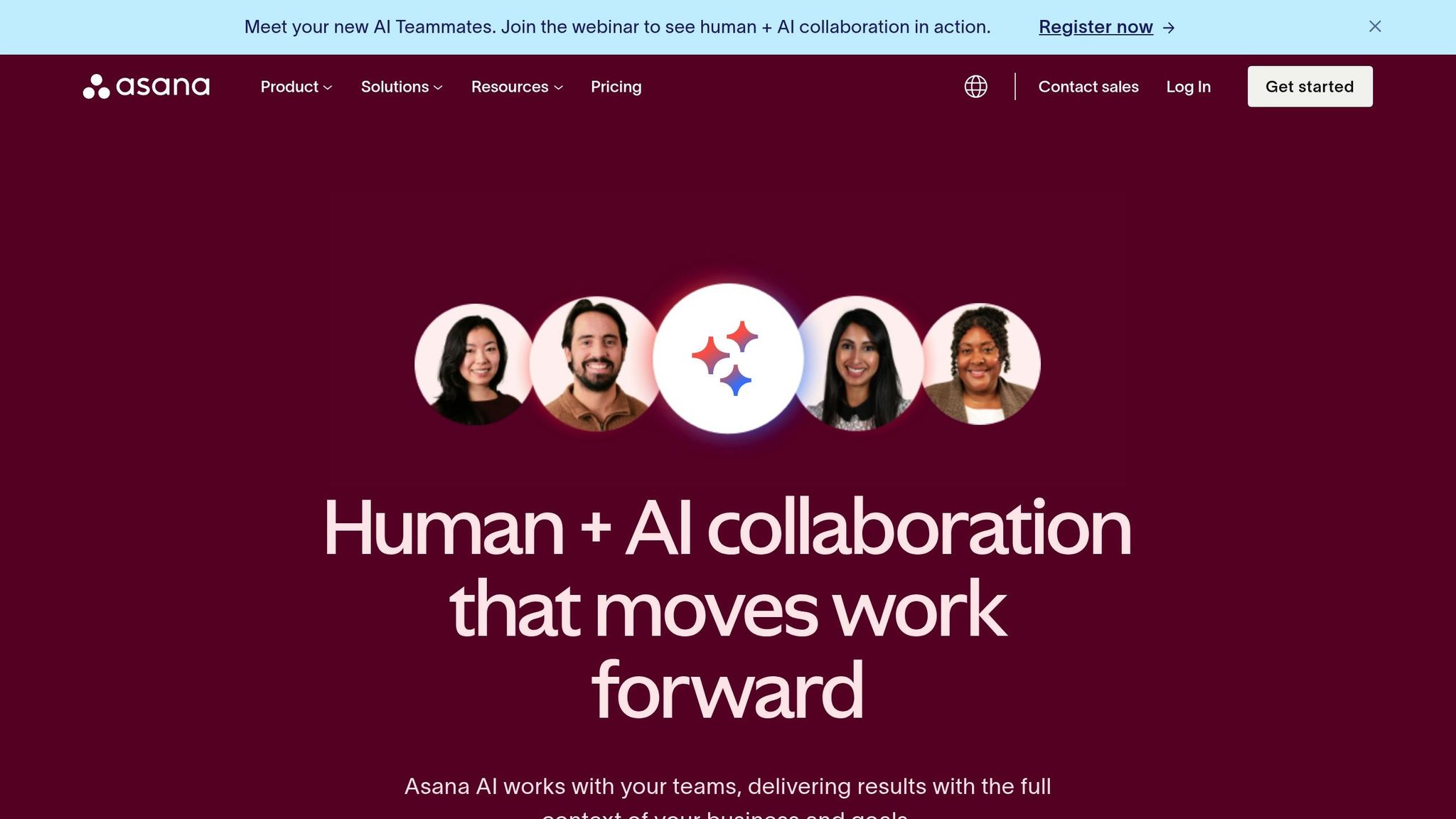
تعيد Asana AI تشكيل إدارة المشاريع من خلال دمج الذكاء الاصطناعي بسلاسة في عمليات سير العمل الحالية لفريقك. بدلاً من العمل كأداة مستقلة، فإنها تتكامل مباشرة مع أنظمتك القائمة، بما يتماشى مع أهداف فريقك ومشاريعه وعملياته. هذا النهج يجعله فعالًا بشكل خاص للمؤسسات التي تستخدم بالفعل منصات إدارة المشاريع، مما يعزز الكفاءة دون تعطيل الإجراءات الروتينية المألوفة.
تتفوق المنصة في الحد من العمل اليدوي مع الحفاظ على الإشراف على المشاريع المعقدة - وهي ميزة لا تقدر بثمن للفرق التي تتعامل مع تدفقات العمل المعقدة وأصحاب المصلحة المتعددين.
يبسط Asana AI إدارة المشروع من خلال أتمتة المهام بناءً على السياق والأهداف المحددة لفريقك. ويمكنه إنشاء ملخصات للمشروع، والتوصية بمهام مصممة خصيصًا لقدرة الفريق وخبرته، وتحديد الاختناقات المحتملة قبل أن تعرقل المواعيد النهائية.
إحدى الميزات البارزة هي إنشاء المهام الذكية، والتي تحول المحادثات ورسائل البريد الإلكتروني وملاحظات الاجتماعات إلى مهام قابلة للتنفيذ. من خلال تحليل أنماط الاتصال، يقترح الذكاء الاصطناعي اتصالات المشروع ذات الصلة وتواريخ الاستحقاق، مما يقلل الوقت المستغرق في إعداد المهام يدويًا.
ميزة أخرى هي تقارير الحالة الذكية، الذي يدمج التحديثات عبر مشاريع متعددة. تقوم Asana AI بتجميع البيانات مثل معدلات إكمال المهام والتقدم الهام والنشاط العام، مما يوفر تقارير حالة واضحة وشاملة تلقائيًا.
تعمل هذه الميزات على تمكين الفرق المتنوعة من العمل بكفاءة وفعالية أكبر، وتبسيط التعاون واتخاذ القرار.
تستفيد المؤسسات عبر الصناعات من Asana AI لتحسين سير العمل. على سبيل المثال، مورنينجستار، وهي شركة خدمات مالية، حسنت بشكل كبير عملية مراجعة الطلبات. من خلال التشغيل الآلي لالتقاط المعلومات وتقليل التبادلات اليدوية، قاموا بتقليل أوقات المراجعة من أسبوعين إلى بضعة أيام فقط.
«في السابق، استغرق الأمر أسبوعين لمراجعة الطلب. يمكننا الآن التخلص من الوقت المستغرق في التنقل اليدوي ذهابًا وإيابًا لأن Asana AI مضمن مباشرة في عمليات سير العمل لدينا ويلتقط المعلومات التي نحتاجها على الفور.»
- بليندا هاردمان، مديرة إدارة البرامج، مورنينغستار
تستخدم فرق التسويق Asana AI لتوليد المهام من ملخصات الحملة، وتعيين العمل بناءً على خبرة الفريق، ومراقبة المخرجات عبر القنوات المختلفة. وبالمثل، تقوم فرق تطوير المنتجات بتحويل ملاحظات العملاء إلى مهام قابلة للتنفيذ، وتحديد أولويات العمل بناءً على تأثيره، والحفاظ على الرؤية عبر الأقسام.
تستفيد فرق العمليات أيضًا من خلال أتمتة المهام الروتينية مثل اتصالات البائع وتتبع الامتثال وجدولة الصيانة. يتم تحويل هذه العمليات إلى مهام قابلة للتتبع مع مواعيد نهائية وتعيينات واضحة، مما يقلل من النفقات الإدارية.
تعمل Asana AI على توسيع قدراتها من خلال عمليات تكامل واسعة النطاق، والتواصل مع مئات الأدوات عبر الاتصالات والتطوير والمبيعات والتسويق والتمويل. تضمن عمليات الدمج هذه أن النظام الأساسي يفهم عمليات عملك في سياقها، مما يخلق تجربة سير عمل سلسة.
للتواصل، يتكامل Asana AI مع أدوات مثل سلاك، مايكروسوفت تيمز، Gmail، و البريد الإلكتروني في Outlook، مما يتيح إنشاء المهام تلقائيًا من المحادثات أو سلاسل رسائل البريد الإلكتروني. هذا يلغي الحاجة إلى الإدخال اليدوي للبيانات وتحويل ملاحظات الاجتماع وعناصر الإجراءات إلى مهام قابلة للتتبع دون عناء.
لعمليات سير العمل الخاصة بالتطوير، قم بإجراء اتصالات مع جيرا كلاود، جيت هاب، جيت لاب، و أزور ديفوبس حافظ على تزامن حالات المشروع والجداول الزمنية للتطوير في الوقت الفعلي، وسد الفجوة بين الفرق الفنية وإدارة المشروع.
التكامل مع مساعد الطيار لميكروسوفت 365 يسمح للمستخدمين بتعيين مهام Asana للبحث والتلخيص المدعوم بالذكاء الاصطناعي داخل النظام البيئي لـ Microsoft. يمكن للفرق أن تسأل Copilot عن حالات المشروع أو المهام المتأخرة أو توزيع عبء العمل مباشرة من تطبيقات Microsoft.
على صعيد التحليلات، تعمل Asana AI مع أدوات مثل تابلوه، باور بي آي، و جداول بيانات جوجل لإطلاق العنان للذكاء التجاري المتقدم. يمكن للفرق إنشاء تقارير آلية تجمع بيانات المشروع مع مقاييس الأعمال الأوسع، مما يمنح القيادة رؤية واضحة للأداء التشغيلي.
بالإضافة إلى ذلك، تتصل Asana AI بأدوات مالية مثل زيرو و شريط، وتحويل الفواتير وبيانات الدفع تلقائيًا إلى مهام المشروع. تكامل CRM مع منصات مثل سالسفورس و هوب سبوت زيادة تبسيط سير عمل المبيعات والتسويق، مما يضمن التنسيق السلس عبر الأقسام.
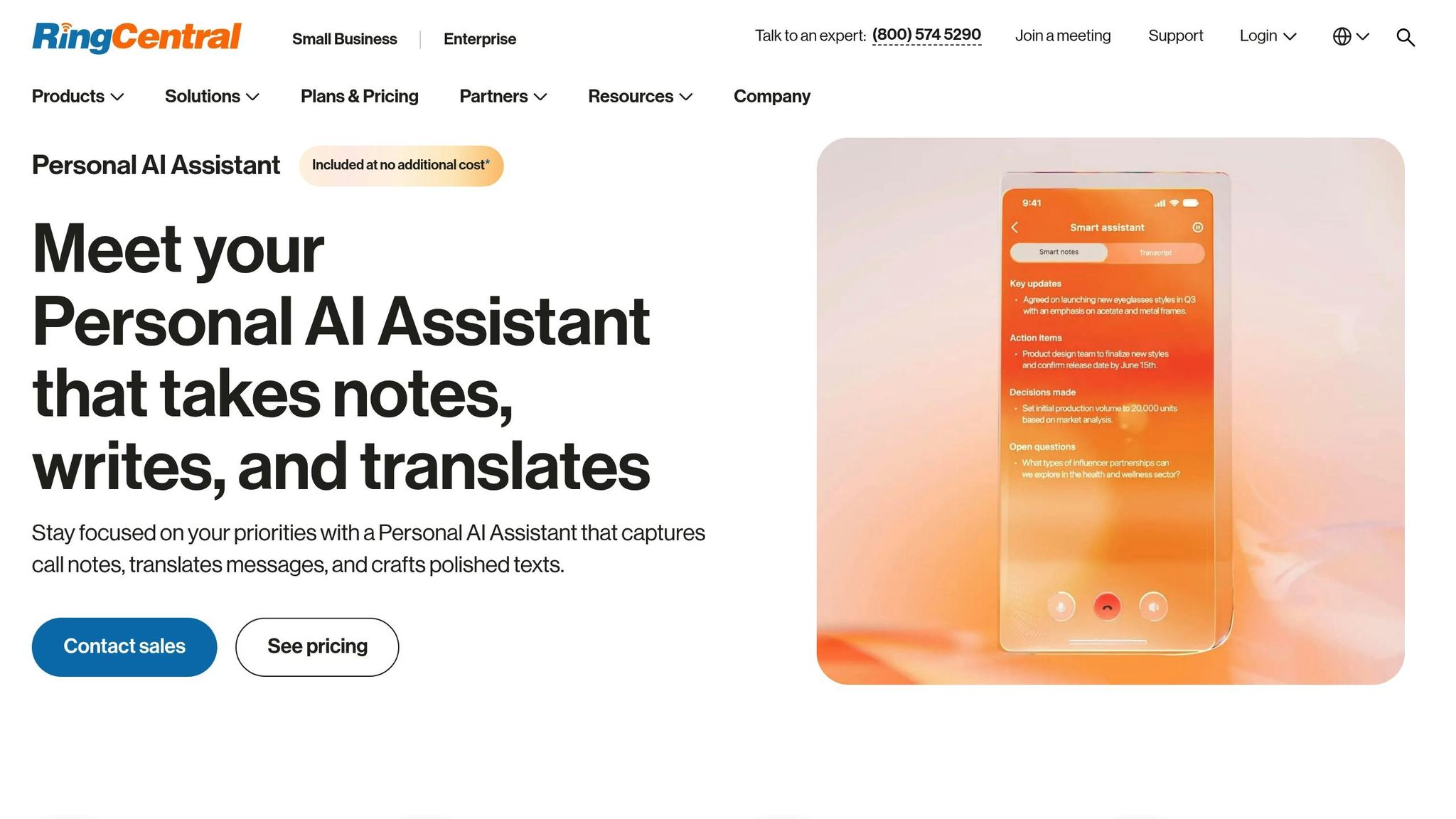
يقوم RingCentral AI Assistant بإعادة تشكيل كيفية تعامل الشركات مع الاتصالات من خلال دمج الأتمتة مباشرة في عمليات سير العمل الحالية للمكالمات والمراسلة واجتماعات الفيديو. على عكس الأدوات المستقلة، فإنه يتكامل بسهولة مع منصة الاتصالات الموحدة لـ RingCentral، مما يضمن مكاسب الإنتاجية دون تعطيل العمليات القائمة.
يعتبر المساعد فعالًا بشكل خاص في أتمتة المهام الإدارية والتقاط التفاصيل الهامة من المحادثات، مما يجعله أداة قيمة للفرق التي تدير علاقات العملاء وخطوط أنابيب المبيعات وتنسيق المشروع.
يعمل مساعد RingCentral AI على تبسيط الاتصال عن طريق أتمتة المهام في الوقت الفعلي. يقوم بإنشاء ملاحظات المكالمات وإنشاء الملخصات ونسخ المحادثات فور حدوثها، مما يضمن عدم تفويت التفاصيل المهمة أبدًا. هذه الإمكانية مفيدة بشكل خاص في استشارات العملاء ومكالمات المبيعات واجتماعات الفريق، مما يسمح للمشاركين بالتركيز بشكل كامل على المناقشة.
أبلغ المستخدمون الأوائل عن توفير متوسط 5 دقائق لكل مكالمة، مع قيام المؤسسات بتخفيض أعمال التوثيق والاتصالات بنحو 9 ساعات لكل موظف كل شهر.
يوفر AI Assistant فوائد عملية عبر مختلف الصناعات، مما يبسط سير العمل ويحسن الكفاءة. على سبيل المثال، في مارس 2025، ديترويت بيستونز قاموا بدمج المساعد في اجتماعات فريقهم وجلسات الإستراتيجية. بول رابير، نائب رئيس تكنولوجيا المعلومات في ديترويت بيستونز، مشترك:
«لقد أدى تنفيذ تدوين الملاحظات المدعوم بالذكاء الاصطناعي لاجتماعات فريقنا وجلسات الإستراتيجية إلى تغيير قواعد اللعبة في عملياتنا. لقد عززت بشكل كبير قدرتنا على البقاء منظمين ومتوافقين، لا سيما أثناء جلسات تخطيط الألعاب المعقدة حيث يتم تحديد العديد من المسرحيات والتعديلات ومهام اللاعبين.» - بول رابير، نائب رئيس تكنولوجيا المعلومات في ديترويت بيستونز
تجد الشركات القانونية أيضًا قيمة في المنصة. مكاتب كيتاي للمحاماة يستخدم AI Call Notes لضمان عدم تجاهل أي تفاصيل مهمة أثناء مكالمات العميل. توماس بيفيتشني، الشريك الإداري في مكاتب كيتاي للمحاماة، لاحظ ما يلي:
«لقد جعلت ملاحظات المكالمات بالذكاء الاصطناعي من RingCentral من السهل حقًا التأكد من أننا لا نفوت أي شيء في مكالمات العملاء.» - توماس بيفيتشني، الشريك الإداري، مكاتب Kitay Law
تعتمد فرق المبيعات على المساعد لتحديث سجلات CRM بتفاصيل المحادثة وعناصر الإجراءات تلقائيًا. تستخدم أقسام التسويق ملخصات الاجتماعات لتتبع مناقشات الحملة، بينما تستفيد فرق العمليات من القدرات متعددة اللغات للتنسيق مع الشركاء العالميين. تقدر الصناعات ذات متطلبات الامتثال الصارمة النسخ الآلي للمنصة للحصول على وثائق شاملة.
يتم تضمين مساعد الذكاء الاصطناعي في الكل رينج إكس™ المستويات بدون رسوم إضافية، مما يجعلها في متناول الشركات من جميع الأحجام. رينج إكس تتراوح الخطط من Core بسعر 20 دولارًا لكل مستخدم شهريًا إلى Ultra بسعر 35 دولارًا لكل مستخدم شهريًا (تتم محاسبتها سنويًا). هذا يضمن أن كل مؤسسة في هذه الخطط لديها حق الوصول إلى ميزات المساعد كجزء من مجموعة الاتصالات الخاصة بها.
تم تصميم المنصة للتوسع من الشركات الناشئة الصغيرة إلى الشركات الكبيرة. يضمن RingCentral أداءً ثابتًا من خلال مراقبة الاستخدام الذي يتجاوز 500 دقيقة لكل مستخدم شهريًا. للحصول على وظائف إضافية، يمكن للشركات اختيار الوظائف الإضافية المتخصصة مثل AI Receentipent (59 دولارًا للحساب في الشهر، بما في ذلك 100 دقيقة) أو RingSense للمبيعات (60 دولارًا لكل مستخدم في الشهر)، والتي تتكامل بسلاسة مع المساعد.
يتميز RingCentral AI Assistant بقدرته على الاندماج بسلاسة مع أنظمة الأعمال الحالية. إنه يتصل بأكثر من 300 أداة عمل أصلية وأكثر من 500 عملية تكامل مبنية مسبقًا متوفرة في App Marketplace.
يعمل المساعد أيضًا بسلاسة مع حلول RingCentral الأخرى، بما في ذلك RingEx و رينج سي إكس، مما يوفر تجربة موحدة عبر المكالمات والمراسلة ومؤتمرات الفيديو. علاوة على ذلك، تتيح منصة RingCentral المفتوحة وواجهات برمجة التطبيقات للمطورين إنشاء عمليات تكامل مخصصة مصممة خصيصًا لاحتياجات العمل المحددة، مما يوسع وظائف المساعد إلى عمليات سير عمل متخصصة.
تأتي كل أداة مع مجموعة نقاط القوة والقيود الخاصة بها التي يمكن أن تؤثر على الإنتاجية والتكاليف. يعد فهم هذه المقايضات أمرًا ضروريًا لاختيار الحل المناسب. فيما يلي مقارنة تفصيلية للمزايا والعيوب الرئيسية لكل أداة.
Prompts.ai يبسط إدارة الذكاء الاصطناعي من خلال دمج أكثر من 35 نموذجًا لغويًا في منصة واحدة، مما يقلل من انتشار الأدوات. كما يوفر أيضًا حوكمة على مستوى المؤسسات وضوابط التكلفة في الوقت الفعلي، مما يساعد الشركات على خفض تكاليف برامج الذكاء الاصطناعي بنسبة تصل إلى 98٪.
ثوت سبوت تتفوق بميزة البحث باللغة الطبيعية، Spotter، والتي تمكن المستخدمين من إنشاء رؤى وتصورات سريعة وغير تقنية. تقوم المنصة بأتمتة تحليل البيانات من خلال اللوحات الحية التفاعلية والتحليلات التنبؤية، مما يساعد المؤسسات على تحديد الاتجاهات والعيوب مبكرًا. ومع ذلك، يمكن أن تشكل تكلفة الدخول المرتفعة لخطة Essentials والتسعير المخصص للمستويات المتقدمة عائقًا، وقد تواجه الفرق غير المألوفة بالتحليلات المتقدمة منحنى التعلم.
مساعد الطيار لميكروسوفت يتكامل بسلاسة مع مجموعة Microsoft 365، مما يجعله خيارًا طبيعيًا للشركات التي تستخدم هذه الأدوات بالفعل. وهي توفر وكلاء الذكاء الاصطناعي لتحليل البيانات وأتمتة سير العمل، وتساعد ميزة «Coaching by Copilot» في مهام مثل تحليل نغمة البريد الإلكتروني، مما يجعلها سهلة الاستخدام بشكل خاص. على الجانب السلبي، يتطلب الأمر اشتراكًا نشطًا في Microsoft 365، ولا تزال بعض الميزات المتقدمة قيد النشر، مما قد يؤخر الاعتماد الكامل.
أسانا AI يعزز إدارة المشروع من خلال تبسيط سير العمل بميزات مثل تحديثات الحالة الذكية والدردشة الذكية للحصول على إجابات سريعة والملخصات الذكية للحصول على لمحات عامة موجزة عن المشروع. كما أنه يحدد بشكل استباقي المخاطر وموانع سير العمل، مما يوفر الوقت والجهد للفرق. على الرغم من عدم ملاحظة أي عيوب كبيرة في المصادر المتاحة، إلا أن نجاحها يعتمد على اعتماد الفريق وإعداده بشكل صحيح.
مساعد RingCentral للذكاء الاصطناعي متخصص في إدارة الاتصالات، ويقدم معالجة المكالمات على مدار الساعة طوال أيام الأسبوع، والتوجيه الذكي، والنسخ في الوقت الفعلي. كما يوفر أيضًا تكوينًا ذكيًا للرسائل وملخصات فورية للاجتماعات، وكل ذلك مع إعداد سهل لا يتطلب خبرة فنية. تقوم الشركات التي تستخدم هذه الأداة بالإبلاغ عن معالجة أكثر من 175 استفسارًا من العملاء شهريًا، مما يقلل من وقت معالجة المكالمات بنسبة تصل إلى 50٪، ويوفر ما معدله تسع ساعات لكل موظف كل شهر. على الرغم من عدم تفصيل العيوب المحددة، إلا أن أدائها يعتمد على التكوين الفعال والتدريب الكافي للموظفين.
فيما يلي جدول ملخص لمقارنة الجوانب الأساسية لكل منصة:
في النهاية، تعتمد أفضل أداة لنشاطك التجاري على البنية التحتية الحالية والميزانية والاحتياجات المحددة. تشير الدراسات إلى أن الشركات التي تستخدم الذكاء الاصطناعي تشهد زيادة بنسبة 40٪ في الإنتاجية بشكل عام، ولكن مفتاح النجاح يكمن في اختيار الأدوات التي تتوافق مع سير العمل وقدرات الفريق.
من المتوقع أن يقفز استخدام تدفقات العمل المدعومة بالذكاء الاصطناعي من 3٪ إلى 25٪ من عمليات المؤسسة بحلول نهاية عام 2025. يشير هذا النمو الكبير إلى تحول كبير في كيفية عمل الشركات، مما يجعل اختيار أدوات الذكاء الاصطناعي أكثر أهمية من أي وقت مضى.
للتلخيص، Prompts.ai تتميز بمنصتها الموحدة التي تعمل على تحسين عمليات الذكاء الاصطناعي وتقليل التكاليف. ثوت سبوت يتفوق في تحليل البيانات المتقدم وذكاء الأعمال، مما يوفر إمكانات البحث باللغة الطبيعية. للمؤسسات التي تركز على ميكروسوفت 365، مساعد الطيار لميكروسوفت يوفر تكاملاً سلسًا لسير العمل بسعر 30 دولارًا لكل مستخدم شهريًا. أسانا AI يبسط إدارة المشروع من خلال تقديم تحديثات ذكية وتحديد المخاطر، بينما مساعد RingCentral للذكاء الاصطناعي يعزز كفاءة الاتصال بميزات مثل معالجة المكالمات الذكية والنسخ. تسلط هذه الأدوات معًا الضوء على الدور المتنامي للذكاء الاصطناعي في إنشاء تدفقات عمل أكثر سلاسة وكفاءة عبر مختلف مجالات الأعمال.
عند اختيار حل الذكاء الاصطناعي، ركز على مواءمة الأداة مع احتياجاتك التشغيلية المحددة بدلاً من متابعة الاتجاهات. وفقًا لتقرير Google لعام 2025، أبلغ 88٪ من المستخدمين الأوائل لوكلاء الذكاء الاصطناعي عن عائد إيجابي على الاستثمار. بالإضافة إلى ذلك، يفضل السوق بشكل متزايد المنصات المبنية من الألف إلى الياء بقدرات التفكير المتقدمة على الأدوات القديمة التي تم تحديثها بميزات الذكاء الاصطناعي. سيكون اختيار الحل المناسب المصمم خصيصًا لعملياتك هو مفتاح الازدهار في عالم يحركه الذكاء الاصطناعي.
يمكّن Prompts.ai الشركات من القطع تكاليف الذكاء الاصطناعي تصل إلى 98% من خلال طبقة FinOps المدمجة. من خلال دمج العمليات، فإنه يزيل الحاجة إلى التوفيق بين اشتراكات الأدوات المتعددة ومفاتيح API، وخفض النفقات مع الحفاظ على سير العمل بكفاءة وانسيابية.
عندما يتعلق الأمر بـ أمن، لا يأخذ Prompts.ai أي اختصارات. يستخدم التشفير المتقدم وبروتوكولات الأمان الصارمة ويلتزم بالمعايير التنظيمية الصارمة لحماية بياناتك وموارد الذكاء الاصطناعي. يضمن هذا المزيج من كفاءة التكلفة والحماية القوية للشركات تحقيق أقصى استفادة من استثماراتها في الذكاء الاصطناعي دون التضحية بالسلامة.
يوفر Microsoft Copilot مجموعة من المزايا للشركات التي تستخدم بالفعل تطبيقات Microsoft 365. إنه يبسط المهام الروتينية مثل صياغة التقارير وتلخيص مجموعات البيانات المعقدة وتنظيم الجداول الزمنية وتمكين الفرق من العمل بكفاءة أكبر وتوفير الوقت الثمين.
بالإضافة إلى توفير الوقت، يدعم Copilot اتخاذ قرارات أكثر ذكاءً من خلال تقديم رؤى قابلة للتنفيذ وأتمتة العمليات المتكررة. يؤدي ذلك إلى تحرير الموارد، مما يسمح للشركات بالتركيز على الأولويات الاستراتيجية والأنشطة عالية التأثير، مما يؤدي في النهاية إلى دفع النمو والكفاءة التشغيلية.
تقوم Asana AI بتحويل إدارة المشاريع من خلال تولي المهام المتكررة مثل تنظيم الطلبات وتصنيف العمل وتحديد أولويات المهام. من خلال التشغيل الآلي لهذه العمليات، يمكن للفرق استعادة الوقت الثمين وتقليل الجهد اليدوي والتركيز على العمل الاستراتيجي عالي المستوى.
من خلال قوالب الذكاء الاصطناعي المبنية مسبقًا والأتمتة القابلة للتخصيص، يتكامل Asana AI بسلاسة في عمليات سير العمل الحالية. يمكن للفرق تكييف هذه الأدوات لتناسب متطلباتها الفريدة وتحسين التعاون وضمان عمليات أكثر سلاسة وكفاءة.


