
You’re one step away from transforming your business with AI. Companies using AI tools report up to 98% cost savings and a 10× boost in productivity. But with so many options, how do you choose the right one?
Here’s a quick breakdown of the top AI platforms for businesses:
Each platform caters to different needs, from cost-efficient automation to enterprise-grade AI orchestration. Whether you're looking to streamline operations, enhance decision-making, or scale your AI usage, this guide will help you find the right fit.
| Platform | Key Features | Best For |
|---|---|---|
| Prompts.ai | 35+ AI models, cost tracking, enterprise-grade security | Large-scale AI integration |
| Lindy | Easy system connections, no full system overhaul | Workflow automation |
| Kissflow | Low-code, integrates with major tools, compliance-ready | Process automation for IT & teams |
| Appian | Low-code, 500+ integrations, scalability | Complex enterprise workflows |
| Monday | Project tracking, team collaboration, automation | Team task management |
| n8n | Open-source, flexible integrations | Tech-savvy teams |
| Eden AI | 100+ AI engines, real-time comparisons | AI model testing & switching |
| Zapier | No-code automation, extensive app connections | Everyday task automation |
| Tray.ai | Visual workflow builder, scalable for enterprises | Complex data workflows |
| Bardeen | Task automation, user-friendly | Simplifying repetitive tasks |
Choose the platform that aligns with your goals, team size, and technical needs. Ready to cut costs and boost productivity? Let’s dive in.
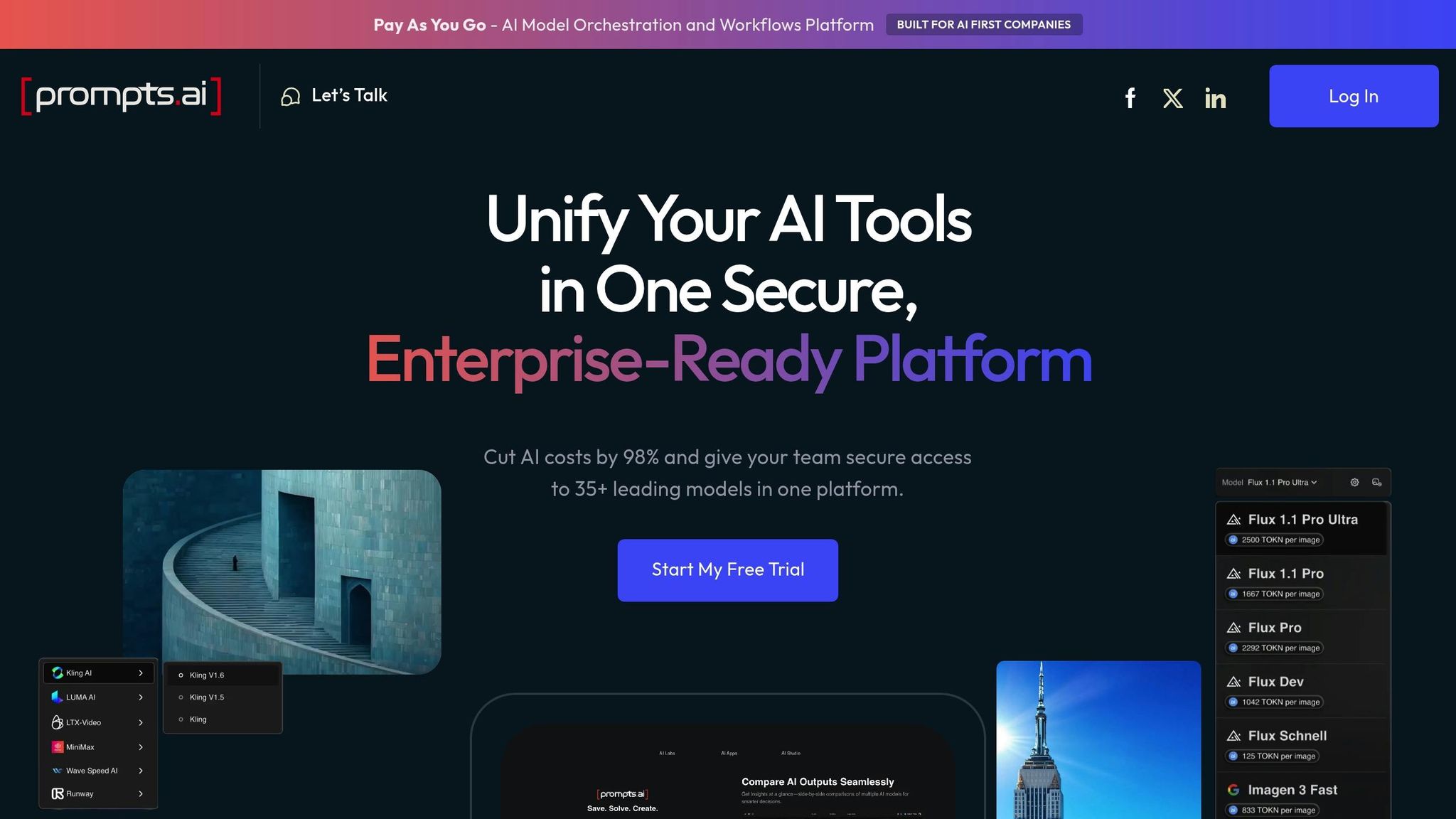
Prompts.ai is a new, top-level business AI tool that brings together over 35 big AI models like GPT-5, Claude, LLaMA, and Gemini into one safe space. This single point makes it easy to handle many AI tools, making things work faster, safer, and on a larger scale for firms.
This tool helps many kinds of users - from big firms to ad groups and study labs - keep up great control while making AI work easy. Instead of dealing with many bills and screens, teams can get to all main AI models from one spot. Here, we take a look at how Prompts.ai is great at working together, security, saving money, growing, and team work.
Prompts.ai blends over 35 big AI models, letting users check and switch models on the spot, all in one place. This cuts out the need for many deals, teaching, or security checks for each AI tool.
The single screen not only makes handling models easy but also keeps AI ways the same across parts. Teams can share how they work, helping team work and meeting firm rules.
With top-level control built in, Prompts.ai keeps a close eye on every AI action. This is very important for places with tight rules, where tracking how AI is used is a must.
The tool keeps data safe all through the AI process, giving full view and command over models, teams, and uses. This clear view helps firms meet rules while using great AI powers.
Prompts.ai gives a live layer that tracks use and links costs to work results. This clears up hidden costs that often come with using AI.
The tool uses a pay-as-you-use system, which cuts costs to real use and ends the need for set pay plans. This way can save a lot compared to using many AI tools by yourself.
Made to grow easily, Prompts.ai lets firms get bigger by adding models, users, or teams fast - without mess. Whether for small teams or big firms, the tool fits needs that change.
From easy tasks to big jobs with many models, Prompts.ai helps firms as they get bigger. Its ease lets firms grow without big changes or new big spends.
Prompts.ai helps team work through its live group of experts and ready-to-use "Time Savers" that teams can take on fast. These tools let businesses learn together and skip usual problems.
Besides, the platform gives a program to help firms make their own AI experts. By blending group tips with real teaching, teams can make AI work better and follow the best ways, making sure they use their money well. These parts make Prompts.ai a key tool for handling AI work in today’s fast business world.
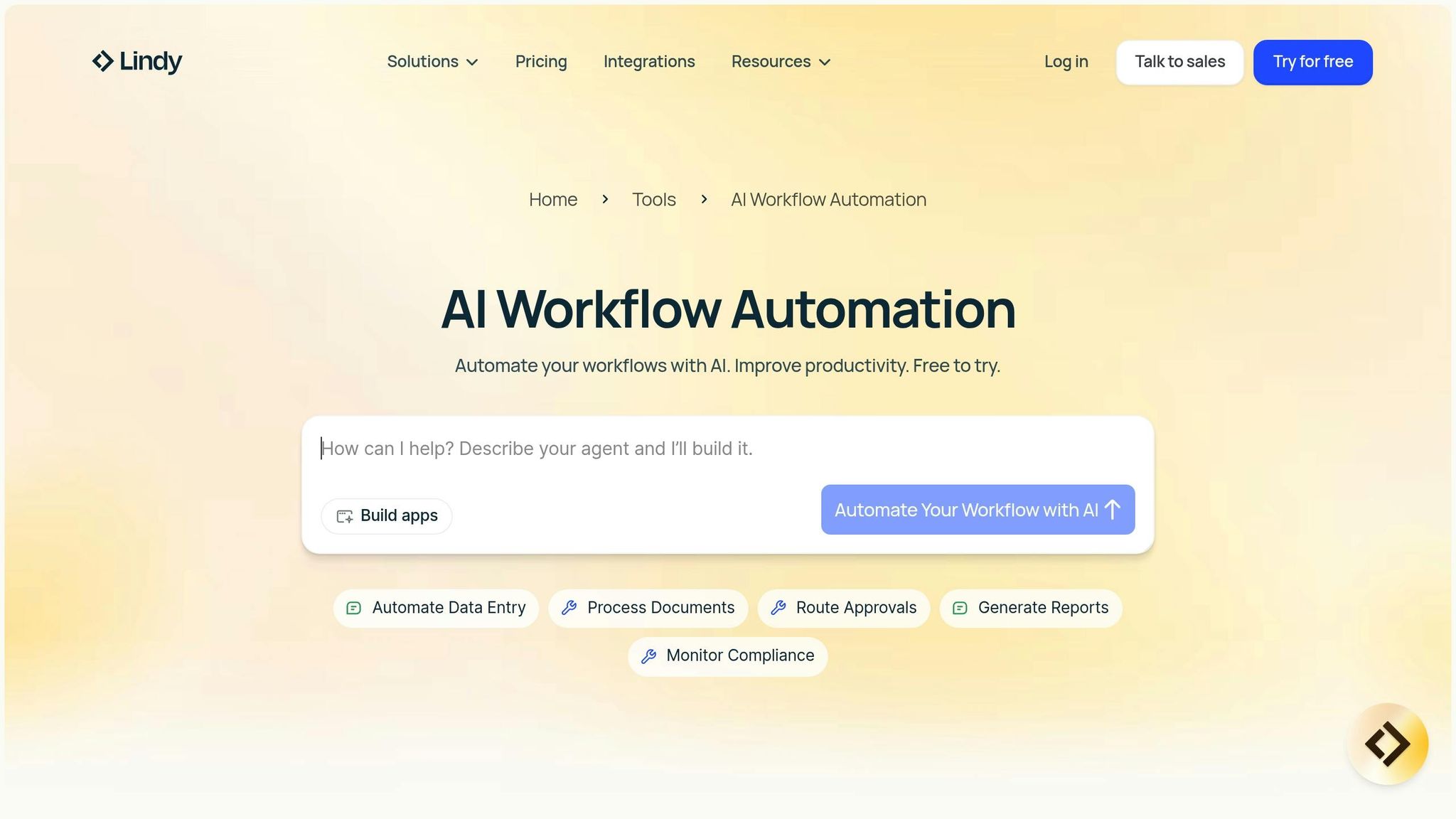
Lindy is an AI tool that helps link your main business systems with other apps with no fuss. It lets groups make work flows smooth and boost how well they work - all this with no need to fully redo their setup.
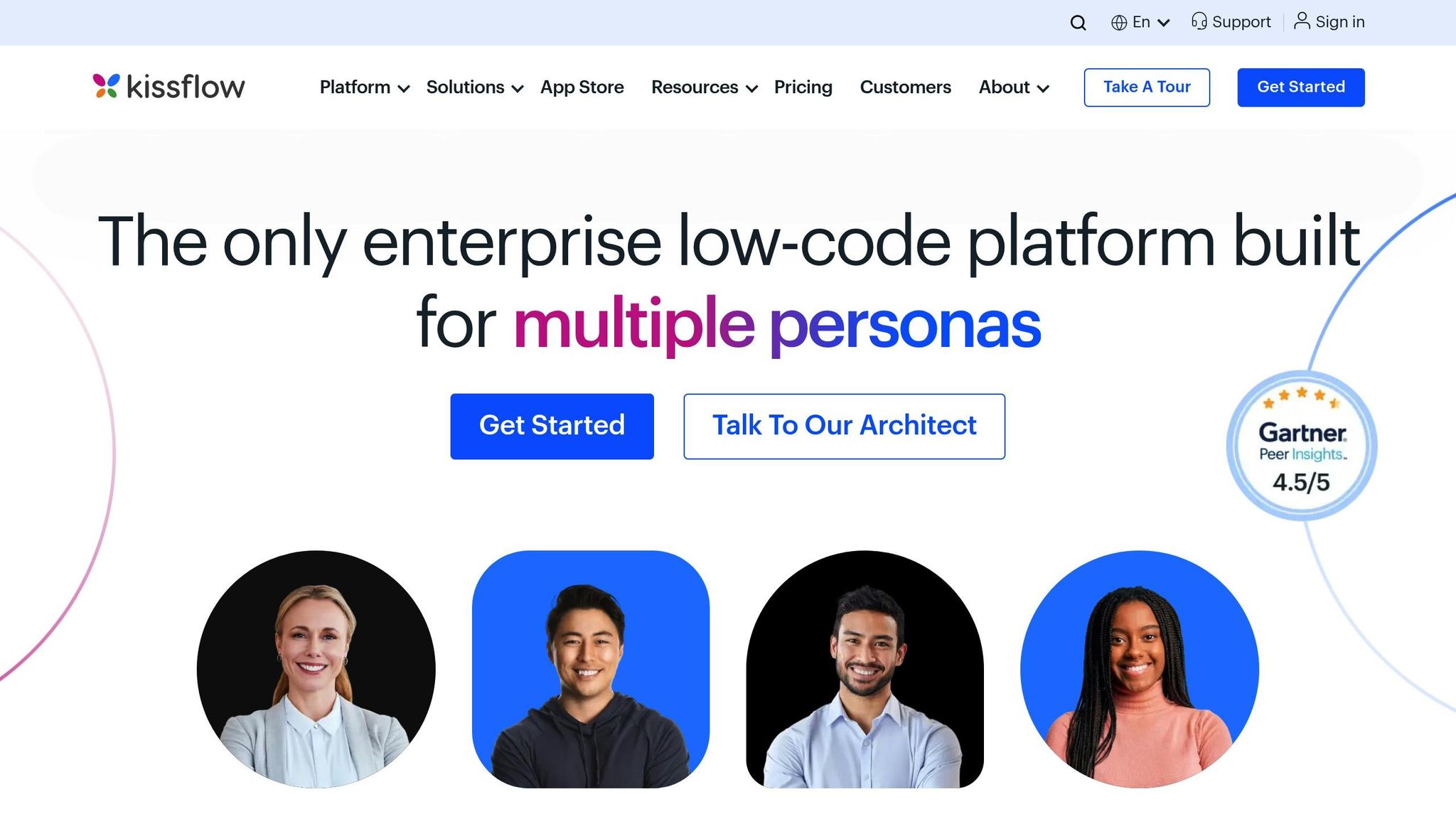
Kissflow is a simple-code tool for work flow made to join many work tools into one clear system. It lets both IT and work teams make good work paths without needing much code skills.
With strong APIs, built-in links, and ready-made connectors, Kissflow turns cut-off tools into a joined work web. Much like Prompts.ai, it makes hard work paths easy by linking and simple-code design.
Kissflow makes sure things link well, letting data move fast and right away across systems. This cuts down the need to put in data by hand, lowers mistakes, and makes data more right.
The tool mixes with lots of big work tools. For CRM and sales work, it links with Salesforce, Microsoft Dynamics 365, and HubSpot. For ERP and work flow control, it fits with Oracle NetSuite and SAP Business ByDesign. In work and getting things done, it works with tools like Microsoft SharePoint, Slack, Asana, and Basecamp.
These links give real help. For example, hooking Salesforce to Kissflow lets jobs like lead giving, contact changes, and quote nods happen by themselves across groups - cutting out manual work. Also, putting Microsoft Dynamics 365 in helps the auto checking of plans, service asks, and sales work, giving better clear see-through across the group.
Kissflow also looks hard at safety and sticking to rules, keeping up with world rules like ISO 27001, HIPAA, and GDPR. It has passed SOC 1 Type II and SOC 2 Type II checks, with outside checks of its settings.
"Your data security is our top priority. We're committed to meet compliance standards and regulatory standards for Information Security on a continuous basis." – Kissflow
The platform has safety parts built in, like coding data, set role access, and two-step checks, making sure of strong safety without the need for outside tools. For jobs with tight rules, Kissflow has ready-to-use rule frames that match laws such as the California Privacy Act (CCPA). It also backs deals for HIPAA rules. Its top grade from Qualys SSL Labs shows it keeps a strong focus on safety.
Kissflow is made to expand with groups. Users can tweak forms, steps, and access roles to fit their own needs. You can add new tools or change the system without messing up the work that's already there. This way cuts breaks, eases the load on developers, and keeps IT control safe, letting teams try new things while they still keep watch.
Kissflow helps teams work better together. It gives tools that let IT groups run apps without having to overly control developers. This balance lets business groups set up the work steps they need while they stick to group rules.
Oliver Umehara, IT Head at SoftBank, talked about his time using it:
"The beauty of Kissflow is how quick and easy it is to create the apps I need. It's so user-friendly that I made exactly what I needed in 30 minutes."
Renee Villarreal, top IT boss in the energy area, said:
"This is so easy, even my mom could do this. It was extremely intuitive and straightforward. The watermark was, 'I don't need to call IT to do this. I can do it myself.'"
Even with hard jobs, Kissflow makes it all easy. Take this: groups can build apps that mix customer profiles with CRM and keep loyalty info in sync with CRM details. This lets them send custom messages and prizes, and keeps a single view of the customer at every point.
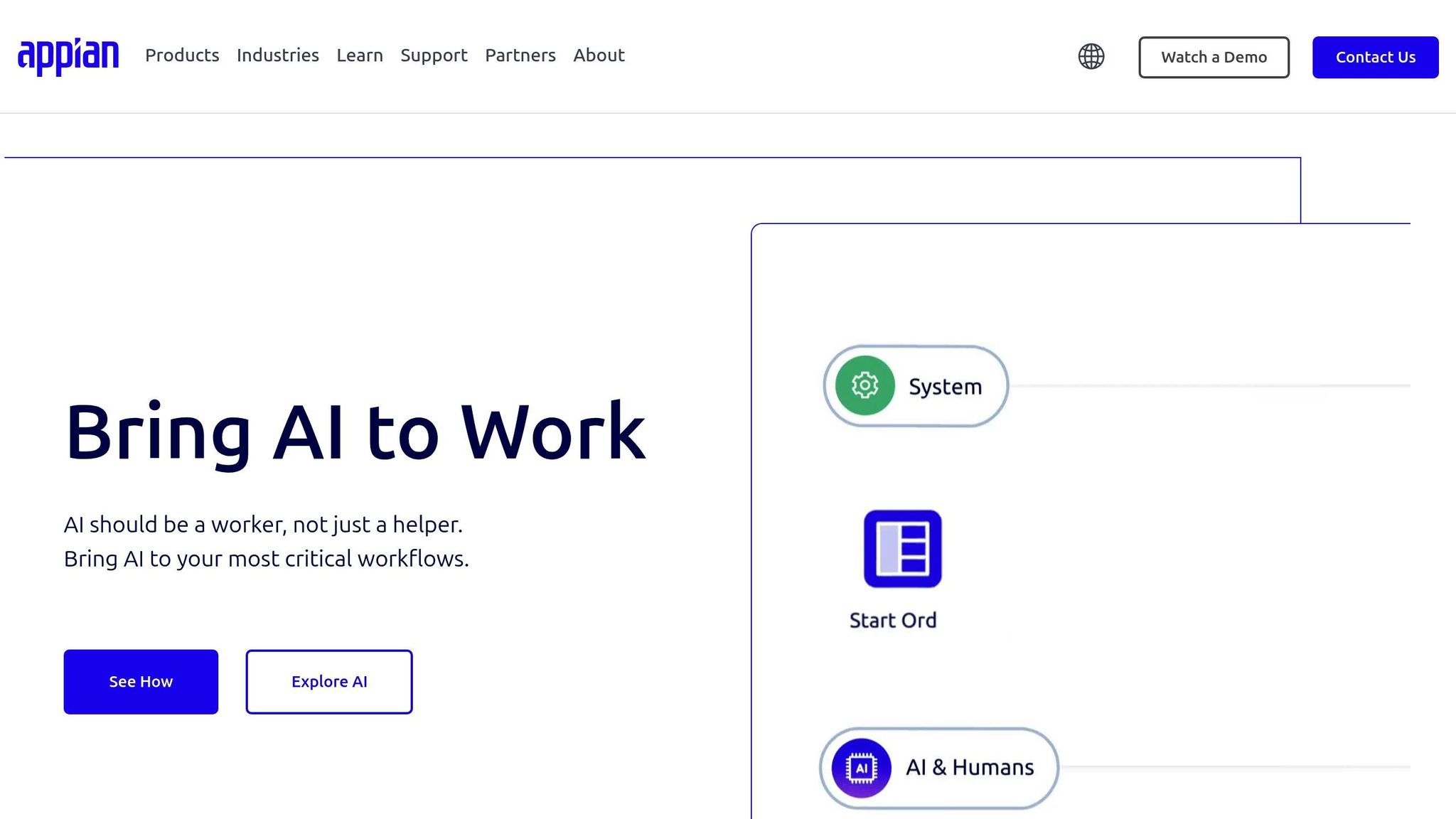
Appian is a tool with low-code features to make app making and stream of tasks easy. It puts together task automation, case handling, and data help to let firms face big issues with no need for deep code know-how.
This way makes a strong setup for smooth links between different big systems.
Appian links with over 500 big systems using ready-made plugs and APIs. These links touch main firm tools such as SAP, Oracle, Salesforce, Microsoft Dynamics, and ServiceNow.
With its Linked System tool, Appian pulls fresh data from many places. For example, makers can line up ERP, stock, and client systems, making updates fast when order statuses shift.
The tool also works with REST and SOAP web tools, making it fit with old and new cloud tools. This choice cuts the need for firms to change their current tech setup to get perks from automation.
Appian also puts focus on safety and following rules. It brings top-level safety and keeps up with rules like SOC 2 Type II, ISO 27001, HIPAA, and FedRAMP. Parts like role-based entry control, coded data (both on the move and stored), and full logs of user acts up its safety setup.
For firms in tight rule fields like government and health care, Appian gives clouds made to meet hard rule needs.
Usual safety moves also cover multi-step sign-ins, while bosses can set clear rules to handle entry to parts of firm tasks.
Appian’s cloud-first build lets it change size with ease, fitting firms of all sizes. It works well for both small teams and big firms, changing with more work and supporting both up and out growth.
Big firms use Appian to handle loads of users and take care of lots of acts at once. It can grow up and out to meet hard task flows and more users.
For smaller firms, Appian lets them start with easy flows and slowly add bits like AI choices and deep case handling as they grow.
Appian helps teams work together with tools like a seeable task map maker, built-in comments, and phone apps that link teams no matter where.
The seeable task map maker lets teams set up flows together, with changes clear to all right away. Built-in comments and ok tools make talks about task betterments easy, cutting the need for other team tools.
Phone apps help more, let team mates ok things, change case facts, and get alerts on their phones or tablets, keeping them sharp even when moving around.
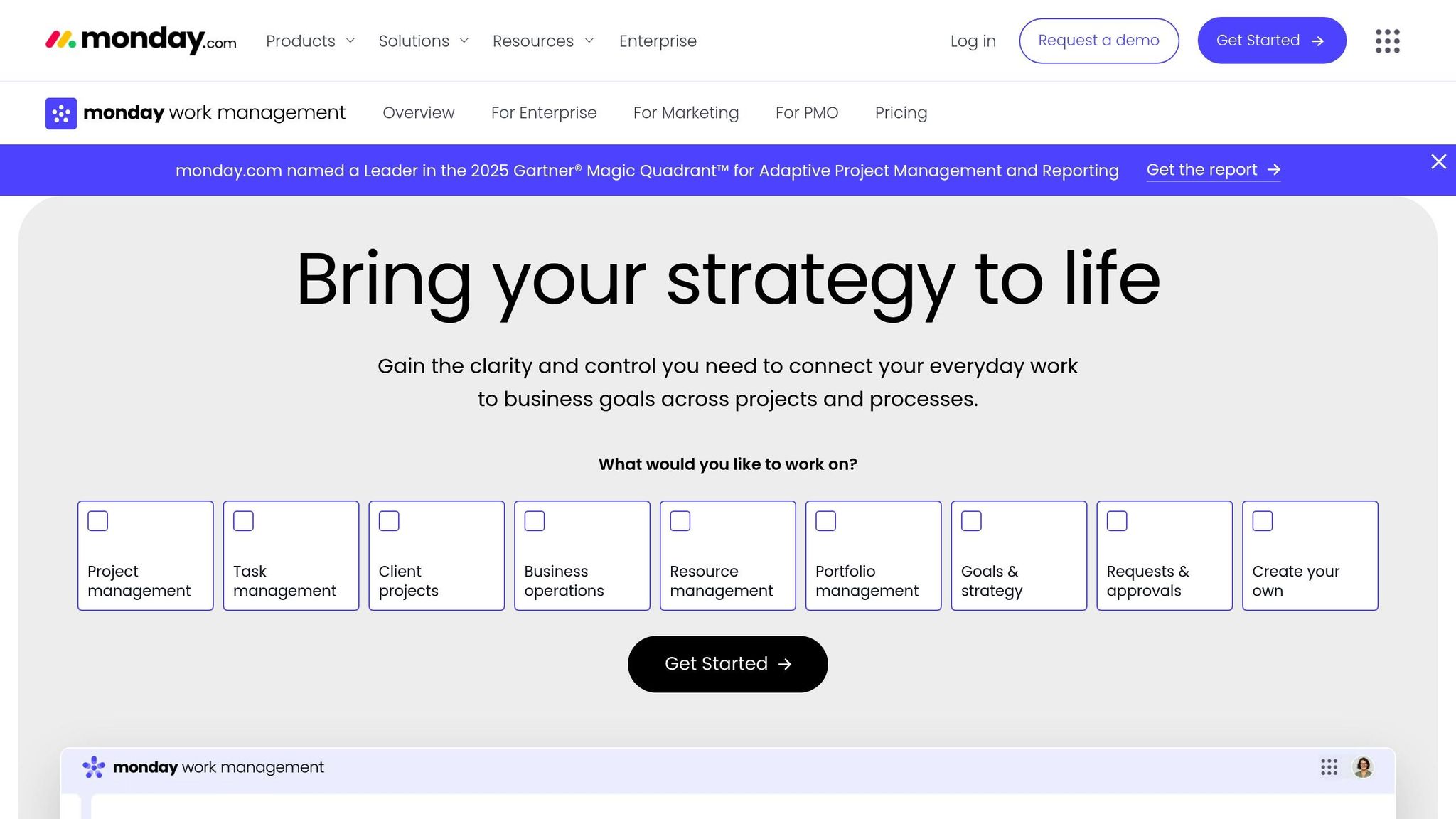
Monday's work management gives a clear, easy way to handle projects. It makes things smoother by automating tasks, helping teams work better and make good choices. It mixes project tracking, team work, and automation in one spot. This means companies can handle big tasks without using many tools.
The platform's auto tools give clever tips, auto updates, and insights to spot problems fast. Custom flows let tasks move on their own through steps, set off by certain things. These tools lay the ground for easy mix with other systems and sharing data well.
Monday links well with over 200 key business tools, making sure it fits with important systems. These have CRM tools like HubSpot and Salesforce, chat tools like Slack and Microsoft Teams, file keeping like Google Drive and Dropbox, and tech tools like GitHub and Jira.
Through its link with Make.com (once Integromat), the platform lets you connect with almost any web tool. This lets teams share data between their systems without typing it in by hand, keeping things moving fast.
For special business needs, you can set up custom API links. The platform's GraphQL API is good for reading and writing data, making smooth two-way chats between Monday work management and internal systems.
Keeping data safe is key for Monday, which meets SOC 2 Type II rules and sticks to ISO 27001 ways for keeping info safe. Data is kept secret both when sent and not in use with AES-256 coding, keeping important business info safe.
Better safe steps have one sign-on via SAML 2.0, several steps to sign in, and clear user rules, letting bosses handle team access well. You can also set up approval flows, needing chosen checkers to okay changes before they are done.
For businesses in strict fields, the platform meets tough data safety needs to stay obedient.
Monday's prices are easy and start at $8 per user each month, with higher spots at $10, $16, and $24 per user. Every level shows clearly what features and limits you get, making it easy to see costs based on team size.
Most mixes and API use come with no extra cost, though top auto tools might need pricier plans. Space starts at 5GB on the Basic plan and goes up with better choices.
Paying every year saves 18% over monthly fees, and a 14-day trial - no card needed - lets teams try all features before they decide.
Whether you’re a small startup with 5–10 people or a big business with lots of users, Monday is made to grow easily. Its cloud base changes on its own to meet more use and data needs, staying steady as teams get bigger.
For big groups, the platform gives tools to handle many work spots and departments from one admin area. Leaders can check how teams and projects are doing with good reports, all from one main spot.
As they grow, businesses can start with simple project tracking and slowly bring in advanced tools like custom setups, deep reports, and added app features as they need them.
Live updates let teams know when tasks shift, comments are made, or times get close. The activity stream gives a time order of all changes, making it easy to see progress and who did what.
Working together gets better with things like @mentions, linked comments, and sharing files right in tasks, making talks clear without filling up emails or using other chat apps.
Mobile apps and alerts keep team members in the know, helping them meet times and stay updated from anywhere. These working tools show that monday work management aims to make a united and smooth working space.
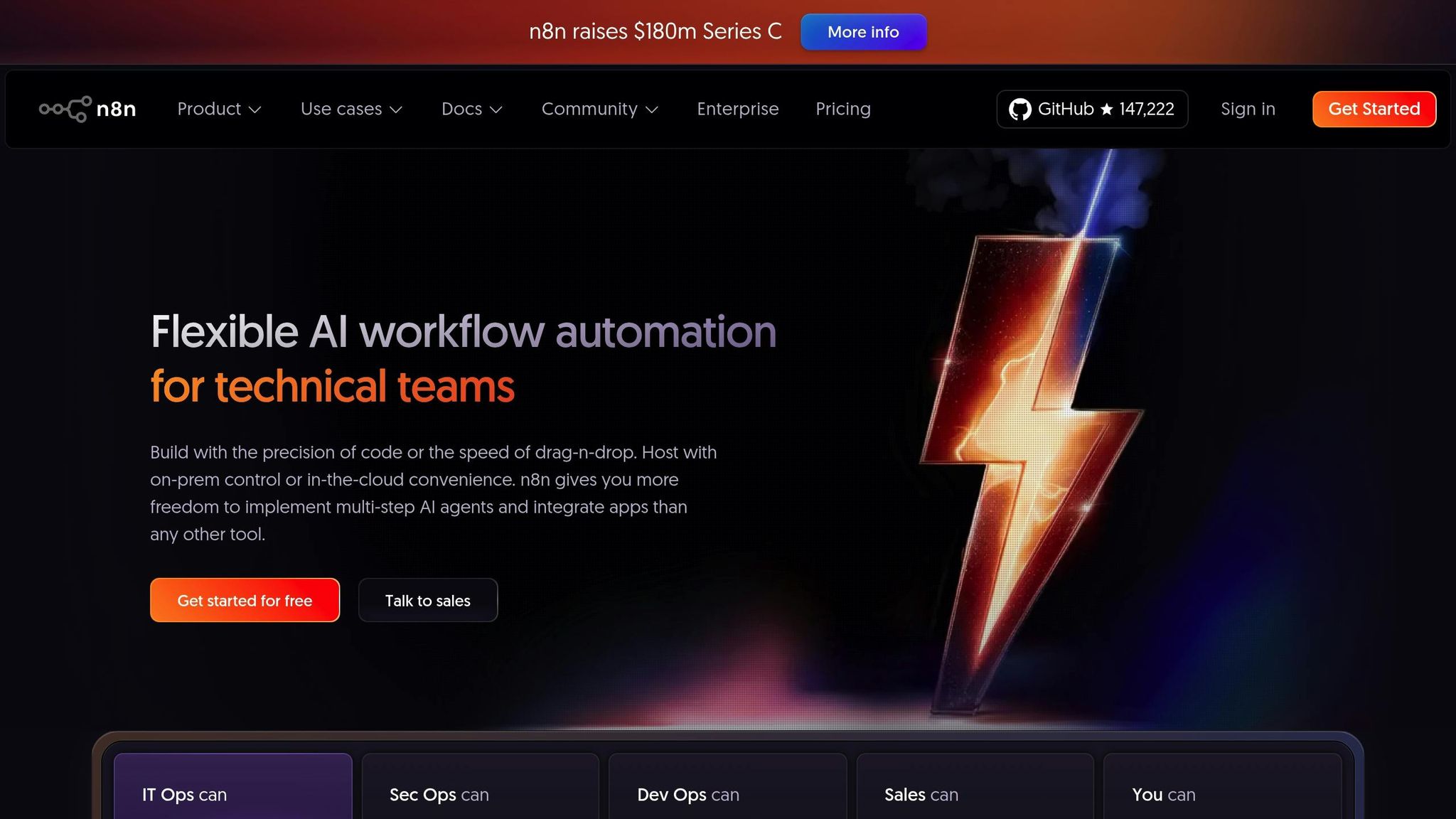
n8n is a top free option for fixing work tasks, giving you lots of ways to choose how to use it. Its own-host way fits well for groups that need strong hold on their data and do not want to depend only on one seller.
n8n gives a way to build work flows that you can see, using nodes to complete tasks like mail sending, data updates, or working with APIs. It works well with known tools like Google Workspace, Microsoft 365, Airtable, Notion, and Stripe. Also, with its HTTP Request node and webhook tools, you can link up with nearly any API. Adding database links to PostgreSQL, MySQL, MongoDB, and Redis makes it even more useful.
For companies that need to keep to tight rules, n8n's own-host choice gives full hold over how data is kept and dealt with. You can store sensitive info, like API keys and passwords, with care through settings. This keeps such info away from the main workflow plans, which fits with top ways for keeping data safe.
When you host n8n yourself, its core is free, with costs linked only to what you set up. If you go for its cloud version, a fee plan based on how much you use it gives clear prices and grows with you.
n8n can grow as you need more from it. Start with one server and build up to more as you need. Its queue set-up, with help for more workers and group tasks, keeps things running well when there's lots to do.
It's easier to work with others using n8n's options to share work flows through templates and JSON outs. Tools for keeping versions and detailed logs make it easy to see changes and fix any issues fast.
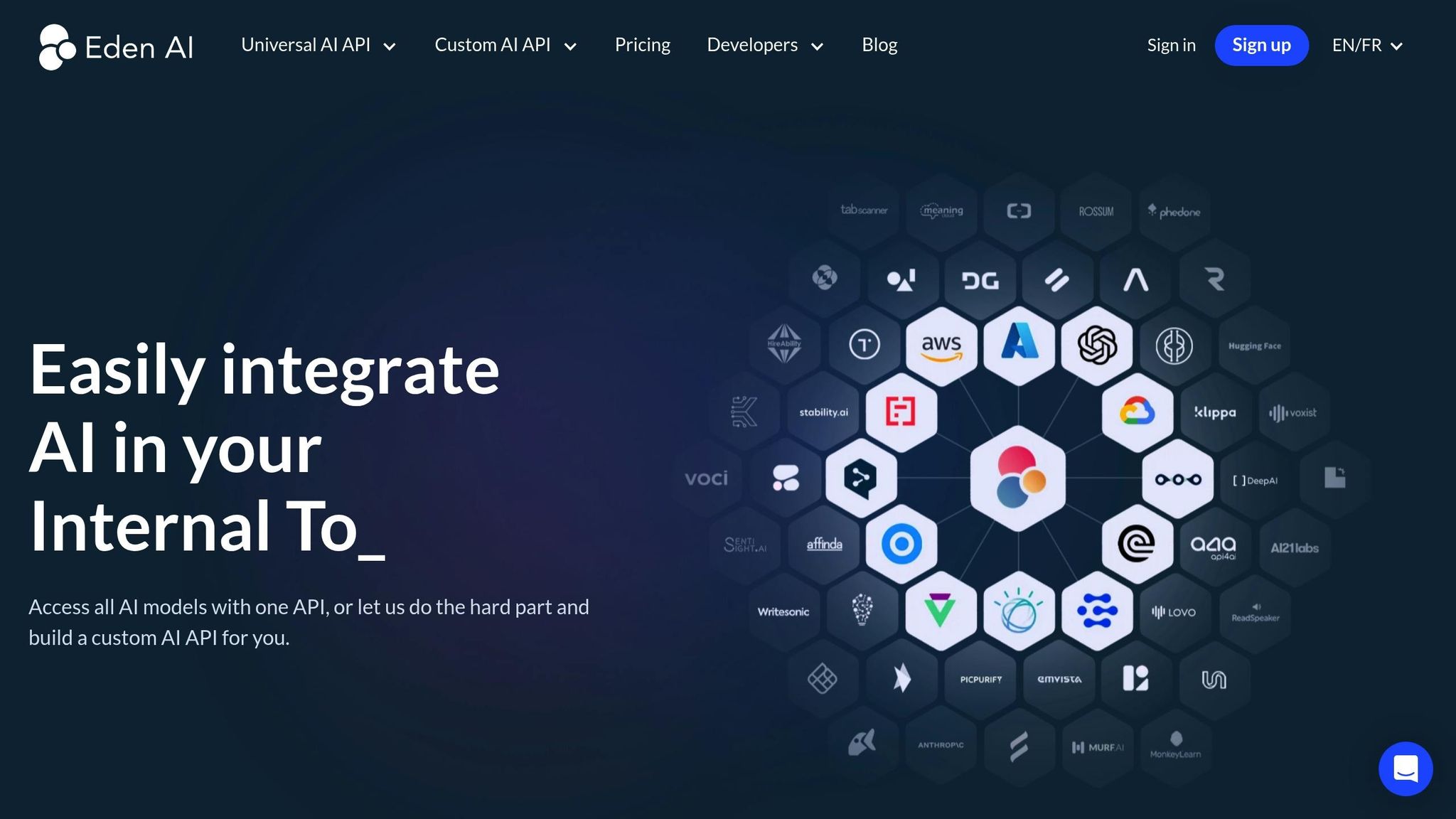
Eden AI puts more than 100 AI engines into one place, making it easy for firms to use many AI tools. From Google Cloud AI and Amazon Web Services to Microsoft Azure and more, Eden AI makes it simple by giving a same way to link them all.
With this tool, firms can try out stuff like text checks, seeing in an image, and turning speech to text, all in one spot. Below, we’ll look at what the tool can do well, like working well with others, being safe, clear costs, being able to grow, and tools for working with others.
Eden AI lets different AI engines work well together by making sure they give back data the same way, so you get your info in one style no matter which one you use. This gets rid of the trouble of having to deal with different data types when you switch services.
The tool also has real-time backup plans, moving your asks to other services if there's downtime. This keeps your work going even if one AI provider has tech trouble.
A top thing it can do is let you test and see how different providers do by trying them on the same job, like seeing how they handle the same docs, and find which gives the best answer for what you need. This is key for setting up the tool's strong ways to keep things safe.
Eden AI puts data safety first, meeting SOC 2 Type II and GDPR rules. It doesn't keep sensitive data for long, cutting down privacy risks when using many providers.
The tool keeps all API talks safe using TLS 1.3. If needed, firms can set it up on their own sites. It also keeps logs of which AI engines have touched your data and when, making it easier to handle following the rules.
With a pay-when-you-use model, Eden AI gives easy-to-see cost info for each service. When you try different providers, the tool shows prices in real-time, and all costs are put into one bill each month, making it easy to keep track of what you spend.
You get price cuts as you use more. You can set spending caps to avoid surprise bills. The tool looks at how you use it and may suggest when it’s cheaper to switch providers.
Eden AI can deal with a lot of needs. It uses auto ways to split asks among many providers, stopping bottlenecks. The tool can take thousands of asks at once and changes how much power it uses based on need, with no need for you to step in.
Backup plans add more trust by moving traffic when providers are too full. This keeps your apps running smooth, even if there's a big jump in need.
Eden AI helps teams work together with options like shared API setups and seeing how different AI models do. Teams can get to and look at different AI setups, and go back to past changes or check old setups if needed.
This site has boards to check data that show how users act, how fast answers come, and how right the AI providers are. These aids help teams pick the best services for their own work ways and goals.
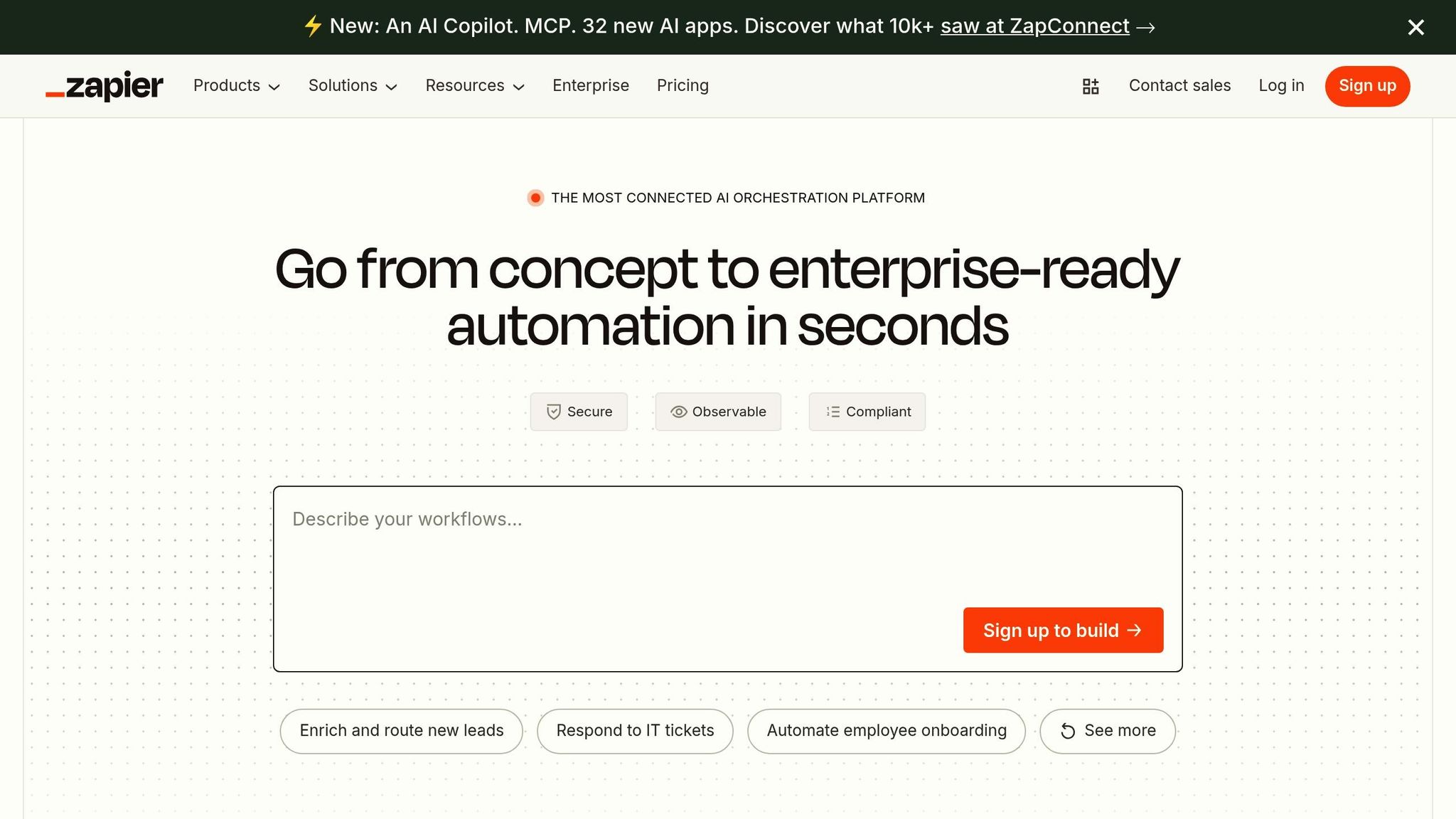
Zapier is known as a place that makes it easy to use automatic systems by joining many apps and systems. It allows firms to set up their own work paths, or "Zaps", without needing to code. It helps groups work better and add AI skills to what they do, making it a key part of today's work auto systems.
Zapier is good because it can link many business tools. It has a lot of apps it works with. It joins with many AI services, so companies can make their usual work smarter. For instance, a step-by-step Zap can set up help for customers on its own: when a help call comes in, smart text reading sorts the issue, puts it with the right team person, and sends updates that fit each customer on different lines.
The place lets you use webhooks, too. This lets firms join their own apps and make work auto reach more systems with API fit. This way, Zapier can meet many needs for different works.
Zapier has cost rules based on tasks. Each auto action is a task. It has a no-pay plan that lets you do some tasks a month, but paid plans let you do more and use step-by-step Zaps. To help firms see costs, Zapier shows real-time use stats and marks apps you must pay to use. This clear view helps firms plan their auto steps well and stay on budget.
Zapier is made for places that need lots of auto, making it great for big needs. It can handle lots of info at once, lets tasks run easy, and works smoothly. The place also helps groups work together with stuff like shared places, set permissions, and all-in-one billing, letting many users work on auto jobs while keeping control and who can see what.
Zapier helps teams work as one using its tools. Teams can share Zap forms, set up flows in shared places, and pick who can see what. Bosses can also check logs to see what everyone is doing. This keeps teams working well together whether inside one place or across many.
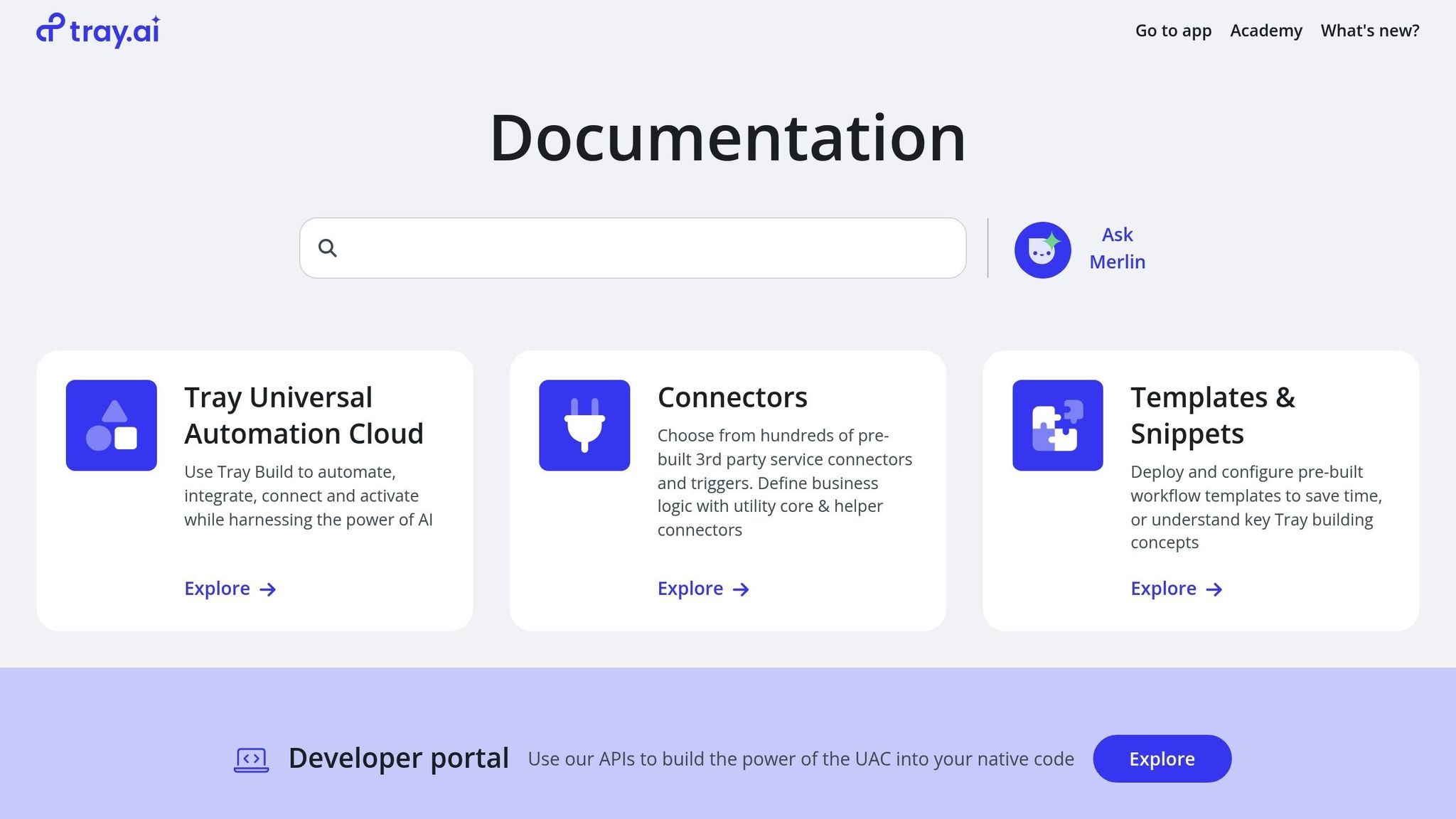
Tray.ai is a visual tool that makes it easy to set up complex work steps with little code. It links big work systems and moves data across many work apps, using a simple drag-and-drop way. This makes it easy for both tech and non-tech people to make strong links. Tray.ai fits well with the big idea of joined, safe, and big AI work steps we talked about before.
At its heart, Tray.ai gives a simple way to mix and make work smooth across many work tools.
Tray.ai is known for its power to link many work systems with a strong set of ready-to-use links. These links work with top apps like Salesforce for CRM, HubSpot for marketing, and Google Drive for cloud saving. A big thing it can do is change complex data across systems that use different data forms.
With its all-use link set, Tray.ai lets firms mix old systems with new cloud-based apps. Whether working with JSON, XML, CSV, or other common forms, the tool manages data well, offering choices when changing digitally.
Since it deals with key work data, Tray.ai keeps safety first. The tool follows SOC 2 Type II rules and uses top safety steps. Data moves are safe, and bosses can make detailed rules to control work steps and data rights.
For firms in big rule fields, Tray.ai keeps logs of all work step moves. This is key for meeting rule needs under laws like GDPR and HIPAA.
Tray.ai is made to meet the needs of big firms with many automation needs. Its size can grow to manage high data times and change size in low times, helping firms save money. The tool also has a work step version system, letting teams try new automation steps without hurting current work, making for smooth changes.
Working together is a top point of Tray.ai, thanks to its shared work area tool. Teams can work on work steps together in real time, with role-based rights making sure users only get to work steps and data they need to. Built-in doc tools make teamwork better, letting users add notes right on work step parts for clear talks and teamwork.
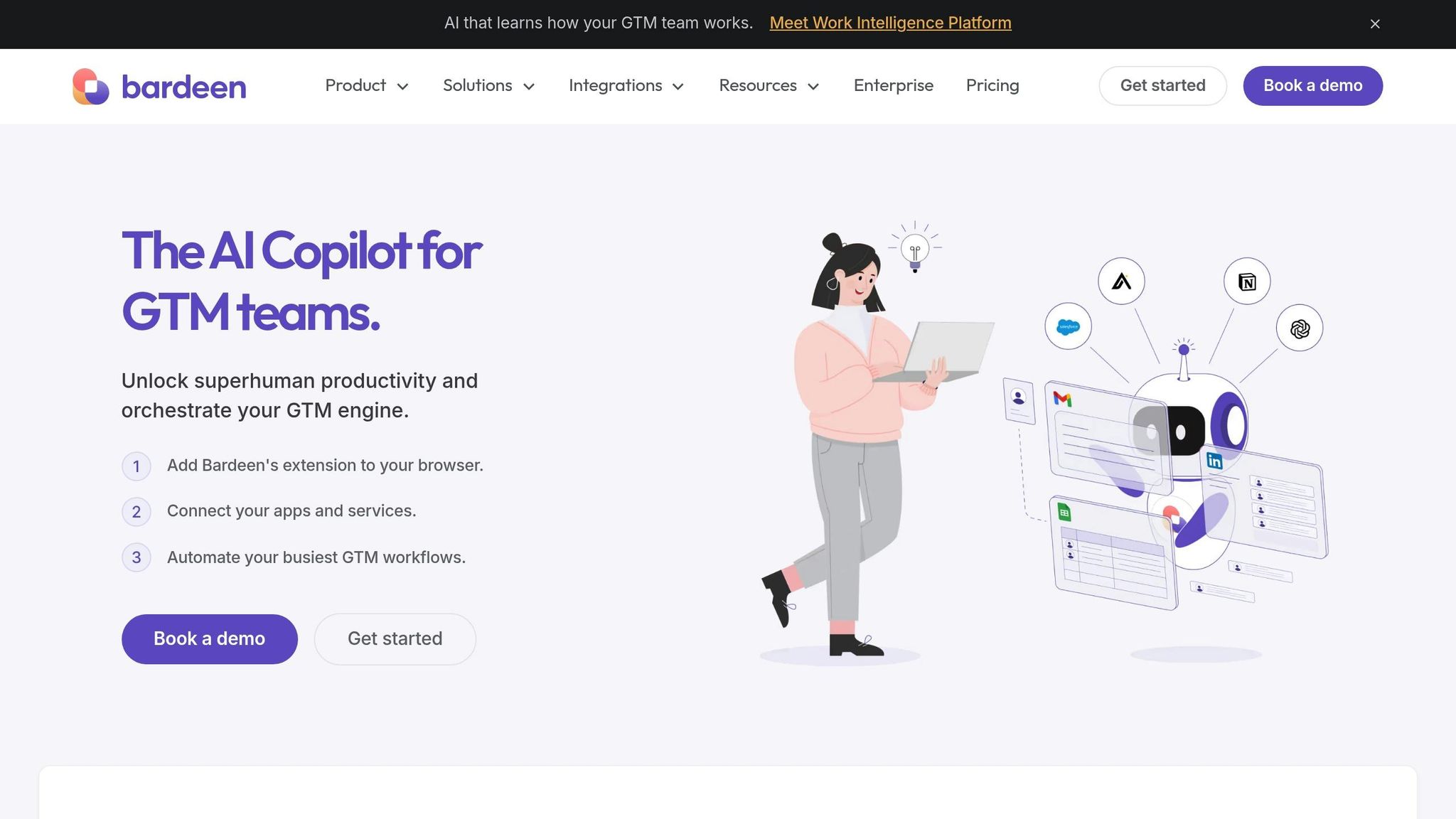
Bardeen works on making tasks that repeat a lot easier and faster. It helps make things flow better without much fuss. Even though not much is known about its special parts, it acts as a way to make AI work simple and well-put-together. It aims to make the way we work more direct and smooth.
Picking the right platform for task automation, job handling, and AI mixing is key. You must look at what each one does best and where it falls short, based on what your work needs. Here is a look at the top options:
| Platform | Key Strengths | Key Limitations |
|---|---|---|
| Prompts.ai | Mixes 35+ top AI models in one spot; cuts AI costs by up to 98%; top-level security; tracks costs in real-time with tools | Still a new platform with more features to add; may be hard to master advanced use |
| Lindy | Very good at automating tasks, easy to use, links well with other tools | Few types of AI models; harder tasks need more skill |
| Kissflow | Great at managing tasks; clear visual process setup; good for working with others | Too much for small jobs; costs grow as the team does |
| Appian | Big-scale platform with strong security and lots of custom options | Costs a lot to start; needs lots of tech help |
| monday work management | Simple project tools; great for working with team; can change task plans | Not good at advanced AI jobs; costs more for big teams |
| n8n | Can change a lot since it's open-source; lots of link options; good price for tech people | Fits best for those who know tech; not much help for other users |
| Eden AI | Joins many AI tools; good API control; can switch models well | Short on strong control features; may not be safe enough for big firms |
| Zapier | Huge apps world; easy to set up automation, lots of people to help | Not many AI-only features; high costs with lots of use |
| Tray.ai | Top skills in managing tasks; great for changing data; aims at big groups | Setting up is hard; teams need a lot of learning |
| Bardeen | Top choice for same tasks over; easy for users; makes task plans simple | Not many high-end tools; still growing as it's new |
Being able to scale is key. Platforms that let you scale easily are good for small teams that want to grow. Big company solutions have lots of features but often cost more at the start.
For firms with lots of AI work, platforms that let you pay as you use them can show money use better than fixed-cost ones. This helps to see where costs come from between teams.
Big business platforms are good for keeping data safe, and for following rules, which is very important for areas with tight laws. Some platforms are great at working with other tools you already use, and some are good because they have strong built-in functions. The best pick depends on the tech you use now and what you need to hook up.
How easy a platform is to use can also change a lot. Platforms with clear designs and good help can start working faster and make users happier, making the shift smoother.
This review shows why it's vital to match what a platform can do with what your group needs, how much money you have, and what tech skills you have.
Selecting the right AI platform for your business requires a focus on interoperability, security, and cost-efficiency. Interoperability - the ability for systems to securely and automatically exchange data across boundaries - is vital for advancing research, improving user experiences, and ensuring compliance with industry standards. Without it, businesses risk creating isolated data silos, leading to compatibility issues and heightened security vulnerabilities. Prompts.ai addresses these challenges with a fully integrated and secure framework.
For U.S. enterprises looking to expand their AI capabilities, Prompts.ai offers a unified platform that consolidates over 35 leading language models into a single, secure interface. Its modular architecture simplifies scalability by breaking down workflows into smaller, interconnected components. This seamless integration eliminates the inefficiencies of juggling multiple disconnected tools, ensuring smooth data exchange and streamlined operations.
Prompts.ai also prioritizes cost transparency with its pay-as-you-go TOKN credit system, which can reduce expenses by up to 98%. This model not only helps track ROI but also provides stakeholders with clear, justifiable AI spending insights.
With enterprise-grade security and real-time FinOps controls, Prompts.ai makes governance straightforward. Businesses can deploy compliant workflows in minutes while maintaining complete oversight of usage, spending, and performance. This comprehensive approach simplifies operations and creates the foundation for scalable AI adoption.
To choose the best AI platform for your business, begin by identifying your specific objectives and the unique needs of your industry. Look into critical aspects such as data integration capabilities, adherence to regulatory requirements, and whether the platform can handle customizable AI models effectively. Equally important is evaluating how seamlessly the platform fits with your existing systems and whether it provides reliable vendor support to ensure long-term scalability.
You should also prioritize platforms that cater to your operational demands. For instance, consider tools designed for workflow automation or decision-making processes that are tailored to industries like healthcare, finance, or manufacturing. By focusing on these key factors, you’ll be better positioned to select an AI platform that enhances efficiency and supports sustainable growth for your business.
Prompts.ai places a strong emphasis on data security and ensuring compliance with regulatory standards. It offers features like secure API management, role-based access controls, and comprehensive audit logs to track and monitor activity effectively.
The platform is designed to align with major frameworks such as GDPR and HIPAA, helping businesses maintain proper data handling practices. These measures work together to protect sensitive information while keeping organizations aligned with industry regulations.
The TOKN credit system at Prompts.ai offers businesses a straightforward and budget-friendly approach to managing AI expenses. Rather than dealing with recurring fees, you only pay for the tokens you actually use, providing transparent and predictable pricing.
This pay-as-you-go structure allows companies to cut costs by as much as 98%, all while retaining full control over their AI operations. It’s an efficient way to maximize budget efficiency without compromising on performance.


