
Today’s businesses demand AI solutions that integrate directly into existing workflows, saving costs and boosting productivity. This article highlights five platforms that simplify AI adoption for enterprises, focusing on automation, scalability, and cost transparency.
Key Takeaways:
These platforms help businesses streamline operations, reduce software costs, and scale automation effectively.
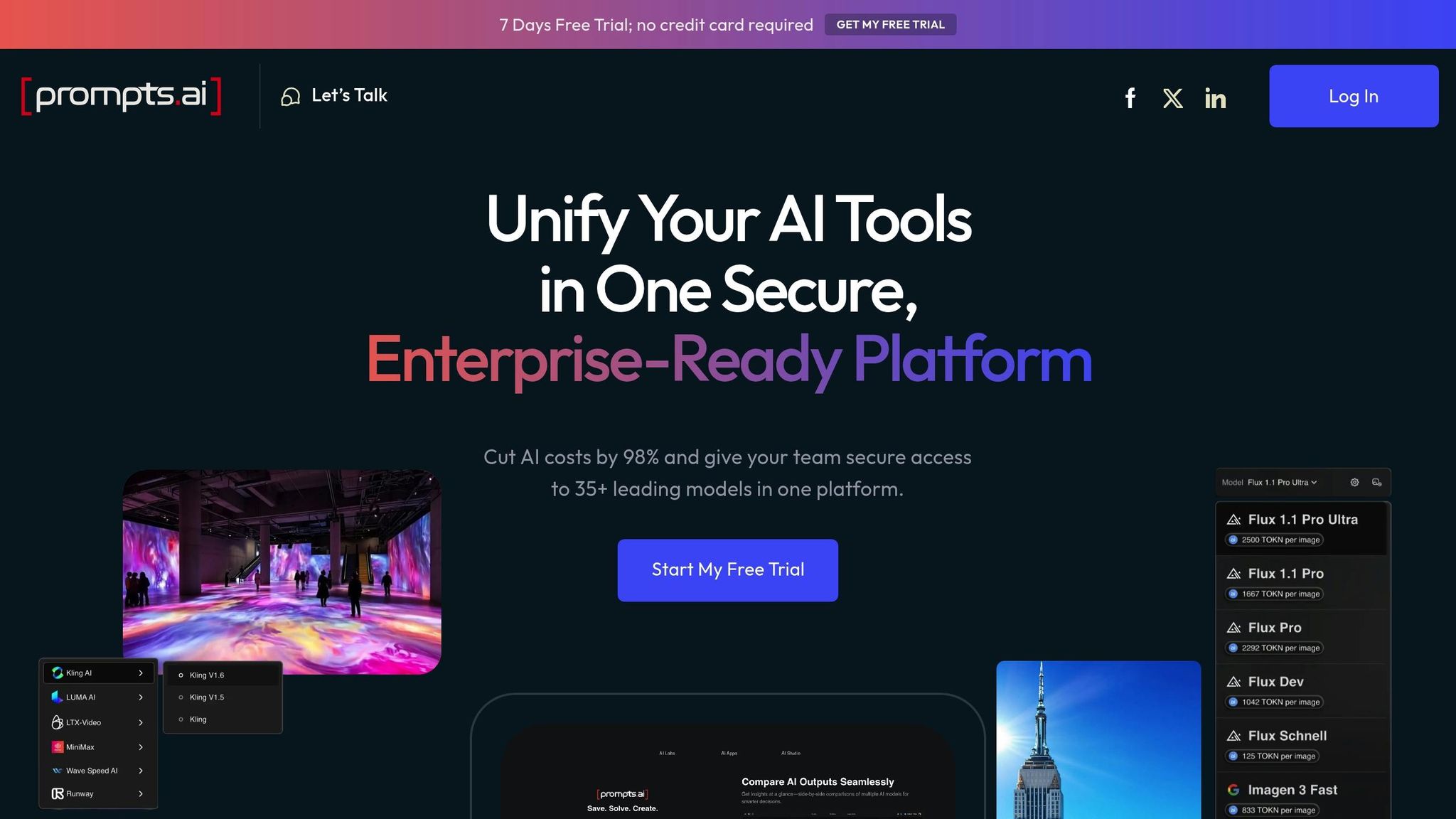
Prompts.ai is an AI orchestration platform that brings together over 35 top-tier models, including GPT-4, Claude, LLaMA, and Gemini, into a single, easy-to-use interface. Unlike platforms that rely on just one model, Prompts.ai eliminates the hassle of juggling multiple tools, offering a streamlined experience for users.
Prompts.ai integrates seamlessly with existing systems, allowing teams to access a variety of AI models without the need to switch between platforms or manage multiple API keys.
With this unified access, businesses can explore and implement AI capabilities - from generating text to creating images with Flux Pro or processing videos with Kling - all through one intuitive dashboard. Standardized API endpoints simplify the development process, cutting down on implementation time and making scaling straightforward.
The platform is built to grow with you, whether you're a small team or a large enterprise. Adding models, users, or entire teams is quick and doesn’t require complex reconfigurations or downtime.
Prompts.ai’s Pay-As-You-Go TOKN credit system offers a refreshing alternative to rigid subscription plans. This setup allows companies to adjust their AI usage in real time, accommodating fluctuating demands or testing new applications without committing to fixed monthly limits. Teams can also collaborate effectively to refine and expand AI workflows, ensuring that successful strategies can be easily replicated across departments.
Prompts.ai shines in its ability to provide clear insights into AI spending. With real-time FinOps tools, businesses can monitor costs down to the token level, ensuring they choose the most cost-effective models for specific tasks.
The platform’s token-based pricing model starts with a free tier for initial exploration. Paid plans include the Creator plan at $29/month, the Family Plan at $99/month, and business-focused options like Core ($99 per member/month) and Elite ($129 per member/month). This tiered structure ensures that organizations only pay for what they use, aligning costs with actual needs.
Prompts.ai goes beyond functionality by prioritizing security and compliance. Its enterprise-grade governance features include audit trails that safeguard sensitive business data while providing a detailed record of AI interactions. This robust security framework helps organizations meet industry standards and maintain controlled, secure AI operations.
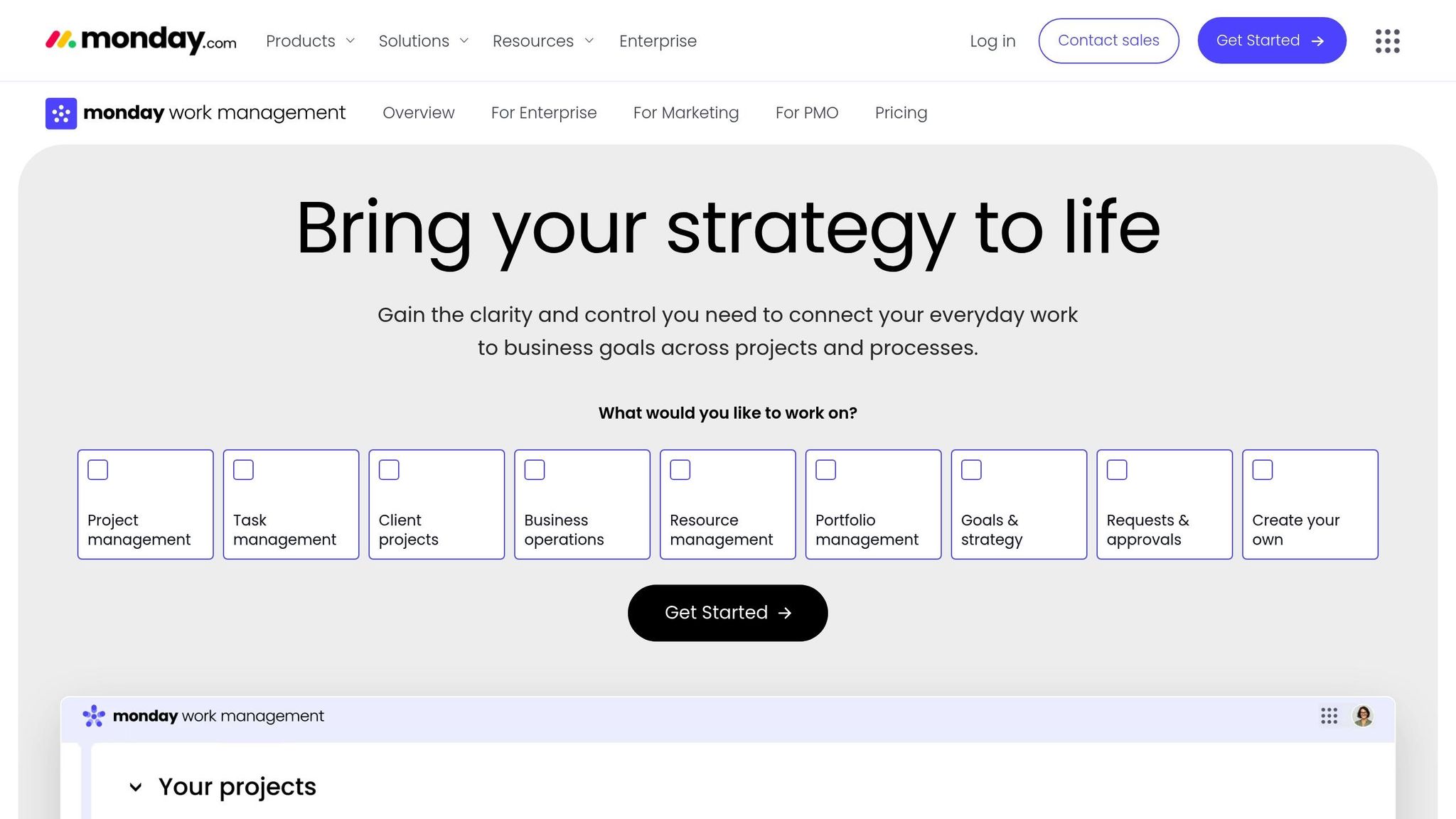
monday work management is a project management platform that brings automation into workflows, acting as a central hub for businesses to streamline their processes.
monday work management emphasizes seamless connectivity by integrating with a wide range of essential business tools. Native integrations with platforms like Slack, Microsoft Teams, Google Workspace, and Salesforce create a unified workspace, making data sharing and collaboration effortless.
The platform also provides automation recipes, allowing teams to set up workflows triggered by specific events. For instance, a change in project status can automatically generate reports, notify stakeholders, and update tasks. For more tailored needs, monday's API and webhook features enable custom integrations with specialized tools, ensuring that actionable insights are always within reach.
Built to accommodate businesses of all sizes, monday work management supports customizable workflows that can be scaled as needed. Its extensive template library offers pre-built solutions for common automation scenarios, saving time and reducing setup complexity. This adaptability aligns well with broader strategies for incorporating AI into business operations.
The platform follows a straightforward per-seat pricing model with tiered plans, making cost management clear and predictable. Tools for monitoring usage and evaluating productivity gains from automation help teams assess the value of their investment.
To maintain high security standards, monday work management includes features like audit trails and permissions management to monitor and control automated activities. Role-based access controls and data residency options add further security layers, ensuring sensitive information is handled responsibly while leveraging automation.
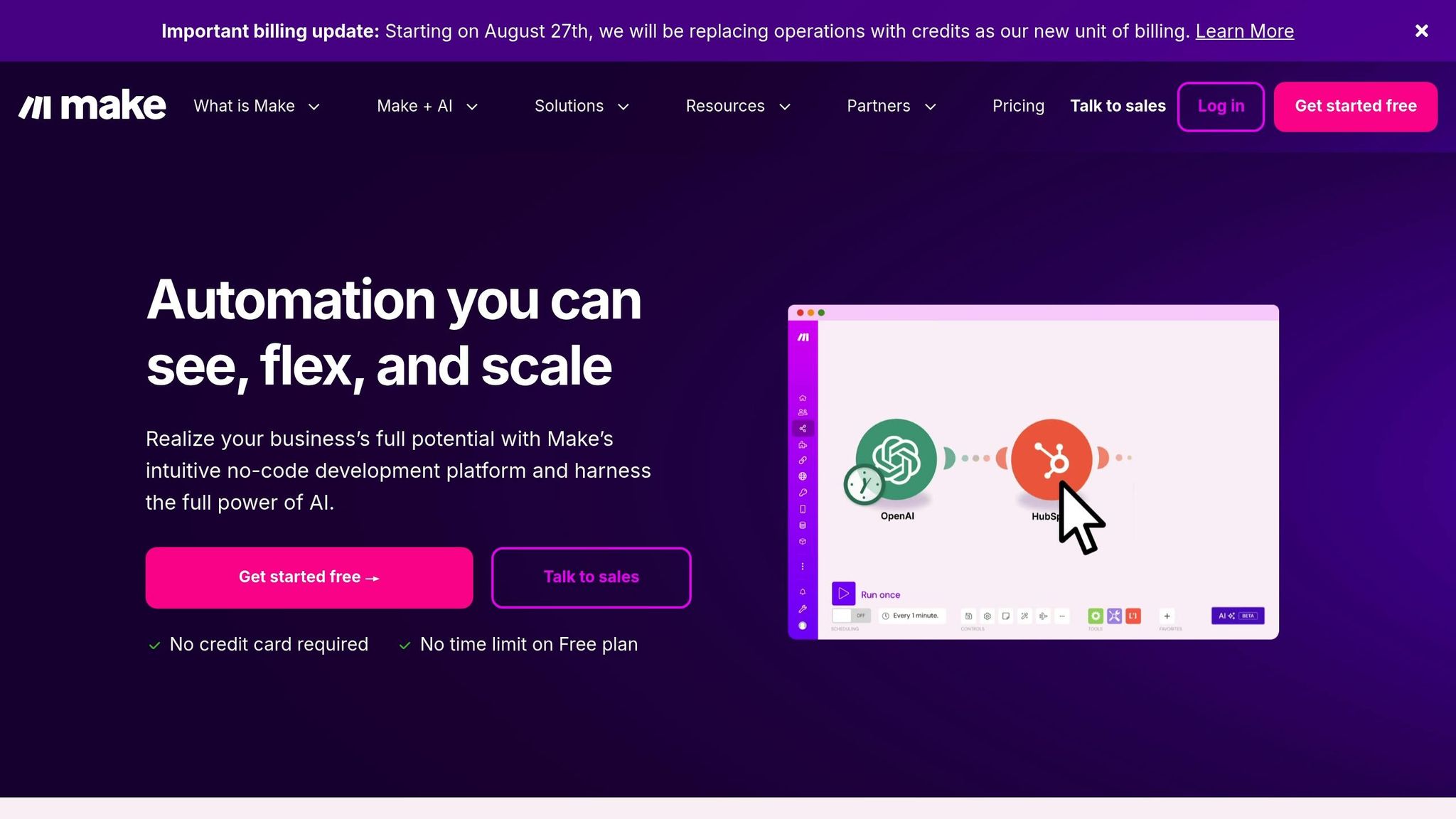
Make is a platform designed for visual automation, enabling users to connect different applications and streamline workflows. With its intuitive drag-and-drop interface, anyone can create workflows without needing to write a single line of code. This approach ensures seamless, real-time synchronization across systems.
Make offers an extensive library of pre-built connectors that link various business tools, including CRM systems, marketing platforms, e-commerce solutions, and cloud storage services. Its visual scenario builder allows users to design multi-step workflows that handle data processing, trigger specific actions, and manage activities. With real-time processing, data stays synchronized across systems. Additionally, HTTP modules and webhooks make it possible to integrate custom or older applications.
The platform is built to handle increasing data volumes and growing workflow complexity. Whether you're setting up a simple connection between two apps or designing intricate enterprise-level automations, Make's architecture adapts to meet evolving business needs.
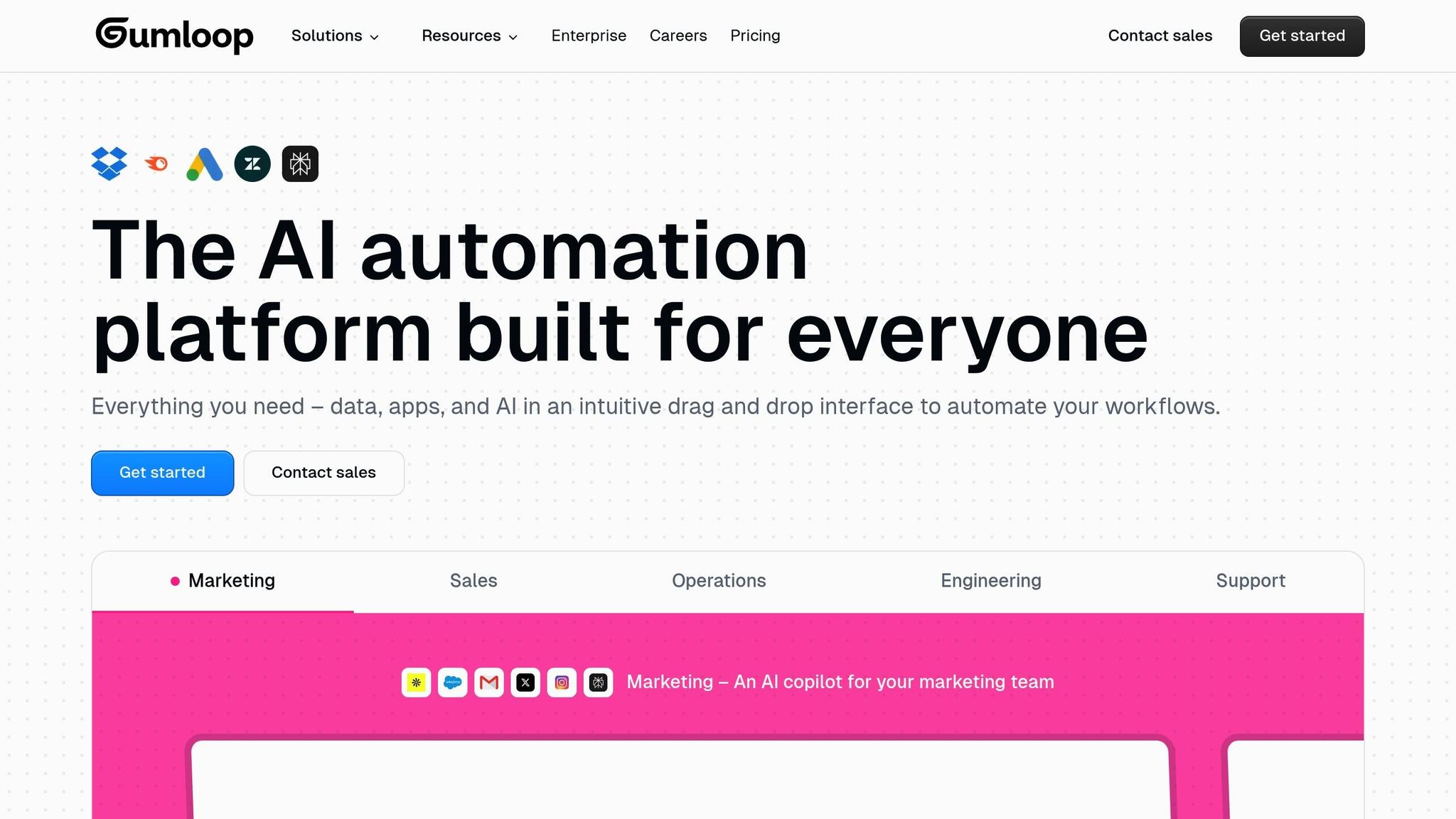
Gumloop is reshaping how businesses handle workflows by offering a no-code automation platform that integrates AI models directly into existing processes. Through its intuitive visual interface, users can design automation sequences that connect AI models, APIs, and business tools - all without needing programming skills.
Gumloop stands out for its ability to link varied AI services and business tools through a user-friendly interface. It supports integrations with leading large language models, computer vision APIs, and essential business software like CRM systems, databases, and communication platforms. This allows users to create workflows that combine tasks such as document processing, data analysis, and automated reporting.
With its API-first design, Gumloop also enables businesses to integrate custom applications and older systems. Real-time data synchronization is possible via webhooks, while connectors for cloud storage, email platforms, and project management tools simplify daily operations. Additionally, the platform manages data transformation across formats, ensuring smooth communication between systems. This integration structure supports scalable and efficient workflows.
Built on a cloud-native foundation, Gumloop easily adjusts to meet growing business needs. Companies can start with basic two-step workflows and evolve into complex, multi-branch processes capable of handling thousands of operations every day. The platform’s automatic scaling ensures it can manage increased workloads without requiring manual intervention.
To speed up implementation, Gumloop offers pre-built templates for common tasks, alongside tools for creating custom logic. Features like conditional branching, loop operations, and error handling make it versatile enough for both simple automations and intricate, enterprise-level processes.
Gumloop uses a usage-based pricing model, where costs are tied to the number of workflow executions. This makes it an economical option for businesses with fluctuating automation needs. Detailed analytics provide insights into workflow costs, helping organizations refine their automation strategies to maximize efficiency.
A free tier is available, including a set number of workflow runs each month - ideal for small businesses or teams experimenting with automation. Paid plans scale with usage, and enterprise options are available for high-volume users who need advanced security and dedicated support.
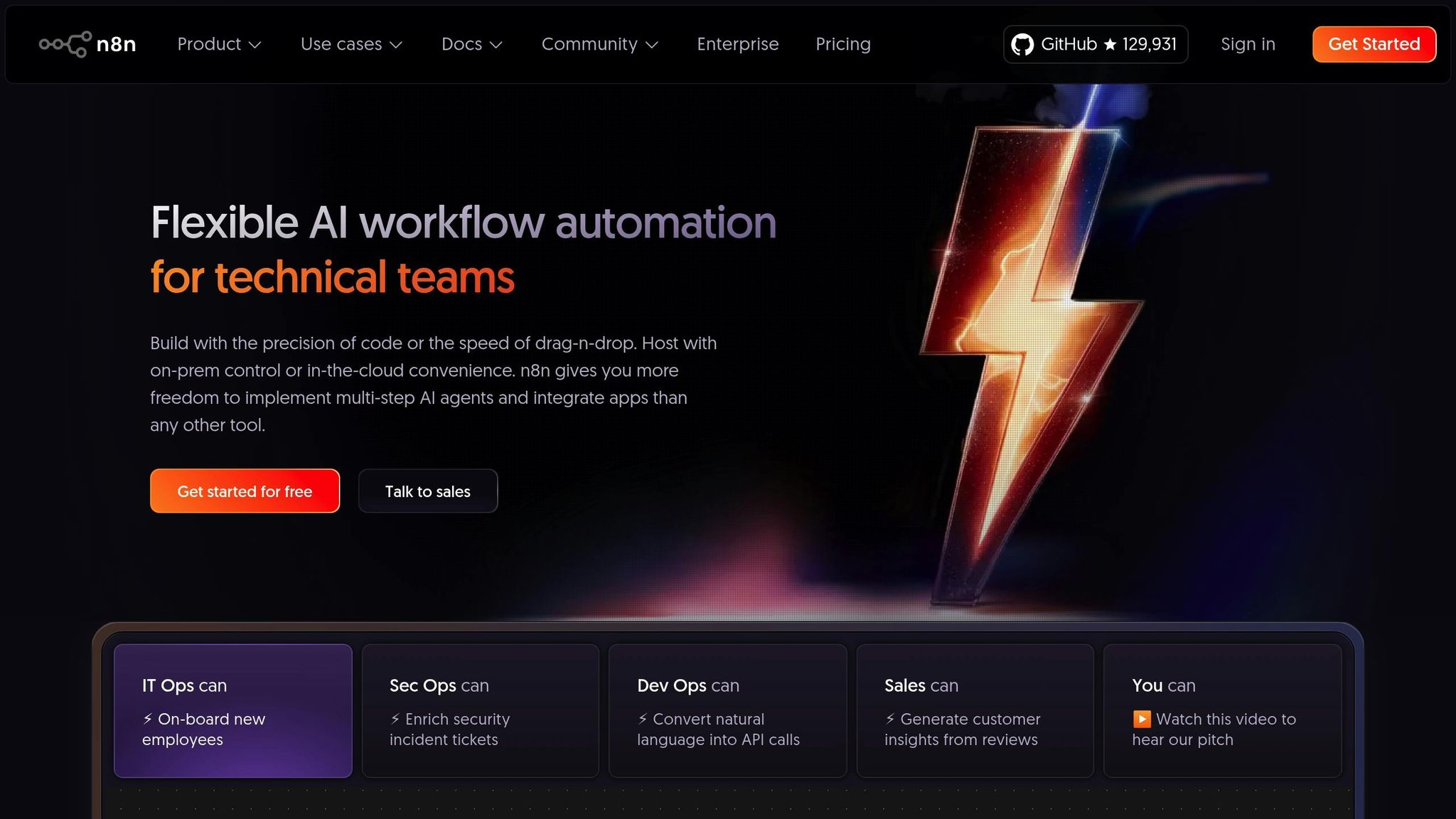
n8n stands out as an open-source solution for business automation, offering users full control over their workflow infrastructure. Its blend of visual workflow design and advanced customization makes it a go-to platform for both technical teams and business users seeking powerful automation without being locked into a specific vendor.
With access to over 400 pre-configured integrations and robust API support - including REST, SOAP, GraphQL, and custom endpoints - n8n provides the tools needed to connect a wide range of business applications. Its AI nodes support tasks such as summarizing content, answering questions, and creating modular LangChain applications. For services without ready-made connectors, users can utilize the HTTP request node or directly import cURL commands.
The platform excels at handling complex workflows, offering features like merging, looping, filtering data, removing duplicates, and aggregating items across systems. Dynamic parameters, powered by JavaScript and Tournament templating language, enable precise data manipulation between integrated services. Triggers such as app events, cron jobs, webhooks, and event streams make event-driven automation seamless and efficient.
n8n’s queue mode architecture allows horizontal scaling across worker nodes. This design supports up to 220 executions per second per instance and has been proven to handle 400,000 monthly executions in production environments.
Real-world examples highlight its impact: a telecommunications company reduced ticket response times by 68% and improved first-contact resolution by 42%. Meanwhile, a manufacturing company achieved a 23% reduction in downtime and cut maintenance costs by 17% by integrating IoT sensor data with machine learning models through n8n workflows.
Thanks to its modular architecture, n8n adapts to businesses at any stage, from simple workflows to complex enterprise-level processes. This scalability ensures robust and compliant operations as organizations grow.
The Community Plan offers unlimited workflows, users, and steps for self-hosted setups at no cost. For managed services, n8n Cloud Starter begins at $20 per month for 5,000 executions, while self-hosting can be remarkably affordable - for instance, 76,000 weekly executions on a Digital Ocean droplet can cost under $30 per month.
The platform’s tiered hosting model allows businesses to start small and scale up as needed. For example, organizations can begin with SQLite databases and later transition to PostgreSQL with Redis for improved performance and fault tolerance, all without disrupting existing workflows.
n8n’s open-source foundation ensures transparency and flexibility, supporting Git-based source control and environment management for version control and reliable deployments. Features like step re-runs, data replays, and in-line debugging make it easier to maintain workflow accuracy.
Self-hosted deployments give organizations full control over their data, meeting compliance needs for sensitive operations. Custom node development in TypeScript allows businesses to create tailored integrations that meet specific security standards.
For larger enterprises, n8n facilitates the establishment of centers of excellence, promoting workflow design standards and governance frameworks. Its detailed logging and monitoring features ensure audit trails and help optimize automation performance, even across distributed teams.
Below is a detailed comparison of popular AI integration platforms, focusing on model variety, integration features, pricing structures, scalability, and standout features. Use this chart to quickly assess which platform aligns with your business requirements.
| Platform | Model Coverage | Integration Capabilities | Pricing | Scalability | Key Strengths |
|---|---|---|---|---|---|
| Prompts.ai | 35+ LLMs (e.g., GPT-4, Claude, LLaMA, Gemini) | Enterprise-grade orchestration via a unified, secure interface | Pay-as-you-go TOKN credits | Enterprise-ready with unified AI management | Up to 98% cost reduction with embedded FinOps controls |
| monday work management | Primarily focused on workflow management | Offers a range of native integrations and customizable workflows | Clear per-user pricing | Built for efficient team collaboration | Visual tools for project management and coordination |
| Make | Enables AI-powered scenarios | Extensive app integrations through a visual workflow builder | Operation-based pricing | Scales as operations expand | Intuitive system for creating complex processes |
| Gumloop | Supports multiple AI models | API-first custom connector development | Freemium options available | Cloud-based scaling | No-code automation with a user-friendly interface |
| n8n | Incorporates AI nodes within integrations | Diverse integration methods with customizable endpoints | Free self-hosted option; scalable cloud plans | Scales as operations expand | Open-source flexibility with robust data control |
This chart highlights each platform's unique capabilities, helping you weigh your options based on your organization's specific priorities, whether it's cost efficiency, scalability, or ease of integration.
Choosing the right AI integration platform can be a game-changer for your business. The decision should align with your operational goals while addressing key priorities like security, cost management, scalability, and model access.
For enterprises, security and governance are essential. Platforms that deliver strong data protection, compliance controls, and detailed audit trails ensure your AI investments remain secure and aligned with regulatory requirements.
Cost transparency is another critical factor. Traditional software licensing often leads to unforeseen expenses, but platforms with pay-as-you-go models and real-time cost tracking put financial control back in your hands. By incorporating FinOps tools, these platforms can significantly reduce costs and directly benefit your bottom line.
Scalability isn’t just about handling larger workloads; it’s about adaptability. The best platforms grow alongside your business, supporting everything from small-scale experiments to full-scale enterprise deployments without the need for disruptive migrations or overhauls.
For organizations needing flexibility, platforms with broad model access offer the freedom to select the best AI solutions for specific use cases. As new technologies emerge, these platforms ensure you stay ahead by providing access to the latest advancements without missing a beat.
Finally, as the AI integration landscape continues to evolve, prioritize platforms that consistently innovate, maintain strong community engagement, and offer a clear vision for future growth. The choice you make today will shape your competitive edge for years to come.
AI integration platforms place a strong emphasis on data security and compliance, adhering to well-established regulations like GDPR, HIPAA, and ISO 27001. They implement rigorous security protocols, including encryption, strict access controls, and frequent audits, to protect sensitive business information from potential threats.
To maintain compliance, these platforms streamline tasks such as tracking regulatory updates, performing risk assessments, and keeping compliance documentation current. Many also leverage advanced frameworks like NIST's AI risk management guidelines to proactively identify and address vulnerabilities, helping your business remain secure and aligned with changing regulatory demands.
A pay-as-you-go (PAYG) pricing model gives businesses the flexibility to pay only for the AI services they actually use. This setup allows companies to adjust their spending according to demand, helping them avoid unnecessary costs during slower periods.
Unlike traditional subscription plans with fixed monthly fees, which can become inefficient if usage drops or fluctuates, PAYG adapts to the ebb and flow of business needs. It's especially useful for businesses that are dynamic or in growth mode, as it provides greater cost control and scalability, ensuring expenses stay in line with actual usage. For companies aiming to adopt AI solutions without locking into rigid costs, this model offers a practical and adaptable approach.
To choose the best AI platform for your business, start by evaluating critical aspects such as how easily it integrates with your current systems, its scalability, and its automation features. The platform should seamlessly fit into your workflows and support your business goals, boosting efficiency without causing unnecessary disruptions.
You should also look into the platform's security measures, ease of use, and its support for cross-platform compatibility. By carefully examining these factors, you'll ensure the solution not only addresses your present requirements but also evolves alongside your business as it grows.


