
Les outils de flux de travail basés sur l'IA remodèlent le mode de fonctionnement des entreprises en 2025, automatisant jusqu'à 70 % des tâches de routine et en permettant aux employés d'utiliser l'IA pour 30 % de leur travail quotidien. Avec 60 % des entreprises adoptant déjà des solutions d'IA et 92 % prévoient de nouveaux investissements, il est essentiel de sélectionner le bon outil. Les cinq meilleures plateformes - Prompts.ai, Lindy.ai, Gumloop, Vellum.ai, et Changement de vecteur - offrent des fonctionnalités distinctes telles que l'intégration, l'automatisation, la transparence des prix et la conformité en matière de sécurité. Voici ce que vous devez savoir :
Chaque outil excelle dans des domaines spécifiques, qu'il s'agisse d'économies de coûts ou de sécurité de niveau professionnel, en aidant les entreprises à rationaliser leurs opérations et à étendre efficacement l'adoption de l'IA.
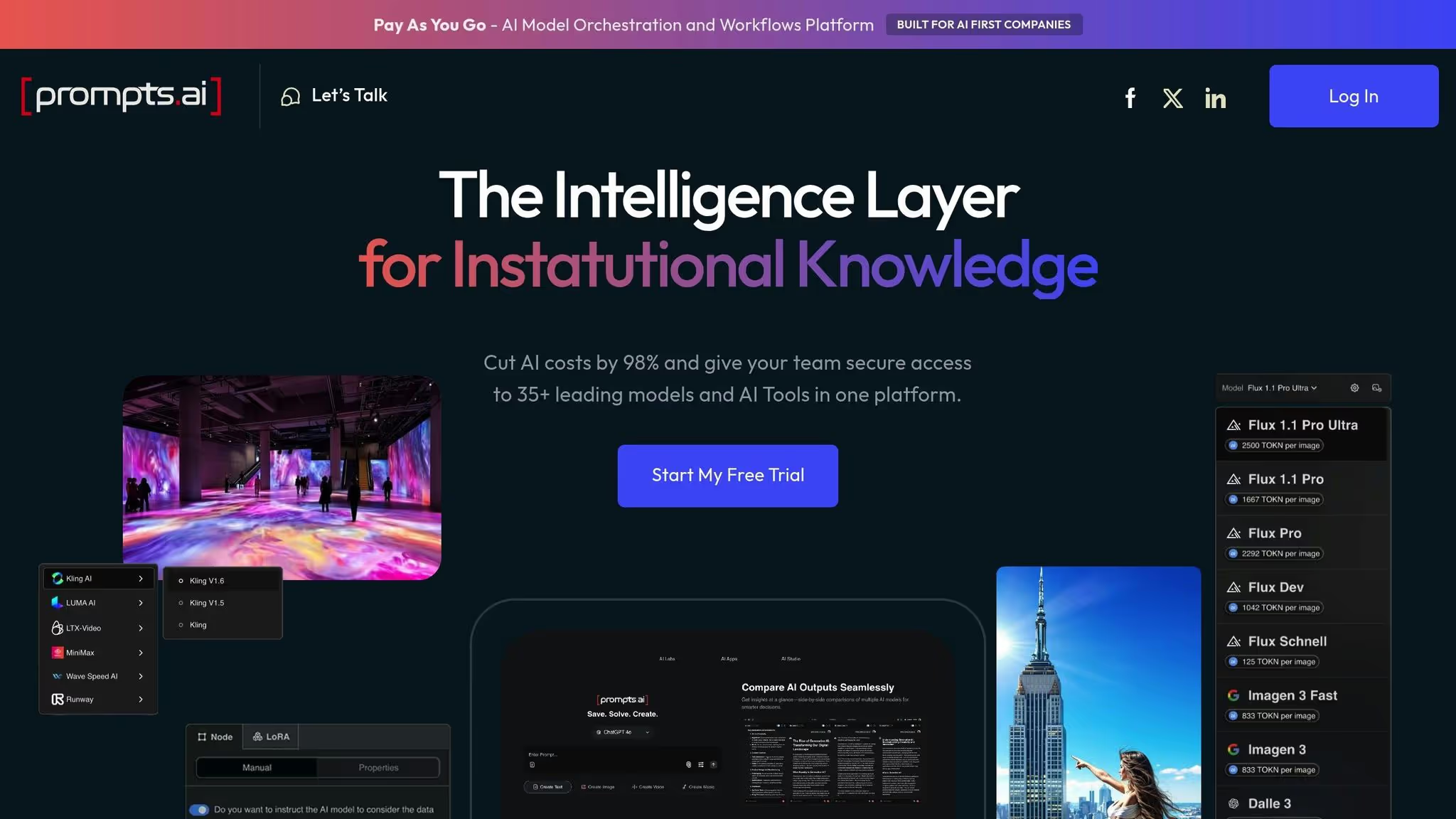
Prompts.ai regroupe plus de 35 modèles de langage de premier plan, dont GPT-5, Claude, Lama, et Gémeaux - dans une interface unique et sécurisée. Conçue pour relever les défis liés à la gestion de plusieurs outils d'IA, la plateforme fournit aux organisations un contrôle centralisé de leurs flux de travail d'IA tout en préservant la transparence et la rentabilité. Voici comment son interopérabilité, ses outils d'automatisation, sa structure tarifaire et ses mesures de sécurité en font un choix fiable.
Prompts.ai simplifie la gestion de l'IA en connectant les utilisateurs à plus de 35 modèles linguistiques de pointe via une seule interface. Cette intégration élimine les tracas liés à la jonglerie entre plusieurs outils et facilite le flux de travail. La plateforme s'intègre également parfaitement à des outils largement utilisés tels que Slack, Gmail, et Trello, tout en prenant en charge les connexions API et Webhook pour permettre un échange de données robuste. Grâce à ses flux de travail interopérables, disponibles dans les plans Business AI, les entreprises peuvent améliorer leurs systèmes existants grâce à l'automatisation de l'IA sans interruption majeure, créant ainsi un écosystème cohérent pour divers outils et modèles.
Les « économiseurs de temps » pilotés par l'IA de la plateforme transforment les tâches de routine en flux de travail évolutifs et reproductibles. Les utilisateurs peuvent concevoir des scénarios d'automatisation sophistiqués en enchaînant les instructions en langage naturel et en incorporant une logique conditionnelle. Les options de création de flux de travail varient selon le plan, les plans avancés proposant une « création de flux de travail infinie » et les plans Creator proposant une « création de flux de travail limitée ».
Prompts.ai permet également de former et d'affiner les modèles LoRa pour des tâches spécifiques, telles que le rendu ou la rédaction de propositions, qui peuvent être intégrées de manière fluide dans les flux de travail. En outre, la plateforme permet la création d'agents IA pour tous les forfaits payants, y compris l'option Pay As You Go, qui permet une automatisation avancée de processus complexes en plusieurs étapes avec un minimum d'intervention humaine.
Prompts.ai utilise un système de crédit TOKN pour suivre l'utilisation de l'IA et gérer les coûts de manière transparente. Voici une ventilation des prix :
Plans personnels :
Plans d'IA pour les entreprises (par membre, par mois) :
Les plans Business AI incluent des espaces de travail illimités, des collaborateurs, des flux de travail interopérables, l'ajustement du modèle LoRa et la création d'agents d'IA. En centralisant l'utilisation des outils d'IA dans un seul système, Prompts.ai peut réduire les coûts logiciels jusqu'à 98 % par rapport à la gestion de plusieurs abonnements.
Prompts.ai donne la priorité à la sécurité et à la conformité, conformément à des normes telles que SOC 2 Type II, HIPAA et GDPR. Avec une surveillance de contrôle continue via Vanta, la plateforme veille à ce que ses mesures de sécurité répondent aux normes les plus strictes. Les utilisateurs peuvent accéder à sa posture de sécurité, à ses politiques et à ses mises à jour de conformité en temps réel via le Trust Center à l'adresse trust.prompts.ai.
Les principales fonctionnalités de sécurité incluent le contrôle d'accès basé sur les rôles (RBAC), des journaux d'audit complets et des protocoles de cryptage des données robustes. Les options de déploiement flexibles garantissent en outre la sécurité des données sensibles et leur conformité aux réglementations américaines, ce qui rend la plateforme adaptée aux organisations ayant des besoins stricts en matière de gouvernance des données.
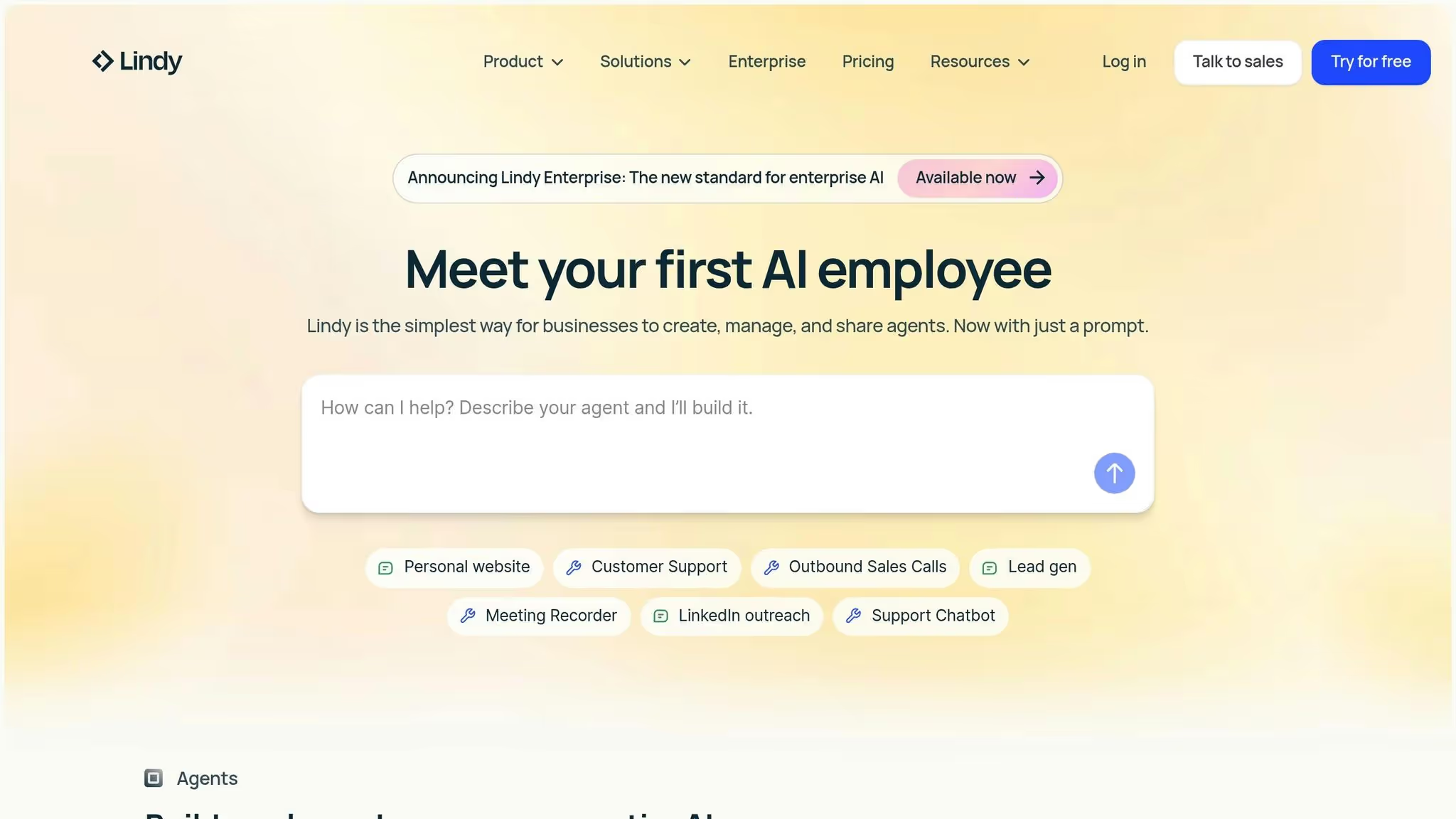
Lindy.ai se distingue en tant que plateforme d'automatisation native de l'IA conçue pour les entreprises, spécialisée dans la création et la gestion d'agents d'IA conçus pour gérer des processus métier complexes. Il partage un terrain d'entente avec d'autres outils de flux de travail d'IA de premier plan en mettant l'accent sur l'interopérabilité et l'automatisation avancée, le tout dans le but d'améliorer l'efficacité opérationnelle. La plateforme garantit également une intégration fluide avec les systèmes existants tout en offrant l'évolutivité nécessaire pour prendre en charge les grandes organisations.
L'un des principaux atouts de Lindy.ai est sa capacité à se connecter à un large éventail d'applications existantes. Avec des milliers d'options d'intégration, la plateforme permet aux entreprises d'intégrer facilement des agents IA dans leur configuration technologique actuelle. Cela signifie que les entreprises peuvent maximiser la valeur de leurs investissements logiciels existants tout en introduisant une automatisation pilotée par l'IA pour rationaliser les opérations. En permettant une gestion efficace des tâches, Lindy.ai aide les entreprises à franchir une étape significative vers l'excellence opérationnelle.
Les agents d'IA de Lindy.ai sont conçus pour exécuter des tâches commerciales avec précision et fiabilité. John Nye, responsable du marketing chez Le lieu du sauna, met en évidence cette fonctionnalité :
« Lindy fonctionne comme le SDR parfait : fiable, évolutif et totalement intégré à notre système de vente. »
Lindy.ai propose un modèle de tarification flexible pour répondre à un large éventail de besoins commerciaux. Les utilisateurs peuvent commencer avec un compte gratuit pour concevoir des agents d'IA, tandis que les tarifs d'entreprise sont disponibles sur demande. Cette approche permet aux petites entreprises comme aux grandes organisations de trouver une solution adaptée à leurs besoins.
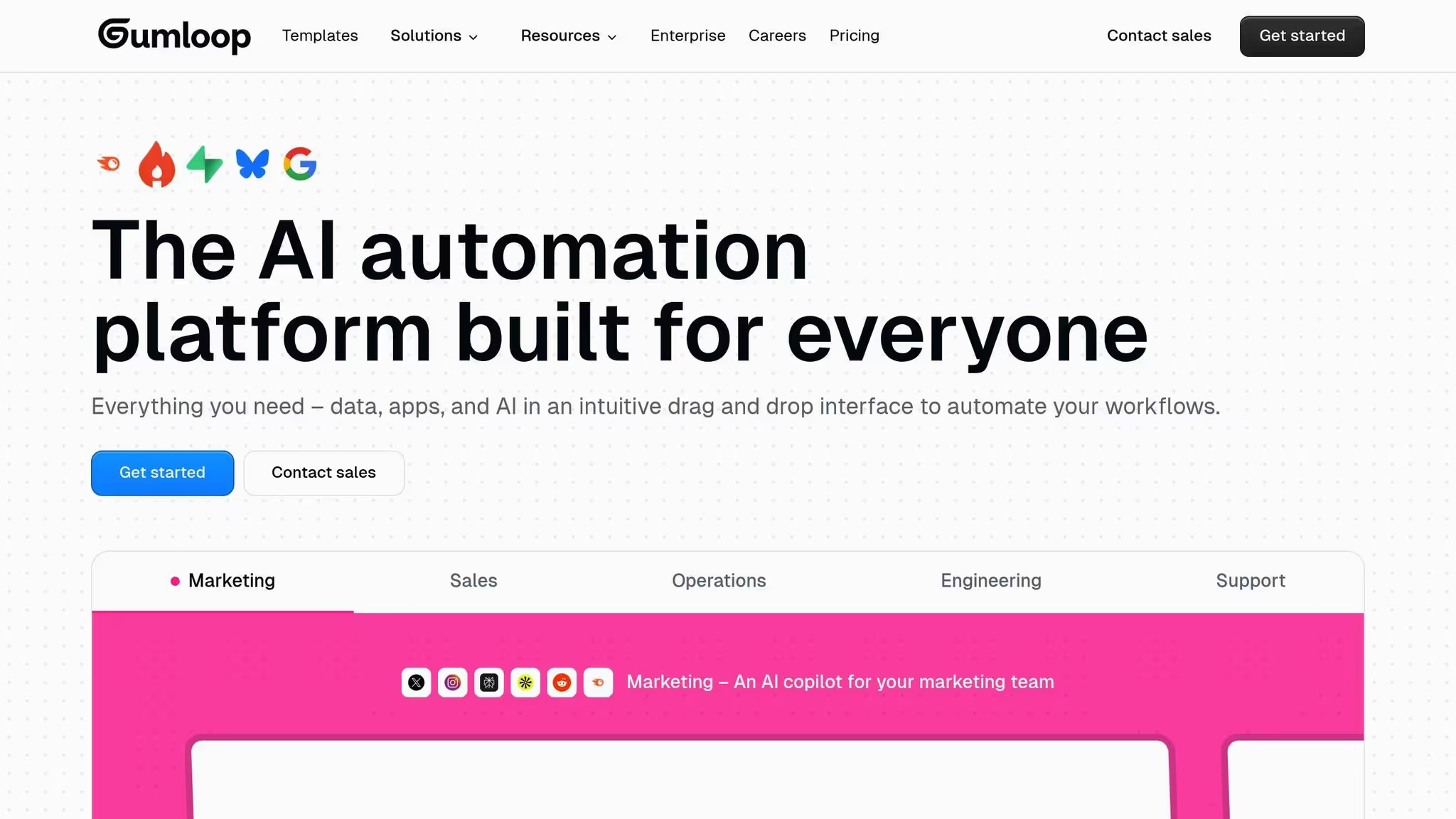
Gumloop est une plateforme conçue pour simplifier la création de Workflows professionnels alimentés par l'IA - aucun codage n'est requis. En supprimant les obstacles techniques, il permet aux équipes d'adopter rapidement des processus pilotés par l'IA, répondant ainsi au besoin croissant d'efficacité rationalisée et d'intégration fluide. Son interface conviviale par glisser-déposer rend les flux de travail d'automatisation des bâtiments accessibles, même pour les personnes ayant une expertise technique limitée. Dans le même temps, il propose de puissants outils d'intégration permettant de se connecter sans effort aux systèmes d'entreprise existants.
Cette approche sans code réduit la dépendance à l'égard des équipes informatiques et accélère le déploiement, ce qui permet aux organisations d'adopter plus facilement l'automatisation de l'IA sans nécessiter de ressources techniques importantes. Gumloop se distingue par son design épuré et intuitif, offrant une alternative simple mais efficace dans le paysage des flux de travail de l'IA, tout en complétant les fonctionnalités avancées d'autres solutions.
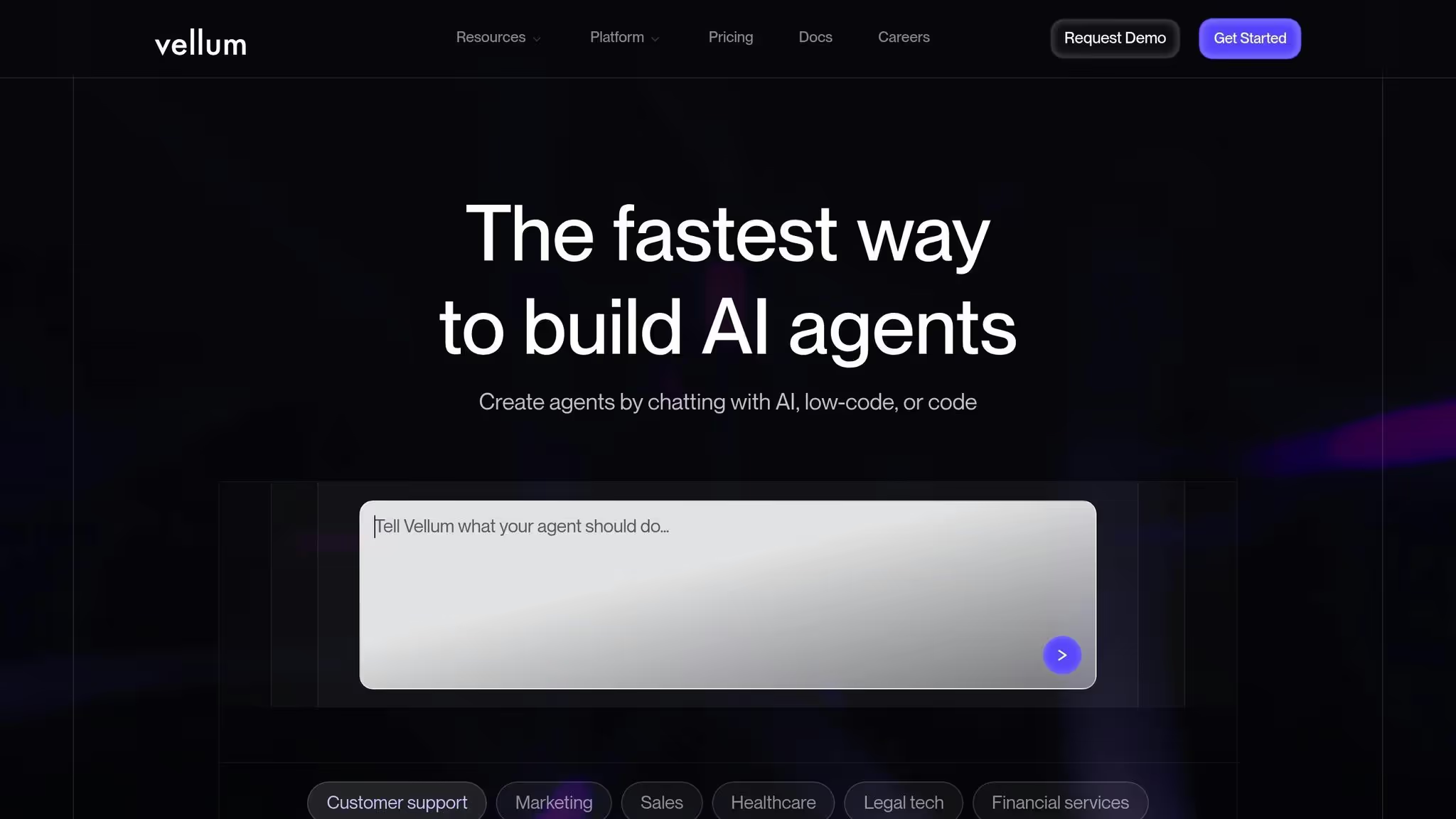
Vellum.ai se distingue en tant que plateforme conçue pour les grandes entreprises qui accordent la priorité au contrôle qualité et à la sécurité avancée. Conçu pour faire évoluer efficacement les agents d'IA, il met l'accent sur le maintien de normes élevées tout en favorisant la collaboration au sein des équipes, ce qui en fait un excellent choix pour les organisations qui ont besoin d'une approche globale de la gestion de l'IA.
Vellum.ai équipe les agents d'IA de systèmes d'évaluation et de surveillance intégrés pour garantir des résultats cohérents et fiables. Ses outils de partage et de gestion des agents permettent aux équipes de travailler de manière fluide, ce qui permet aux organisations d'établir des flux de travail standardisés tout en adaptant les agents aux besoins spécifiques des départements. Ces capacités d'automatisation sont complétées par des mesures de sécurité robustes, garantissant à la fois efficacité et protection.
La sécurité est la pierre angulaire de Vellum.ai, qui est certifié SOC 2 Type 2 et conforme à la norme HIPAA. Il prend également en charge le déploiement VPC et sur site, offrant aux entreprises un meilleur contrôle sur le traitement des données et la sécurité du réseau. Ces options sont particulièrement bénéfiques pour des secteurs tels que la santé, où des réglementations strictes en matière de données et d'infrastructures sont essentielles.
Vellum.ai propose une tarification personnalisée pour répondre aux besoins spécifiques de chaque organisation. Les entreprises intéressées par ses fonctionnalités peuvent demander une démonstration pour bénéficier d'un plan tarifaire personnalisé adapté à leur échelle et à leurs priorités en matière de sécurité.
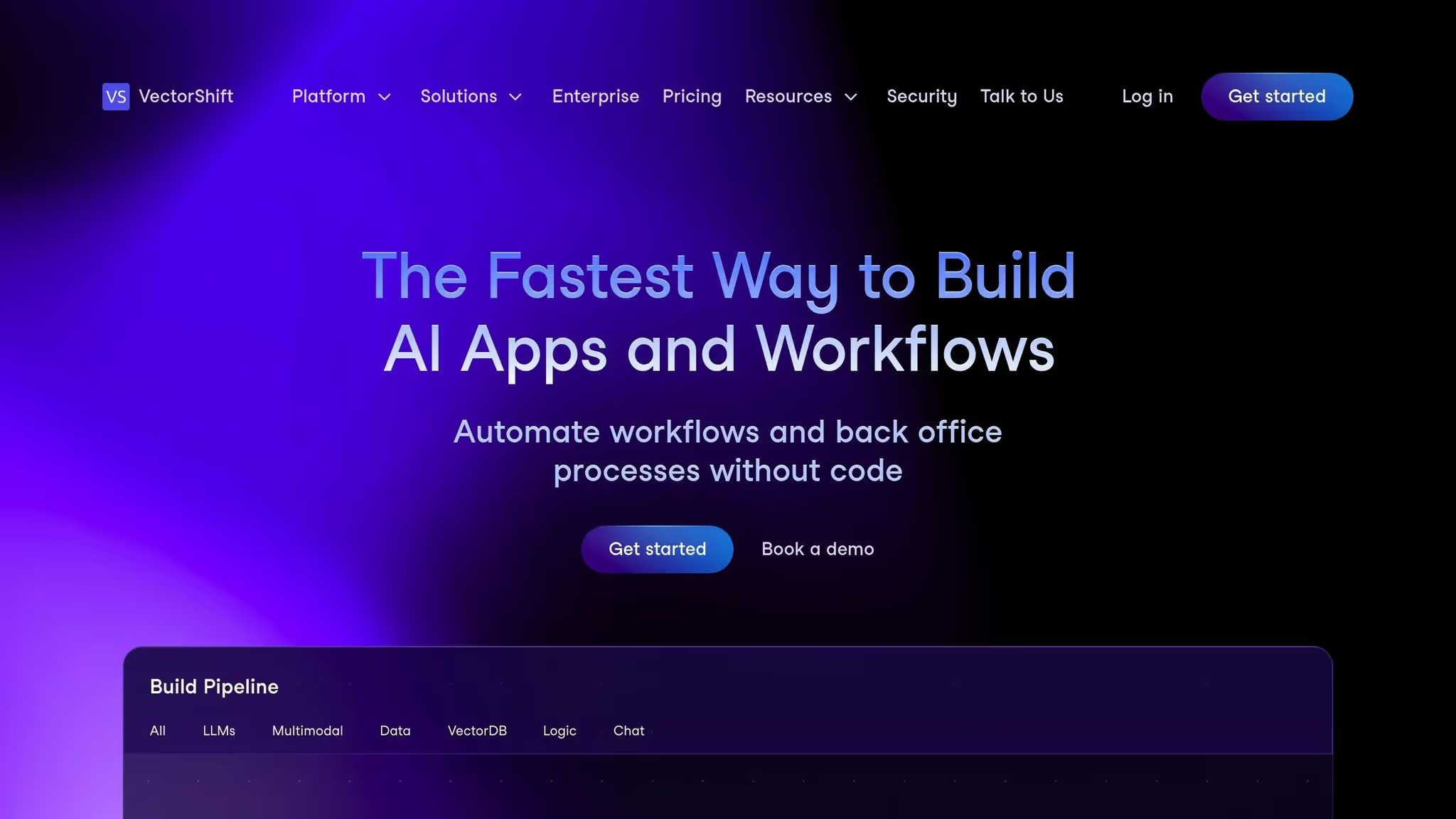
VectorShift comble le fossé entre les outils sans code et la programmation au niveau des développeurs, en proposant des pipelines alimentés par LLM qui apportent une automatisation avancée aux flux de travail pilotés par l'IA.
« VectorShift est certainement l'outil le plus axé sur les développeurs de cette liste. Vous pouvez plutôt le considérer comme un pont entre les plateformes no-code et les outils destinés aux développeurs. »
L'une des caractéristiques les plus remarquables de VectorShift est sa connectivité flexible des modèles. Il permet une intégration parfaite avec une variété de grands modèles de langage, notamment IA ouverte, Anthropique, Visage étreignant, et IA Mistral, le tout au sein d'une seule plateforme unifiée.
Au-delà de la connexion de modèles d'IA, VectorShift étend ses capacités pour permettre des flux de travail qui analysent les données, génèrent des rapports et partagent automatiquement les résultats entre d'autres applications. Cela permet de créer des chaînes d'automatisation robustes qui s'intègrent parfaitement à un large éventail de systèmes d'entreprise.
Les capacités d'automatisation de VectorShift s'adressent à la fois aux utilisateurs techniques et non techniques. Il propose un générateur visuel par glisser-déposer pour plus de simplicité et un SDK Python pour ceux qui préfèrent le codage, ce qui le rend suffisamment polyvalent pour les équipes de différents niveaux de compétence. Ces outils prennent en charge des processus en plusieurs étapes, tels que l'analyse des données, la création de rapports et les automatisations à commande vocale.
Pour les développeurs, la plateforme utilise une terminologie précise telle que « déployer les modifications », « transformations » et « tâches groupées », fournissant le contrôle nécessaire aux flux de travail complexes. Bien que ces termes puissent sembler techniques pour les débutants, l'inclusion de modèles et d'exemples prédéfinis aide les utilisateurs à apprendre rapidement les modèles d'automatisation courants et les meilleures pratiques.
VectorShift donne la priorité à la confidentialité des données et répond à des normes strictes telles que SOC2, GDPR et HIPAA. Il intègre également des mesures de sécurité clés telles que les contrôles d'accès basés sur les rôles, l'intégration SSO et la protection des informations personnelles identifiables (PII), garantissant des déploiements sécurisés en entreprise.
VectorShift propose des forfaits payants à partir de 25$ par mois, ce qui en fait un choix abordable pour les petites et moyennes équipes de développement tout en offrant des fonctionnalités de niveau professionnel et une sécurité de haut niveau.
Cette comparaison s'appuie sur les analyses précédentes et met l'accent sur les performances de chaque plateforme dans des domaines clés tels que l'interopérabilité, l'automatisation, la tarification et la sécurité, des aspects essentiels de la gestion efficace des flux de travail d'IA.
Le choix du bon outil de flux de travail piloté par l'IA dépend de la compréhension des priorités, du budget et des exigences techniques uniques de votre organisation. Comme nous l'avons vu, il est essentiel de se concentrer sur une intégration fluide, une automatisation avancée, des structures de prix claires et des mesures de sécurité strictes pour optimiser les opérations.
Pour les équipes soucieuses des coûts, Prompts.ai permet de réaliser des économies exceptionnelles en centralisant la gestion de l'IA tout en maintenant des normes de sécurité rigoureuses. Cette approche souligne l'importance de trouver un équilibre entre interopérabilité, automatisation, accessibilité et sécurité tout au long de votre processus d'adoption de l'IA.
La solution idéale est celle qui permet non seulement de relever les défis actuels, mais également de soutenir la croissance future. Choisissez une plateforme qui tient compte de ces facteurs essentiels pour permettre à votre organisation de bénéficier de flux de travail d'IA sécurisés et évolutifs.
Les outils de flux de travail alimentés par l'IA, tels que Prompts.ai, transforment la façon dont les entreprises gèrent leurs opérations. En automatisant les tâches répétitives et en minimisant les erreurs manuelles, ces outils simplifient non seulement les processus, mais permettent également aux équipes de se consacrer à des tâches plus importantes. Le résultat ? Une efficacité accrue et une augmentation notable de la productivité.
Ce qui distingue des outils tels que Prompts.ai, c'est leur capacité à s'intégrer facilement aux systèmes existants. Cela élimine les tracas liés à la gestion de plusieurs solutions déconnectées, ce qui peut souvent faire grimper les coûts. En fait, une automatisation plus intelligente des flux de travail a aidé certaines entreprises à réduire leurs dépenses jusqu'à 95 %, prouvant ainsi la valeur d'une gestion rationalisée.
Lorsqu'elles choisissent un outil de flux de travail basé sur l'IA, les entreprises doivent se concentrer sur sécurité des données et protection de la vie privée en tant que priorités absolues. Assurez-vous que l'outil inclut un cryptage robuste, protège les données sensibles et respecte les réglementations telles que le RGPD ou le CCPA.
Les principales caractéristiques à prendre en compte sont les suivantes contrôles d'accès pour réglementer qui peut interagir avec le système, gestion des versions du modèle pour suivre les mises à jour et les modifications, et tests contradictoires pour identifier les vulnérabilités et prévenir les abus. La sécurisation des environnements de développement AI/ML et la mise en place de cadres de gouvernance sont également des étapes cruciales pour gérer efficacement les données et les flux de travail.
Pour choisir le meilleur outil de flux de travail basé sur l'IA pour votre entreprise, commencez par définir clairement vos objectifs. Souhaitez-vous rationaliser les tâches répétitives, améliorer l'efficacité ou vous intégrer parfaitement à vos systèmes existants ? La compréhension de vos besoins spécifiques orientera votre processus de prise de décision.
Tenez compte de la taille de votre équipe, de la complexité de vos flux de travail et de l'infrastructure technique déjà en place. Lorsque vous évaluez des outils, concentrez-vous sur des aspects critiques tels que la convivialité, l'évolutivité et leur degré d'intégration à votre logiciel actuel. Dans la mesure du possible, profitez des essais gratuits ou des démonstrations pour voir comment l'outil fonctionne dans des situations pratiques de la vie quotidienne. Optez pour des solutions qui répondent non seulement à vos besoins immédiats, mais également à vos objectifs à long terme, et assurez-vous qu'elles fournissent un support client fiable pour vous aider.


