
In the U.S., businesses often face challenges managing scattered AI tools, leading to inefficiencies and security concerns. AI workflow platforms solve this by centralizing tools, improving efficiency, and reducing costs. Below are some of the top platforms to consider:
| Platform | Best For | Key Feature | Starting Price |
|---|---|---|---|
| prompts.ai | AI model centralization | Access to 35+ AI models | $0/month (Pay-As-You-Go) |
| FlowForma | No-code workflow automation | Microsoft 365 integration | ~$15/user/month |
| Automation Anywhere | Enterprise RPA | Advanced automation for repetitive tasks | $750/bot/month |
| Creatio | Workflow design without coding | Real-time workflow adjustments | $25/user/month |
| Kissflow | Low-code automation | Pre-built templates | Custom pricing |
| Microsoft Power Automate | Microsoft ecosystem users | 400+ third-party app connectors | $15/user/month |
| Vellum AI | AI workflow management | Prompt engineering and monitoring | Contact for pricing |
| Lindy | Conversational workflows | 4,000+ integrations | $49.99/month |
| Gumloop | Simple AI automation | Unlimited triggers | $37/month |
| Zenphi | Google Workspace users | Native Google integrations | Custom pricing |
Choose based on your current tools, integration needs, and budget. Platforms like prompts.ai and Microsoft Power Automate excel at scaling AI workflows, while others like FlowForma and Kissflow focus on ease of use for non-technical teams. For enterprises, Automation Anywhere and Vellum AI offer robust solutions for complex tasks.
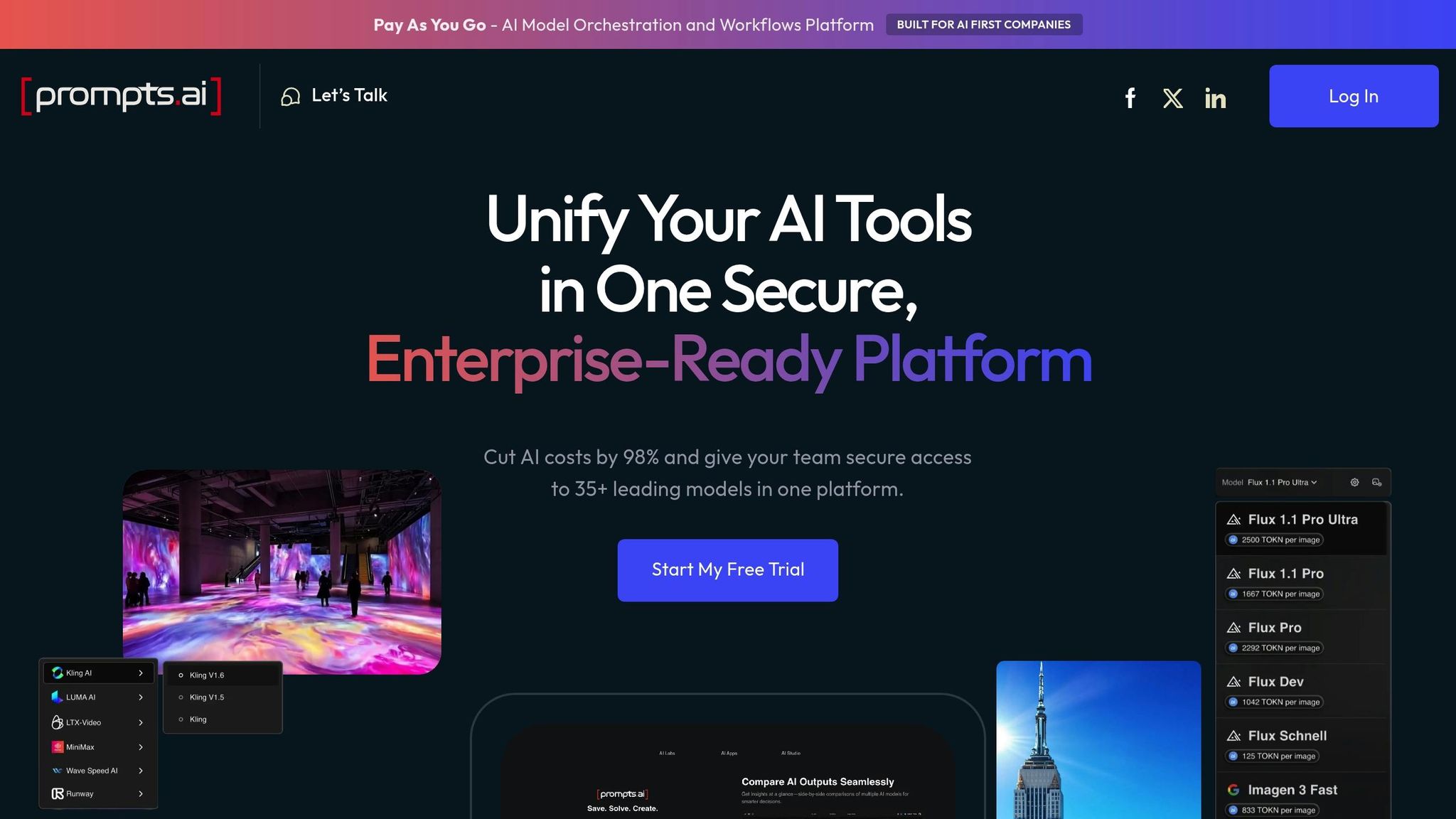
prompts.ai is an enterprise-grade AI orchestration platform that brings together over 35 leading large language models, including GPT-5, Claude, LLaMA, and Gemini. It solves a major challenge faced by many U.S. businesses: the inefficiency and security risks of managing scattered AI tools.
By consolidating these tools into a single, centralized hub, prompts.ai eliminates the need to juggle multiple subscriptions, interfaces, and billing systems. This streamlined approach can reduce AI software costs by as much as 98%, all while maintaining access to the latest AI advancements.
One of prompts.ai’s standout features is its ability to integrate seamlessly with existing business systems. Through a robust integration framework, users can connect the platform to popular tools like Slack, Gmail, and Trello, automating workflows with AI-powered efficiency.
By unifying access to over 35 AI models, the platform removes the hassle of managing multiple API keys and logins. Whether you choose the Core, Pro, or Elite business plan, interoperable workflows come standard, enabling smooth data sharing and process automation across systems without manual intervention.
prompts.ai is designed to grow alongside your business, whether you’re a small team or a large enterprise. Its cloud-based infrastructure dynamically adjusts resources to meet workload demands, ensuring smooth operations as your data and user needs expand.
Features like multi-user collaboration, role-based access control, and workflow versioning ensure businesses can scale their AI capabilities without sacrificing control or visibility. For example, a mid-sized U.S. marketing agency used prompts.ai to automate client onboarding and reporting. By integrating their CRM and analytics tools, they cut manual data entry by 80% and reduced report generation time from hours to minutes. This not only improved client satisfaction but also sped up project timelines and reduced costs.
And while scalability is key, prompts.ai doesn’t compromise on security.
For businesses in regulated industries, prompts.ai provides enterprise-grade security with features like end-to-end encryption, secure API access, and compliance with standards such as SOC 2 and GDPR.
Granular access controls and audit logs allow companies to monitor AI usage and adhere to regulatory requirements. Businesses can also take advantage of data residency options to meet specific geographic storage needs. Regular security updates and assessments further protect against emerging threats, making the platform a reliable choice for industries like healthcare, finance, and government.
Higher-tier plans offer even more advanced compliance tools, ensuring businesses in sensitive sectors can maintain strict data protection standards.
prompts.ai offers a flexible Pay-As-You-Go TOKN credit system, which eliminates recurring fees by charging only for actual usage. This setup is ideal for U.S. businesses looking to avoid the unpredictable costs of managing multiple AI tool subscriptions.
Here’s a breakdown of the pricing structure:
Personal Plans:
Business Plans:
All business plans include interoperable workflows and access to the full suite of AI models, with higher tiers offering enhanced features for professionals and teams focused on creativity and knowledge work.
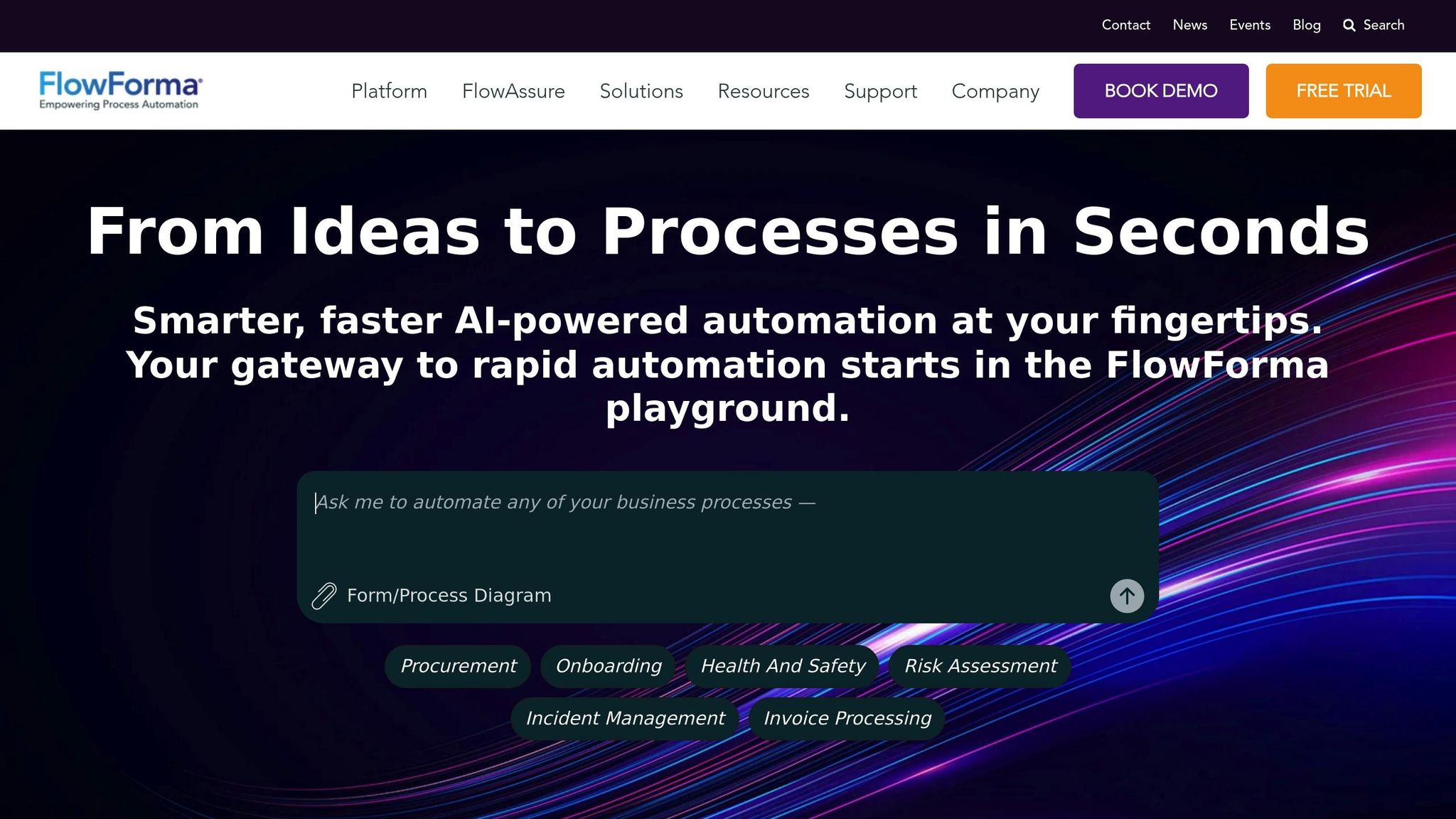
FlowForma is a no-code workflow automation platform designed to help U.S. businesses streamline and digitize complex processes without requiring extensive technical skills. By turning paper-based workflows into smart digital processes, it uses AI-driven automation and user-friendly form builders to make transformation accessible and efficient.
One of FlowForma's standout features is its rapid deployment capability, allowing businesses to implement automation in just days. While platforms like Prompts.ai focus on centralizing AI models, FlowForma emphasizes quick, no-code solutions to modernize outdated processes.
FlowForma addresses the need for unified workflows by seamlessly integrating with existing business systems. It works natively with tools such as Microsoft 365, SharePoint, and Teams, and also supports custom API connections. This flexibility allows businesses to link their legacy systems, external data sources, and AI models without overhauling their current technology stack.
The platform's interoperability extends to mobile access, ensuring that remote teams can stay connected and productive on the go.
Built to grow with businesses, FlowForma supports organizations of all sizes, from small teams to enterprises with thousands of users. Its flexibility is particularly evident in multi-departmental deployments, where different teams can automate their unique workflows while maintaining centralized control and governance. The platform is also designed to handle growth and fluctuating workload demands seamlessly.
For instance, a U.S.-based healthcare provider utilized FlowForma to automate patient onboarding and compliance documentation. This move resulted in a 70% reduction in manual data entry and significantly enhanced their readiness for regulatory audits, thanks to FlowForma's integration with Microsoft 365.
FlowForma prioritizes data protection and compliance, offering enterprise-grade security features such as data encryption, role-based access controls, and detailed audit trails. These features make it suitable for industries with strict regulatory requirements, including healthcare, finance, and legal services.
The platform supports compliance with key standards like HIPAA for healthcare, SOC 2 for data security, and GDPR for privacy. Its audit trail functionality is particularly beneficial for organizations that need to demonstrate compliance during audits or regulatory reviews.
FlowForma's robust security measures and compliance focus make it a strong choice for businesses in regulated sectors where data protection and governance are critical.
FlowForma uses a subscription-based pricing model, with plans customized to fit an organization's size and feature needs. Subscription costs are quoted in U.S. dollars and can be billed monthly or annually.
While pricing varies based on specific requirements, similar enterprise workflow automation platforms typically charge between $15 and $50 per user per month. For larger deployments, custom quotes are available.
To help businesses evaluate its capabilities, FlowForma often offers free trials and pilot programs. This allows organizations to test the platform, measure its impact, and determine how well it fits their workflows and budget before committing to a full deployment.
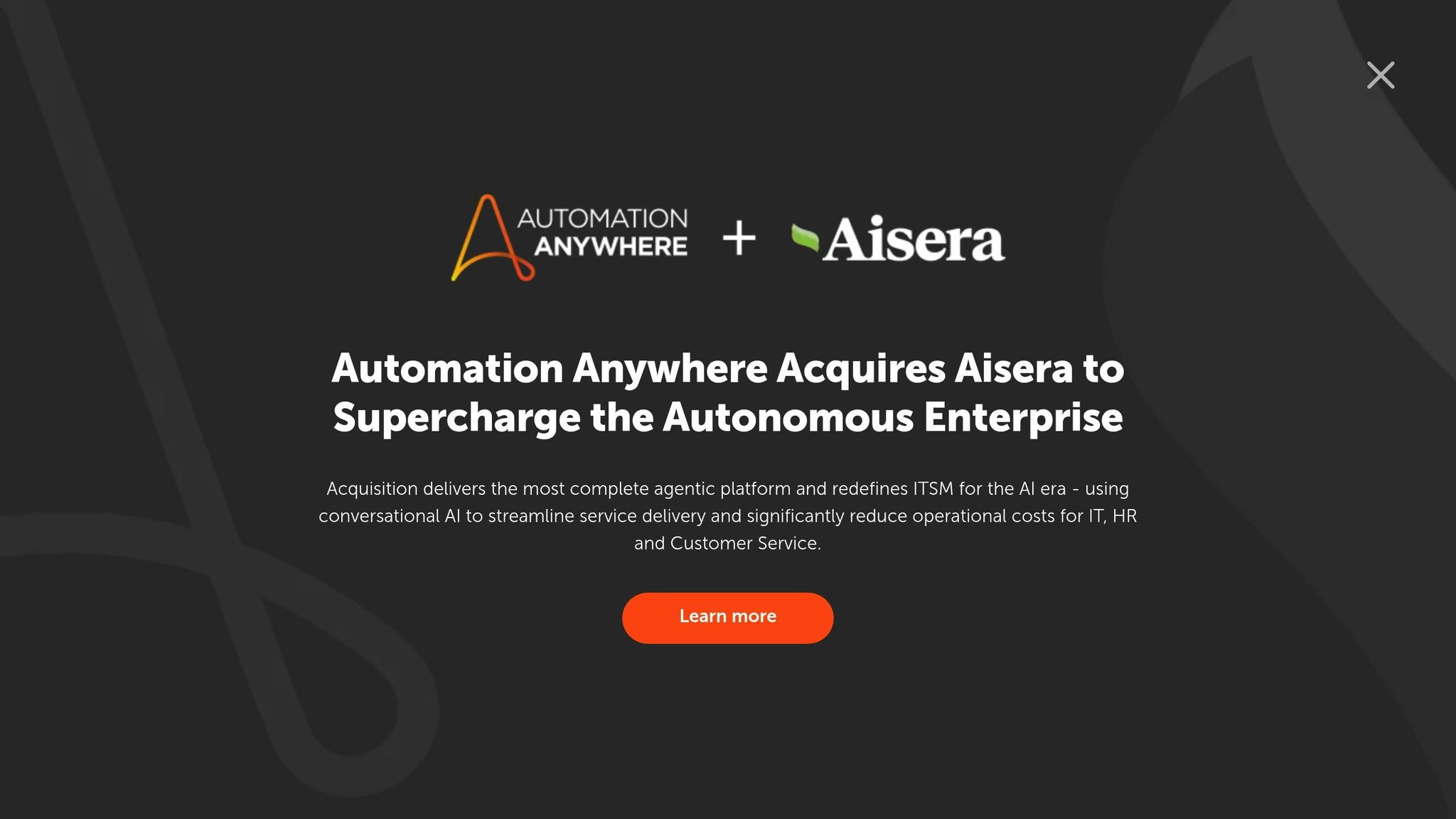
Automation Anywhere stands out as a leading Robotic Process Automation (RPA) platform widely adopted by U.S. enterprises to streamline complex workflows. Combining traditional RPA techniques with advanced AI and machine learning, this platform handles tasks like document processing, data extraction, and even natural language processing (NLP) and computer vision. These capabilities make it a go-to choice for optimizing operations in finance, HR, and customer service. With a global reach spanning over 4,000 enterprise customers and more than 3 million processes automated by 2024, Automation Anywhere has cemented its reputation as a trusted partner for Fortune 500 companies. Its consistent recognition as a leader in Gartner's Magic Quadrant for RPA further underscores its enterprise-grade capabilities.
Automation Anywhere excels in connecting diverse systems through an array of robust connectors and APIs. It integrates seamlessly with platforms like SAP, Salesforce, Office 365, and Google Workspace, while also supporting popular AI services and large language models. This enables workflows to incorporate predictive analytics and intelligent routing for enhanced efficiency. For businesses relying on older legacy systems without modern APIs, the platform offers low-code integration tools and custom scripting options. Additionally, its extensive Bot Store provides ready-made bots and workflow templates, enabling faster deployment and reducing the time required to see results. These features make scaling automation across various operations both practical and efficient.
Built for large-scale enterprise operations, Automation Anywhere offers a cloud-native deployment model with a multi-tenant architecture capable of managing thousands of simultaneous processes. Its centralized management tools allow IT teams to monitor and control automation across the organization, making it easy to transition from small pilot projects to full-scale implementations. Companies using the platform have reported productivity improvements of 30–50% in targeted workflows. The flexibility of its cloud infrastructure also allows businesses to start small and expand their automation efforts as their needs evolve.
Automation Anywhere prioritizes security and meets rigorous industry standards, including SOC 2, GDPR, and HIPAA. Features like enterprise-grade encryption, role-based access controls, and detailed audit trails ensure data protection and compliance. For instance, a major healthcare provider used the platform to automate patient data entry and claims processing, cutting manual workloads by 60% while maintaining strict adherence to HIPAA regulations. Its ability to integrate seamlessly with electronic health record systems and leverage AI-powered document classification highlights its effectiveness in highly regulated industries.
Automation Anywhere follows a subscription-based pricing model, with rates starting at $750–$1,200 per bot per month, depending on features, bot count, deployment type (cloud or on-premises), and AI integration. Custom pricing is available for larger enterprise deployments. Businesses can also take advantage of pilot programs to evaluate the platform’s return on investment (ROI) before committing to a full-scale implementation.

Creatio is a no-code platform designed to simplify AI-driven workflows, catering to the growing demand for streamlined processes in the U.S. Its Studio Creatio environment empowers business users to create and customize intricate workflows without the need for coding expertise.
With its case management tools, Creatio allows businesses to adapt workflows in real time to meet shifting process demands. Studio Creatio enhances this flexibility by offering AI-driven suggestions to refine workflows further. The No-Code Designer feature enables users to instantly modify pages, views, and data models, ensuring the platform adapts seamlessly to evolving business needs. Together, these capabilities provide both adaptability and cost efficiency.
Studio Creatio starts at $25 per user per month, with custom pricing options available for larger-scale enterprise implementations. A 14-day free trial is also available, giving organizations the opportunity to explore its features before committing.
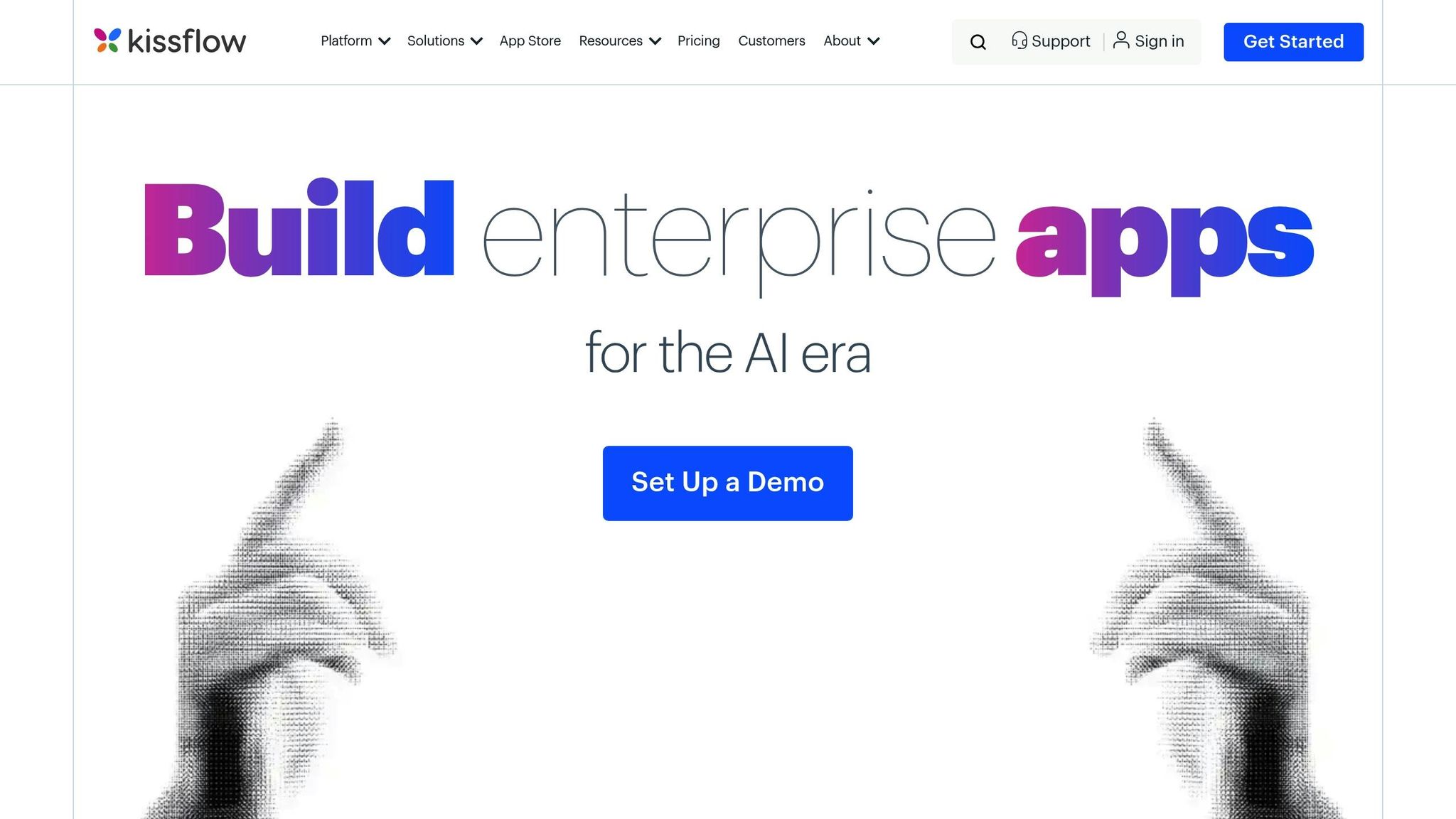
Kissflow is a low-code workflow automation platform designed to help U.S. businesses streamline and digitize their processes without requiring extensive technical know-how. By combining workflow management with business process automation, it caters to teams across HR, finance, and operations. Here's a closer look at its standout features, including smooth integration, scalable design, strong security measures, and adaptable pricing options.
Kissflow connects effortlessly with a wide range of third-party applications through native connectors and APIs. It integrates seamlessly with popular business tools and enterprise systems, while its webhook functionality ensures real-time synchronization. For older systems without modern API support, Kissflow provides integration capabilities to bridge the gap.
With its cloud-native architecture, Kissflow adjusts resources automatically based on workflow demands, ensuring reliable performance no matter the workload. Its infrastructure is designed to accommodate both small teams and large enterprises. Additionally, customizable workflow templates make it easy to replicate processes across various departments.
Kissflow prioritizes data protection with advanced encryption, multi-factor authentication, and role-based access controls. It includes an audit trail feature to log workflow activities, aiding compliance efforts. For organizations handling sensitive data, the platform also offers data residency options, allowing information to be stored within domestic data centers when required.
Kissflow provides several pricing tiers tailored to different organizational needs. A free trial is available, giving businesses the opportunity to explore the platform's features before committing. For detailed pricing information, reach out to Kissflow directly.
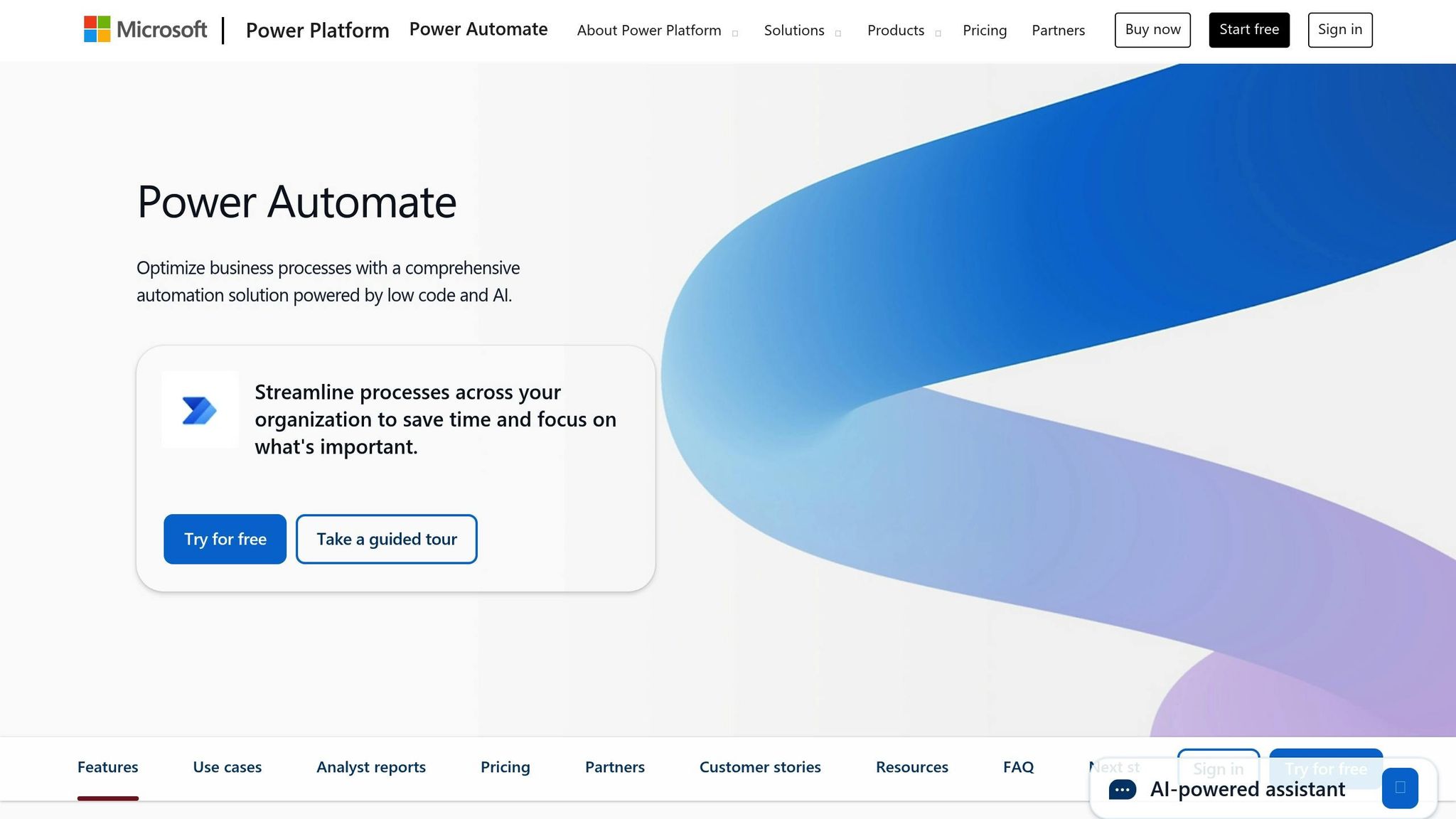
Microsoft Power Automate is a cloud-based service designed to streamline workflows for organizations that rely on Microsoft tools. By connecting Microsoft applications with third-party apps, it uses robotic process automation (RPA) and intelligent workflow management to simplify repetitive tasks.
One of Power Automate's standout features is its seamless integration with the Microsoft ecosystem. It works effortlessly with tools like Office 365, SharePoint, Teams, and Dynamics, ensuring smooth collaboration across platforms. Beyond Microsoft's suite, the platform offers over 400 connectors for third-party applications, enabling automation across a wide range of systems. Popular enterprise tools such as SAP and Salesforce are among the many supported via these pre-built connectors.
"Any company that's heavily invested in Microsoft tools such as Office 365 can now use the Power Automate collection to add even more intelligence to their workflows." - Peter Wayner, Contributing Writer, CIO
This extensive connectivity makes it a reliable choice for businesses aiming to scale their automation efforts without sacrificing efficiency.
Power Automate is built to handle both cloud-based and desktop automation. With the help of AI Builder, it can process documents, extract data, and uncover insights from historical trends, making it a powerful tool for scaling automation across various business functions.
Security is a top priority for Power Automate, as it leverages the broader Microsoft security framework to provide enterprise-grade protection. It also includes governance tools to ensure compliance with regulatory standards, offering peace of mind for businesses managing sensitive workflows.
For those already using Office 365, Power Automate is included as part of the subscription, making it an economical choice. For businesses requiring standalone access or advanced features, plans start at $15 per month, making it accessible to organizations of all sizes.
"Power Automate offers deep Microsoft integrations, robust security, and governance features." - Parabola
This pricing structure is particularly appealing for companies already invested in Microsoft tools, as it enhances existing licenses with powerful automation capabilities.
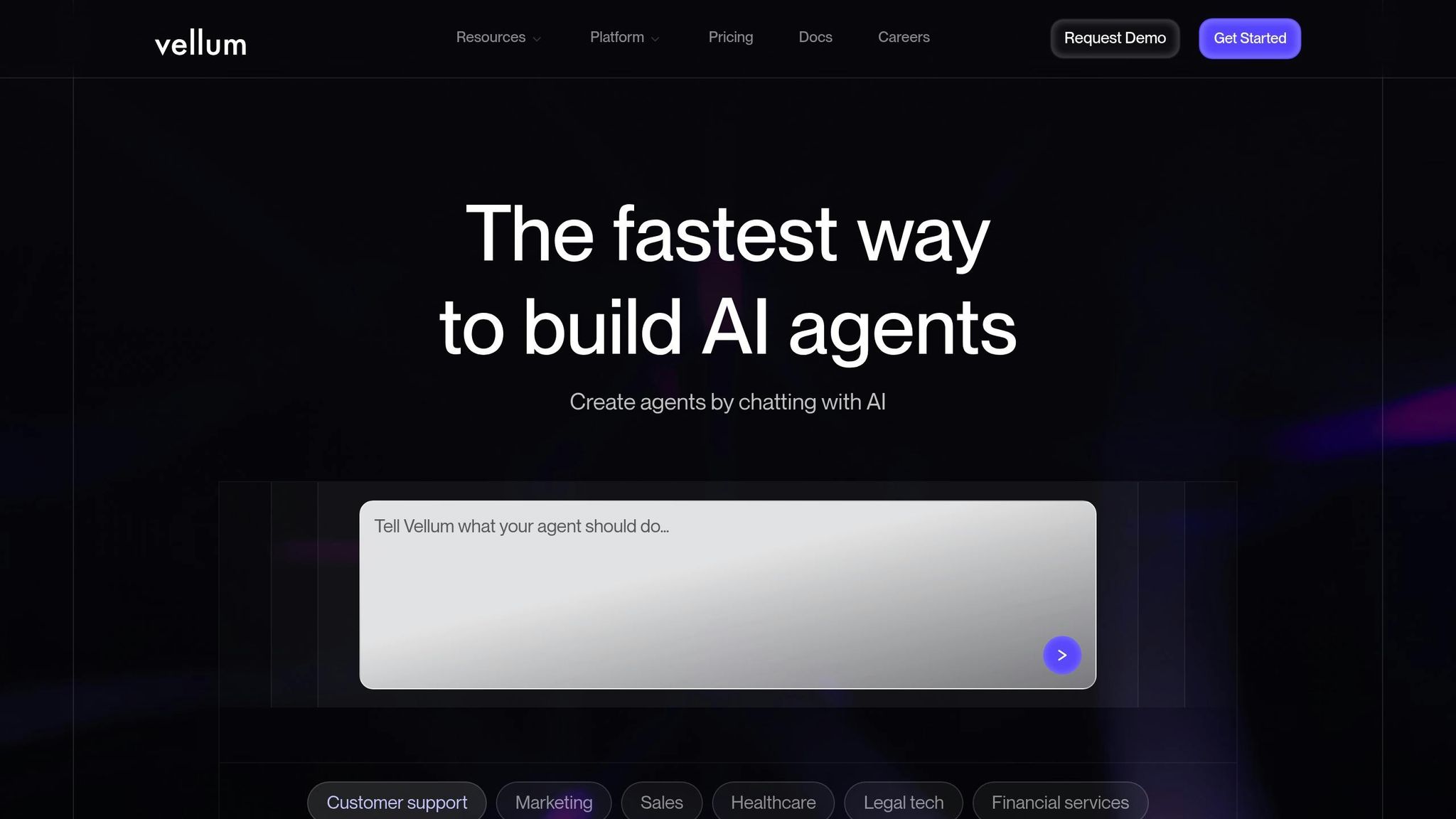
Vellum AI streamlines the entire AI workflow, covering everything from experimentation to deployment and monitoring. It's a powerful tool for engineering teams and large organizations looking to automate repetitive tasks and implement complex AI solutions.
The platform has received high user ratings on G2 and Capterra, reflecting its ability to deliver enterprise-level AI workflow automation effectively.
Vellum AI brings all essential AI workflow stages together in one cohesive platform. It supports tasks like prompt engineering, document retrieval, and workflow monitoring, removing the hassle of switching between multiple tools. Its document retrieval feature integrates smoothly with existing data systems, making it easier for organizations to incorporate their current resources into AI-driven processes. This unified platform ensures businesses are equipped for secure and scalable AI deployment.
Vellum AI offers two plans tailored to different needs: Startup, designed for teams of up to five users, and Enterprise, built for larger organizations. The Enterprise plan includes an advanced AI agent builder capable of handling large-scale automation tasks, making it ideal for engineering teams and businesses with complex requirements. With its tiered structure, Vellum AI allows organizations to expand their AI capabilities as they grow. The Enterprise plan also includes multiple workspaces, enabling better project or departmental segmentation, while maintaining seamless integration across features.
Security is a central focus of Vellum AI's Enterprise plan. It includes role-based access control and SSO for secure and streamlined user management. For organizations with specific infrastructure needs, Vellum AI offers Virtual Private Cloud (VPC) deployment options, ensuring operations can run within a secure network. Additionally, the multiple workspaces feature enhances data segregation and controlled access, adding another layer of protection.
Vellum AI uses a contact-based pricing approach for both plans. The Startup Plan provides essential features like prompt engineering, workflows, document retrieval, and monitoring for up to five users, with pricing details available upon request. The Enterprise Plan offers custom pricing for larger organizations and includes advanced security measures, compliance features, and dedicated enterprise support. For specific pricing information, reach out directly to Vellum AI.
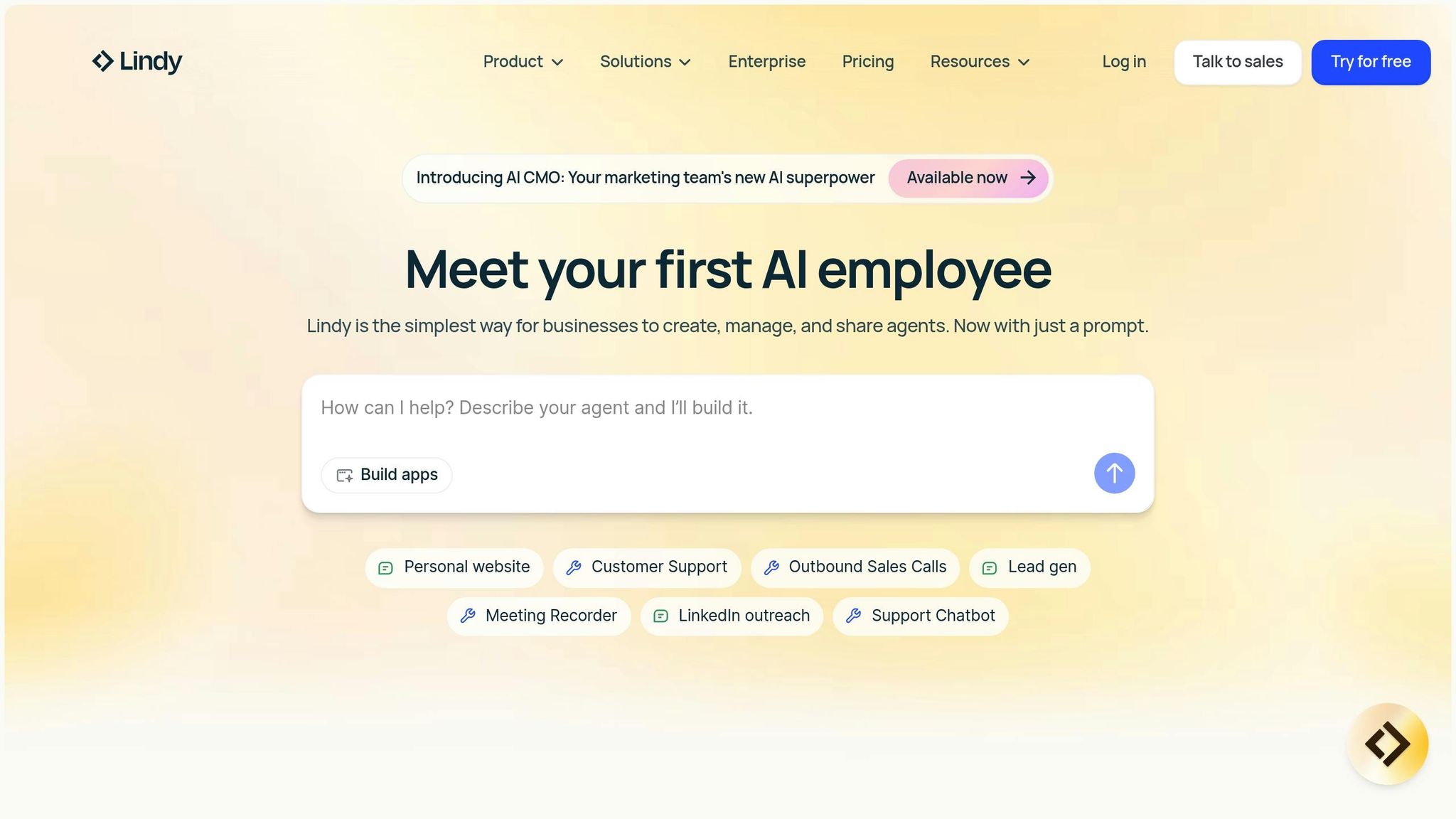
Lindy is an AI workflow automation platform designed to make integrating AI into existing systems straightforward. It’s rated highly on G2 with a score of 4.9/5 and has a 3.5/5 rating on Capterra.
With its three-step process, Lindy allows users to connect applications directly to ChatGPT, eliminating technical complexities. This approach ensures that even non-technical teams can easily adopt AI solutions.
Lindy stands out for its ability to seamlessly link existing business applications with AI functionality through an extensive integration network. The platform includes over 100 integrations in the Free plan, while the Pro plan expands this to more than 4,000. This is particularly helpful for automating workflows in areas like sales operations and customer support. By embedding AI directly into established processes and enabling connections through simple conversational commands, Lindy ensures accessibility for all teams, regardless of technical expertise. These features lay the groundwork for its scalable, tiered offerings.
Lindy’s tiered plans are designed to grow alongside business needs. The Business plan offers unlimited calls in over 30 languages, while the Enterprise plan includes custom pricing and access to a dedicated AI engineer. Credit and task limits adjust with each tier, starting at 400 credits and up to 40 tasks per month with the Free plan, scaling up to 20,000 credits and unlimited calls in the Business plan. This flexibility ensures that businesses of all sizes can find a plan that fits their needs, with the ability to scale as those needs evolve.
For organizations with advanced security requirements, the Enterprise plan provides enterprise-grade security features along with priority support for addressing security concerns.
Lindy offers a clear pricing structure tailored to businesses of varying sizes and requirements:
| Plan | Monthly Cost | Credits | Tasks | Features |
|---|---|---|---|---|
| Free | $0 | 400 | Up to 40 | 100+ integrations |
| Pro | $49.99 | 5,000 | Up to 1,500 | 4,000+ integrations |
| Business | $199.99 | 20,000 | Unlimited | 30+ languages |
| Enterprise | Custom pricing | Custom | Priority support | Dedicated AI engineer, enterprise security |
This pricing model allows businesses to start small and expand as their needs grow. The jump from the Free plan to the Pro plan is particularly appealing, offering a significant increase in integration options for just $49.99 per month. This makes it an excellent choice for companies looking to enhance their AI workflow automation capabilities. Lindy’s structured pricing and scalable features demonstrate its commitment to providing accessible solutions for businesses in the U.S. market.
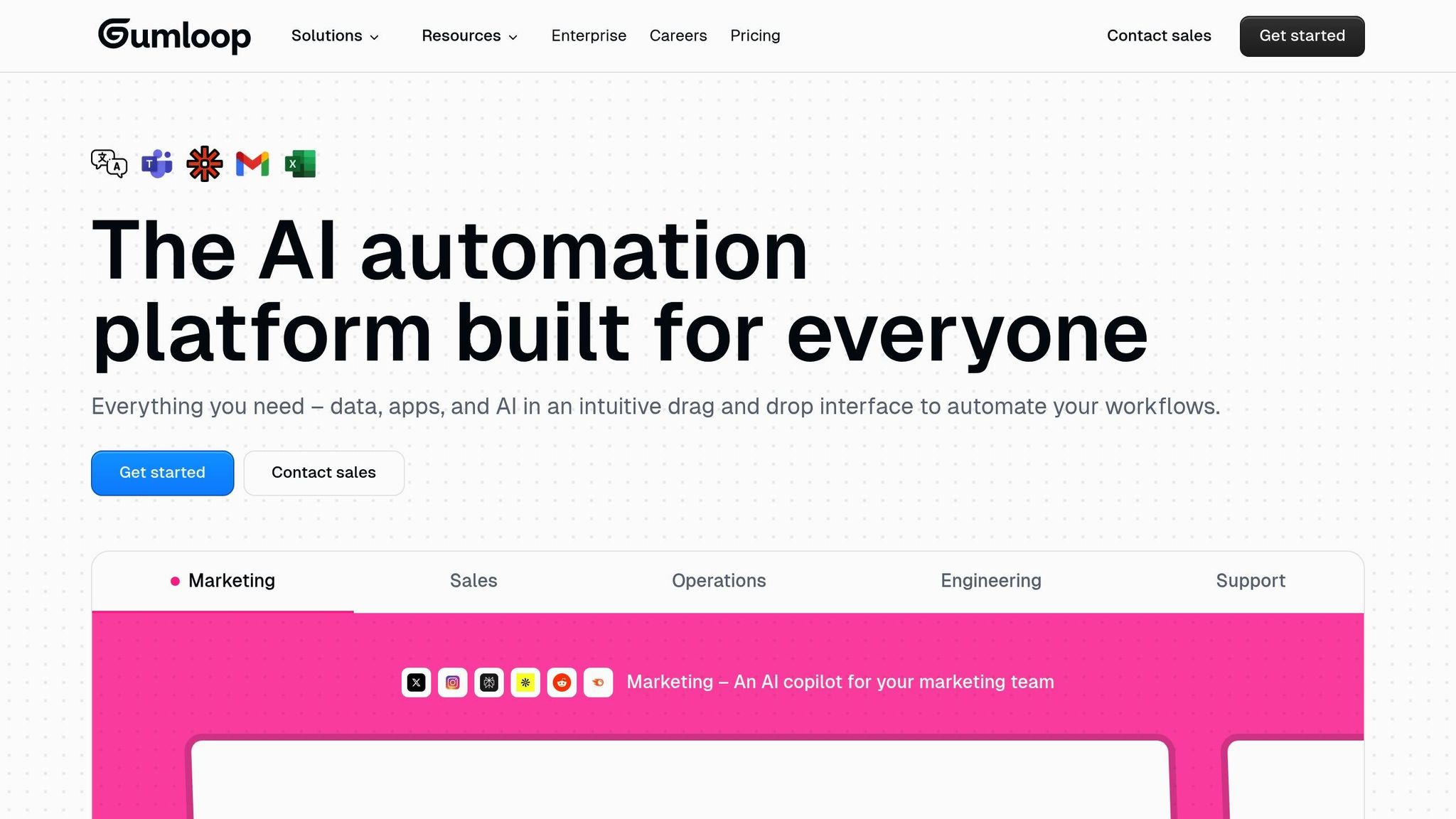
Gumloop has earned the trust of major U.S. companies like Instacart and Webflow, offering a platform that caters to users across all technical skill levels. Whether you're an independent creator or part of a large enterprise team, Gumloop simplifies AI workflow automation by integrating premium LLM models, eliminating the need to juggle multiple API keys. This approach aligns with the platform's focus on interoperability and scalability, as discussed earlier.
"Gumloop has been critical in helping all teams at Instacart - including those without technical skills - adopt AI and automate their workflows, which has greatly improved our operational efficiency." - Fidji Simo, CEO, Instacart
Gumloop is built to scale effortlessly, meeting the demands of growing enterprises. Its infrastructure, powered by a fully hosted MCP server architecture, ensures that businesses can expand their AI automation from small projects to organization-wide implementations without hitting limitations.
The platform's tiered feature structure supports this scalability. Higher-tier plans offer unlimited triggers and unlimited workspaces, making it a reliable choice for companies scaling their operations. Enterprise users like Instacart and Webflow showcase Gumloop's ability to handle complex workflows across various departments, including sales, HR, and document processing.
"Gumloop wins time back across an org. It puts the tools into the hands of people who understand a task and lets them completely automate it away." - Bryant Chou, Co-Founder, Webflow
For businesses with strict security requirements, Gumloop's Enterprise plan delivers advanced security features and administrative controls. These tools are designed to meet the compliance standards necessary for handling sensitive data, ensuring peace of mind for large organizations.
Gumloop's pricing model is structured to accommodate businesses of all sizes, offering flexibility as teams grow:
| Plan | Monthly Cost | Credits | Seats | Key Features |
|---|---|---|---|---|
| Free | $0 | 2,000 | 1 | 1 active trigger |
| Solo | $37 | 10,000+ | 1 | Unlimited triggers, webhooks |
| Team | $244 | 60,000+ | 10 | Unlimited workspaces |
| Enterprise | Custom | Custom | Custom | Advanced security, admin controls |
This pricing approach ensures that Gumloop can support everyone, from solo professionals to large-scale enterprises, providing the tools needed to grow and succeed.
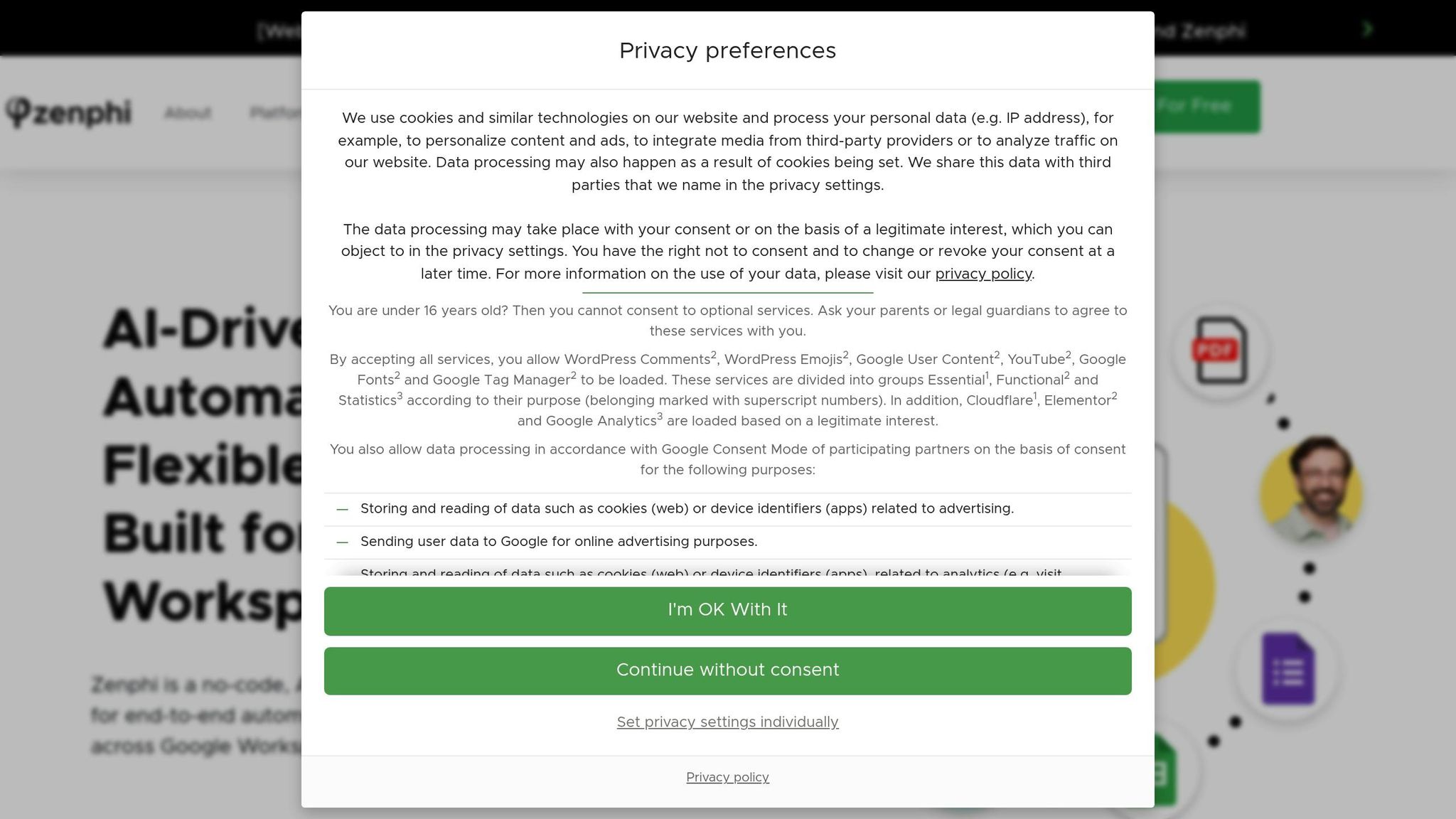
Zenphi is an automation platform built specifically for organizations using Google Workspace. Designed to work natively with tools like Gmail, Drive, Docs, Sheets, Calendar, and Google Admin, it provides seamless integration that extends far beyond basic API connections.
Zenphi connects with more than 100 SaaS tools, including over 80 third-party apps like Salesforce, HubSpot, and Slack. It achieves this through native connectors, APIs, and webhooks, while also offering compatibility with Microsoft 365 tools such as Outlook and SharePoint. A standout feature is its lack of integration limits or additional fees for linking workflows to these systems, making it a flexible and cost-effective choice for businesses.
Built on Google Workspace's enterprise-grade infrastructure, Zenphi ensures reliable and scalable automation for organizations of all sizes.
Though pricing details may vary, Zenphi sets itself apart by eliminating extra costs for connecting workflows to supported systems, offering transparency and value.
After carefully reviewing various platforms, this comparison outlines their standout features and potential trade-offs to help you make an informed decision.
Enterprise-focused platforms like prompts.ai and Microsoft Power Automate cater to larger organizations with distinct strengths. Prompts.ai provides unified access to over 35 LLMs, offering impressive cost efficiency and a pay-as-you-go pricing model through its TOKN credit system. This flexible approach suits businesses with fluctuating AI demands. On the other hand, Power Automate excels with its seamless integration within the Microsoft ecosystem, though organizations should assess its cost scaling and compatibility with diverse systems.
Platforms such as Automation Anywhere shine in automating high-volume, repetitive tasks. However, deploying and configuring this solution often requires specialized technical expertise, making it a better fit for teams with the necessary resources.
Low-code solutions like FlowForma, Creatio, and Kissflow empower non-technical users to quickly create workflows without heavy IT involvement. While they simplify deployment, they may not be ideal for handling highly complex processes, which could require more advanced tools.
Some platforms are tailored for specific environments or workflows. For instance, Zenphi is designed specifically for Google Workspace, making it a strong choice for organizations deeply embedded in Google's ecosystem. Similarly, AI-native platforms like Vellum AI and Lindy focus on AI-driven workflows or conversational use cases, offering specialized capabilities that may not cover broader enterprise needs.
| Platform | Key Strengths | Challenges |
|---|---|---|
| prompts.ai | Unified access to 35+ LLMs; cost-efficient pricing | Newer to the market; specialized for AI workflows |
| FlowForma | Intuitive, user-friendly design | May not handle highly complex workflows |
| Automation Anywhere | Strong RPA capabilities | Requires technical expertise for setup |
| Creatio | Integrated workflow builder | Learning curve for advanced features |
| Kissflow | Quick deployment; accessible for users | Limited scalability for very complex processes |
| Microsoft Power Automate | Deep Microsoft ecosystem integration; familiar interface | Cost scaling and system fit require evaluation |
| Vellum AI | Focused on AI-specific workflows | Limited enterprise-level features |
| Lindy | Optimized for conversational workflows | Geared toward niche use cases |
| Gumloop | Simple, intuitive workflow creation | Still building its track record |
| Zenphi | Ideal for Google Workspace users | Best suited for Google-centric environments |
This table provides a concise overview of each platform's strengths and limitations.
Selecting the right platform depends on your organization's specific goals and priorities. For businesses focused on cost efficiency and advanced AI integration, prompts.ai may be a strong contender. Organizations looking for straightforward automation with minimal technical barriers might lean toward low-code platforms. Meanwhile, enterprises with complex, mission-critical needs may require more comprehensive solutions like Automation Anywhere or Microsoft Power Automate.
Integration capabilities are another key factor. Platforms with built-in native integrations often deliver smoother performance and greater reliability than those relying on third-party APIs. Additionally, scalability is crucial - cloud-native platforms generally adapt more seamlessly to growth compared to those requiring extensive infrastructure changes. By carefully weighing these considerations, you can identify the platform that aligns best with your current requirements and future ambitions.
The U.S. landscape for AI workflow automation provides a range of solutions designed to meet the varied needs and technical expertise of organizations. A closer look at these platforms reveals distinct choices based on priorities like cost, ecosystem compatibility, and complexity of tasks.
For cost-conscious organizations, platforms like prompts.ai offer a unified approach to accessing AI models, significantly reducing software expenses. Meanwhile, teams entrenched in specific ecosystems can benefit from tools like Microsoft Power Automate or Zenphi, which integrate seamlessly with Microsoft 365 and Google Workspace, respectively. These options maximize existing infrastructure and minimize the need for extensive training.
Low-code platforms such as FlowForma, Kissflow, and Creatio cater to non-technical teams aiming for quick deployment. These tools empower business users to create workflows without heavy IT involvement, though they may not handle highly complex processes efficiently.
For enterprises managing large volumes of repetitive tasks, Automation Anywhere stands out with its advanced RPA capabilities. While it requires technical expertise, its strength lies in automating rule-based processes effectively.
Choosing the right platform starts with a clear evaluation of your organization’s current capabilities, future goals, and integration requirements. Cloud-native platforms generally offer better scalability, and tools with built-in integrations outperform those relying on third-party APIs. Each solution addresses specific business needs, emphasizing the importance of aligning your choice with your priorities.
To mitigate risk, begin with a pilot project to test the platform’s functionality and user adoption before scaling to an enterprise-wide rollout. This strategy ensures the solution meets both technical demands and operational expectations. Ultimately, the goal is to create streamlined, interoperable AI workflows that enhance organizational efficiency and adaptability.
AI workflow platforms are transforming how businesses operate by streamlining repetitive tasks, cutting down on time and costs, and supporting quicker, more precise decision-making. They ensure steady performance across teams, making them a reliable choice for organizations looking to optimize their operations. Plus, these platforms are designed to scale effortlessly, meeting the needs of growing businesses while reducing the need for manual labor.
These tools integrate smoothly with existing systems, boosting efficiency, minimizing mistakes, and allowing teams to focus on higher-priority, strategic initiatives. With low-code customization options, they’re user-friendly and accessible to a broader audience, increasing productivity without demanding deep technical know-how.
When choosing an AI workflow platform, it's essential to focus on features that truly make a difference. Key considerations include built-in AI capabilities, real-time data integration, and user-friendly low-code or no-code tools that simplify operations. These elements ensure the platform is both powerful and accessible.
Equally important are scalability, robust security measures, and seamless integration with your existing systems. A platform should not only fit into your current setup but also grow alongside your business.
Look for solutions that excel in automation orchestration, include conditional logic for flexibility, and offer strong governance tools to maintain smooth and secure workflows. Platforms that support model lifecycle management and incorporate feedback loops for ongoing refinement can help ensure continuous improvement. By keeping these factors in mind, you can select a platform that meets your unique needs and enhances efficiency.
Security and compliance play a vital role when selecting an AI workflow platform, especially for industries bound by strict regulations such as healthcare, finance, or legal sectors. These features are essential for safeguarding sensitive data and ensuring adherence to industry standards.
When evaluating platforms, prioritize capabilities like SOC 2 Type II certification, SSO with SCIM provisioning, role-based access control (RBAC), and comprehensive audit logs to monitor activity. For handling sensitive data, ensure the platform supports HIPAA (BAA) compliance, offers data residency options, and enables private or VPC deployments. These protections not only secure critical information but also help organizations maintain trust and steer clear of costly compliance breaches.


