
In today’s workplaces, inefficiencies like repetitive tasks and disconnected tools waste time and money. AI workflow automation offers a practical solution, promising up to 40% performance gains. With the global workflow automation market projected to reach $23.77 billion by 2025, choosing the right platform is essential. This article reviews four leading AI workflow systems:
Each platform addresses unique needs, from enterprise-grade governance to no-code simplicity. Below is a quick comparison to help you decide.
| Platform | Key Features | Best For | Pricing |
|---|---|---|---|
| Prompts.ai | 35+ LLMs, cost tracking, secure governance | Large enterprises, compliance-heavy | From $99/member/month |
| Lindy.ai | Context-aware automation, easy setup | Mid-sized businesses | Usage-based tiers |
| Vellum AI | Prompt engineering, model evaluation tools | AI developers, tech-savvy teams | Usage-based |
| Zapier | No-code app integrations, 7,000+ connectors | Small businesses, simple workflows | Free plan; paid tiers available |
The right choice depends on your organization’s size, goals, and technical requirements. Dive deeper into each platform's features to find the best fit for your workflow needs.

Prompts.ai is a cutting-edge platform designed to tackle the challenges of managing multiple AI tools. By offering access to over 35 top-tier large language models - including GPT-5, Claude, LLaMA, and Gemini - through a single, streamlined interface, it eliminates inefficiencies and simplifies AI workflows for enterprises.
Prompts.ai seamlessly integrates with existing workflows while prioritizing enterprise-level security and governance. Sensitive data remains under the organization’s control, making the platform a reliable choice for Fortune 500 companies with strict compliance requirements.
One standout feature is its side-by-side performance comparison tool, which allows teams to test various models with the same prompt. This ensures that businesses can identify the best-performing model for their specific needs without guesswork. Alongside its secure integration, the platform also includes a range of advanced AI-native features.
Prompts.ai enhances productivity with curated prompt workflows and a thriving community of prompt engineers. Teams can tap into pre-built "Time Savers" - expert-designed prompt templates - rather than starting from scratch. This approach significantly reduces the time required to implement new AI solutions.
The platform also includes real-time FinOps cost controls, offering full visibility into AI spending. By tracking every token used across teams and projects, organizations can manage costs effectively and directly link expenditures to business outcomes. This transparency helps prevent unexpected expenses and enables smarter AI investments.
Prompts.ai employs a pay-as-you-go TOKN credit system, removing the need for traditional subscription fees. Personal plans are available starting at $0 per month, with family plans priced at $99 per month. For businesses, plans range from $99 per member per month for core team access to $129 per member per month for creative professionals.
The platform is designed to grow with your business, allowing for quick and effortless scaling. New models, users, and teams can be added without involving IT, making it ideal for organizations looking to expand their AI capabilities as their needs evolve.
Prompts.ai also supports growth through enterprise training programs and a Prompt Engineer Certification initiative. These resources help teams build in-house AI expertise, ensuring they can fully leverage the platform’s features while creating a strong foundation for efficient workflows across organizations of all sizes.

Lindy.ai simplifies workflows using intelligent automation, reducing the need for constant human oversight while helping organizations manage processes more efficiently.
Lindy.ai connects seamlessly with a wide array of business applications through both native integrations and APIs. This allows organizations to automate tasks across their entire technology stack without switching platforms. Its natural language processing capabilities make setting up automations straightforward - users can configure workflows using plain language, eliminating the need for complex technical input. This integration provides a solid foundation for its advanced automation tools.
Lindy.ai focuses on making smart, context-aware decisions. It processes incoming data, orchestrates multi-step workflows, and learns from past interactions to improve over time. For situations requiring human judgment, the platform provides the option to pause automated processes for review, ensuring critical decisions are handled appropriately.
Lindy.ai uses a tiered, usage-based pricing structure, which includes trial options and customizable enterprise plans. This flexibility allows organizations to tailor a solution that fits their specific needs and operational goals.
Built on a cloud-native architecture, Lindy.ai is designed to grow alongside an organization’s needs, enabling seamless scaling without sacrificing performance. It fosters team collaboration with shared libraries and customizable workflow templates. Additionally, features like audit trails and monitoring ensure that compliance and accountability are maintained throughout the process.
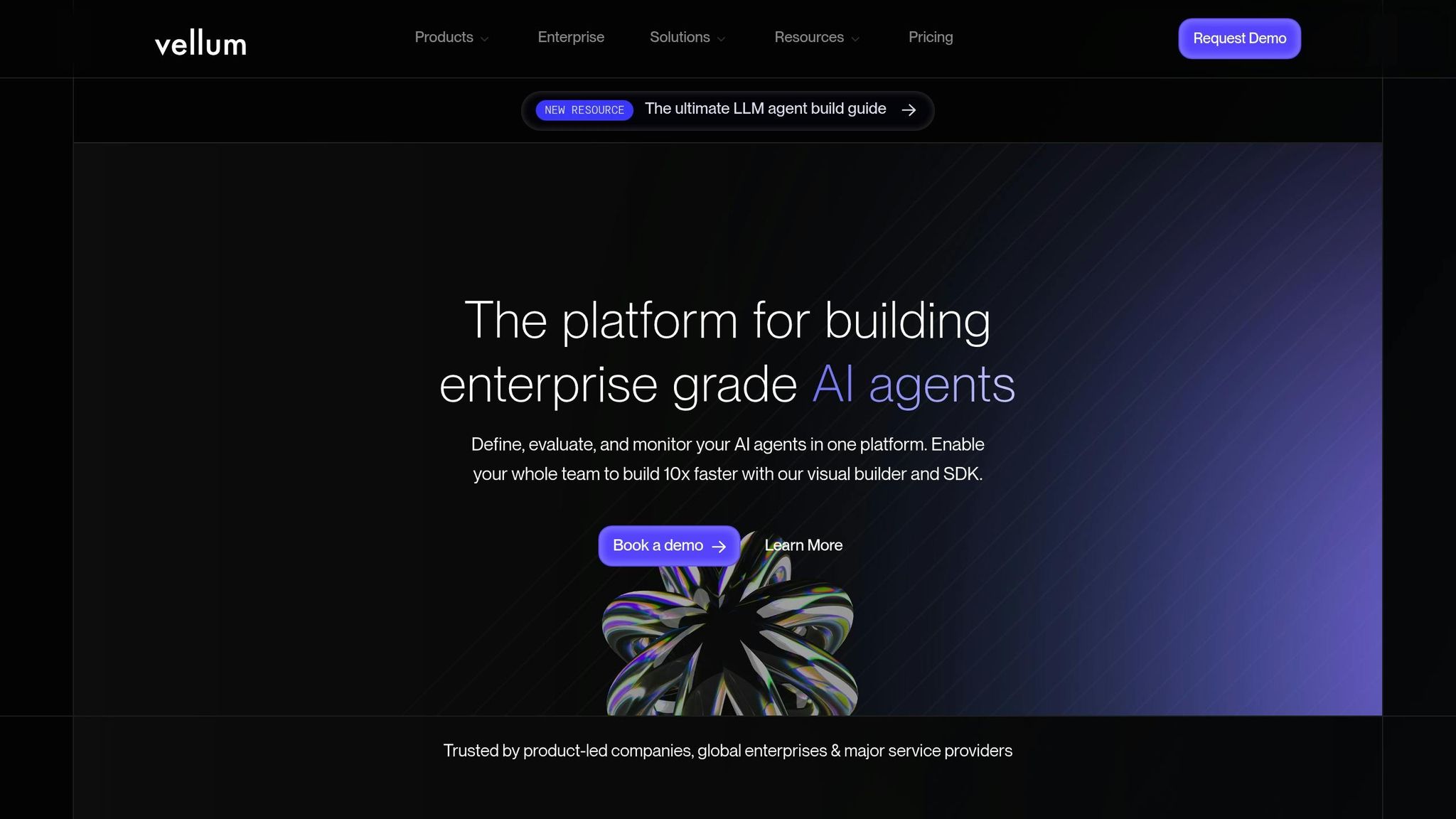
Vellum AI provides a platform designed to simplify the creation and deployment of large language model applications. It empowers organizations to build, test, and manage AI workflows through advanced technical tools presented in an easy-to-navigate interface.
Vellum AI connects seamlessly with major cloud platforms like AWS, Google Cloud, and Microsoft Azure, as well as CRMs, databases, and other third-party applications. Its robust APIs, SDKs, and webhooks make integration straightforward. The platform's model marketplace allows users to avoid vendor lock-in, enabling them to switch or combine AI models effortlessly.
Vellum AI stands out with its tools for prompt engineering and model evaluation. A visual prompt editor and an intuitive A/B testing framework allow users to refine prompts without needing to write code. Real-time monitoring provides insights into key performance metrics, such as response quality and latency. Additionally, built-in safety filters and content moderation features help ensure compliance with industry standards.
The platform uses a usage-based pricing approach, charging for API calls, inference requests, and data volume. For enterprises, Vellum AI offers premium tiers that include dedicated infrastructure, advanced security measures, priority customer support, and development credits for experimentation.
As a cloud-native solution, Vellum AI automatically adjusts to meet demand, ensuring reliable performance and cost efficiency. It supports multi-region deployments, load balancing, and version control for smooth updates. Security is bolstered with role-based access and audit logging, making it a dependable choice for organizations looking to streamline AI-driven workflows while maintaining compliance and security.

Zapier stands out among AI workflow platforms by focusing on simplifying app connectivity to automate tasks seamlessly. It connects a wide range of applications, enabling users to create "Zaps" - automated workflows that trigger actions across apps. This eliminates repetitive tasks and helps businesses operate more efficiently.
Zapier shines with its extensive library of pre-built connectors, linking popular tools like Gmail, Slack, Salesforce, HubSpot, and Trello. These connections allow users to build everything from straightforward app-to-app integrations to intricate workflows that handle tasks such as transferring data, updating records, sending notifications, and automating entire processes. For instance, a single Zap can capture leads, update a CRM system, send follow-up emails, log tasks, and refresh spreadsheets - all without manual intervention. Additionally, Zapier’s webhook functionality allows integration with custom apps and services that lack native connectors, offering flexibility for unique business setups. This wide-ranging compatibility is paired with pricing options designed to accommodate businesses of all sizes and needs.
Zapier uses a tiered subscription approach, making it accessible for businesses at different stages. There’s a free plan for basic automation, while premium plans cater to more complex needs by offering higher task limits, shared workspaces, and advanced user management features. This scalable pricing ensures that businesses can choose a plan that aligns with their operational goals.
Zapier is designed to handle high volumes of automation and adapt to growing workflow demands. Its analytics and monitoring tools help businesses track how their automations are performing, providing insights to improve processes. IT teams benefit from robust admin controls, enabling them to manage user permissions, oversee app connections, and ensure security compliance. For enterprise users, Zapier offers enhanced support and advanced security features like single sign-on and detailed audit logs, ensuring that even large-scale, complex workflows operate smoothly and securely.
The table below highlights the main strengths and drawbacks of each platform, helping you weigh the benefits against potential challenges to make an informed decision.
Prompts.ai stands out as a robust enterprise-grade AI orchestration platform, integrating over 35 top language models into one secure system. Its standout features include strong governance tools and real-time FinOps insights, with the ability to cut AI costs by up to 98%. These capabilities make it ideal for large organizations and industries with stringent compliance requirements. However, its focus on enterprise solutions may pose a steeper learning curve for teams with simpler needs.
Zapier, on the other hand, excels in no-code automation with its vast app integrations and an intuitive drag-and-drop interface. It empowers users to build multi-step workflows without coding, supported by AI-powered tools for tasks like text summarization and data extraction. However, Zapier struggles with handling high-volume, complex workflows, and its costs can increase significantly with heavy usage.
| Platform | Key Strengths | Primary Limitations | Best Suited For |
|---|---|---|---|
| Prompts.ai | Enterprise governance, cost savings up to 98%, access to 35+ LLMs | Complexity for simpler tasks, designed for enterprise use | Large organizations, compliance-heavy industries |
| Zapier | 7,000+ integrations, no-code simplicity, user-friendly | Limited capacity for complex workflows, rising costs | Small businesses, basic automation needs |
Beyond the specific features of these platforms, there are broader challenges common to all AI workflow systems. Issues such as hidden implementation costs, data quality concerns, security risks, and integration challenges can complicate the automation process. For instance, AI tools rely heavily on high-quality and comprehensive datasets, and poor data quality can lead to unreliable results. Security and privacy are also critical, especially when managing sensitive business information. Without proper safeguards, there’s a risk of breaches or non-compliance with regulations. Additionally, the lack of transparency in some AI algorithms can hinder collaboration and trust, as their decision-making processes may be difficult to explain. Job displacement fears due to automation can further impact workforce morale and cooperation.
Despite these hurdles, the benefits of AI workflow automation are hard to ignore. Automating repetitive tasks often leads to notable productivity gains, allowing employees to focus on more strategic work. Other advantages include cost reductions through minimized manual effort, improved accuracy and consistency, 24/7 operational availability, and predictive insights that support proactive decision-making and maintenance.
When choosing an AI system, consider your organization's size, technical requirements, and budget. For enterprises aiming for advanced AI orchestration, Prompts.ai emerges as a standout solution.
Prompts.ai offers a compelling option for large companies and industries that prioritize compliance. By cutting AI costs by up to 98% and providing access to over 35 leading language models, it delivers both efficiency and versatility. Its advanced controls and real-time FinOps insights ensure the transparency and governance necessary for responsible AI scaling.
Once you’ve decided on a platform, focus on a thoughtful integration process. Start with a pilot program to evaluate how the system fits into your existing workflows. This approach allows you to identify potential challenges and fine-tune the setup before a full-scale rollout. Additionally, prioritize training to align your team’s capabilities with the platform's features. Above all, choose a solution that evolves alongside your growing AI demands.
Prompts.ai places a strong emphasis on data security and regulatory compliance, implementing advanced safeguards such as encrypted prompts, real-time threat monitoring, and cutting-edge data leak prevention systems. These measures work together to protect sensitive information without compromising operational efficiency.
To align with standards like GDPR and HIPAA, Prompts.ai incorporates a robust security framework, including tools like prompt registries designed for AI governance. This ensures enterprises can manage their AI workflows securely while adhering to regulatory requirements. By blending effective governance with dependable security protocols, Prompts.ai delivers a platform enterprises can trust for large-scale operations.
When choosing an AI workflow platform, small businesses should focus on three key factors: ease of integration, scalability, and data security. These elements are crucial for ensuring the platform can grow alongside your business while keeping sensitive data protected.
Opt for platforms that feature low-code or no-code interfaces, which simplify the adoption process, even for teams without deep technical knowledge. Incorporating automation tools is equally important, as they can handle repetitive tasks, save valuable time, and improve overall efficiency.
Finally, prioritize platforms that provide access to high-quality, relevant data. This ensures more precise decision-making and optimizes AI performance. The right platform can revolutionize your workflows, making daily operations more seamless and productive.
AI-powered workflow automation helps businesses cut costs by removing repetitive tasks and reducing human errors, often leading to savings of 20% to 30%. By automating routine processes, companies can redirect their resources toward more impactful activities, boosting overall efficiency.
Beyond cutting expenses, AI enhances operational efficiency by simplifying workflows, speeding up task completion, and encouraging stronger collaboration. This shift enables teams to concentrate on strategic goals, make faster decisions, and achieve higher productivity levels.


