
AI workflow efficiency is transforming how businesses operate, cutting costs, and boosting productivity. By automating repetitive tasks, integrating tools, and ensuring compliance, organizations can reduce errors by up to 90% and improve processes by 30–40%. Yet, only 1% of companies have fully matured their AI capabilities, leaving a massive opportunity for improvement.
Here’s what you need to know to optimize your AI workflows:
Quick Tip: Platforms like Prompts.ai unify over 35 AI models (e.g., GPT-5, Claude) under one interface, simplifying governance and reducing costs dramatically.
This guide dives into strategies, metrics, and tools to help you streamline workflows and achieve measurable results.
To maximize the efficiency of AI workflows, you need a clear strategy for mapping and prioritizing tasks. Without this, you risk automating processes that add little value while overlooking opportunities for meaningful improvements. By focusing on the right workflows, you can set the foundation for scalable and effective automation.
Start by targeting tasks that are repetitive, high-volume, and follow clear, rule-based steps. These are often the easiest to automate and can bring quick gains in accuracy and efficiency. Tasks prone to human error, such as data entry, invoice processing, and report generation, are excellent candidates.
Look at resource-heavy processes, especially in areas like customer service. Automating tasks such as ticket routing, generating initial responses, or sending status updates can free up teams for more complex challenges. Similarly, workflows involving multiple systems - like transferring data between a CRM, accounting software, and project management tools - are prime areas for AI to step in, ensuring data consistency and reducing bottlenecks.
Processes requiring constant availability or rapid response times also stand out. AI can handle system monitoring, alert processing, and customer inquiries at all hours, eliminating the need for human intervention during off-hours.
To measure the success of your automation efforts, establish clear, measurable goals. This ensures you can track progress and evaluate the return on your investment.
Set both short-term goals (30–60 days) for quick wins and longer-term objectives (6–12 months) to drive larger-scale improvements.
Once you’ve identified key processes and set goals, detailed workflow mapping becomes essential. This step uncovers the complexity of your operations and highlights the best areas for automation, ensuring you focus on the most impactful tasks.
Start by documenting your current workflows. Break them down step by step, noting handoffs between team members or systems. Visual tools like flowcharts can help you see how work moves through your organization and identify delays or inefficiencies.
Pinpoint Integration Opportunities: Identify where your workflows interact with existing software systems. Focus on areas with manual data entry or transfer - these often offer the highest potential for automation by eliminating repetitive tasks.
Create a Prioritization Matrix: Evaluate workflows based on factors like ease of implementation, potential ROI, strategic importance, and required resources. Processes that promise high impact with minimal complexity should take precedence.
Estimate the ROI by comparing current costs with projected savings. Consider factors like labor hours saved, fewer errors, and faster processing times. Be sure to account for implementation costs, including software, integration, and training.
Assess Workflow Dependencies: Some processes may need to be automated in a specific order, while others can be tackled independently. Mapping these dependencies helps you create a logical timeline that minimizes disruptions.
Evaluate Risks: For workflows involving sensitive data or strict compliance requirements, additional safeguards and testing may be necessary. Balance potential benefits against the risks of automating critical tasks.
Start small with pilot projects for high-priority workflows. Choose processes that are important enough to demonstrate value but not so critical that issues would disrupt your business. Successful pilots can validate your approach and guide larger-scale automation efforts.
Selecting the right AI workflow platform can simplify operations and significantly reduce costs. However, a poor choice can lead to integration headaches, compliance risks, and unplanned expenses. The right platform sets the stage for scalable and efficient automation, ensuring your AI workflows deliver maximum impact.
When evaluating AI workflow platforms, interoperability should be a top priority. The platform must integrate seamlessly with your existing tools - think Salesforce, Microsoft 365, ERP systems, or project management software - to avoid creating data silos and inefficiencies.
Platforms with low-code or no-code integration capabilities are especially valuable. These features allow non-technical users to design and adjust workflows using intuitive drag-and-drop tools, reducing reliance on IT teams and speeding up implementation.
For organizations in regulated industries, enterprise-grade compliance is non-negotiable. Look for platforms that meet standards like SOC 2, HIPAA, and GDPR. Features such as data encryption, access controls, and detailed audit trails are essential for adhering to regulatory requirements.
API extensibility is another must-have. This ensures the platform can adapt as your technology stack grows or your business needs change, allowing for custom integrations without requiring a complete system overhaul. It also protects you from being locked into a single vendor.
Support for multi-model AI is becoming increasingly important. Different AI models excel at different tasks, so having access to multiple models allows you to choose the most effective and cost-efficient option for each workflow.
Finally, centralized governance tools are critical for maintaining control over enterprise operations. Features like role-based permissions, workflow approvals, and centralized monitoring provide administrators with full visibility and control over automated processes.
These features form the backbone of platforms like Prompts.ai, which excel at orchestrating AI workflows with ease and efficiency.
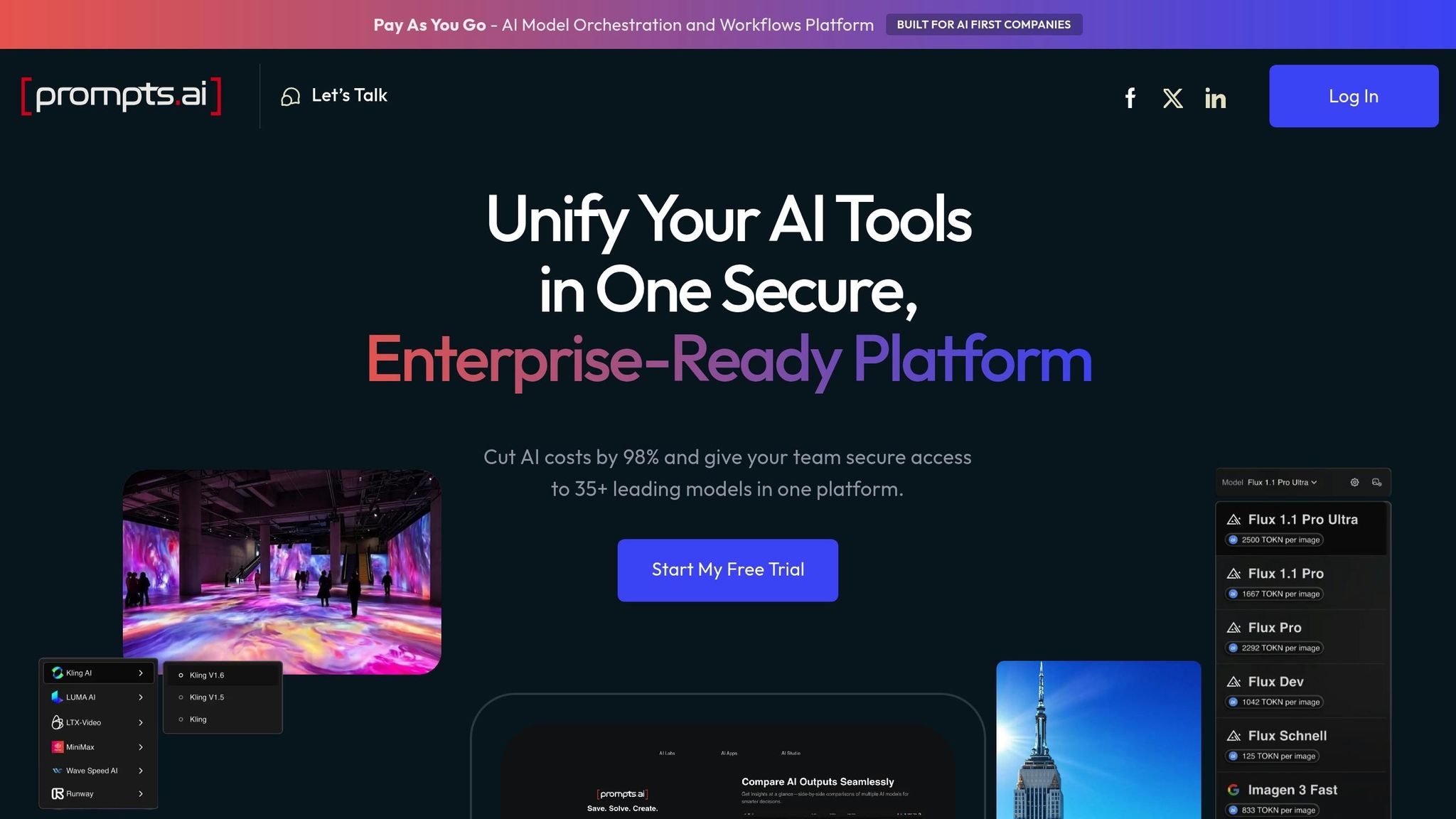
Prompts.ai brings together all these essential features into a single, streamlined platform. It simplifies enterprise AI deployment by offering unified access to over 35 large language models, including GPT-5, Claude, LLaMA, and Gemini, through one secure interface. By consolidating these tools, Prompts.ai eliminates the chaos of managing multiple platforms, ensuring consistency and control.
With real-time FinOps controls, Prompts.ai provides unmatched cost transparency. You can track token usage, link spending to specific outcomes, and set budget alerts to optimize resource allocation. Many organizations have used these tools to cut their AI software costs by as much as 98%.
The platform also prioritizes centralized governance, giving administrators the ability to enforce data policies, monitor model usage, and maintain comprehensive audit trails - all from a single dashboard. This reduces the risks associated with fragmented deployments.
Prompts.ai’s pay-as-you-go TOKN credit system ensures that you only pay for what you use, eliminating the inefficiencies of unused capacity. This flexibility allows you to scale predictably as your workflows grow.
Additionally, Prompts.ai supports skill development through its Prompt Engineer Certification program and community resources, helping teams build the expertise needed to optimize their AI workflows for the long haul.
When comparing AI workflow platforms, focus on the features that directly impact your operations and bottom line:
| Platform | Model Coverage | Compliance Certifications | Cost Transparency | Scalability | Low-Code Integration | Centralized Governance | Real-Time Monitoring |
|---|---|---|---|---|---|---|---|
| Prompts.ai | 35+ LLMs | SOC 2, HIPAA, GDPR | Real-time FinOps with token tracking | Enterprise-grade scaling | Yes, drag-and-drop interface | Comprehensive with role-based controls | Yes |
| Wrike | Limited LLM support | SOC 2 | Basic cost reporting | Enterprise scalability | Yes, workflow builder | Basic permissions | Yes, project-focused |
| Moxo | Multiple AI models | SOC 2, GDPR | Standard usage reports | Enterprise-ready | Yes, visual workflow design | Centralized with audit trails | Yes, workflow-specific |
Model coverage is a critical factor. Platforms like Prompts.ai, which support over 35 models, offer the flexibility to choose the best model for each task, ensuring both cost efficiency and high performance.
Cost transparency also plays a major role. Platforms with real-time FinOps capabilities, such as Prompts.ai, allow for precise budget management, while those with basic reporting may delay the identification of cost overruns.
Compliance certifications should align with your industry’s specific requirements. Beyond SOC 2, healthcare organizations may need HIPAA compliance, while companies operating in Europe must adhere to GDPR standards.
As your automation efforts grow, scalability becomes essential. Enterprise-grade platforms are designed to handle thousands of workflows simultaneously without compromising performance, while maintaining the governance needed to manage increasing complexity.
To make an informed decision, test platforms through pilot projects using your actual data and workflows. This hands-on approach will help you identify the solution that integrates best with your systems and delivers the strongest results over time.
Maintaining high data quality and ensuring robust security are critical for seamless AI workflows. U.S. businesses, in particular, face challenges due to outdated systems, stringent regulations, and the ongoing need to build trust with customers and stakeholders. Addressing these areas early on helps avoid costly errors and ensures AI workflows deliver dependable results. Below, we explore strategies for improving data quality and meeting compliance standards as AI processes grow.
Accurate and consistent data is the backbone of any successful AI system. Errors, duplicates, or inconsistencies in your data can lead to unreliable AI outputs, resulting in flawed business decisions and workflow disruptions. Many U.S. enterprises grapple with these issues due to manual entry mistakes, incompatible legacy systems, and inconsistent data practices across departments.
To combat these challenges, automated validation should be applied at every data entry point. This involves setting up rules to ensure data is complete, formatted correctly, and logically accurate before it enters AI systems. Regular data cleansing is equally essential - automated tools should routinely scan for anomalies, remove duplicates, and standardize formats. These tools, often AI-driven, can detect subtle patterns missed by human reviewers, such as variations in company names or addresses that actually refer to the same entity.
For example, Syneos Health, a prominent biopharmaceutical company in the U.S., improved data quality by centralizing project updates through AI-powered tools. This approach not only reduced delays but also ensured that all stakeholders had access to consistent, up-to-date information.
Standardizing data entry protocols across an organization is another key step. This includes creating uniform naming conventions, mandatory field formats, and validation rules that apply across all systems and departments. By prioritizing these measures, businesses can minimize data quality issues at the source.
Research from McKinsey highlights the benefits of focusing on data quality, noting that companies can achieve up to a 30% reduction in operational errors and a 25% boost in process efficiency. Over time, cleaner data translates into more accurate AI predictions and fewer workflow disruptions, creating a ripple effect of improvement.
While data quality ensures reliable AI outputs, adhering to regulatory standards is equally vital. U.S. companies must navigate a complex regulatory landscape. For instance, HIPAA governs healthcare data, requiring strict controls over protected health information, while the CCPA applies to businesses handling personal data from California residents. Additionally, the SOX Act imposes financial data integrity standards for publicly traded firms.
Beyond these regulations, frameworks like SOC 2 certification and the NIST Cybersecurity Framework provide structured guidelines for safeguarding sensitive information. These frameworks emphasize measures such as data encryption, access controls, and incident response protocols.
A 2025 survey by Cflow revealed that 78% of U.S. enterprises cited data security and compliance as their top concern when adopting AI workflow automation. This concern is justified, as non-compliance can lead to hefty fines, legal repercussions, and reputational harm.
Prompts.ai addresses these challenges by integrating practices from leading compliance frameworks. As the company explains:
Prompts.ai incorporates best practices from SOC 2 Type II, HIPAA, and GDPR frameworks to safeguard your data.
The platform began its SOC 2 Type 2 audit on June 19, 2025, and employs continuous monitoring tools like Vanta to ensure compliance. Features like automated audit trails provide detailed records of data access, while role-based access controls limit employee access to only the data necessary for their roles.
Prompts.ai’s Trust Center offers real-time insights into security and compliance efforts, giving compliance officers a clear view of policies, controls, and progress. This transparency is a valuable asset for organizations aiming to maintain trust and meet regulatory demands.
Once data quality and compliance measures are in place, continuous monitoring ensures ongoing oversight of AI workflows. Real-time monitoring systems track performance metrics such as error rates, processing speeds, and user activity. When anomalies arise, automated alerts notify administrators, enabling quick action to resolve issues.
According to Wrike, organizations using AI-powered monitoring tools report a 40% faster issue resolution rate and a 20% improvement in audit readiness. These benefits stem from the ability to immediately identify bottlenecks or security concerns before they escalate.
Transparent audit trails further enhance accountability. These logs, which include timestamps, user identities, and recorded actions, are invaluable for investigating incidents, identifying process improvements, and ensuring compliance.
The most effective monitoring systems leverage AI-powered dashboards to provide real-time visualizations of workflow performance. These dashboards can detect trends, flag unusual activity, and even predict potential issues. For instance, if data processing times suddenly spike, the system can alert administrators to investigate and address the root cause before users experience delays.
Automated compliance reporting simplifies the audit process by generating required documentation automatically. Instead of manually compiling reports, organizations can configure their AI platforms to produce compliance-ready documentation, complete with all necessary data points and formatting.
Prompts.ai underscores its commitment to governance by ensuring:
complete visibility and auditability on all AI interactions.
This approach allows organizations to manage compliance while maintaining operational efficiency.
For best results, monitoring systems should integrate seamlessly with existing security tools and incident response plans. This integration provides a unified view of security across the organization and ensures coordinated responses to potential threats or compliance breaches. By combining strong data quality, robust compliance measures, and real-time monitoring, businesses can create AI workflows that are both efficient and trustworthy.
Building on the earlier emphasis on interoperability and compliance, maintaining long-term efficiency hinges on continuous performance tracking and team training. Once robust data quality and compliance measures are in place, ongoing optimization and skill development ensure AI workflows remain efficient and effective. Without these efforts, even the most advanced AI systems risk becoming stagnant, costly, and underutilized. U.S.-based enterprises that prioritize these areas often experience noticeable gains in both performance and return on investment.
Effective performance tracking begins with real-time dashboards that spotlight key metrics such as hours saved, cost reductions (measured in USD), error rates, and process completion times. These dashboards help organizations identify bottlenecks and areas for improvement quickly and efficiently.
AI-powered dashboards also leverage predictive analytics to flag underperforming workflows early. This proactive approach allows teams to adjust automation rules, reallocate resources, and refine processes using reliable data instead of assumptions.
Organizations that adopt AI workflow automation often report ROI improvements of 20–30% within the first year, largely driven by time savings and cost reductions. These benefits tend to grow as teams become more adept at identifying further optimization opportunities.
Establishing baseline metrics - such as task duration, frequency of manual interventions, and cost per workflow - is essential for measuring the impact of optimization efforts. These benchmarks provide a clear way to quantify improvements and ensure that workflows continue to evolve.
Financial Operations (FinOps) practices are critical for managing the often unpredictable costs associated with AI. Unlike traditional IT expenses, AI-related spending can vary significantly depending on workload demands, model choices, and user behavior. Real-time cost management helps prevent budget overruns while ensuring AI investments deliver tangible value.
Automated, threshold-based budget alerts and approval workflows can provide early warnings for high-cost operations, enabling teams to act quickly and manage spending more effectively.
Prompts.ai tackles these challenges by offering features like real-time budget alerts, usage analytics, and automated cost allocation. These tools help enterprises reduce unnecessary spending and maximize ROI - an essential advantage for U.S. organizations managing budgets in USD while seeking transparency in cloud and AI service expenses.
Regular cost reporting should focus on user-friendly metrics, such as cost per completed workflow, departmental monthly spending, and savings compared to manual processes.
The most successful organizations treat AI cost management as an ongoing effort. By regularly reviewing spending patterns and reallocating resources based on actual usage, they ensure that AI investments remain aligned with their business priorities. Once cost management is under control, equipping teams with targeted training completes the cycle of optimization.
Even the most sophisticated AI workflows require skilled teams to set them up, monitor their performance, and continuously improve them. Structured training programs consistently outperform informal learning when it comes to building lasting AI expertise.
A 2025 McKinsey report found that 48% of employees viewed formal generative AI training as the most effective way to unlock AI's potential at work, while 45% highlighted the importance of seamless integration into existing workflows. These findings underscore the value of structured training over casual experimentation.
Effective training programs include structured onboarding, mentorship, and centralized learning resources. AI-powered onboarding tools can deliver personalized content and learning paths, helping employees ramp up faster. Certification programs also motivate team members to deepen their expertise while adding credibility to their skills.
Hands-on training using real-world scenarios is particularly impactful. By working with workflows specific to their organization, employees gain a practical understanding of how AI tools apply to their roles, increasing both engagement and retention.
Regular workshops, best practice sharing, and team collaboration further strengthen internal AI expertise. Measuring the effectiveness of training efforts through concrete performance metrics - such as faster workflow completion times, reduced error rates, and increased user adoption - helps justify these investments.
Ultimately, the return on investment from training and optimization can be measured through reductions in process cycle times, cost savings in USD, increased throughput, and higher employee productivity.
To keep pace with rapid advancements, ensuring your AI workflow is prepared for the future is essential. U.S. enterprises are increasingly recognizing the importance of creating systems that can evolve and scale over time. According to McKinsey, 70% of U.S. enterprises plan to boost their investment in AI workflow automation by 2025, anticipating productivity improvements of up to 40% in critical operational areas. These numbers highlight the importance of building a strong, scalable foundation to meet growing demands and stay competitive.
Unified orchestration platforms play a crucial role by integrating several top-tier models - such as GPT-5, Claude, LLaMA, and Gemini - into a single, streamlined interface. This integration eliminates the inefficiency of managing multiple tools while enabling teams to seamlessly adopt new AI capabilities as they emerge. This not only simplifies operations but also reduces costs, which becomes increasingly vital as AI adoption expands across departments and use cases.
Real-time monitoring and predictive analytics further enhance efficiency by identifying potential bottlenecks and reallocating resources before issues escalate. Metrics like cost per workflow, processing times, and error rates provide actionable insights, ensuring that AI investments continue to deliver measurable value.
Interoperability with widely used tools like Slack, Gmail, and Trello reduces barriers to adoption and enhances the value of existing technology investments. Meanwhile, low-code and no-code interfaces empower non-technical users to design and adjust workflows quickly. This accessibility minimizes reliance on specialized technical teams, fostering faster adaptation and customization to meet unique business needs.
Security and compliance are also critical considerations, especially for U.S. enterprises operating under frameworks like HIPAA, SOC 2, and emerging AI regulations. Platforms offering robust audit trails, transparent security measures, and advanced governance capabilities provide the flexibility needed to adapt to evolving regulatory landscapes.
Prompts.ai addresses these challenges head-on by offering unified access to over 35 leading AI models through a secure, enterprise-grade platform. With SOC 2 Type 2 certification, the platform ensures compliance while enabling organizations to scale their AI operations confidently. This combination of security and scalability ensures that as businesses grow, their AI workflows remain efficient and adaptable.
Leading organizations understand that AI workflow efficiency is not a one-time achievement but an ongoing process. By selecting platforms that emphasize continuous optimization, detailed analytics, and the flexibility to accommodate future advancements, U.S. enterprises can develop workflows that grow alongside their business and technological needs. This forward-thinking strategy leverages real-time monitoring, seamless integration, and robust governance to ensure that investments in AI workflow automation continue to deliver value as the tech landscape evolves.
To pinpoint the AI workflows that offer the greatest efficiency improvements, businesses should first focus on areas where automation can make a noticeable difference. Start by identifying specific challenges within a department or team - think repetitive tasks, bottlenecks, or activities that consume too much time. These are often the best candidates for automation.
Once you've identified these areas, set clear priorities and guidelines for implementing automation. Take into account factors like task complexity, deadlines, and the potential impact on broader business goals. Regularly analyze performance data to fine-tune your strategy, ensuring that AI solutions remain aligned with your goals for boosting productivity and efficiency.
When integrating AI workflows in regulated industries, maintaining compliance and security requires careful attention at every stage of the AI system's lifecycle - design, deployment, and ongoing maintenance. This means implementing secure development practices, tackling AI-specific vulnerabilities, and ensuring the system aligns with all applicable legal and regulatory standards.
It's also essential to address risks unique to AI, particularly those associated with generative models. Establishing a strong risk management framework is key. Make it a priority to routinely assess and refine workflows to keep up with changing regulations and emerging threats, ensuring that security and compliance remain at the forefront.
To gauge the success and return on investment (ROI) of AI workflow automation, it's essential to start with well-defined objectives and establish clear success metrics beforehand. Pinpoint Key Performance Indicators (KPIs) that directly support your business goals, such as reducing costs, saving time, or boosting productivity.
Keep a close eye on workflow metrics like cycle time, lead time, and process time to identify areas that need improvement. Regular reviews and strategic adjustments are crucial for maintaining steady progress and ensuring long-term efficiency.
By concentrating on measurable results and fine-tuning processes as needed, businesses can unlock the full potential of their AI investments and see real, impactful outcomes.


