
Modern teams face challenges like siloed operations, tool overload, and unclear governance, which hinder collaboration and productivity. AI-powered workflow automation platforms offer solutions, cutting coordination time by 60%, boosting productivity by 25%, and improving employee satisfaction to 90%. This article evaluates three platforms - Prompts.ai, Zapier, and Microsoft Power Automate - based on integration capabilities, collaboration features, and governance controls. Here's a quick summary:
Quick Comparison:
| Platform | Strengths | Weaknesses |
|---|---|---|
| Prompts.ai | AI-focused, cost transparency, real-time collaboration | Limited third-party integrations |
| Zapier | Extensive app network, no-code setup | Rising costs, lacks AI-specific governance |
| Microsoft Power Automate | Deep Microsoft integration, advanced automation | Complex for beginners, less suited for AI workflows |
These platforms cater to different needs, from AI orchestration to broad app integration. Choose based on your team's tools, expertise, and collaboration requirements.
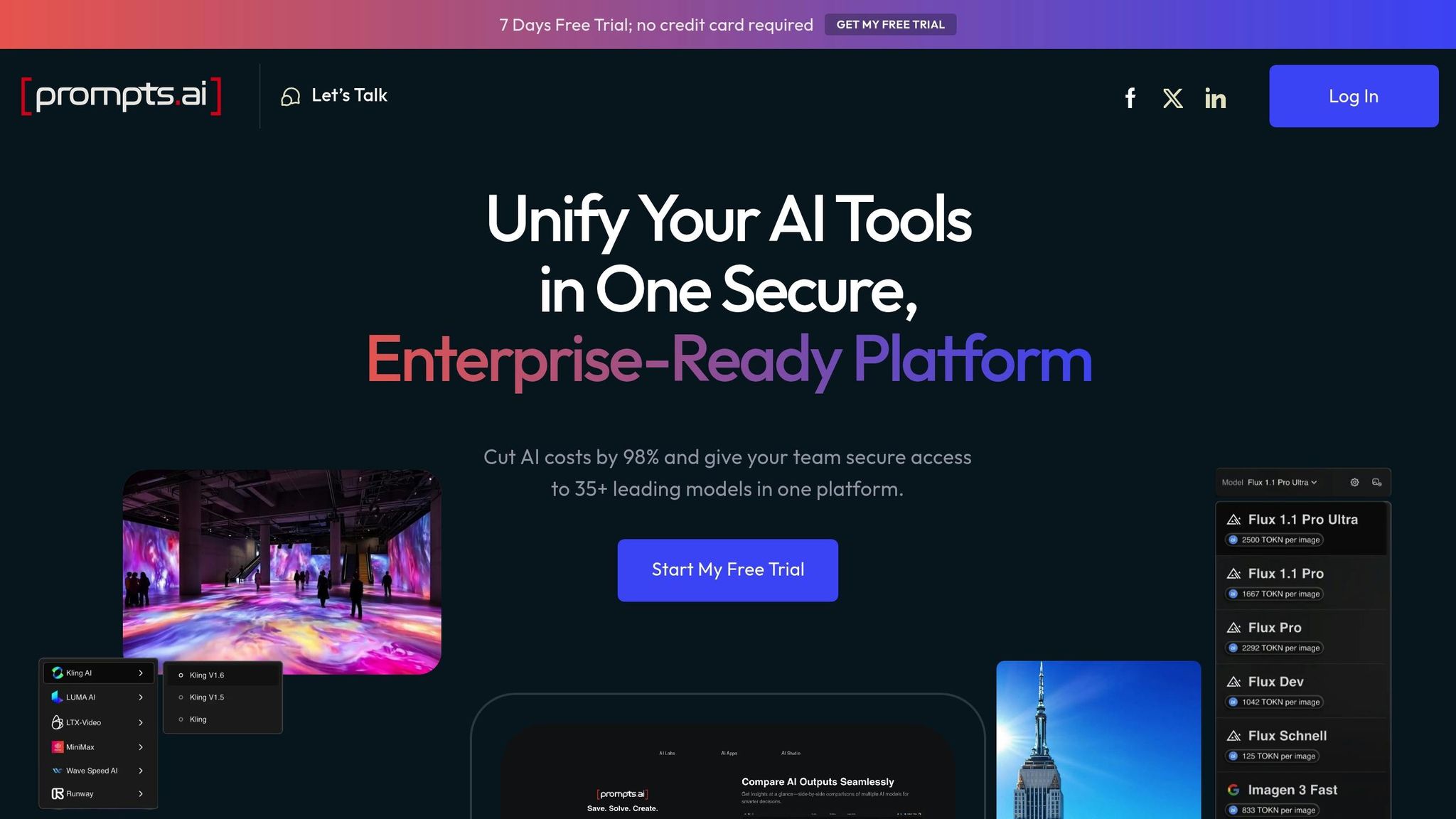
Prompts.ai serves as a comprehensive enterprise AI orchestration platform, seamlessly integrating over 35 leading language models - including GPT-4, Claude, LLaMA, and Gemini - into one secure and intuitive interface. By consolidating tools and centralizing governance, it simplifies team workflows and enhances collaboration.
What truly distinguishes Prompts.ai is its ability to streamline model selection, optimize prompt workflows, and enforce real-time cost management. This approach enables teams to reduce AI expenses by as much as 98%, all while upholding strict security and compliance standards.
The Multi-User Teams feature provides role-based access control, allowing administrators to assign permissions tailored to specific team needs. Individual logins enhance security by minimizing password sharing and reducing the risk of unauthorized access. Subscription options include:
This structured permission system ensures smooth collaboration, even across diverse roles and responsibilities.
Prompts.ai enables teams to work together on AI projects in real time, allowing multiple users to contribute within a shared workspace. This feature helps centralize workflows, reduces version control issues, and eliminates bottlenecks caused by approval delays. The platform's collaborative design also simplifies asset sharing, making teamwork more efficient.
With a unified repository for prompts, models, and workflows, Prompts.ai eliminates the need for constant platform switching. Teams can leverage expertly designed "Time Savers" and prompt engineering best practices to maintain consistent quality across projects.
Prompts.ai includes an integrated FinOps layer that tracks tokens and provides real-time insights into AI spending for teams and projects. The Pay-As-You-Go TOKN credits system ensures that costs align directly with actual usage, offering clear and predictable budgeting.
The platform is equipped with robust governance controls that make all AI interactions auditable and compliant with organizational policies. Detailed logs track user activities, model usage, and cost distribution, offering the transparency enterprises require. These features allow teams to explore AI opportunities confidently while adhering to established compliance frameworks.
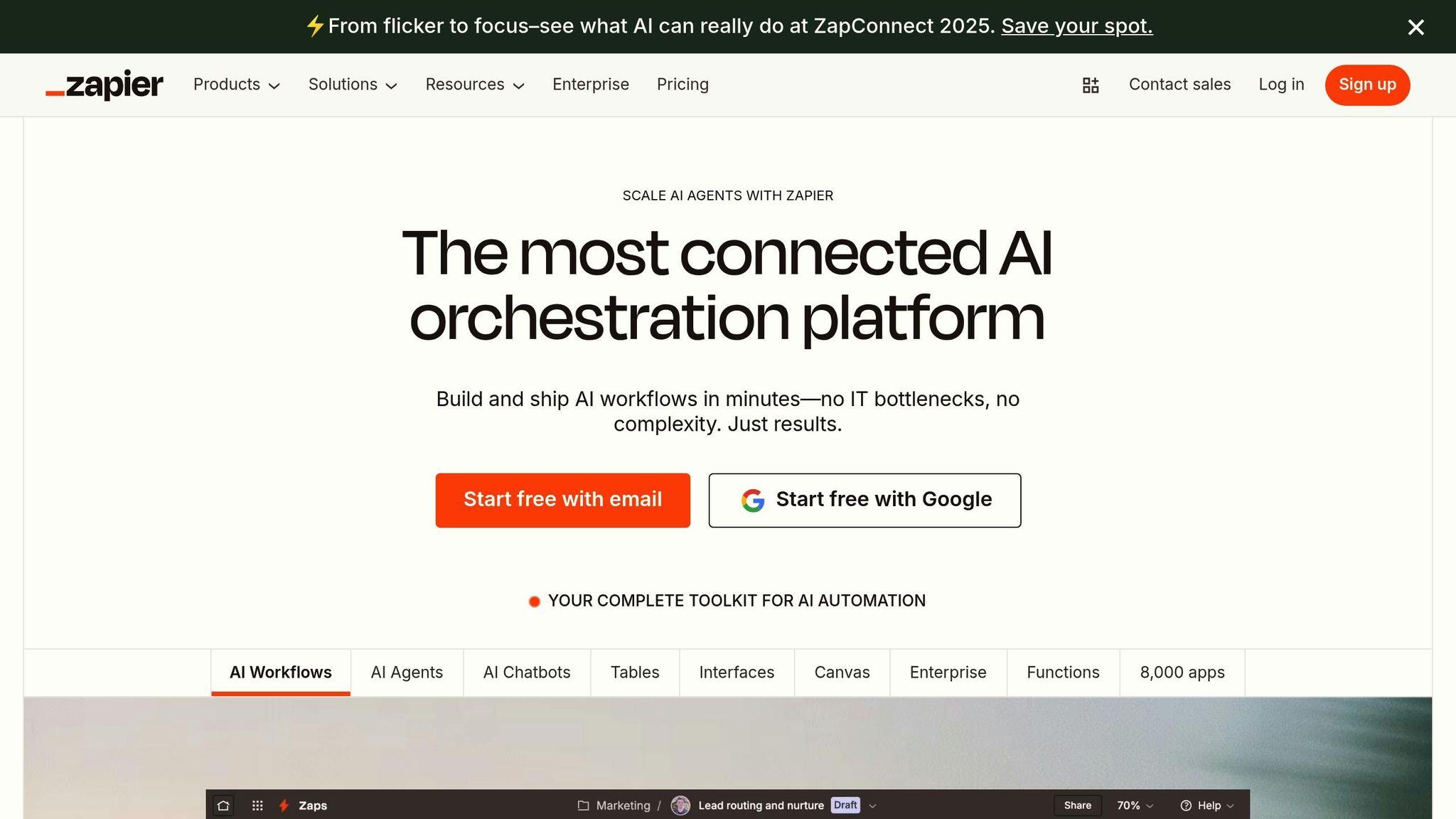
Zapier stands out as a general workflow automation platform, connecting a wide range of apps to simplify repetitive tasks across teams. Unlike platforms tailored specifically for AI, Zapier focuses on integrating various software tools, enabling users to build automated workflows - called "Zaps" - without needing to write code. Its primary strength lies in its vast network of app integrations, covering everything from email marketing to project management. However, its approach to collaboration and functionality differs from AI-specific platforms, as it prioritizes broad compatibility over AI-driven orchestration.
Zapier supports team collaboration through its Team and Company plans, which start at $69 per month when billed annually. Shared folders serve as the main feature for multi-user access, allowing teams to collaborate on workflows securely. Administrators can assign roles and transfer ownership of workflows, ensuring proper management and access control.
While Zapier integrates with file management and project tools to streamline asset handling, it lacks a centralized system specifically designed for managing AI-related assets.
Zapier uses a task-based pricing structure. Plans range from a free tier (up to 100 tasks) to paid options like Professional, Team ($69/month annually), and Enterprise. If you exceed your task limit, additional tasks are charged at 1.25× the standard rate, and optional add-ons may increase costs. Keeping an eye on task usage is essential to avoid unexpected expenses.
Zapier includes basic compliance tools, such as audit trails that log user actions and workflow executions. While these features help with oversight, they do not extend to AI-specific governance or regulatory needs.
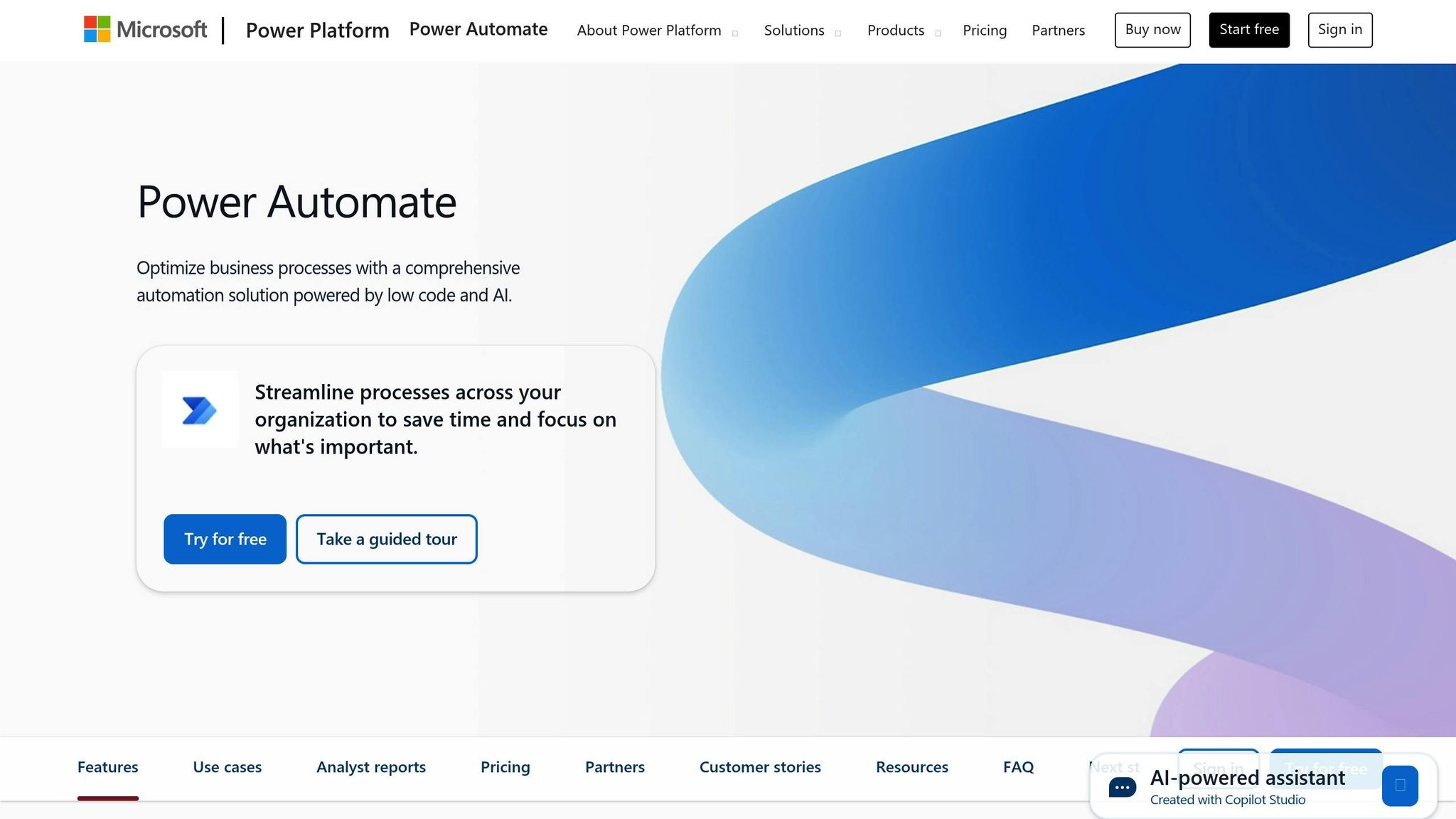
Microsoft Power Automate serves as Microsoft’s workflow automation platform, seamlessly integrated within its broader ecosystem. Built on the company’s enterprise-grade infrastructure, it provides scalable automation solutions for businesses of all sizes. As of April 2024, the platform boasts over 33 million monthly active users, making it a key tool for organizations already leveraging Microsoft’s suite of productivity tools.
The platform shines in workplaces where Microsoft 365, Teams, and other Microsoft services are central to daily operations. With more than 1,000 prebuilt, certified connectors - including integrations with Dynamics 365, SAP, and Salesforce - Power Automate supports both out-of-the-box and custom connector development, catering to unique business needs. This strong integration capability sets the stage for advanced features like multi-user permissions.
Power Automate’s permission system ensures effective collaboration by managing access at two levels: environment-level roles and flow-level permissions. Environment roles define what users can create or manage within specific environments, while flow-level permissions control access to individual workflows. The platform categorizes users into clear roles:
Additionally, flow owners can assign co-owners, who have full editing rights, or designate run-only users, who are limited to executing flows without making changes. The table below outlines these roles:
| Capability | Co-owner | Run-only user (can run) |
|---|---|---|
| View and edit flow definition | Yes | No |
| Run/Trigger the flow | Yes | Yes |
| View run history (execution logs) | Yes | No |
| Manage flow (enable/disable, rename, delete) | Yes | No |
| Share flow with others | Yes | No |
For managing permissions at scale, security groups can be utilized, and organizations are encouraged to audit flow permissions regularly to maintain control.
Power Automate simplifies asset sharing through its seamless integration with Microsoft’s ecosystem. Automation within tools like Excel, OneDrive, and Teams happens directly within these applications, eliminating the need to switch between platforms. This streamlined approach ensures shared assets are accessible and easily managed within familiar environments.
"Capabilities such as incoming case capture, case assignment, document management and mirroring functionalities in the SLA tool remove the need for work in two platforms simultaneously."
- Rohan Tiwari, IT Automation Platforms Owner, Aon
Microsoft Power Automate offers flexible pricing options, including specialized plans for government use. Subscription plans are available for unlimited users, and the Power Automate Process license is priced at $150 per bot/month. This pricing model aligns with broader enterprise agreements, providing predictability for organizations already invested in Microsoft services.
To support secure and compliant operations, Power Automate incorporates robust governance features and security controls. It enforces Data Loss Prevention (DLP) policies and Role-Based Access Control (RBAC) to safeguard data integrity and prevent unauthorized transfers. The platform meets stringent compliance standards, including GDPR, HIPAA, FedRAMP High, and DoD DISA IL2. For government and highly regulated sectors, the Power Automate US Government plans ensure compliance by storing customer content exclusively in the United States.
Microsoft recommends a zoned governance model with three distinct tiers - Personal Productivity, Collaboration, and Enterprise Managed. This approach allows teams to innovate within clearly defined boundaries while maintaining centralized oversight. Organizations can enforce policies through technical guardrails and integrate the platform with Microsoft Purview, Sentinel, and Entra ID to align with existing compliance and security frameworks.
This section highlights the strengths and challenges of three platforms designed to support cross-team AI workflow automation.
Prompts.ai focuses on blending automation with human oversight, ensuring human-in-the-loop capabilities for tasks where full automation might not be ideal. Features like 1-Click AI and multiplayer workflow automation enable seamless collaboration across teams. The platform is known for its user-friendly design, detailed guides, and responsive customer support. For organizations aiming to connect writers, analysts, and developers through shared logic, Prompts.ai offers reliable integrations with popular tools, creating a strong foundation for cross-functional teamwork.
Zapier stands out with its vast integration network, connecting over 7,000 applications. Its no-code workflow builder and a wide range of pre-built templates make it accessible to users without technical expertise, allowing for multi-step workflow creation. However, some users report inconsistent automation performance, and its task-based pricing model can become expensive as task volumes increase.
Microsoft Power Automate caters to companies deeply rooted in the Microsoft ecosystem. It offers advanced features like task and process mining, detailed analytics, and AI-driven tools such as Copilot. Its integration with Microsoft 365 applications makes it a natural fit for those already using the suite. However, the platform has a steep learning curve, making it less accessible for beginners, and it can be challenging to collaborate on complex automation flows.
The comparison below summarizes the key strengths and limitations of each platform:
| Platform | Key Strengths | Primary Weaknesses |
|---|---|---|
| Prompts.ai | Automation with human oversight, user-friendly design, multiplayer collaboration, and strong integrations | Fewer total integrations compared to Zapier |
| Zapier | Over 7,000 app integrations, easy-to-use interface, and extensive pre-built templates | Inconsistent automation performance and rising costs with high task volumes |
| Microsoft Power Automate | Advanced automation tools, seamless Microsoft ecosystem integration, and AI-driven features | Difficult for beginners and less effective for collaborative work on complex workflows |
Choosing the right platform depends on balancing integration capabilities with collaborative features. Teams seeking flexibility and real-time coordination may find Prompts.ai a great fit due to its multiplayer approach, which encourages teamwork and shared execution. For those needing extensive third-party app connections, Zapier is a strong contender. Meanwhile, organizations already invested in Microsoft tools might benefit from Power Automate, provided they have the technical expertise to handle its more complex features.
In today's fast-paced environment, where workflow automation is a key driver of success, effective collaboration across teams has become essential. With the global workflow automation market projected to reach $23.77 billion by the end of 2025, selecting the right platform can make or break your automation strategy.
This growing market highlights the importance of a solution that prioritizes seamless teamwork. Prompts.ai emerges as a strong choice for organizations aiming to enhance collaborative workflow automation. Its multiplayer collaboration tools and structured prompt management create an efficient space for cross-functional teams. By leveraging structured prompt libraries and version tracking, teams have reported a 40% reduction in iteration cycles and a 35% increase in efficiency.
The platform’s centralized prompt management tools - such as chat folders, saved prompts, and team workspaces - help eliminate redundancy and maintain consistency. With access to over 35 AI models in one interface, teams can refine workflows without constantly switching tools, simplifying processes by up to 50%. What sets Prompts.ai apart is its focus on collaboration. It’s designed to help writers, analysts, and developers work together through shared logic and coordinated execution.
This approach is supported by industry insights:
"The clearer you make prompts for yourself, the clearer they are for the AI as well." – Daniel Miessler, Author and AI Expert
To get started, focus on a specific use case that delivers measurable results without disrupting existing processes. Tasks prone to manual bottlenecks - like status reporting, resource planning, or document classification - often serve as ideal starting points for automation.
For teams looking for a platform that truly understands the collaborative demands of AI workflows, Prompts.ai strikes the perfect balance between automation capabilities and team coordination, helping to break down silos and improve cross-functional efficiency.
Prompts.ai's FinOps layer takes the guesswork out of managing AI expenses by providing detailed cost transparency and reliable forecasting. It centralizes all AI-related spending into a single, organized financial system, making it effortless to oversee and regulate expenses across various teams.
With streamlined tools for tracking costs and allocating resources, Prompts.ai helps your team make the most of its budget without compromising the efficiency of your AI workflows.
Prompts.ai streamlines teamwork by providing centralized tools and features that make automating workflows straightforward. With options like shared logic, real-time editing, multi-user permissions, and shared assets, it creates a space where writers, analysts, and developers can collaborate without hurdles.
The platform's advanced prompt chaining and orchestration capabilities simplify the creation and management of complex, multi-step workflows. This boosts coordination, enhances transparency, and improves productivity, making Prompts.ai an excellent choice for handling collaborative AI processes effectively.
To make the most of Prompts.ai for automating workflows, start by setting clear objectives for your AI initiatives. Ensure your team is on the same page regarding these goals and familiarize everyone with the platform's collaborative features - such as multi-user permissions, real-time editing, and shared assets - to boost coordination among writers, analysts, and developers.
Centralizing your workflows and assets within Prompts.ai is key to maintaining transparency and simplifying task management. Create well-structured prompt strategies that align with your team's specific needs, and revisit these regularly to fine-tune and enhance their effectiveness. Additionally, scheduling periodic training sessions can help your team stay up-to-date with the platform's tools and ensure you're leveraging its full potential.


