
في عالم مليء بالبيانات، تحتاج الشركات إلى أدوات يمكنها تحويل المعلومات الأولية إلى رؤى قابلة للتنفيذ - بسرعة. تتزايد أدوات تحليلات الذكاء الاصطناعي لتلبية هذا الطلب، وأتمتة المهام المعقدة، والتنبؤ بالاتجاهات، وتمكين الفرق عبر التسويق والمبيعات والتمويل والعمليات. فيما يلي تفصيل للجزء العلوي منصات مدعومة بالذكاء الاصطناعي تعيد تشكيل تحليلات الأعمال اليوم:
هذه الأدوات تلبي احتياجات الشركات من جميع الأحجام والصناعات، وتقدم حلولًا لكل شيء بدءًا من التنبؤ وحتى تحليل مشاعر العملاء. سواء كنت فريقًا صغيرًا أو مؤسسة عالمية، يمكن أن تساعدك منصة تحليلات الذكاء الاصطناعي المناسبة على اتخاذ قرارات أكثر ذكاءً وأسرع. دعونا نتعمق في ميزات هذه الأدوات وتكاملها وأسعارها.
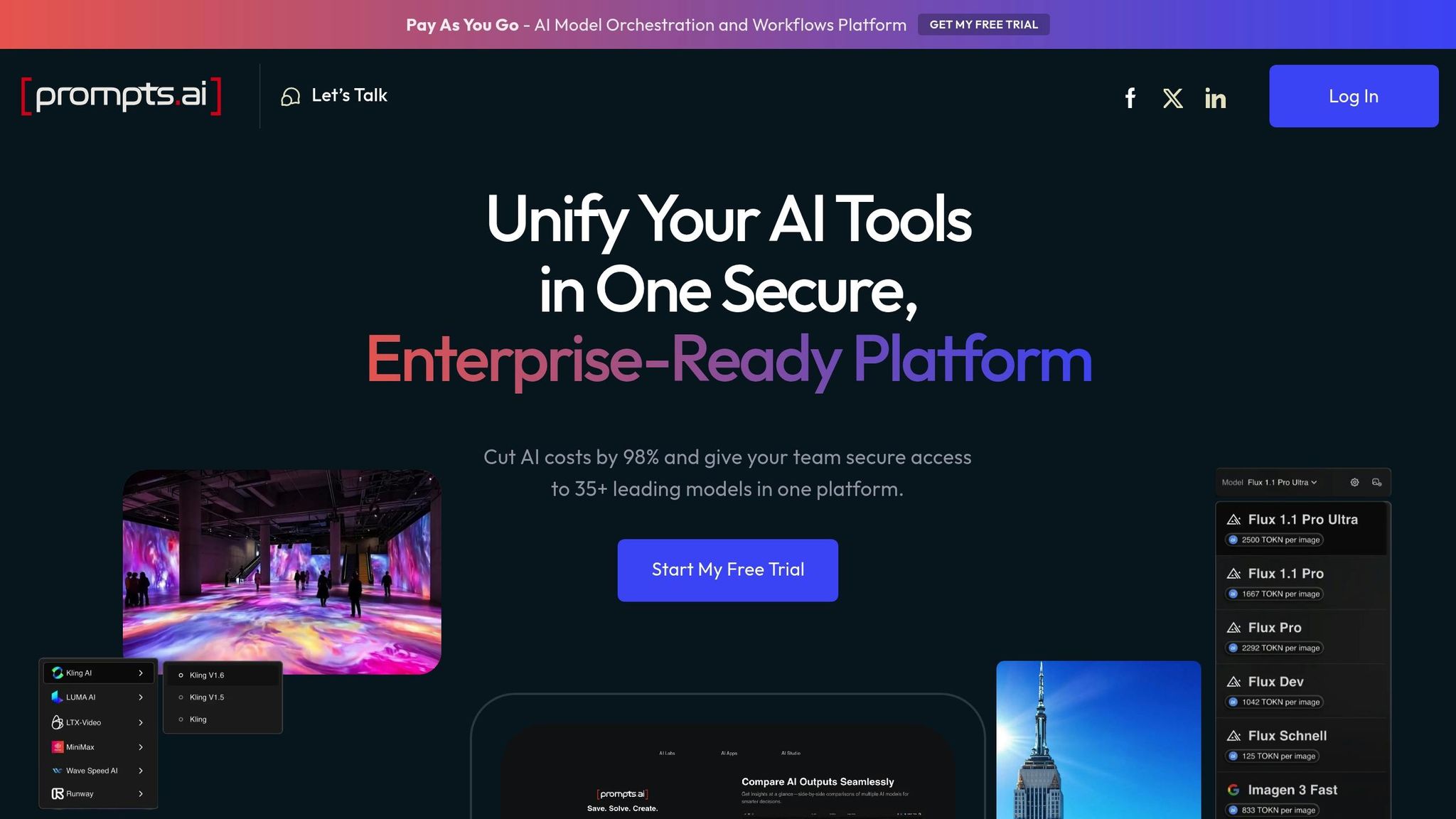
يجمع Prompts.ai أكثر من 35 نموذجًا رائدًا للغات الكبيرة داخل منصة واحدة آمنة. من خلال القيام بذلك، فإنه يزيل فوضى إدارة الأدوات المتعددة، ويضمن هياكل تكلفة واضحة، ويبسط عمليات النشر.
يوفر Prompts.ai وصولاً موحدًا إلى مجموعة واسعة من نماذج الذكاء الاصطناعي، مما يسمح للمستخدمين بمقارنة أدائهم جنبًا إلى جنب. هذه الميزة تجعل اختيار أفضل نموذج لمهمة محددة سريعًا وفعالًا. بالإضافة إلى ذلك، تعمل تدفقات العمل السريعة الجاهزة للاستخدام على تسريع نشر الذكاء الاصطناعي لمختلف التطبيقات، بما في ذلك تقسيم التسويق والتنبؤ المالي.
تم تصميم Prompts.ai للتكامل بسهولة مع أنظمة الأعمال الحالية، وهو يعطي الأولوية لأمن البيانات والامتثال التنظيمي وقابلية التوسع. تدعم بنيتها التوسع السريع عبر الفرق، بينما تضمن ضوابط FinOps في الوقت الفعلي الشفافية في استخدام الذكاء الاصطناعي والإنفاق. توفر هذه الميزات إطارًا متينًا للشركات لتنمية عملياتها مع الحفاظ على استثمارات الذكاء الاصطناعي فعالة من حيث التكلفة ويمكن إدارتها.
تعمل Prompts.ai على نظام ائتمان Pay-As-You-Go TOKN، حيث تعمل على مواءمة التكاليف مع الاستخدام الفعلي وتقليل النفقات بنسبة تصل إلى 98٪. تبدأ الخطط الشخصية من 0 دولار، مع خيارات متميزة بسعر 29 دولارًا و 99 دولارًا في الشهر. بالنسبة للشركات، يبدأ التسعير من 99 دولارًا لكل عضو شهريًا، مع مستويات متقدمة بسعر 119 دولارًا و 129 دولارًا، مما يوفر وصولاً وميزات محسّنة.
تقدم Prompts.ai خدماتها لجمهور متنوع، بما في ذلك شركات Fortune 500 والوكالات الإبداعية ومختبرات الأبحاث. وهي تدعم الفرق في التسويق والتمويل والمبيعات من خلال تحويل الجهود التجريبية إلى تدفقات عمل منظمة وقابلة للتكرار تتوافق مع معايير الصناعة. يعمل برنامج شهادة المهندس الفوري الخاص بها على تمكين المؤسسات من خلال بناء الخبرة الداخلية للاستفادة من أدوات الذكاء الاصطناعي المتقدمة بشكل فعال.
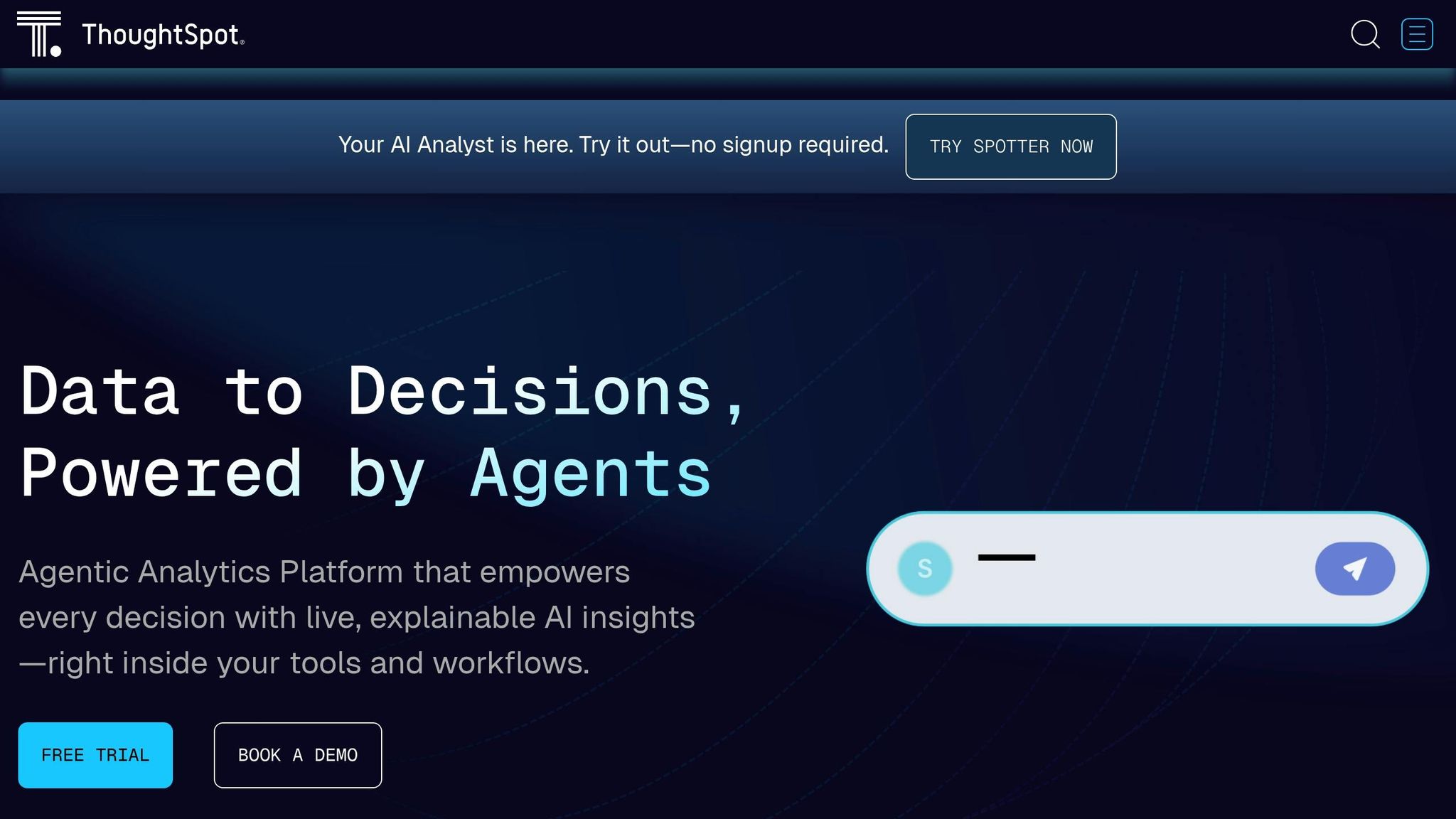
تقوم ThoughtSpot بإعادة تشكيل تحليلات الأعمال من خلال السماح للمستخدمين بإجراء استعلامات لغوية طبيعية تولد رؤى مرئية على الفور. هذا يلغي الحاجة إلى لوحات المعلومات المعقدة أو كتابة كود SQL. يعمل نظام الاستعلام البديهي للمنصة كبوابة لمجموعة من الميزات المتقدمة التي تعتمد على الذكاء الاصطناعي.
ثوت سبوت البحث والتحليلات القائمة على الذكاء الاصطناعي يقوم المحرك بترجمة استعلامات اللغة الطبيعية إلى عمليات بحث عن البيانات، والاستفادة من التعلم الآلي لفهم السياق واقتراح أسئلة المتابعة ذات الصلة. تتضمن المنصة أيضًا SAGE AI، وهو مساعد يشرح الاتجاهات والحالات الشاذة، مما يجعل الوصول إلى رؤى البيانات أكثر سهولة. بالإضافة إلى ذلك، فإن سبوتيكيو تقوم الميزة بمسح مجموعات البيانات باستمرار للكشف عن الأنماط المخفية أو الارتباطات أو القيم المتطرفة. من خلال تنبيه المستخدمين بشكل استباقي بالتغييرات المهمة، فإنه يساعد الشركات على اغتنام الفرص ومعالجة المشكلات المحتملة قبل تفاقمها.
يتصل ThoughtSpot بسلاسة بمستودعات البيانات الشائعة مثل ندفة الثلج، أمازون ريد شيفت، جوجل بيج كويري، و ميكروسوفت أزور سينابس. كما أنه يتكامل مع الأدوات المستندة إلى السحابة مثل سالسفورس، الخدمة الآن، و هوب سبوت، مما يتيح للمستخدمين تحليل البيانات من مصادر متعددة داخل منصة واحدة.
تتيح إمكانات التحليلات المضمنة للمنصة للشركات دمج وظائف البحث الخاصة بها مباشرة في تطبيقاتها الحالية. على سبيل المثال، يمكن لفرق المبيعات البحث بسهولة عن بيانات العملاء داخل CRM، بينما يمكن لفرق التمويل تحليل المقاييس داخل أنظمة ERP الخاصة بهم. يعمل هذا التكامل على تبسيط عمليات سير العمل وتحسين الكفاءة.
لمزيد من التخصيص، تقدم ThoughtSpot واجهات برمجة تطبيقات REST و SDK لجافا سكريبت، مما يمنح المؤسسات المرونة لتضمين مخططات أو لوحات معلومات محددة أو حتى تجربة البحث الكاملة في البوابات الداخلية أو التطبيقات التي تتعامل مع العملاء.
يوفر ThoughtSpot نموذج تسعير قائم على الاستخدام يتم تعديله بناءً على عدد المستخدمين وحجم البيانات. تقدم المنصة مستويات تسعير متعددة، حيث يستطيع عملاء المؤسسات التفاوض على خطط مصممة خصيصًا لتناسب احتياجاتهم. وهو يدعم عمليات النشر المستضافة على السحابة وعمليات النشر المحلية، مما يمنح الشركات المرونة في اختيار الإعداد الذي يتوافق مع تفضيلاتها التشغيلية.
تقدم ThoughtSpot خدماتها لمؤسسات السوق المتوسطة والمؤسسات عبر صناعات مثل البيع بالتجزئة والخدمات المالية والرعاية الصحية والتصنيع. إنه يمكّن الفرق من إجراء استفسارات سريعة ومخصصة للبيانات دون الحاجة إلى دعم تكنولوجيا المعلومات. تشمل حالات الاستخدام تحليل سلوك العملاء وتتبع المخزون وتقييم المخاطر والمزيد - مما يتيح اتخاذ قرارات أسرع وأكثر استنارة.
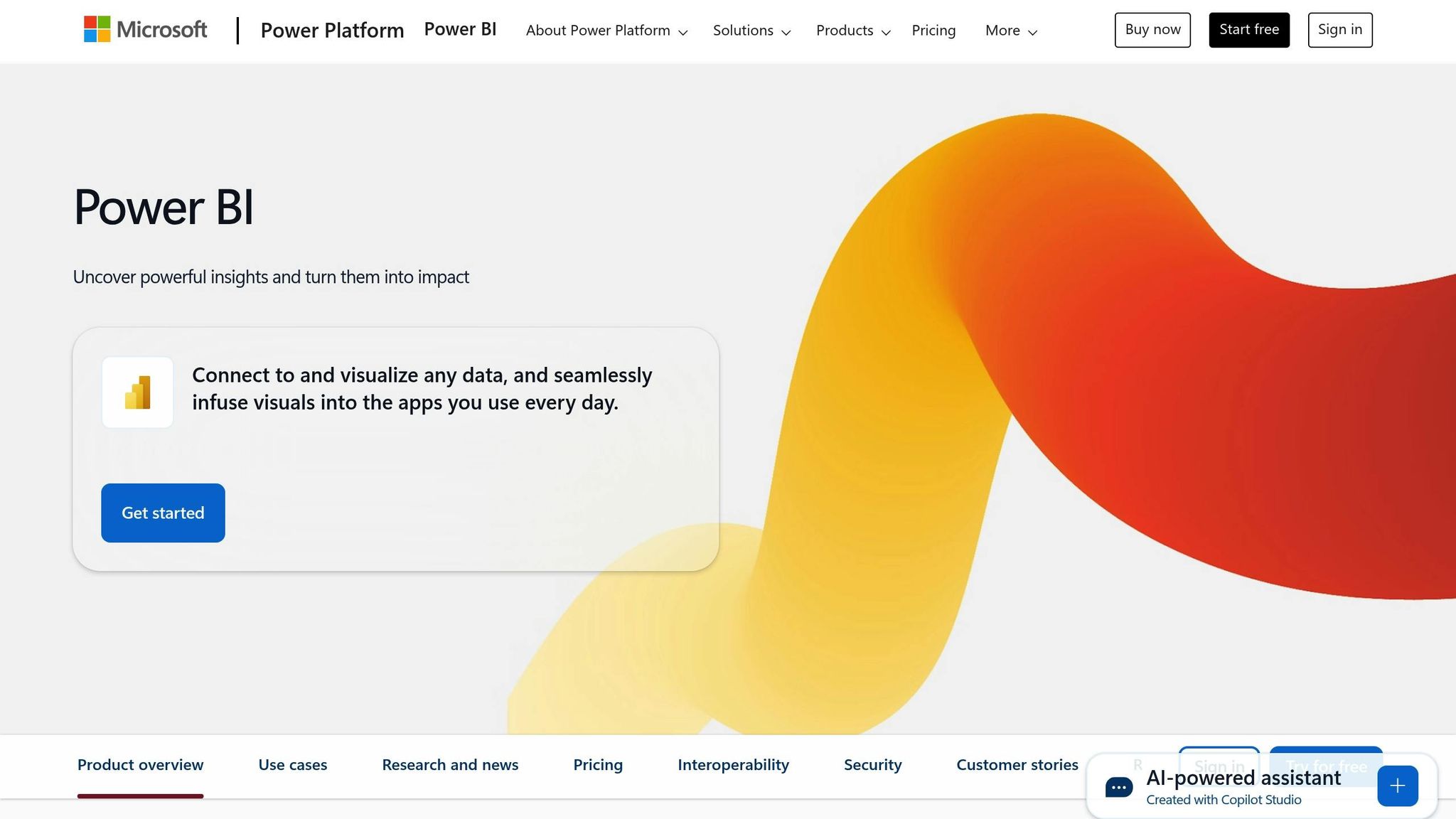
تبرز Microsoft Power BI كأداة قوية لتصور البيانات وتحليلها، حيث تمزج التقارير التقليدية مع ميزات الذكاء الاصطناعي المتقدمة. تم تصميمه لتلبية احتياجات كل من الخبراء التقنيين ومستخدمي الأعمال اليومية، وهو يوفر حلاً متعدد الاستخدامات عبر مختلف الصناعات والأدوار. أدناه، نتعمق في إمكانات النظام الأساسي القائمة على الذكاء الاصطناعي، وعمليات الدمج السلسة، وخيارات التسعير، والتطبيقات العملية.
تضع Power BI أدوات الذكاء الاصطناعي المتقدمة في متناول يدك، بدءًا من ميزة الأسئلة والأجوبة، مما يسمح للمستخدمين بكتابة استعلامات بسيطة باللغة الإنجليزية مثل «اعرض لي المبيعات حسب المنطقة في هذا الربع». يقوم النظام على الفور بإنشاء المخططات والرسوم البيانية ذات الصلة، والتعلم من مدخلات المستخدم لتفسير اللغة الطبيعية بشكل أفضل بمرور الوقت.
ال رؤى سريعة تستخدم الأداة التعلم الآلي لتحليل مجموعات البيانات تلقائيًا والكشف عن الأنماط والاتجاهات والحالات الشاذة التي قد يتم تجاهلها بخلاف ذلك.
مع شجرة التحلل، يمكن للمستخدمين التعمق في المقاييس للكشف عن الدوافع الرئيسية، مثل الاتجاهات الموسمية أو فئات المنتجات أو التركيبة السكانية للعملاء.
بالإضافة إلى ذلك، كشف الشذوذ تراقب الميزة عن كثب المقاييس الهامة، وتضع علامة على الأنماط غير العادية. هذا مهم بشكل خاص لفرق الشؤون المالية والعمليات، مما يساعدهم على البقاء استباقيًا في معالجة المشكلات المحتملة.
يتكامل Power BI بسلاسة مع النظام البيئي الأوسع لشركة Microsoft، مما يجعل من السهل الاتصال بأدوات مثل Excel وSharePoint وTeams وOffice 365. على سبيل المثال، يمكن للمستخدمين استيراد بيانات Excel مباشرة إلى Power BI، أو التعاون في إعداد التقارير داخل Teams، أو تضمين لوحات معلومات تفاعلية في مواقع SharePoint.
تتصل المنصة أيضًا بأكثر من 100 مصدر بيانات، بدءًا من الخدمات السحابية مثل Salesforce و Google Analytics إلى قواعد البيانات المحلية مثل SQL Server و Oracle. تضمن هذه المرونة أن تتمكن الشركات من توحيد بياناتها بغض النظر عن مكان وجودها.
من خلال باور اوتوماتيه التكامل، يتيح Power BI سير العمل الآلي الناتج عن تغييرات البيانات أو الظروف المحددة. على سبيل المثال، يمكن لمديري المبيعات إعداد تنبيهات عبر البريد الإلكتروني عند تحقيق الأهداف الشهرية، وتبسيط عمليات الاتصال واتخاذ القرار.
تعمل Power BI على تعزيز الكفاءة من خلال استعلام مباشر ميزة لاتصالات البيانات المباشرة ووضع الاستيراد لإنشاء تقارير بشكل أسرع.
تقدم Power BI نموذج تسعير متدرج ليناسب الاحتياجات المختلفة:
تم تصميم المنصة للتوسع بسهولة، واستيعاب الفرق الصغيرة وكذلك الشركات التي تضم ملايين المستخدمين ومجموعات البيانات الضخمة. تضمن البنية التحتية السحابية القوية من Microsoft أداءً موثوقًا به، حتى بالنسبة للمؤسسات التي تتعامل مع البيتابايت من البيانات.
تقدم Power BI خدماتها للشركات من جميع الأحجام، من الشركات الناشئة الصغيرة إلى الشركات العالمية. تعتبر واجهته سهلة الاستخدام جذابة بشكل خاص للمستخدمين غير التقنيين، مما يمكّنهم من إنشاء رؤى ذات مغزى دون تدريب متخصص.
تتضمن بعض التطبيقات الأكثر شيوعًا ما يلي:
بفضل قدرتها على تقديم رؤى قابلة للتنفيذ في الوقت الفعلي، تعمل Microsoft Power BI على تجهيز الشركات للتكيف بسرعة واتخاذ قرارات مستنيرة في بيئة سريعة التغير.
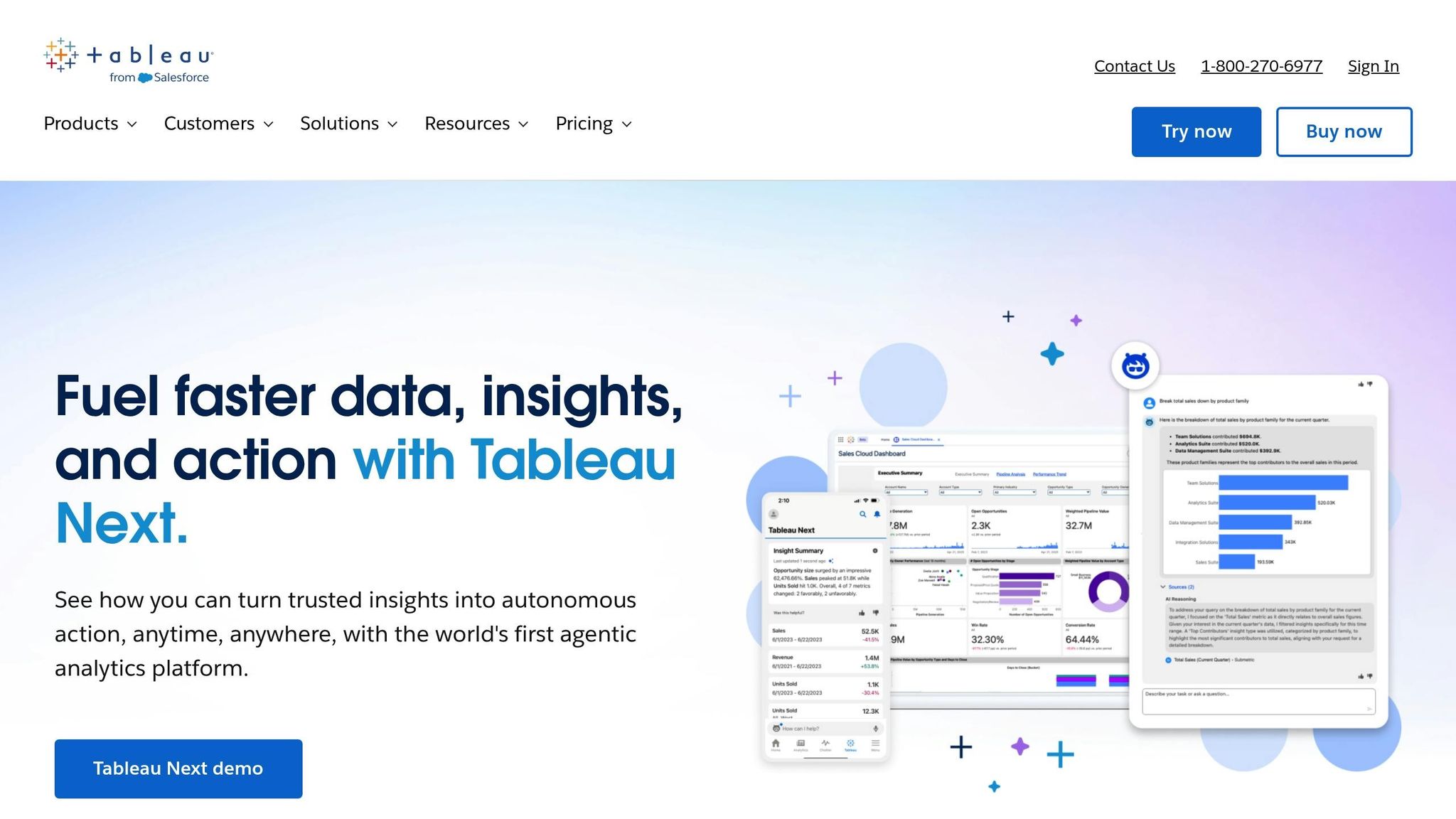
يعمل Tableau على تحويل البيانات المعقدة إلى لوحات معلومات جذابة وتفاعلية وروايات مرئية. تتيح واجهة السحب والإسقاط سهلة الاستخدام، جنبًا إلى جنب مع محرك تحليلي قوي، للمستخدمين استكشاف البيانات دون عناء. من خلال دمج الأدوات القائمة على الذكاء الاصطناعي، يساعد Tableau في الكشف عن رؤى أعمق وتسريع عمليات صنع القرار.
يقع في قلب ميزات الذكاء الاصطناعي في Tableau اسأل البيانات، والتي تستخدم معالجة اللغة الطبيعية للسماح للمستخدمين بكتابة الأسئلة باللغة الإنجليزية البسيطة وتلقي التصورات على الفور. على سبيل المثال، يمكنك طرح السؤال التالي: «ما هي منتجاتنا الأفضل أداءً في الشهر الماضي؟» وسيقوم Tableau بإنشاء المخططات ذات الصلة تلقائيًا، مما يجعل استكشاف البيانات في متناول الجميع.
ميزة بارزة أخرى، شرح البيانات، يستخدم التعلم الآلي لتحليل نقاط البيانات وتقديم تفسيرات للاتجاهات والقيم المتطرفة والأنماط. يؤدي النقر ببساطة على نقطة بيانات إلى مطالبة النظام بالكشف عن العوامل الإحصائية التي تحركه.
إعداد التابلوه يعمل على تبسيط عملية إعداد البيانات باستخدام الإمكانات الذكية التي تكتشف مشكلات الجودة وتقترح خطوات التنظيف وتوصي بكيفية ضم مجموعات البيانات. هذا يضمن دقة البيانات وجاهزة للتحليل بأقل جهد.
بالنسبة للتحليلات التنبؤية، يتكامل Tableau مع تابي (Tableau Python Server)، مما يتيح للمستخدمين دمج نماذج التعلم الآلي مباشرة داخل بيئة Tableau للتنبؤ في الوقت الفعلي.
يتصل Tableau بسلاسة بأكثر من 80 مصدرًا للبيانات، بما في ذلك المنصات السحابية مثل Amazon Redshift و Google BigQuery وأنظمة المؤسسات مثل SAP و Oracle وتطبيقات الويب مثل Salesforce و Google Analytics. يضمن هذا الاتصال الشامل أن الشركات يمكنها تصور البيانات بغض النظر عن مكان وجودها.
تدعم المنصة نشر المؤسسات من خلال خادم تابلوه و تابلو كلاود، مما يوفر ميزات الحوكمة المركزية والأمان القوي والتعاون. يمكن مشاركة لوحات المعلومات عبر الفرق باستخدام عناصر التحكم في الوصول القائمة على الأدوار، مما يضمن رؤية الأشخاص المناسبين للبيانات الصحيحة.
للتحليلات أثناء التنقل، تابلو موبايل يوفر لوحات معلومات في الوقت الفعلي للهواتف الذكية والأجهزة اللوحية. يمكن للمديرين التنفيذيين والعاملين عن بُعد التفاعل مع البيانات وتطبيق الفلاتر والتعمق في التفاصيل من أي جهاز، مع الحفاظ على الوظائف الكاملة.
من خلال واجهة برمجة التطبيقات و ويب هوك القدرات، يتكامل Tableau بسلاسة في عمليات سير العمل الحالية، حتى يؤدي إلى تشغيل الإجراءات الآلية بناءً على تغييرات البيانات. يمكن للمؤسسات تضمين تصورات Tableau في تطبيقات أو بوابات أو مواقع ويب مخصصة، مما يعزز إمكانية الوصول وسهولة الاستخدام.
تقدم Tableau خطط تسعير مرنة لتناسب مجموعة من الاحتياجات:
بالنسبة للمؤسسات الكبيرة، توفر Tableau خصومات الحجم و الترخيص على مستوى الموقع لتقليل التكاليف لكل مستخدم. إنها فرط يدعم محرك البيانات التحجيم الأفقي، مما يسمح للمنصة بالتعامل مع مجموعات البيانات بمليارات الصفوف بكفاءة.
يمكن للشركات الاختيار بين خادم تابلوه للنشر في أماكن العمل و تابلو كلاود للاستضافة المُدارة. ويدعم كلا الخيارين آلاف المستخدمين ومعالجة البيانات على نطاق بيتابايت، مع حوكمة مركزية تضمن رؤى آمنة وقابلة للتطوير.
يخدم Tableau مجموعة واسعة من الصناعات، ويجهز الفرق لتحويل البيانات الأولية إلى رؤى قابلة للتنفيذ. أدوات التحليل المرئي البديهية الخاصة بها مفضلة بشكل خاص من قبل محللي الأعمال وفرق التسويق والمديرين التنفيذيين الذين يحتاجون إلى توصيل النتائج بوضوح.
تكمن قوة Tableau في جعل البيانات في متناول المستخدمين العاديين مع توفير الأدوات المتقدمة التي يحتاجها علماء البيانات لتحليل أعمق. تعمل مرونتها وعمقها على تمكين المؤسسات من تسخير البيانات لاتخاذ قرارات أكثر ذكاءً وسرعة.
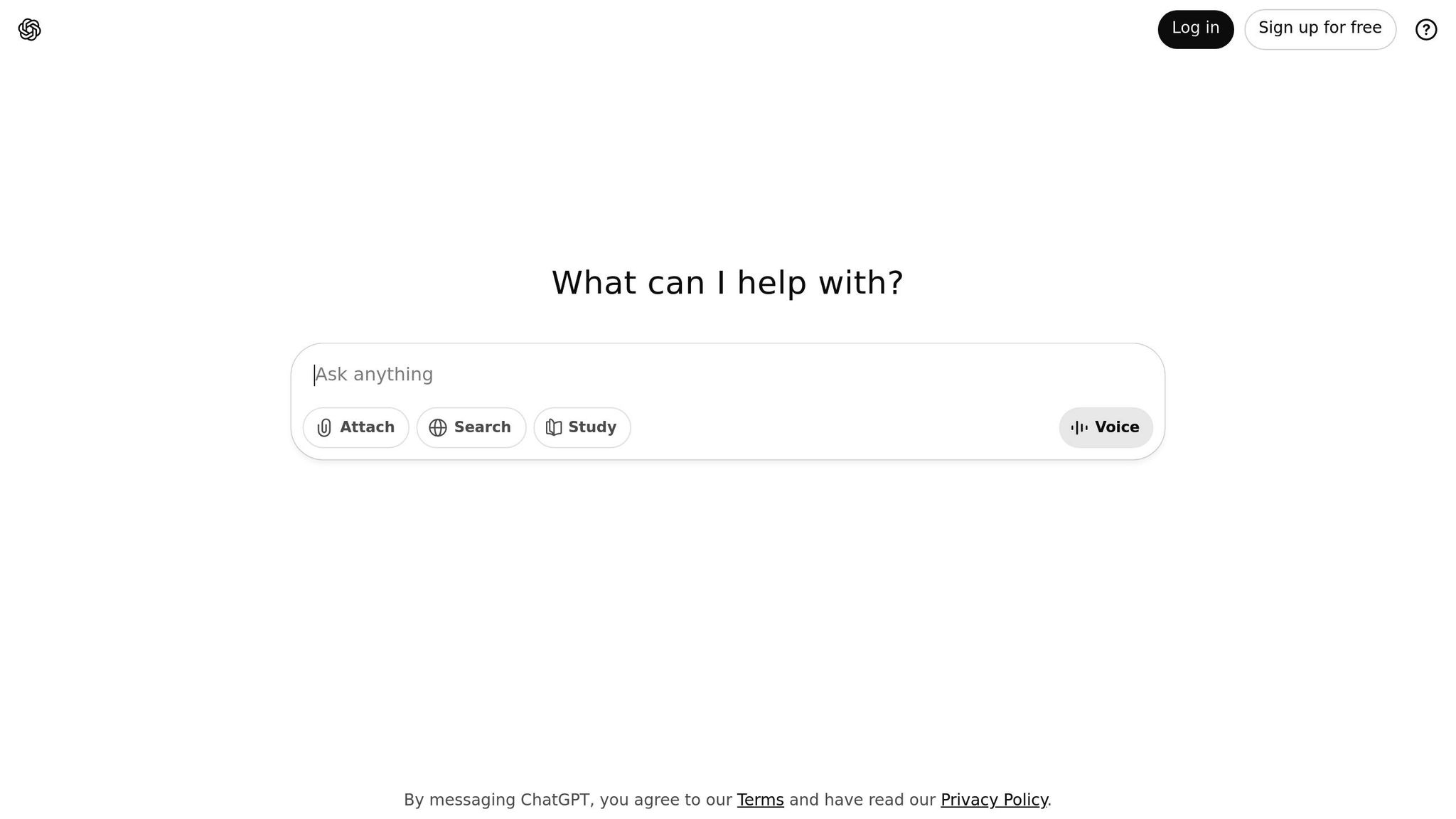
تبرز ChatGPT بين أدوات الذكاء الاصطناعي من خلال جعل تفاعلات البيانات أكثر سهولة ويمكن الوصول إليها. من خلال معالجة اللغة الطبيعية، تتيح للمستخدمين طرح أسئلة حول بياناتهم باللغة الإنجليزية المباشرة، مما يوفر رؤى أو توصيات قابلة للتنفيذ في المقابل. تعمل واجهة المحادثة هذه على تقليل تعقيد تفسير البيانات، مما يفتح الباب للمستخدمين عبر مستويات المهارة المختلفة للتفاعل مع التحليلات بشكل أكثر فعالية.
تتفوق ChatGPT في فهم الاستفسارات المعقدة وتقديم إجابات دقيقة. يمكنه إنشاء مقتطفات التعليمات البرمجية في لغات البرمجة مثل Python أو R أو SQL للمساعدة في تحليل البيانات. بالإضافة إلى ذلك، فإنه يقدم اقتراحات لتصور البيانات بشكل فعال، ويوصي بأنواع المخططات الأكثر ملاءمة لتمثيل مجموعات بيانات محددة بشكل واضح وفعال.
بالنسبة للتحليلات التنبؤية، يبسط ChatGPT المفاهيم الإحصائية المعقدة، ويقدم إرشادات حول اختيار النموذج وهندسة الميزات. هذا يجعلها أداة قيمة لكل من المبتدئين والمحللين المخضرمين الذين يتطلعون إلى تحسين مناهجهم.
تتكامل ChatGPT بسلاسة مع الأنظمة الحالية من خلال واجهة برمجة التطبيقات الخاصة بها، مما يمكّن الفرق من الوصول إلى البيانات مباشرة داخل لوحات المعلومات المألوفة الخاصة بهم. كما أنه يبسط إعداد البيانات من خلال التوصية بتقنيات التنظيف وأتمتة المهام المتكررة. علاوة على ذلك، فإن قدرتها على تلخيص البيانات النصية تثبت أنها لا تقدر بثمن لاستخراج رؤى قابلة للتنفيذ من تقارير الأعمال وملاحظات العملاء.
تصميم ChatGPT للمحادثة يجعل التحليلات المتقدمة في متناول مجموعة متنوعة من المستخدمين:
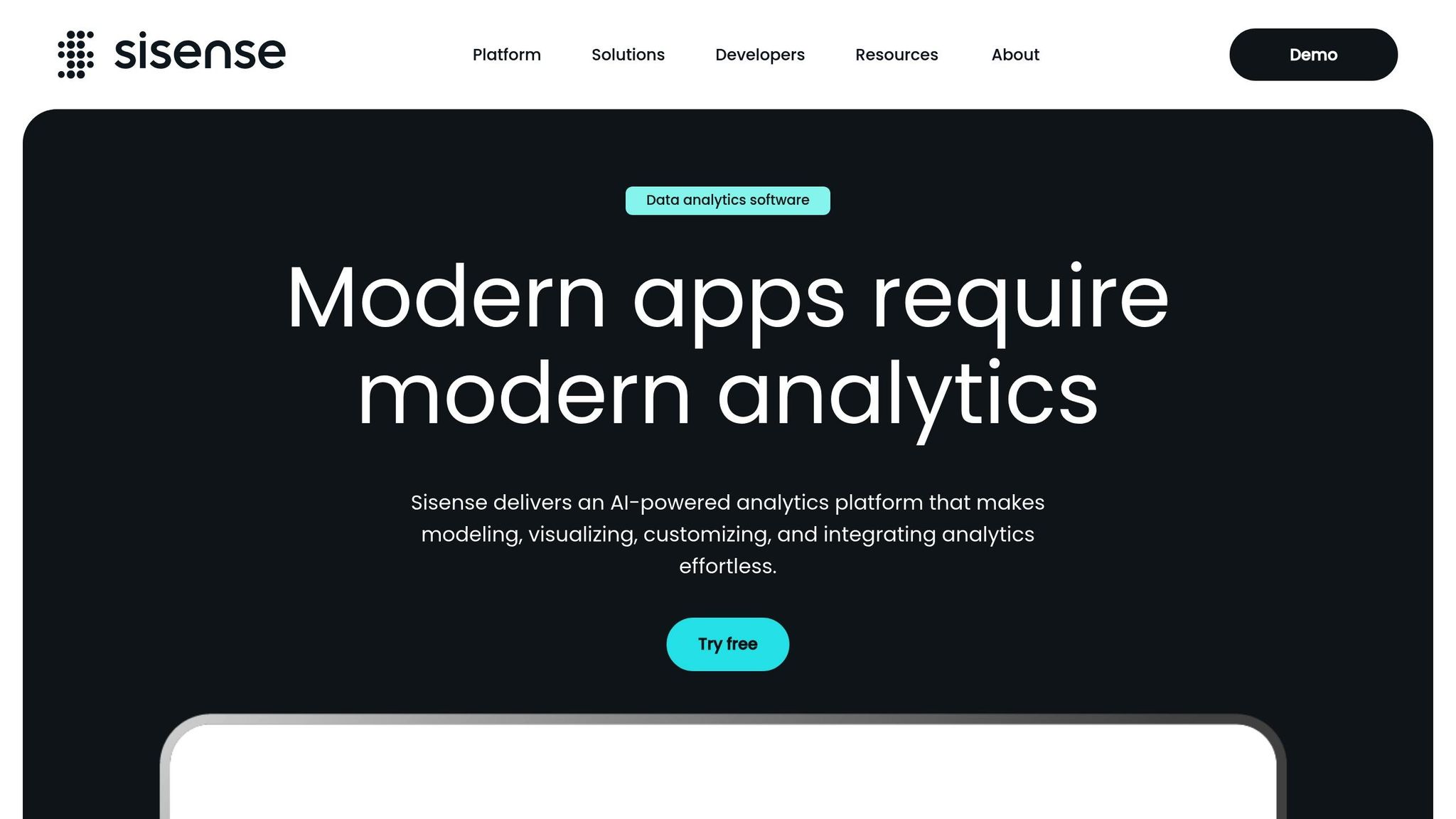
تأخذ Sisense تحليلات البيانات إلى المستوى التالي من خلال تقديم حل يبسط كيفية تفاعل الشركات مع بياناتها وتحليلها. مع التركيز على تسهيل إعداد البيانات والتصور، تم تصميم هذه المنصة للتعامل مع مصادر البيانات المتنوعة مع تقديم رؤى قوية.
تستفيد Sisense من معالجة اللغة الطبيعية (NLP) للسماح للمستخدمين بالاستعلام والتفاعل مع بياناتهم باستخدام اللغة اليومية، مما يجعل التحليلات أكثر سهولة. كما أنها تستخدم التعلم الآلي للكشف عن الأنماط والتنبؤ بالنتائج وتحديد الحالات الشاذة. تساعد هذه الميزات القائمة على الذكاء الاصطناعي على عرض رؤى قابلة للتنفيذ بسرعة، مما يتيح اتخاذ قرارات أسرع وأكثر ذكاءً.
تكمن إحدى نقاط قوة Sisense في قدرتها على الاندماج بسلاسة مع مجموعة واسعة من مصادر البيانات، من التطبيقات القائمة على السحابة إلى الأنظمة المحلية. كما أنه يدمج التصورات مباشرةً في عمليات سير العمل الحالية، مما يسهل على الفرق الوصول إلى الرؤى دون الاعتماد على أدوات منفصلة. تعمل التقارير التلقائية والتنبيهات على تبسيط العملية، وإبقاء الجميع على اطلاع دون الحاجة إلى تحديثات يدوية مستمرة.
تستخدم Sisense نموذج تسعير قائم على الاشتراك يتكيف مع احتياجات المؤسسات من جميع الأحجام. تم تصميم بنيته السحابية الأصلية للتوسع دون عناء، مما يوفر المرونة للتعامل مع الطلبات المتقلبة - وهي ميزة تفوق الحلول التقليدية ذات السعة الثابتة.
يعد Sisense مثاليًا للمؤسسات التي تتطلع إلى توحيد مصادر البيانات المتنوعة والحصول على رؤى في الوقت الفعلي. إن قدرتها على دمج البيانات المجزأة وتقديم التحليلات تجعلها أداة قيمة عبر الصناعات ووظائف الأعمال، مما يساعد الفرق على اتخاذ قرارات مستنيرة تقود النجاح.
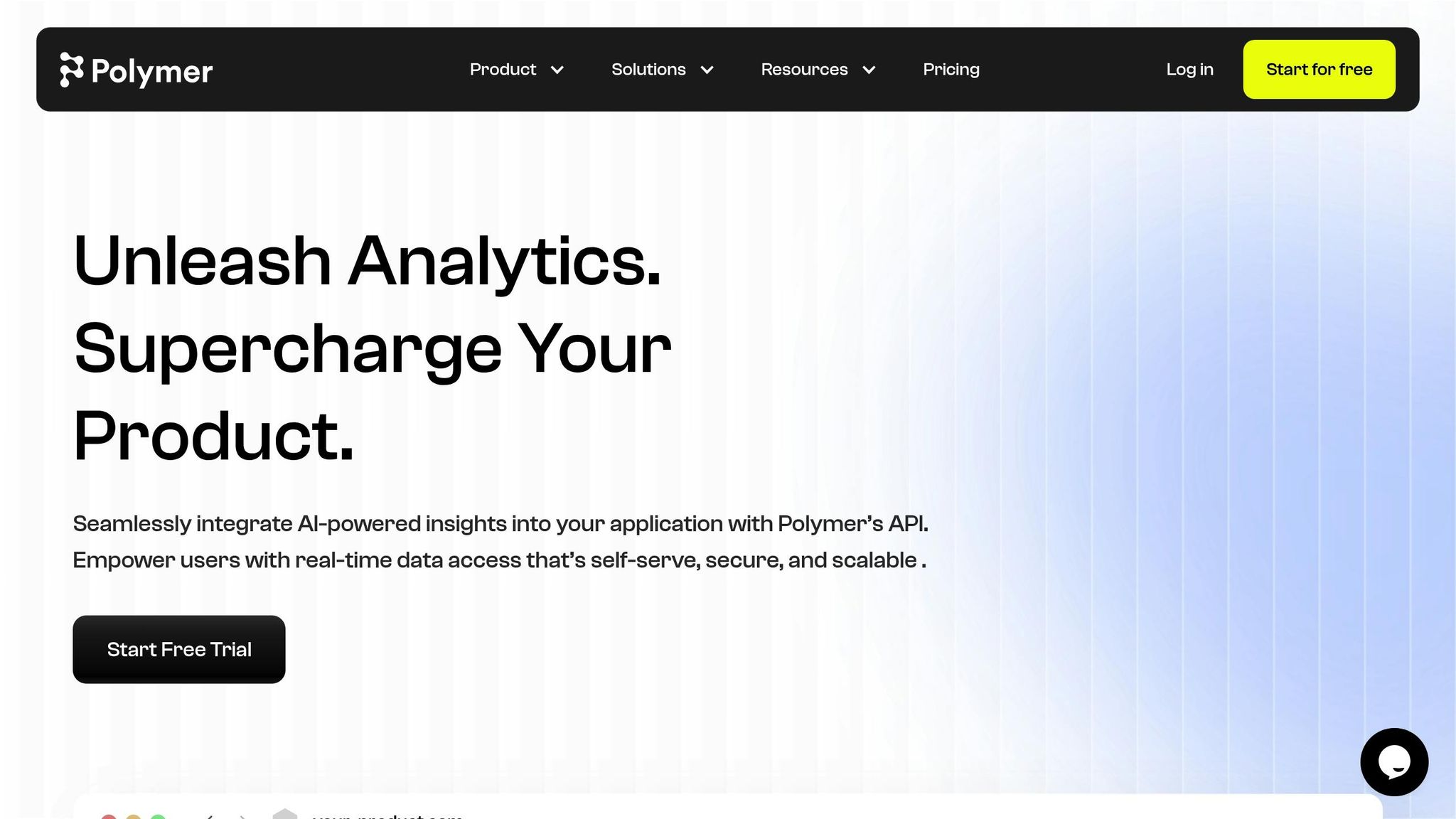
يرتقي Polymer بتكامل البيانات إلى المستوى التالي، مما يجعل دمج المعلومات عبر منصات مختلفة أسرع وأسهل من أي وقت مضى. من خلال واجهة برمجة التطبيقات المباشرة، تتصل Polymer بسلاسة بمستودعات البيانات ومنصات الإعلانات وأدوات التجارة الإلكترونية وأنظمة تحليلات الويب في دقائق معدودة. كما أنه يعمل مع أدوات ETL التابعة لجهات خارجية مثل Windsor.ai و Dataddo، مما يضمن التوافق مع مجموعة واسعة من الأنظمة. لمزيد من الراحة، يتضمن Polymer دليل اتصال بدون رمز وخطوة بخطوة على الشاشة مباشرةً، مما يبسط العملية بأكملها. يسمح هذا النهج المبسط للشركات بتحويل البيانات المتناثرة إلى رؤى ذات مغزى، مما يؤدي إلى تحليلات أكثر فعالية واتخاذ قرارات.
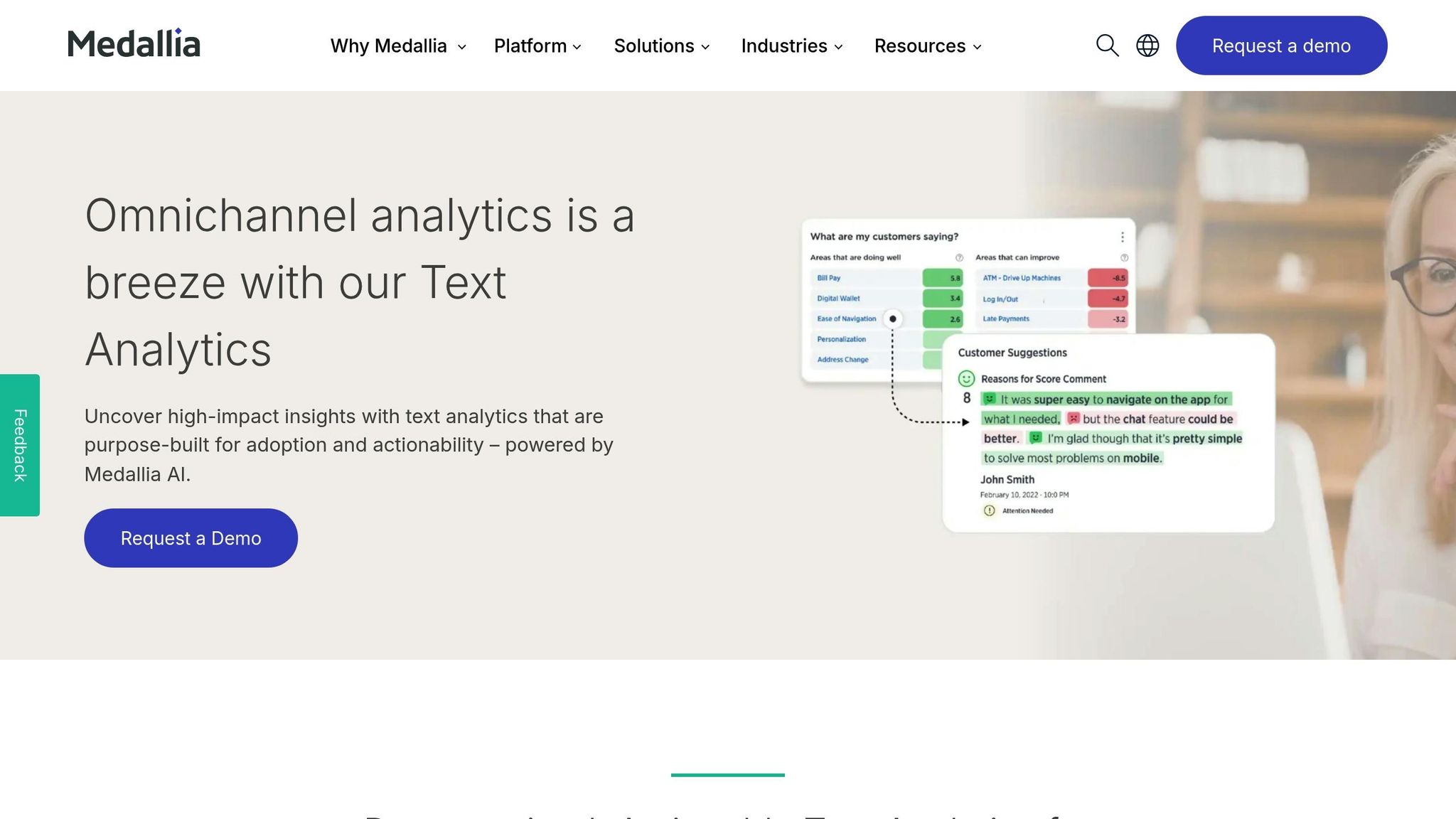
MonkeyLearn عبارة عن منصة مصممة لتبسيط تحليل النص ومعالجة اللغة الطبيعية (NLP)، وتحويل البيانات غير المهيكلة إلى رؤى ذات مغزى. على عكس أدوات تحليل البيانات الأساسية، تتخصص MonkeyLearn في استخراج معلومات واضحة وقابلة للتنفيذ من ملاحظات العملاء والمراجعات والاستطلاعات وحتى الإشارات على وسائل التواصل الاجتماعي. من خلال التشغيل الآلي لعمليات مثل تحليل المشاعر واستخراج الكلمات الرئيسية وتصنيف الموضوعات، فإنها تساعد الشركات على اكتشاف الاتجاهات والأنماط بسرعة.
في قلب MonkeyLearn يكمن محرك NLP القوي، والذي يتيح تحليل النص المتقدم عبر مجموعات البيانات الكبيرة. تصنف ميزة تحليل المشاعر في المنصة النص على أنه إيجابي أو محايد أو سلبي، مما يساعد الشركات على قياس مشاعر العملاء على نطاق واسع. كما يوفر استخراج الكلمات الرئيسية لتسليط الضوء على المصطلحات الأساسية وتصنيف الموضوعات لتنظيم المحتوى في فئات مخصصة. بالإضافة إلى أدواتها المبنية مسبقًا، تتيح MonkeyLearn للمستخدمين تدريب نماذج التعلم الآلي على بياناتهم الخاصة، وتخصيص التحليل لتلبية احتياجات الصناعة المحددة.
يعزز MonkeyLearn الكفاءة من خلال الاندماج بسلاسة مع أدوات الأعمال المختلفة. من خلال منصات خالية من التعليمات البرمجية مثل Make (Integromat سابقًا)، يمكن للمستخدمين إنشاء تدفقات عمل مرئية دون الحاجة إلى خبرة في البرمجة. توفر المنصة أيضًا واجهة برمجة تطبيقات قوية، مما يتيح الاتصالات المباشرة بأنظمة أخرى لمهام مثل تصنيف النص واستخراج المعلومات وإدارة المصنفات والمستخلصات.
تتضمن أمثلة التكامل الرئيسية ما يلي:
تسهل عمليات الدمج هذه دمج MonkeyLearn في عمليات سير العمل الحالية، مما يوفر رؤى قابلة للتنفيذ مع الحد الأدنى من الإعداد.
MonkeyLearn مناسب بشكل خاص لفرق تجربة العملاء ومحترفي التسويق ومديري المنتجات. وهي تتفوق في تحليل البيانات النوعية مثل المراجعات وتذاكر الدعم وإشارات وسائل التواصل الاجتماعي، وتحويلها إلى رؤى قابلة للقياس الكمي تقود إلى اتخاذ قرارات مستنيرة.
على سبيل المثال، يمكن لشركات التجارة الإلكترونية استخدام MonkeyLearn لتحليل مراجعات المنتجات وتحديد شكاوى العملاء المتكررة أو الثناء. قد تعتمد شركات SaaS عليها لمراقبة تعليقات المستخدمين وتحديد أولويات تطوير الميزات. بالإضافة إلى ذلك، فإن توافقه مع تدفقات عمل تجريف الويب يثبت أنه لا يقدر بثمن للتحليل التنافسي، واستخراج البيانات وتصنيفها تلقائيًا من مواقع الويب المنافسة وتخزينها في جداول بيانات منظمة.
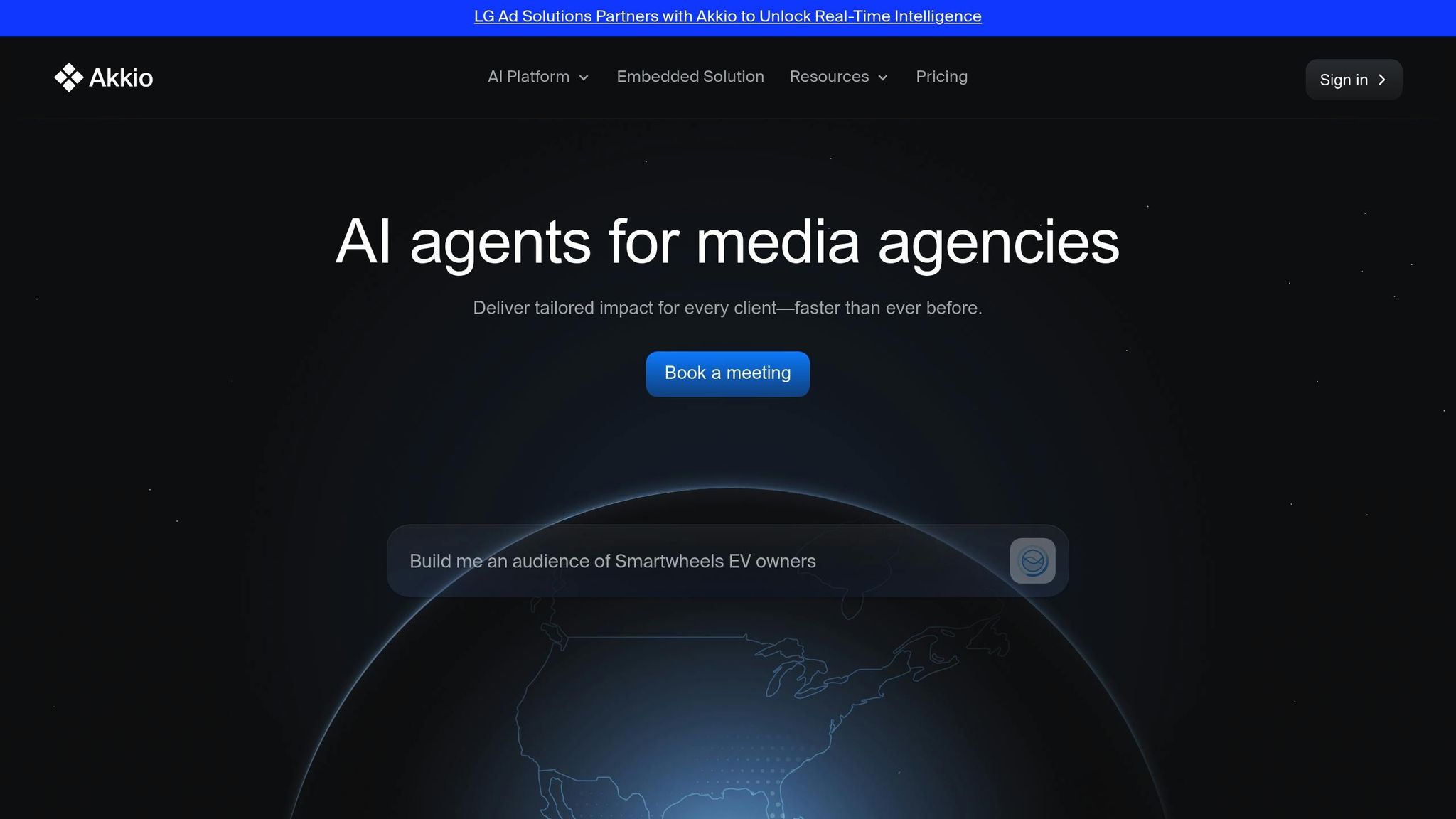
Akkio عبارة عن منصة تعلم آلي سهلة الاستخدام وخالية من التعليمات البرمجية مصممة للشركات التي تتطلع إلى تبسيط النمذجة التنبؤية. من خلال تقديم واجهة مرئية سهلة الاستخدام وسير العمل الآلي، يمكّن Akkio المستخدمين من إنشاء نماذج التعلم الآلي واختبارها ونشرها بسرعة - حتى لو كانوا يفتقرون إلى الخبرة الفنية.
يعتني Akkio بعملية التعلم الآلي بأكملها، من إعداد البيانات إلى نشر النماذج. فهي تقوم بأتمتة مهام مثل تنظيف البيانات وهندسة الميزات واختيار أفضل الخوارزميات، مما يسمح للمستخدمين بالتركيز على اتخاذ قرارات تجارية مستنيرة. تختبر المنصة خوارزميات متعددة في وقت واحد وتوصي بالنموذج الأفضل أداءً لكل مجموعة بيانات.
يتخصص Akkio في التحليلات التنبؤية، ويتعامل مع مهام مثل التنبؤ بحركة العملاء والتنبؤ بالمبيعات وتسجيل العملاء المحتملين. يمكن للمستخدمين تحميل بياناتهم وتلقي تنبؤات قابلة للتنفيذ في غضون دقائق، مع رؤى واضحة حول العوامل التي تؤثر على تلك التوقعات.
يعمل Akkio بسلاسة مع أدوات الأعمال المستخدمة على نطاق واسع مثل جداول بيانات Google و Salesforce و HubSpot وقواعد بيانات SQL المختلفة. تسمح واجهة برمجة التطبيقات الخاصة به بدمج التنبؤات في الوقت الفعلي مباشرةً في التطبيقات وعمليات سير العمل الحالية.
تدعم المنصة خطوط أنابيب البيانات الآلية، مما يضمن تحديث النماذج باستمرار ببيانات جديدة للتنبؤات الدقيقة بمرور الوقت. كما أنها تستوعب المعالجة المجمعة لمجموعات البيانات الكبيرة والتسجيل في الوقت الفعلي للسجلات الفردية، مما يجعلها متعددة الاستخدامات لاحتياجات العمل المختلفة.
أسعار Akkio متدرجة، بدءًا من خطة مجانية للمستخدمين الأساسيين. يتم توسيع الخطط الاحترافية المدفوعة اعتمادًا على حجم التنبؤ والوصول إلى الميزات المتقدمة. تم تصميم Akkio على بنية أساسية سحابية أصلية، ويتم ضبطه تلقائيًا للتعامل مع أعباء العمل من أي حجم، مما يجعله مناسبًا لكل من الشركات الصغيرة والمؤسسات الكبيرة.
تم تصميم Akkio لمحللي الأعمال ومحترفي التسويق ومديري العمليات الذين يحتاجون إلى رؤى تنبؤية ولكنهم يفتقرون إلى الخبرة في علوم البيانات. تشمل التطبيقات الشائعة التنبؤ بقيمة عمر العميل، وتحسين أداء الحملة التسويقية، والتنبؤ بمتطلبات المخزون، وتحديد الحسابات عالية المخاطر.
استمرارًا في استكشافنا لأدوات التحليلات القائمة على الذكاء الاصطناعي، يوفر TIBCO Spotfire إمكانات قوية لاستخراج رؤى ذات مغزى من البيانات المعقدة.
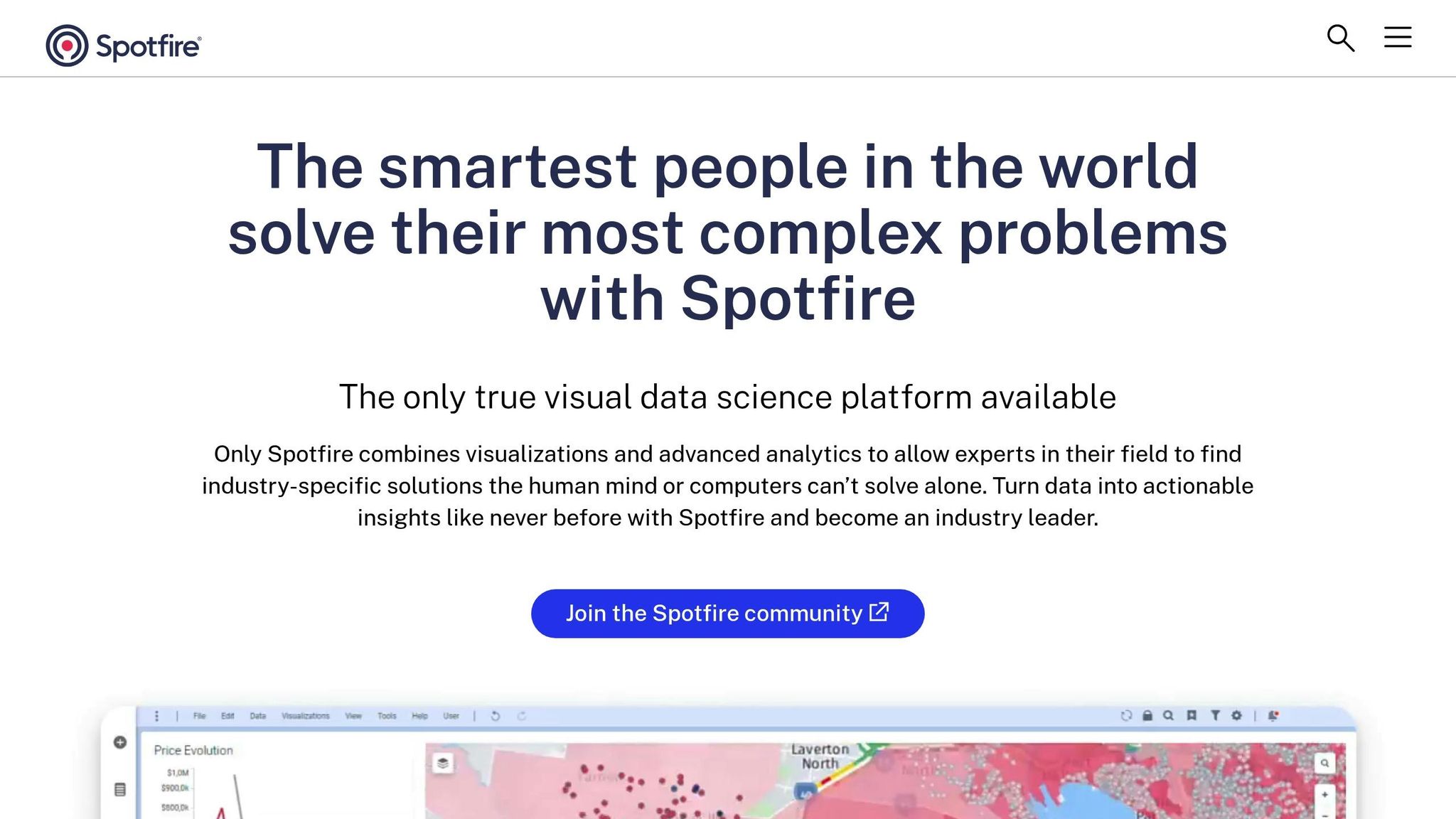
يكشف Spotfire عن الأنماط والاتجاهات في الوقت الفعلي، باستخدام التعلم الآلي المتقدم والتحليلات التنبؤية لتوفير رؤى قابلة للتنفيذ.
توظف سبوتفاير خوارزميات التعلم الآلي لاكتشاف الحالات الشاذة والاتجاهات تلقائيًا، مما يساعد الشركات على تحديد الفرص والمخاطر قبل تفاقمها. يتنبأ محرك التحليلات التنبؤية بالنتائج بناءً على البيانات التاريخية، مما يجعله أداة قيمة لمهام مثل تخطيط الطلب وإدارة المخاطر.
تتميز المنصة أيضًا استعلام اللغة الطبيعية الوظيفة، مما يتيح للمستخدمين طرح الأسئلة بلغة إنجليزية بسيطة والحصول على نتائج مرئية على الفور. من خلال إزالة الحواجز التقنية، تعمل هذه الميزة على تمكين المستخدمين عبر جميع مستويات المهارة لاستكشاف البيانات بشكل مستقل.
مع رؤى آلية الميزة، تراقب Spotfire باستمرار تدفقات البيانات وتنبه المستخدمين إلى التغييرات المهمة. يمكن أن يكشف عن الارتباطات بين المتغيرات التي تبدو غير ذات صلة، مما يوفر نظرة ثاقبة لعلاقات السبب والنتيجة المحتملة التي قد تظل غير مكتشفة.
يتصل Spotfire بسلاسة بمصادر بيانات المؤسسة مثل SAP و Oracle و Microsoft SQL Server، بالإضافة إلى المنصات السحابية مثل AWS و Microsoft Azure. وهو يدعم عمليات النشر المحلية والمختلطة، مما يوفر المرونة لاحتياجات التحليلات المتنوعة.
يتكامل البرنامج مع أدوات ذكاء الأعمال الشائعة ويمكنه تضمين لوحات معلومات تفاعلية مباشرة في التطبيقات الحالية من خلال API المستند إلى الويب. تضمن هذه الوظيفة إمكانية الوصول إلى رؤى التحليلات من خلال الأدوات التي تستخدمها الفرق بالفعل، مما يقلل الحاجة إلى التبديل بين الأنظمة.
بالإضافة إلى ذلك، يدعم Spotfire تدفق البيانات في الوقت الفعلي، مما يسمح للشركات بمراقبة مقاييس الأداء مع تطور الأحداث. هذا مفيد بشكل خاص في صناعات مثل التصنيع والتجارة المالية وإدارة سلسلة التوريد، حيث تكون الاستجابات الفورية للظروف المتغيرة أمرًا بالغ الأهمية. من خلال التضمين المباشر في عمليات سير العمل الحالية، تساعد Spotfire المؤسسات في الحفاظ على الكفاءة وتبسيط العمليات.
تقدم Spotfire أسعارًا قائمة على الاشتراك، مع تراخيص كاملة الميزات للمحللين وتراخيص مشاهدة فعالة من حيث التكلفة لأولئك الذين يستهلكون لوحات المعلومات.
النظام الأساسي قابل للتطوير بدرجة كبيرة، ويستوعب كل شيء بدءًا من إعدادات الأقسام الصغيرة وحتى التطبيقات على مستوى المؤسسة مع آلاف المستخدمين. مع خيارات النشر المستندة إلى السحابة، يمكن للشركات تعديل موارد الحوسبة حسب الحاجة، وإدارة التكاليف بفعالية خلال فترات ارتفاع الطلب.
بالنسبة للمؤسسات الكبيرة، يوفر Spotfire خيارات لـ خصومات الحجم واتفاقيات الترخيص المخصصة المصممة لأنماط استخدام وميزانيات محددة.
يخدم Spotfire علماء البيانات ومحللي الأعمال والمديرين التنفيذيين الذين يحتاجون إلى رؤى سريعة وقابلة للتنفيذ. إنها مناسبة بشكل خاص لصناعات مثل الأدوية والطاقة والتصنيع.
تتفوق Spotfire في السيناريوهات التي تتطلب تكامل مصادر البيانات المتعددة والتحليل الإحصائي المعقد. تجعل تصوراتها البديهية النتائج في متناول أصحاب المصلحة غير التقنيين، مما يضمن أن الأفكار تقود عملية صنع القرار المستنيرة عبر جميع مستويات المؤسسة.

يبسط RapidMiner تعقيدات علم البيانات من خلال تقديم واجهة برمجة مرئية، مما يسهل على الشركات إنشاء نماذج تحليلية دون الحاجة إلى معرفة عميقة بالترميز.
يعمل التعلم الآلي الآلي من RapidMiner على تسريع تطوير النماذج من خلال تحليل الخوارزميات والتكوينات المختلفة لتحديد أفضل الحلول. وهو يدعم التحليلات التنبؤية باستخدام قوالب جاهزة لمهام مثل التنبؤ بتزايد العملاء واكتشاف الاحتيال والتنبؤ بالطلب. تتيح المنصة أيضًا للمستخدمين تصميم عمليات سير العمل بشكل مرئي لإعداد البيانات والنمذجة والتحقق من الصحة.
تستخرج أدوات التنقيب عن النصوص وتحليل المشاعر رؤى قيمة من مصادر البيانات غير المهيكلة مثل مراجعات العملاء ومنشورات وسائل التواصل الاجتماعي. بالإضافة إلى ذلك، تتيح قدرات التعلم العميق نمذجة الشبكة العصبية لتطبيقات مثل التعرف على الصور والتنبؤ بالسلاسل الزمنية، وكشف الأنماط المعقدة في البيانات.
يتصل RapidMiner بسلاسة بالعديد من مصادر البيانات، بما في ذلك قواعد بيانات المؤسسات ومنصات السحابة الرائدة وتطبيقات الأعمال الرئيسية. يزيل هذا التوافق الواسع صوامع البيانات، مما يتيح التحليل المتماسك والموحد. من خلال واجهات برمجة التطبيقات القوية وخدمات الويب، يمكن للمؤسسات نشر النماذج التنبؤية مباشرة في الإنتاج، ودعم التطبيقات في الوقت الفعلي مثل محركات التوصيات وتقييمات المخاطر.
تشجع المنصة أيضًا التعاون مع الميزات التي تسمح للفرق بمشاركة سير العمل والرؤى من خلال المستودعات المركزية. يضمن التحكم في الإصدار إمكانية التكرار والتوافق. سواء تم نشره محليًا أو في السحابة، يتكيف RapidMiner مع احتياجات الأمان وقابلية التوسع المتنوعة.
تم تصميم نموذج تسعير RapidMiner لاستيعاب مجموعة من الاحتياجات. يتضمن إصدارًا مجانيًا بسعة بيانات محدودة، بالإضافة إلى تراخيص احترافية ومؤسسية لمتطلبات أكثر تقدمًا. هذه البنية المتدرجة تجعلها مناسبة للمشاريع الصغيرة ومبادرات التحليلات واسعة النطاق على حد سواء. تعمل خيارات النشر السحابي على تحسين قابلية التوسع من خلال تعديل موارد الحوسبة ديناميكيًا حسب الحاجة.
RapidMiner مناسب تمامًا لعلماء البيانات ومحللي الأعمال والمتخصصين في الصناعة. إنه يقود حالات الاستخدام المؤثرة مثل الصيانة التنبؤية في التصنيع، وتقسيم العملاء في البيع بالتجزئة، ونمذجة مخاطر الائتمان في التمويل.
يعود اختيار أداة تحليلات الذكاء الاصطناعي المناسبة إلى مواءمة ميزاتها وأسعارها مع احتياجات عملك المحددة وميزانيتك ومتطلباتك الفنية. توفر كل منصة نقاط قوتها الخاصة، سواء كانت حلولًا على مستوى المؤسسات أو أدوات مصممة للتحديات المتخصصة. فيما يلي تفصيل للاختلافات الرئيسية في التسعير والتكامل وقابلية التوسع بناءً على الأدوات التي تمت مناقشتها.
Prompts.ai يتميز بإمكانية الوصول الموحد إلى أكثر من 35 نموذجًا لغويًا، كل ذلك ضمن منصة آمنة. يدعم نظام TOKN الائتماني المرن الخاص بها مجموعة من الميزانيات، من فئة الاستكشاف المجانية إلى خطط الأعمال بسعر 99 دولارًا لكل عضو شهريًا. يوفر نهج الدفع أولاً بأول طريقة فعالة من حيث التكلفة لتوسيع نطاق استخدام الذكاء الاصطناعي.
منصات راسخة مثل ميكروسوفت باور بي و تابلوه التفوق في التكامل مع النظم البيئية للمؤسسات. تم تصميم نماذج الاشتراك الخاصة بهم لتلائم الاحتياجات التنظيمية، مما يوفر ميزات قوية مثل التقارير المتقدمة ومكتبات الموصلات الشاملة. هذه الأدوات مثالية للشركات ذات البنية التحتية التحليلية الحالية التي تبحث عن حلول شاملة.
منصات سحابية أصلية مثل ثوت سبوت و سيسنس إعطاء الأولوية للتحليلات القائمة على البحث والذكاء المضمن. غالبًا ما تعكس أسعارها حجم النشر ومجموعات الميزات، بينما تعمل إمكانات الخدمة الذاتية على تمكين المستخدمين غير التقنيين من إنشاء رؤى قابلة للتنفيذ. وهذا يجعلها جذابة للفرق التي تبحث عن أدوات سهلة الاستخدام تعتمد على البيانات.
لمزيد من حالات الاستخدام المتخصصة، أدوات مثل مونكي ليرن و أكيو نقدم حلولاً مصممة خصيصًا. يركز MonkeyLearn على تحليل النص والتنقيب عن المشاعر، مع ربط الأسعار باستخدام API وأحجام معالجة البيانات. من ناحية أخرى، تعمل Akkio على تبسيط التحليلات التنبؤية من خلال نهج التعلم الآلي بدون تعليمات برمجية، مما يجعلها في متناول المستخدمين الذين ليس لديهم خبرة فنية.
عندما يتعلق الأمر بالنمذجة المتقدمة وإدارة سير العمل، منصات علوم البيانات يحب رابيد مينر و تيبكو سبوتفاير تلبية احتياجات الفرق الفنية. يوفر RapidMiner إصدارًا مجانيًا للاحتياجات الأساسية جنبًا إلى جنب مع التراخيص المهنية والمؤسسية، بينما يستخدم TIBCO Spotfire عادةً أسعارًا مخصصة لتتناسب مع نطاق النشر ومتطلبات المستخدم.
يعد التكامل وقابلية التوسع أيضًا من عوامل التمييز الرئيسية. غالبًا ما تتباهى الأدوات التقليدية بمكتبات موصلات واسعة النطاق، في حين أن منصات API الأولى مثل Prompts.ai تجعل سير العمل السحابي سلسًا. تعمل الحلول السحابية الأصلية على ضبط الموارد تلقائيًا، بينما قد تتطلب الأدوات المحلية بنية أساسية إضافية لتلبية معايير الأمان والامتثال.
غالبًا ما تميل الشركات الصغيرة نحو حلول سريعة ومنخفضة التكلفة، بينما تتطلب الشركات الكبيرة منصات قادرة على إدارة الهياكل المعقدة والحوكمة. بالنسبة لفرق علوم البيانات، عادةً ما تكون المنصات ذات النمذجة المتقدمة وسير العمل الفعال أولوية قصوى.
أخيرًا، من المهم مراعاة التكلفة الإجمالية للملكية. لا يشمل ذلك رسوم الاشتراك فحسب، بل يشمل أيضًا التنفيذ والتدريب والصيانة. يعمل Prompts.ai على تبسيط الإدارة متعددة النماذج، مما يقلل التكاليف العامة، بينما قد تتضمن أدوات ذكاء الأعمال التقليدية إنفاقًا إضافيًا على إعداد البيانات وخدمات التكامل.
تعمل تحليلات الأعمال المدعومة بالذكاء الاصطناعي على تحويل كيفية تحويل الشركات للبيانات إلى رؤى قابلة للتنفيذ. تعمل بعض المنصات على دمج نماذج الذكاء الاصطناعي المتعددة في بيئة آمنة واحدة، بينما يركز البعض الآخر على مهام محددة مثل تحليل النص أو التعلم الآلي بدون تعليمات برمجية، مما يوفر حلولًا مصممة خصيصًا لتحديات الأعمال الفريدة.
عند اختيار أداة الذكاء الاصطناعي، من الضروري الموازنة بين القدرات التقنية والاعتبارات المالية. يجب أن تتوافق المنصة الصحيحة مع أهداف عملك وأن تتوسع بشكل فعال مع نمو احتياجاتك. تشمل العوامل الرئيسية للتقييم الميزات الخاصة بالصناعة والخبرة في بنيات الذكاء الاصطناعي والقدرة على التعامل مع أحجام البيانات المتزايدة والمتطلبات المتطورة. تعتبر المنصات التي توفر واجهات برمجة التطبيقات ومجموعات تطوير البرامج الشاملة ذات قيمة خاصة، لأنها تضمن التكامل السلس مع أنظمة تكنولوجيا المعلومات الحالية.
التصميم الأخلاقي هو جانب مهم آخر يجب مراعاته. تعتبر الأدوات التي تعطي الأولوية لأمان البيانات والخصوصية والامتثال للوائح مثل GDPR ضرورية. تساعد ميزات مثل الوصول المقيد إلى البيانات والمبادئ التوجيهية الأخلاقية الواضحة على ضمان الشفافية والمساءلة والنتائج غير المتحيزة.
بالإضافة إلى ذلك، لا تغفل التكاليف المرتبطة بالتنفيذ والتدريب والصيانة. على سبيل المثال، يقدم Prompts.ai نموذج تسعير الدفع أولاً بأول، مما يوفر المرونة والتوسع المتوقع.
في النهاية، حتى الأداة الأكثر تقدمًا لن تحقق نتائج إذا واجهت الفرق صعوبة في استخراج الأفكار بكفاءة. ستوفر المنصات التي تدعم التقييم المستمر وتتكيف مع احتياجات الأعمال المتغيرة قيمة دائمة. وهذا يجعل حلول الذكاء الاصطناعي المبسطة والمتكاملة ضرورة للشركات التي تهدف إلى البقاء في المقدمة في عالم يعتمد على البيانات.
يعطي Prompts.ai الأولوية لحماية البيانات الحساسة من خلال التنفيذ تدابير أمنية متطورة مثل اكتشاف التهديدات المدعومة بالذكاء الاصطناعي، والتخفيف الآلي من المخاطر، وضوابط الوصول الصارمة. تعمل هذه الأدوات معًا للحفاظ على أمان بياناتك مع السماح بالتكامل السلس مع أنظمة الأعمال الحالية.
كما تدعم المنصة الامتثال للمعايير التنظيمية الرئيسية، بما في ذلك قوانين خصوصية البيانات، من خلال المراقبة المستمرة والتطبيق الآلي لسياسات الأمان. يساعد هذا النهج الشركات على البقاء آمنة مع الوفاء بالالتزامات القانونية والخاصة بالصناعة.
تأتي أدوات تحليلات الذكاء الاصطناعي مع نماذج تسعير مختلفة، يؤثر كل منها على الشركات بشكل مختلف اعتمادًا على حجمها واحتياجاتها.
من أجل الشركات الكبيرة، غالبًا ما تدور الأسعار حول خطط مخصصة قائمة على الحجم. تتضمن هذه الخطط عادةً ميزات متقدمة ودعمًا مخصصًا، مما يجعلها خيارًا فعالاً من حيث التكلفة للمؤسسات التي تعمل على نطاق أوسع.
في المقابل، الشركات الصغيرة عادةً ما تواجه تسعيرًا قائمًا على الاشتراك أو الدفع أولاً بأول. في حين أن هذه الخيارات لها تكاليف أولية أقل، إلا أنها يمكن أن تصبح باهظة الثمن بشكل متزايد مع نمو الاستخدام، مما قد يشكل تحديات لقابلية التوسع على المدى الطويل. لإدارة النفقات بفعالية، يجب على الشركات الصغيرة وضع الميزانية بعناية واختيار الأدوات التي تتوافق مع استراتيجيات النمو الخاصة بها.
لتحديد أفضل أداة تحليلات الذكاء الاصطناعي لنشاطك التجاري، ابدأ بتحديد متطلباتك المحددة. ضع في اعتبارك عوامل مثل أنواع البيانات التي تديرها ودرجة الأتمتة التي تحتاجها وخططك لتوسيع نطاق العمليات. من الضروري اختيار أداة تعمل دون عناء مع أنظمتك الحالية وتقدم ميزات مثل تحليلات تنبؤية، تصور البيانات، و إعداد التقارير الآلية.
يمكن أن يوفر استكشاف دراسات الحالة أو قصص النجاح من الشركات في مجال عملك وجهات نظر مفيدة حول كيفية أداء الأداة في التطبيقات العملية. بالإضافة إلى ذلك، يمكن أن تساعد قراءة مراجعات المستخدمين وتجربة الأداة من خلال نسخة تجريبية أو عرض توضيحي في التأكد من أنها تتوافق مع أهدافك وتوفر رؤى مصممة خصيصًا لاحتياجات عملك.


