
In 2025, managing enterprise AI has become more complex and costly due to the growing number of disconnected tools. To simplify workflows, improve governance, and reduce expenses, five standout AI platforms have emerged:
Each tool excels in areas like workflow orchestration, integration, governance, cost management, and scalability. Below is a quick comparison to help you choose the right solution for your enterprise.
| Tool Name | Workflow Orchestration | Integration Depth | Governance Features | Cost Management | Enterprise Scalability |
|---|---|---|---|---|---|
| Prompts.ai | ✓ | ✓ | ✓ | Pay-as-you-go credits | ✓ |
| Microsoft Copilot | ✓ | ✓ | ✓ | Subscription-based | ✓ |
| Aisera | ✓ | ✓ | ✓ | API-based pricing | ✓ |
| Snowflake Agent | ✓ | ✓ | ✓ | Consumption-based | ✓ |
| Lindy | ✓ | ✓ | ✓ | Credit-based pricing | ✓ |
Each platform aligns with different enterprise needs, from cost savings to specialized automation. Choose based on your tech stack, workflow complexity, and budget priorities.
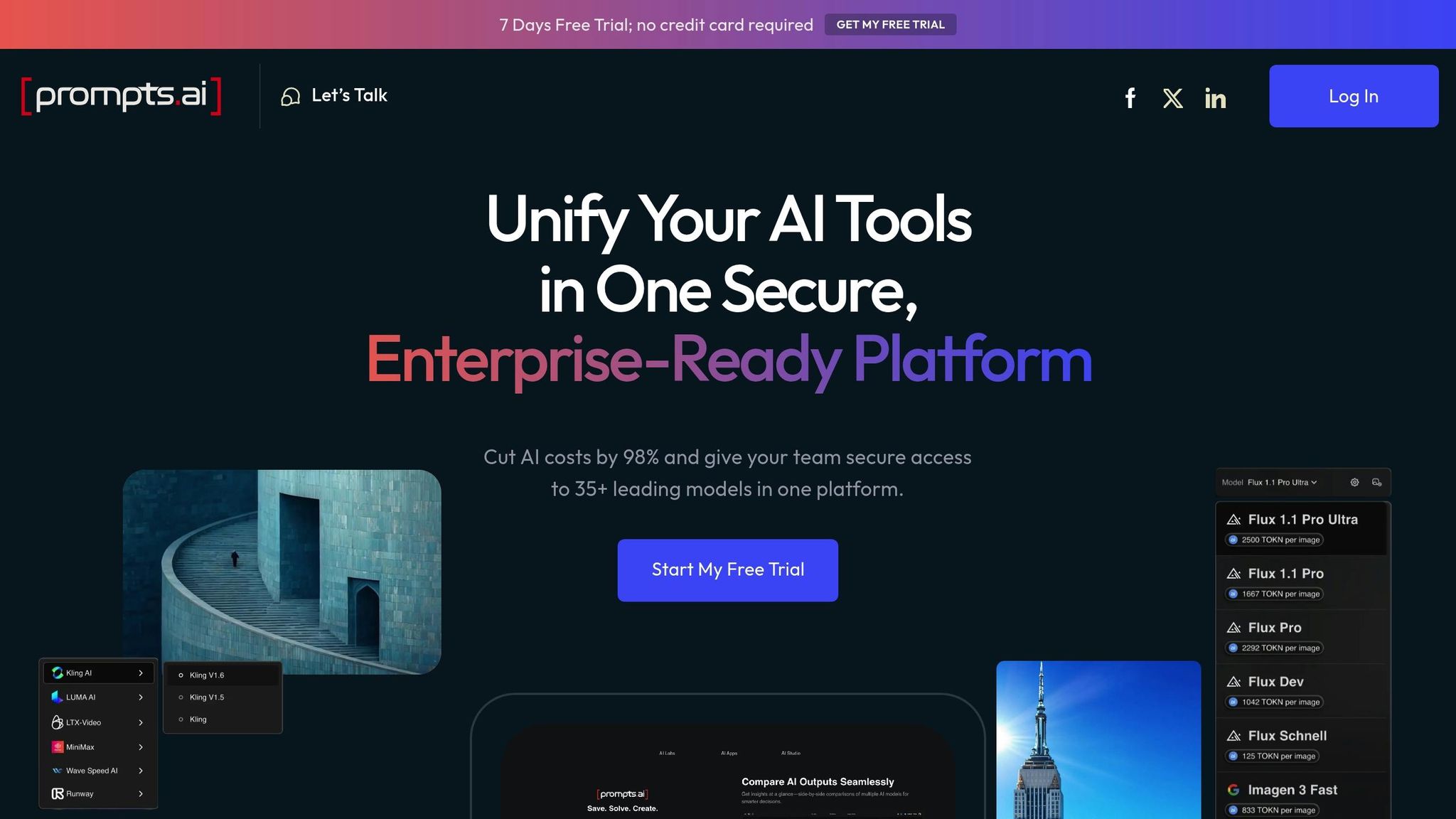
Prompts.ai serves as an all-in-one AI orchestration platform, bringing together over 35 leading large language models - such as GPT-4, Claude, LLaMA, and Gemini - into one secure and centralized system. By addressing the challenges of tool sprawl, it empowers teams to choose the best model for each task while maintaining control over security, oversight, and costs.
Prompts.ai simplifies AI processes by offering unified access to models and streamlined prompt management. Through a single dashboard, teams can seamlessly interact with multiple models. The platform’s "Time Savers" feature enables instant deployment of expert-designed prompt workflows, cutting down the time needed for tasks like content creation or data analysis from hours to just minutes.
The platform integrates deeply with enterprise systems, effectively preventing unauthorized AI use, often referred to as "Shadow AI", by redirecting such activities to approved tools like ChatGPT. Additionally, it manages file uploads through integrations with platforms like Google Drive and OneDrive, ensuring that sensitive data remains within approved environments. These integrations lay the foundation for enhanced governance, supporting secure and compliant operations.
Prompts.ai offers robust governance tools to meet enterprise compliance and security needs. It allows organizations to enforce custom policies, including language restrictions, topic controls, and code block detection. Real-time violation alerts educate users about potential risks as they occur. The platform also provides detailed usage analytics and auditing, tracking every interaction to ensure compliance.
Data security is a priority, with features that block ChatGPT’s memory retention and enforce temporary chat sessions to avoid unintentional data storage. User access is tightly managed, with IT oversight ensuring workspace membership stays secure:
"By default, Prompt Security now prevents regular team members from inviting others to the ChatGPT workspace (including external users)."
These governance measures are complemented by cost management innovations that make enterprise AI more affordable.
Prompts.ai tackles the high costs of AI with its Pay-As-You-Go TOKN credits system, eliminating the need for recurring subscription fees. This approach ties expenses directly to usage, potentially cutting AI software costs by up to 98%. Additionally, its FinOps layer provides real-time, token-level cost tracking, offering precise visibility into spending across models, teams, and use cases, enabling smarter AI budgeting.
Built for large organizations, Prompts.ai scales effortlessly across teams. New groups can be added without disrupting existing workflows, while the platform’s unified interface minimizes the need for retraining. The Prompt Engineer Certification program further supports scalability by equipping internal team members to lead effective AI adoption. Thanks to its adaptable design, enterprises can integrate new models and adjust to shifting business demands without overhauling their AI infrastructure.
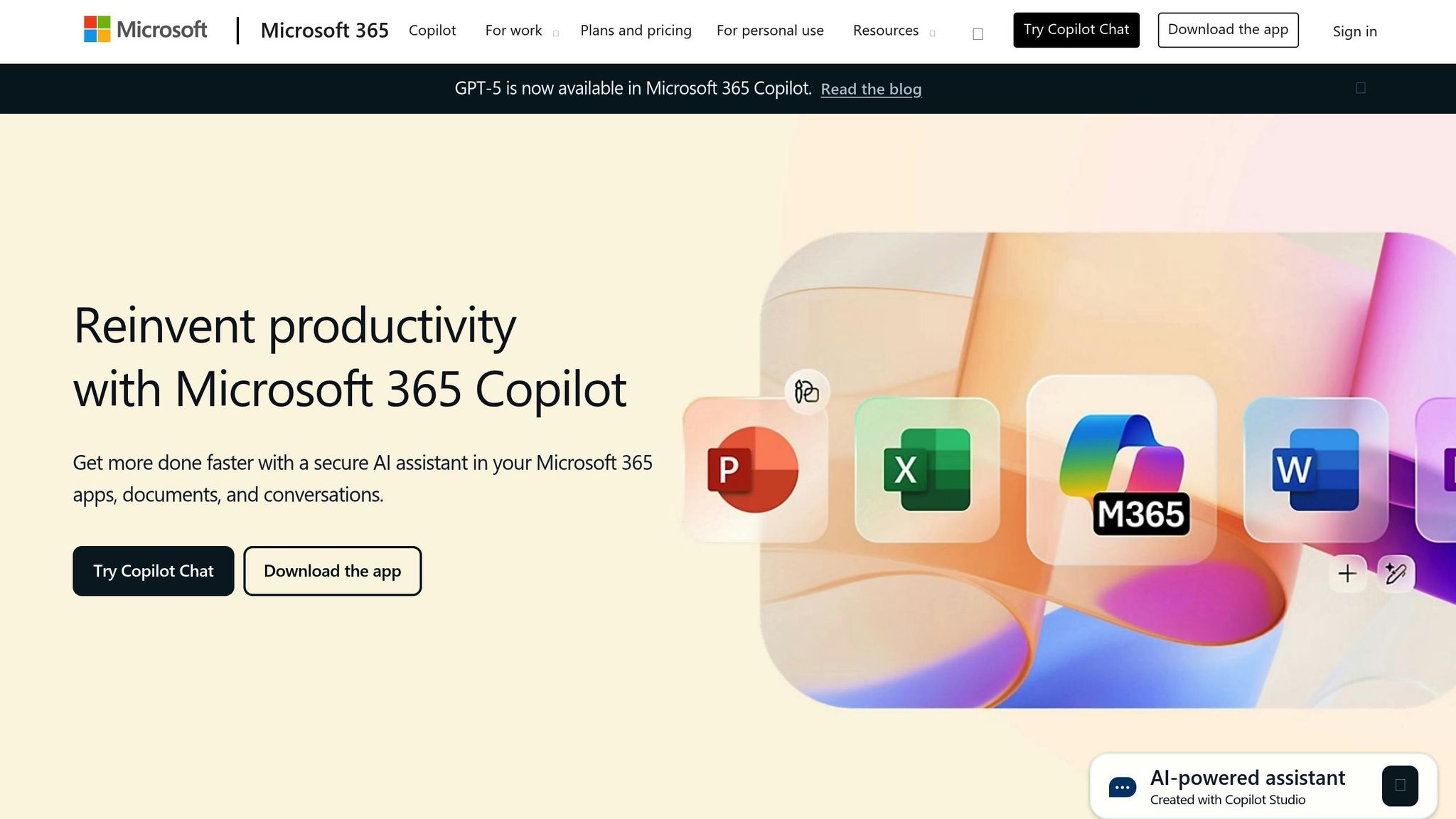
Microsoft Copilot serves as an AI assistant embedded within the Microsoft 365 suite. It brings AI functionality directly into familiar tools like Word, Excel, PowerPoint, and Teams, creating a streamlined and secure experience tailored to enterprise needs. By integrating AI into everyday workflows, it allows teams to work more efficiently without leaving their trusted applications.
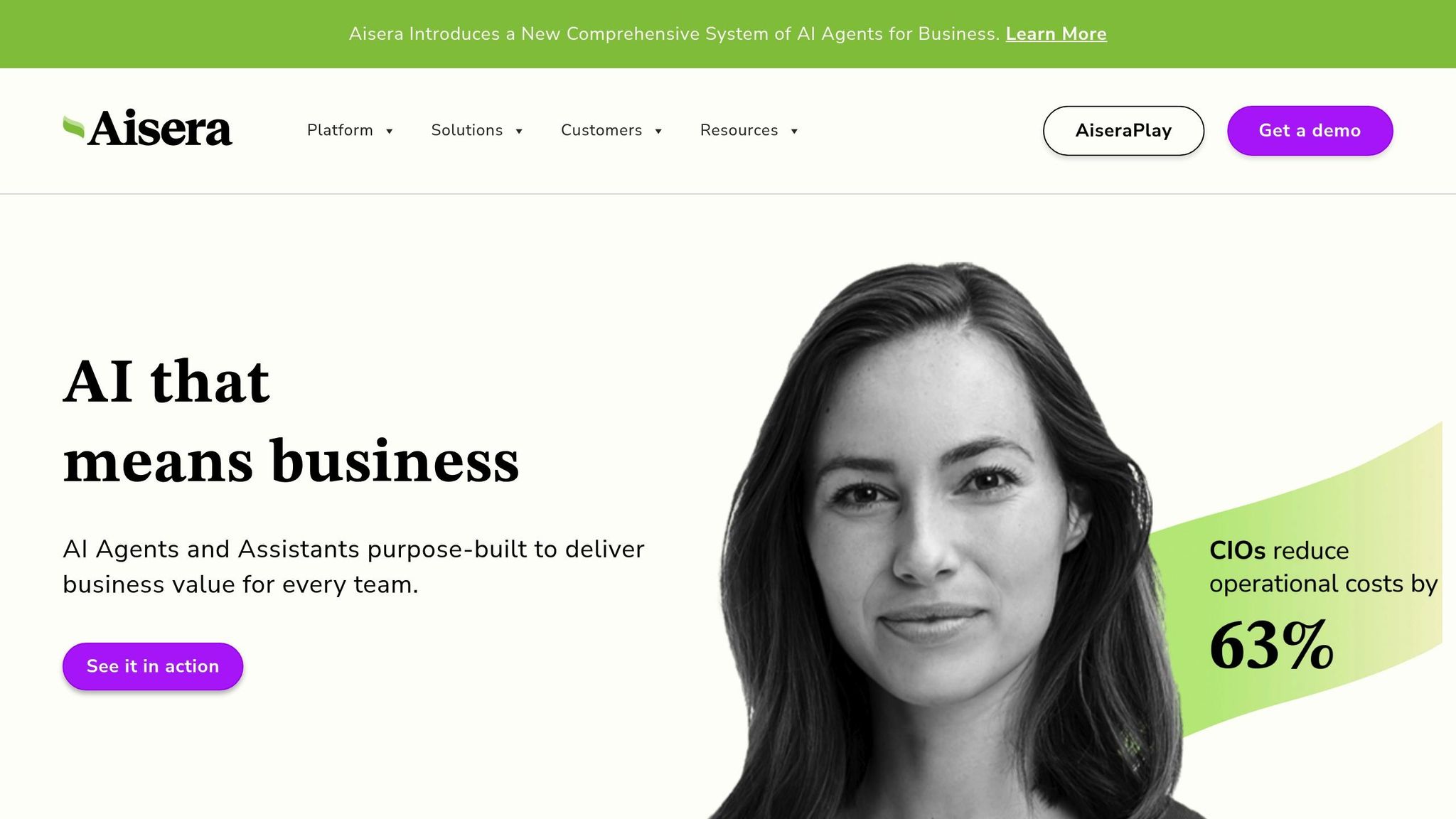
Aisera redefines how enterprises manage IT operations, customer service, and HR processes by blending conversational AI with automation. This AI Service Management platform stands out by delivering intelligent, self-resolving workflows that streamline operations. Unlike traditional service desk tools, Aisera leverages machine learning to understand context and provide tailored responses across various communication channels.
Aisera's AiseraGPT engine automates ticket routing, issue escalation, and remediation actions. By connecting enterprise systems through pre-built connectors and APIs, the platform gathers data from multiple sources to address even the most complex issues.
The platform excels in cross-functional automation, seamlessly managing tasks that span departments. For example, if an employee reports a broken laptop, Aisera can simultaneously verify warranty details in the asset management system, initiate a replacement order with procurement, and schedule a pickup with facilities - no manual effort required.
Aisera integrates effortlessly with over 100 enterprise applications, including ServiceNow, Salesforce, Microsoft Teams, Slack, and other major ITSM tools. Its bidirectional data flow ensures that the platform not only retrieves information but also updates connected systems, enabling end-to-end automation.
The platform's API-first architecture supports custom applications and legacy systems through RESTful APIs, while webhook integrations allow real-time responses to system alerts or user requests. This ensures that workflows remain dynamic and responsive across the enterprise ecosystem.
Aisera prioritizes compliance and security by implementing role-based access controls and approval workflows. Administrators can set up approval chains for sensitive operations, ensuring human oversight where needed.
The platform provides audit trails for all automated actions, offering transparency into AI decisions - a critical feature for regulated industries. Data privacy controls safeguard sensitive information by masking it during conversations, while still enabling the AI to function effectively. Additionally, conversation analytics identify potential security risks or policy violations in real time, ensuring enterprises maintain compliance and operational integrity.
Aisera’s pricing starts at $15–$25 per user per month, with costs scaling based on integrations and advanced AI features. Its consumption-based pricing for API calls and analytics helps businesses manage expenses as their usage grows.
The platform includes ROI tracking dashboards to measure the impact of automation through metrics like ticket deflection rates, resolution times, and agent productivity. These insights make it easier for enterprises to quantify cost savings and justify their investment.
To further optimize expenses, Aisera adjusts AI model usage based on demand. This ensures resources are conserved during low-activity periods while maintaining peak performance during busy times.
Built on a cloud-native architecture, Aisera is designed to handle large-scale operations across multiple regions and time zones. It supports thousands of concurrent conversations with response times under a second.
The platform’s multi-tenant capabilities allow organizations to deploy tailored instances for individual departments while maintaining centralized governance. This flexibility ensures each unit can customize AI behavior and integrations to suit its needs without compromising security or compliance.
With load balancing and failover mechanisms, Aisera guarantees high availability, backed by a 99.9% uptime SLA. Its infrastructure dynamically scales computing resources to match demand, ensuring reliable performance even during peak usage or critical incidents.
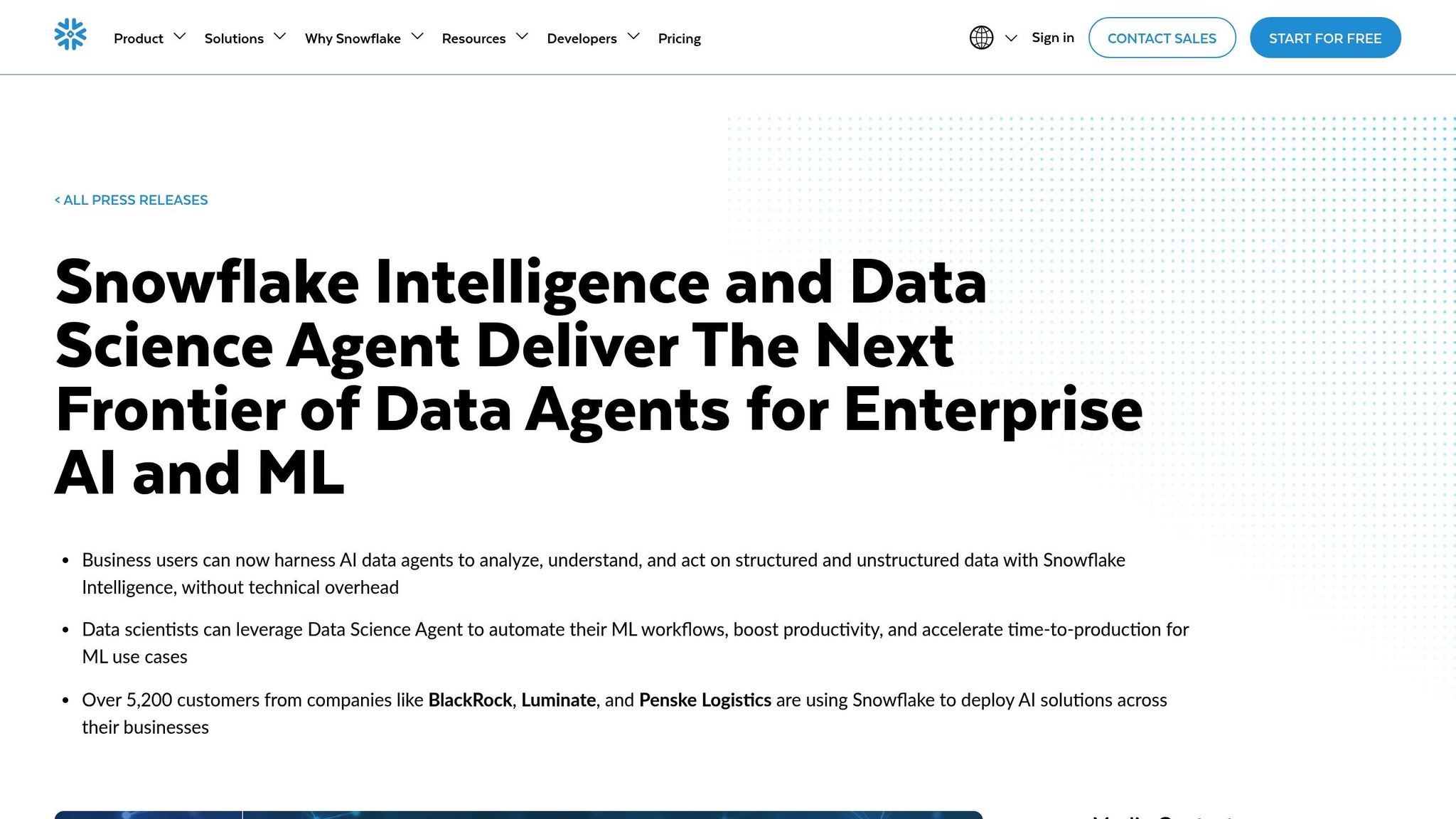
The Snowflake Data Science Agent integrates machine learning directly into Snowflake's data warehouse, simplifying analytics workflows and minimizing the need to transfer data between platforms.
This agent enables seamless orchestration of machine learning pipelines within Snowflake's data cloud. Tasks like feature engineering and model retraining are automated, making it easier to develop and deploy models while ensuring they remain up-to-date.
Built to complement the Snowflake ecosystem, the agent allows data scientists to operate within familiar tools and environments. It integrates smoothly with various data visualization and workflow management applications, ensuring insights transition effortlessly from raw data to actionable business intelligence.
Features such as data lineage tracking and audit trails provide transparency throughout the process. Role-based access controls add an extra layer of security, safeguarding sensitive information during model development and deployment. These measures ensure that processes remain both secure and scalable.
With a consumption-based pricing model, the platform ties costs directly to actual compute and storage usage. Automated scaling adjusts resources dynamically to meet workload demands, while its cloud-native architecture supports large-scale, flexible data processing across diverse cloud environments.
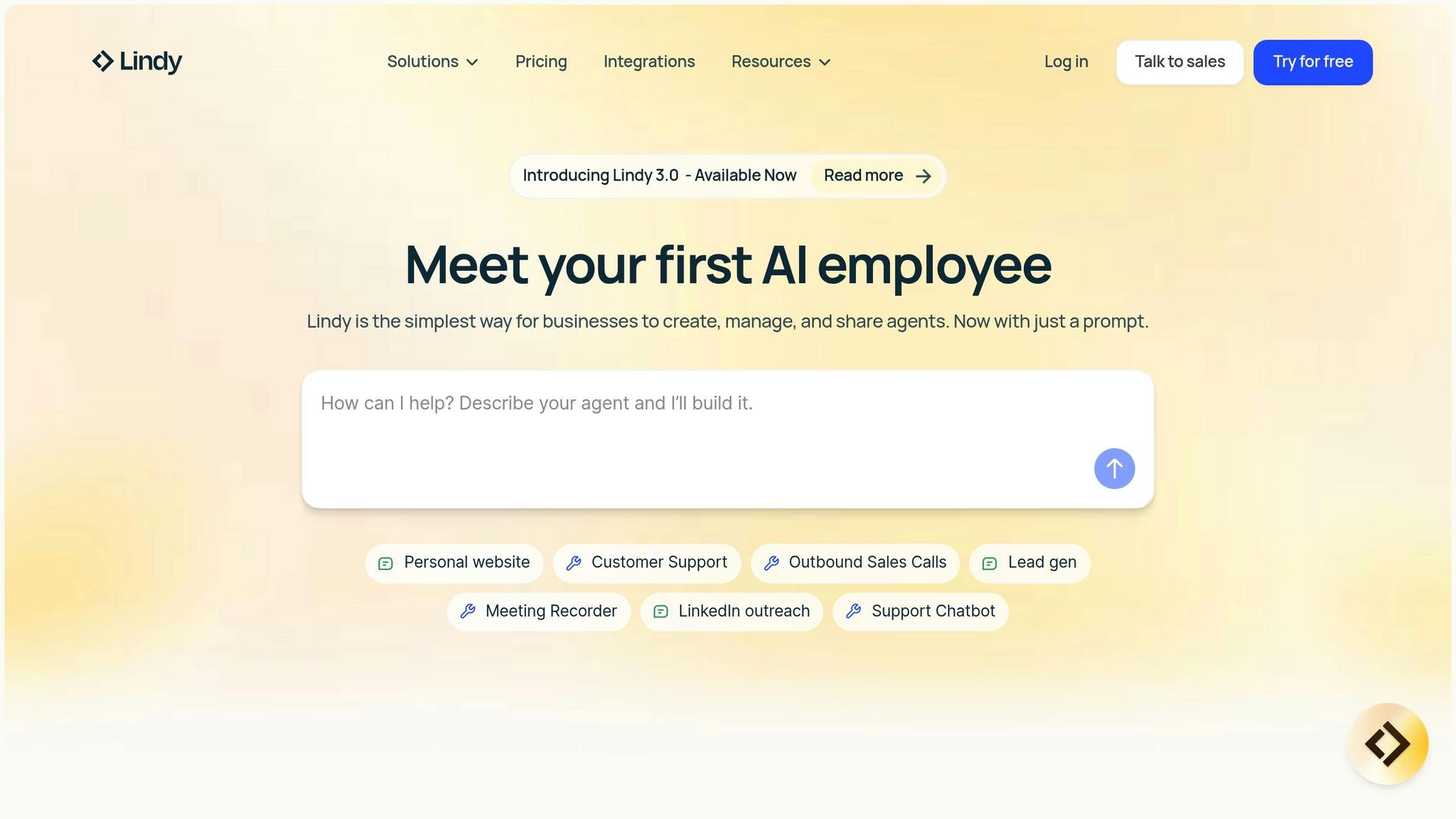
Lindy stands out among AI tools with its distinct approach to operational automation. It redefines enterprise task management by autonomously handling complex workflows. Unlike conventional automation tools that merely link triggers to actions, Lindy empowers teams to outline specific business goals and configure AI agents to execute intricate workflows independently. Similar to other platforms highlighted, Lindy focuses on addressing enterprise challenges through targeted automation and integration.
Lindy's workflow orchestration is powered by AI agents equipped with memory and reasoning capabilities. These agents can chain together multiple tasks, recall previous actions, and adjust to evolving inputs during processes. For enterprises managing tasks like lead qualification, customer transitions, or meeting preparation, Lindy provides context-aware automation that surpasses traditional rule-based systems.
A standout feature is Lindy's "Agent Swarms", where an AI agent can replicate itself to handle hundreds of tasks simultaneously, such as sending personalized emails or making customer calls. Human oversight is integrated at key checkpoints to ensure quality and control.
Lindy offers exceptional connectivity with 7,000+ integrations across 1,600+ apps, seamlessly linking enterprise systems like CRMs, calendars, documentation platforms, and communication tools. With native integrations for essential apps such as Slack, HubSpot, Gmail, and Notion, Lindy ensures smooth data flow within existing tech ecosystems.
The platform also features a no-code builder, making it user-friendly for non-technical teams. This allows business users to create and customize AI agents without relying on developers, enabling rapid implementation of solutions without prolonged IT involvement.
For enterprises prioritizing security, Lindy meets stringent requirements with SOC 2 and HIPAA compliance, making it a reliable choice for industries handling sensitive data. These certifications ensure workflows adhere to strict privacy and security standards suitable for enterprise use.
Additionally, Lindy provides full transparency through detailed decision logs, allowing organizations to track AI agent actions and maintain accountability.
Lindy employs a credit-based pricing model that scales with usage, offering flexibility and transparency:
| Plan | Monthly Cost | Credits Included | Best For |
|---|---|---|---|
| Free | $0 | 400 credits | Testing and small workflows |
| Pro | $49.99 | 5,000 credits | Small teams and departments |
| Business | $299.99 | 30,000 credits | Mid-size enterprise deployments |
| Enterprise | Custom | Custom allocation | Large-scale enterprise needs |
Additional services include AI calling at 20 credits per minute for U.S.-based operations, and AI phone numbers available for $10 per number per month. This usage-based pricing ensures costs align directly with the value delivered by the platform.
Lindy's architecture is designed for global deployment, supporting over 30 languages for voice agents. This makes it ideal for multinational enterprises. Its ability to manage complex workflows with memory retention and branching logic positions it as a solution for organizations transitioning from basic automation to advanced orchestration.
To achieve quick results, enterprises can start with high-impact use cases such as CRM updates, scheduling, or call summarization. These initial wins provide immediate value while laying the groundwork for broader automation initiatives across the organization.
Every AI tool brings a mix of strengths and challenges, and businesses must carefully weigh these factors to ensure their technology choices align with operational goals and strategic priorities.
Prompts.ai stands out for its focus on cost efficiency and flexibility. By providing access to over 35 leading language models through a single interface, it simplifies AI adoption while reducing costs by up to 98%. Its pay-as-you-go TOKN credit system eliminates the need for recurring subscription fees, making it a cost-effective choice. However, organizations should assess how well it integrates with their existing systems to ensure seamless implementation.
Microsoft Copilot benefits from its deep integration with the Microsoft ecosystem, offering a smooth experience for companies already invested in tools like Office 365, Teams, and Azure. However, its subscription-based pricing can become costly at scale, and its focus on Microsoft environments may limit its appeal for businesses with more diverse technology stacks.
Aisera is tailored for IT and HR workflows, using pre-built workflows to automate routine support tasks effectively. While it excels in these areas, its specialized focus may not address broader AI orchestration needs across other business functions.
Snowflake Data Science Agent is a strong choice for companies with complex analytics and data science requirements. By handling machine learning workflows and data transformations directly within the Snowflake data warehouse, it minimizes the overhead of moving data between systems. That said, its reliance on the Snowflake ecosystem could be a drawback for organizations using alternative data platforms.
Lindy offers powerful workflow automation through its AI-driven agent swarms, which can manage multiple tasks simultaneously across various integrations. Its no-code builder makes it accessible for non-technical users, and its compliance with SOC 2 and HIPAA standards ensures enterprise-grade security. The credit-based pricing model provides transparency, but businesses should monitor usage to avoid unexpected costs.
The table below summarizes the key features of these platforms:
| Tool Name | Workflow Orchestration | Integration Depth | Governance Features | Cost Management | Enterprise Scalability |
|---|---|---|---|---|---|
| Prompts.ai | ✓ | ✓ | ✓ | ✓ | ✓ |
| Microsoft Copilot | ✓ | ✓ | ✓ | ✗ | ✓ |
| Aisera | ✓ | ✓ | ✓ | ✓ | ✓ |
| Snowflake Data Science Agent | ✓ | ✓ | ✓ | ✓ | ✓ |
| Lindy | ✓ | ✓ | ✓ | ✓ | ✓ |
These comparisons highlight several critical considerations for businesses:
Choosing the right AI platform involves balancing these factors - cost, integration, governance, and scalability - against your organization’s specific AI strategy and operational needs.
Selecting the right AI tool for your enterprise hinges on aligning your organization's priorities with the unique strengths of each platform. Consider these recommendations in the context of your current tech infrastructure and strategic objectives.
For cost-conscious organizations seeking maximum flexibility, Prompts.ai stands out. Its pay-as-you-go TOKN credit system can cut AI costs by up to 98%, eliminating recurring subscription fees while granting access to over 35 top language models. Additionally, the platform's FinOps controls offer real-time spending insights, helping you maintain full budget visibility.
Enterprises deeply integrated into the Microsoft ecosystem may find Microsoft Copilot to be an excellent fit due to its seamless compatibility with Microsoft 365. However, it's important to evaluate how its integration aligns with your broader goals, particularly regarding cost efficiency and scalability. For organizations with diverse tech stacks, consider the potential limitations of ecosystem lock-in.
IT and HR-focused organizations will likely benefit from Aisera, which specializes in pre-built workflows tailored to automate routine support tasks. This platform simplifies automation without the need for complex AI orchestration, making it ideal for targeted operational improvements.
Data-driven enterprises with intricate analytics needs should explore the Snowflake Data Science Agent. Its capability to handle machine learning workflows directly within the data warehouse eliminates the need for costly data transfers and reduces operational complexity, streamlining analytics processes.
For organizations requiring advanced, multi-functional automation, Lindy offers a compelling solution. Its AI-powered agent swarms and no-code builder empower non-technical teams to adopt AI seamlessly. With SOC 2 and HIPAA compliance, Lindy ensures enterprise-grade security, while its transparent credit-based pricing provides clarity and control over costs.
To make informed decisions about AI tools, businesses should first pinpoint their primary objectives and the challenges they aim to overcome. This clarity helps in identifying key use cases and ensuring that AI solutions deliver measurable results. Once goals are set, it's important to assess tools for their compatibility with your current technology setup. Look for support for your data formats, seamless integration, and the ability to scale as your needs grow.
When evaluating features, focus on essentials like automation, natural language processing, and real-time data processing, especially if these are critical to your operations. Ease of implementation, intuitive interfaces, and reliable vendor support are also important considerations to ensure a smooth transition. By concentrating on these aspects, businesses can choose tools that not only address immediate needs but also align with their broader strategic vision.
Integrating AI tools into enterprise systems is no small feat and often comes with its own set of challenges. One of the primary obstacles is data compatibility - AI tools often demand specific data formats or structures, which can clash with how existing workflows are set up. This mismatch can complicate implementation and slow progress.
Another common issue is ensuring interoperability between cutting-edge AI tools and older legacy systems. This technical complexity can lead to disruptions, especially during the transition phase, as systems struggle to communicate effectively.
Beyond the technical side, enterprises also face challenges like fragmented processes, meeting compliance requirements, and addressing team resistance to change. Successfully navigating these hurdles requires careful planning, open communication, and a commitment to providing robust technical support throughout the integration process. These steps are critical to ensuring a smooth transition and unlocking the potential of AI within the organization.
AI platforms in 2025 are reshaping how enterprises manage their budgets, introducing tools that make financial oversight smarter and more efficient. Features like accurate budget forecasting, real-time predictions for resource demand, and comprehensive expense tracking enable businesses to keep a close eye on spending. These tools cover areas such as data storage, staffing, and API usage, helping organizations maintain accountability while cutting down on unnecessary expenses. Some companies have already seen impressive savings, with reports of annual cost reductions exceeding $1,000,000 through dynamic spending controls.
These platforms also offer a range of pricing models tailored to different needs. Options include usage-based pricing, which adjusts costs based on actual consumption; outcome-based pricing, where charges align with the results delivered; and hybrid models that blend elements of both. This flexibility ensures businesses only pay for the value they gain, making these platforms a smart choice for scaling operations effectively.


