
AI workflow solutions are transforming how businesses operate by automating tasks, reducing costs, and boosting productivity. Today, even small teams can access powerful tools to manage workflows without needing technical expertise or expensive software. Here's a quick look at six standout platforms:
Quick Comparison
| Platform | Starting Price | Best For | Key Feature | Limitation |
|---|---|---|---|---|
| Prompts.ai | $0/month | Enterprises with AI variety | Access to 35+ AI models | Limited traditional automation |
| Gumloop | Free tier | Small businesses, non-technical | No-code, easy setup | Lacks advanced customization |
| Make | $9/month | Teams needing flexibility | Visual workflow builder | Learning curve for advanced use |
| Lindy AI | $50/month | Sales and customer service | Conversational AI agents | High cost, rapid credit usage |
| Zapier | $19.99/month | Mainstream users | Wide app integrations | Costs rise with usage |
| n8n | Free (self-hosted) | Privacy-focused, technical teams | Unlimited self-hosted executions | Requires technical setup |
These platforms cater to different needs, from freelancers to enterprises. Choose based on your technical skills, budget, and workflow complexity. For organizations seeking AI orchestration and cost control, Prompts.ai offers a flexible, scalable solution. For those prioritizing privacy and control, n8n provides unmatched flexibility through self-hosting.

Prompts.ai is an AI orchestration platform designed to simplify the management of over 35 leading language models through a single interface. Unlike platforms focused on traditional workflow automation - such as transferring data between apps - Prompts.ai specializes in managing and coordinating multiple AI models. This makes it an excellent choice for businesses aiming to leverage a variety of AI tools without the hassle of juggling separate subscriptions or interfaces.
The platform supports widely used models like GPT-5, Claude, LLaMA, and Gemini. Users can compare these models side-by-side to determine which one performs best for specific tasks. By unifying access to these tools, Prompts.ai removes the complexity of managing individual accounts. Additionally, its integrated FinOps feature tracks expenses in real time, ensuring users only pay for what they use.
Prompts.ai adopts a pay-as-you-go pricing structure that can help users significantly cut costs. For personal use, the platform offers a free tier at $0/month for exploration, followed by the Creator plan at $29/month and the Family plan at $99/month for broader home use.
Business plans are priced per member: the Core plan costs $99/month, the Pro plan is $119/month, and the Elite plan is $129/month. According to Prompts.ai, this usage-based system can reduce AI expenses by up to 98% compared to maintaining separate subscriptions for individual models.
The platform’s standout feature is its centralized access to multiple AI models, combined with powerful governance tools. Users can seamlessly switch between models within a single workflow, evaluate prompt performance across different systems, and monitor expenses in real time through detailed audit trails. The integrated FinOps layer provides complete transparency, breaking down costs by prompt and highlighting which models deliver the best value for specific tasks.
Prompts.ai also offers a Prompt Engineer Certification program and pre-designed workflows created by experts. These resources allow teams to adopt best practices quickly, without having to start from scratch.
Prompts.ai is ideal for knowledge workers, creative teams, and enterprises that rely heavily on advanced AI models for tasks like content creation, data analysis, and strategic decision-making. Businesses managing multiple AI subscriptions or needing strong governance controls for AI usage will find the platform particularly beneficial. Industries such as consulting, marketing, research, and large enterprises stand to gain the most from its centralized management and cost-saving features.
While Prompts.ai excels in AI orchestration, it offers limited capabilities for traditional automation tasks. If your primary need is automating processes like transferring data from emails to spreadsheets or triggering actions based on form submissions, a traditional workflow automation platform may be a better fit.
Prompts.ai sets a standard for combining advanced AI orchestration with efficient cost management, bridging the gap between complex AI tools and user-friendly, centralized workflows.
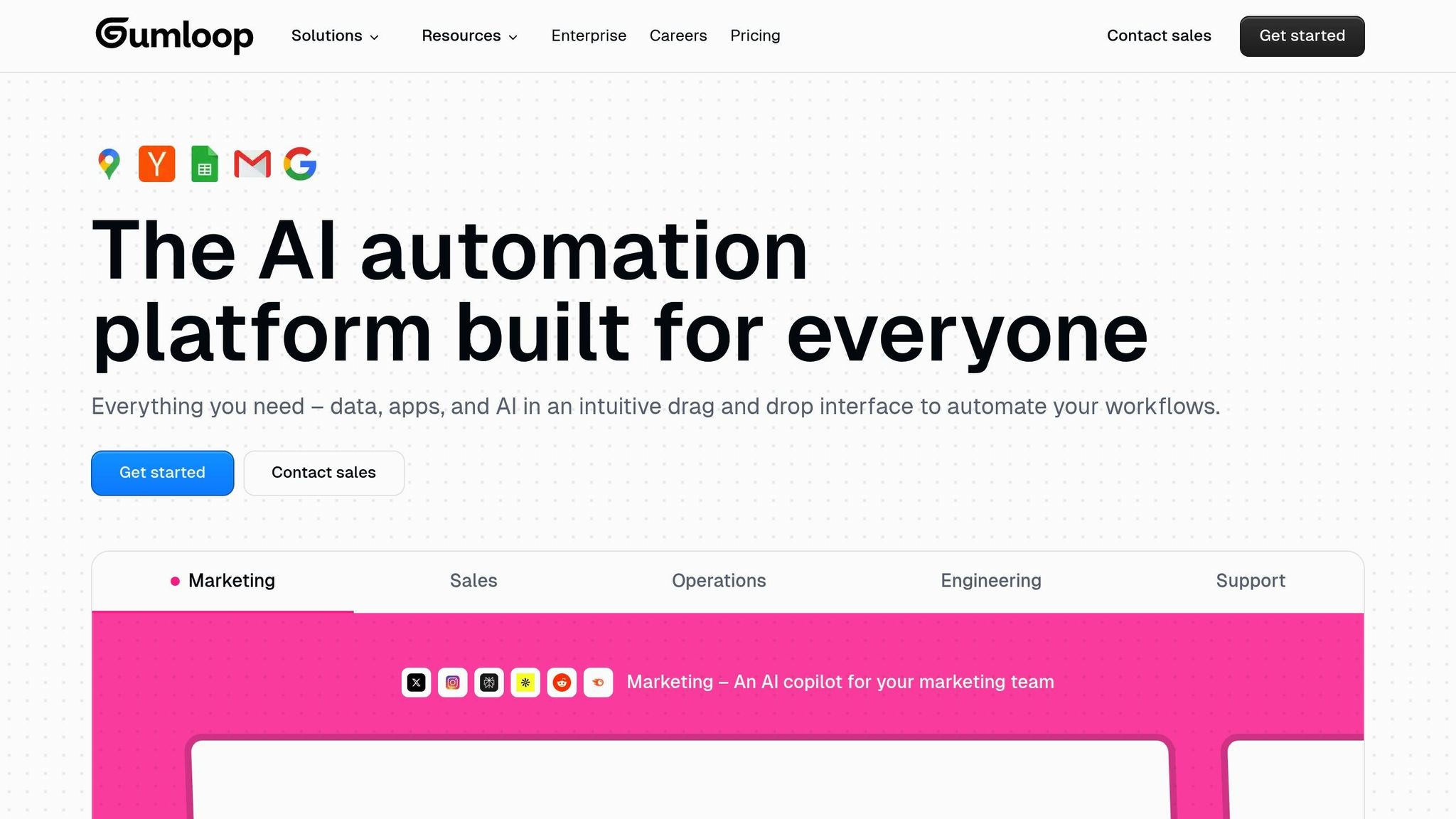
Gumloop is a no-code automation platform designed for teams without technical expertise. It features a visual drag-and-drop interface, allowing users to create automated workflows with ease. By incorporating AI nodes into these workflows, the platform adds basic decision-making capabilities to routine business processes.
This tool is particularly effective for deterministic workflows - those that follow clear, step-by-step procedures. Tasks like data entry, file processing, and automated email responses can be streamlined by connecting applications through its pre-built integrations. This straightforward functionality lays the groundwork for understanding its pricing model and practical applications.
Gumloop uses a credit-based pricing system, providing transparency and predictability for workflow costs. Users know in advance how much each workflow execution will cost, making it easier for organizations to manage automation expenses. This model is especially appealing to small and medium-sized businesses aiming to scale their operations without overspending.
The platform’s visual workflow builder supports a range of tasks, from simple automations to those requiring basic AI, such as content analysis or data extraction within defined parameters. However, as workflows grow more complex, users may face a steeper learning curve, and execution times can slow down.
Gumloop is ideal for small to medium-sized businesses in need of straightforward automation with occasional AI enhancements. Marketing teams, customer service departments, and operations managers handling repetitive tasks will likely find it useful. It’s most effective for organizations with predictable, linear processes.
Gumloop falls short when dealing with non-deterministic workflows that require contextual understanding or adaptive decision-making. Its customization options are limited, and it struggles with tasks that demand human-like reasoning, such as nuanced customer interactions or complex risk assessments. While its AI features are helpful for basic decision-making, they lack the depth needed for more sophisticated scenarios.
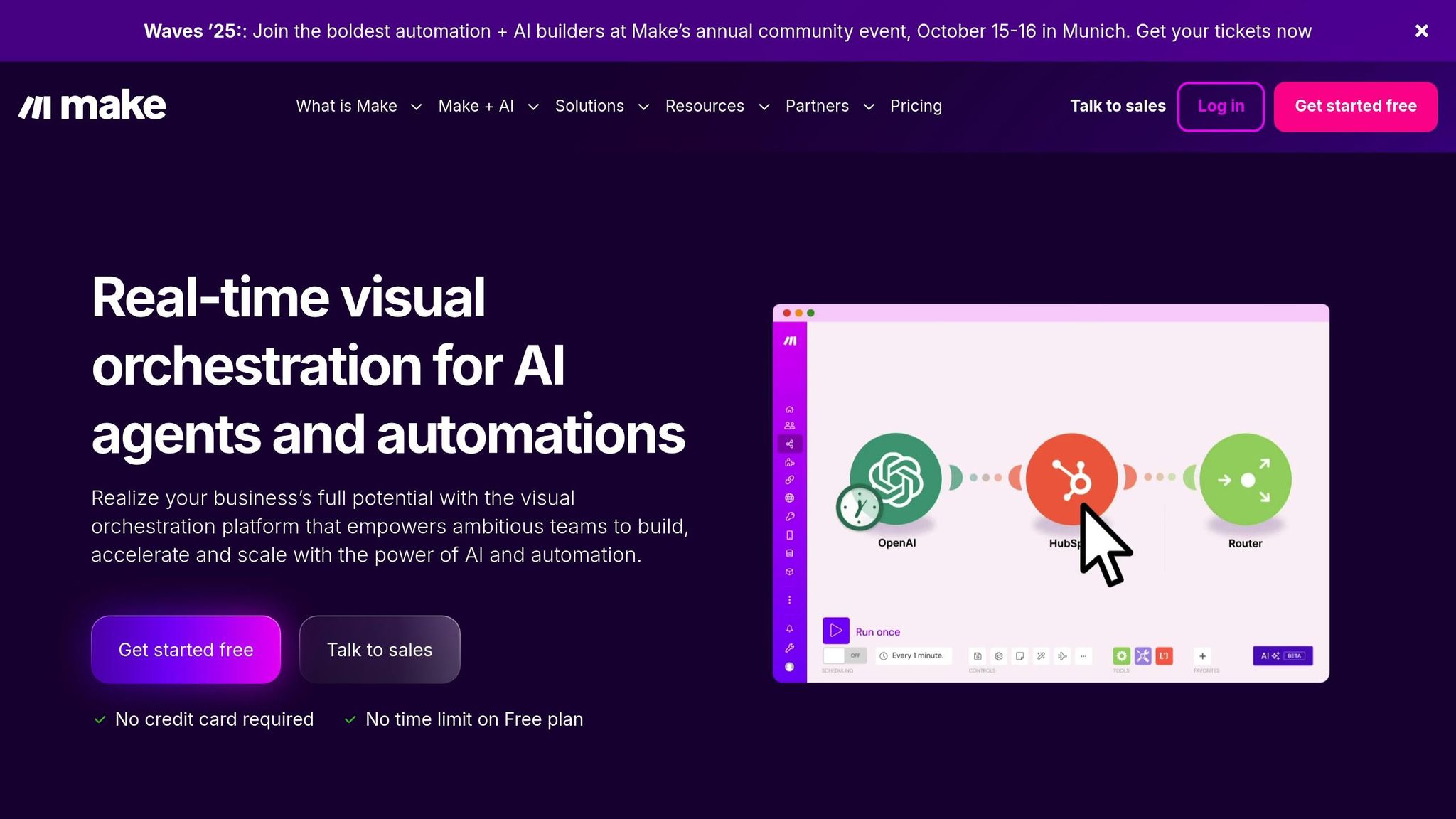
As we continue exploring affordable AI-powered workflow tools, Make stands out for its balance of simplicity and functionality. This platform combines advanced automation capabilities with an easy-to-use drag-and-drop interface, allowing users to create intricate workflows by connecting various apps and services. Its visual design provides a clear overview of how data moves through each step, making it a practical choice for those seeking both power and accessibility. The flexible pricing structure further enhances its appeal.
Make employs a freemium pricing model, ensuring accessibility for businesses of all sizes. Pricing is based on "operations", where every action performed by a module counts as one operation.
Make’s drag-and-drop builder is a key highlight, offering a flowchart-like interface that simplifies connecting apps. Users can design sophisticated workflows with features like conditional logic, data transformation, and error handling. With support for over 1,000 app integrations, Make ensures compatibility with most business software ecosystems, enabling seamless automation.
Make caters to freelancers, small businesses, and growing teams looking for robust automation without delving into custom development. It’s an excellent fit for organizations that have outgrown basic automation tools but aren’t ready to invest in enterprise-level solutions. While technical users can dive deep into its advanced capabilities, non-technical users can also benefit after navigating the initial learning curve.
One of the main challenges with Make is its steep learning curve. New users may need to dedicate time to mastering the platform’s extensive features. Additionally, while it supports over 1,000 app integrations, some niche applications may not yet be available. For those requiring only straightforward automation, the platform’s advanced tools might feel unnecessarily complex.
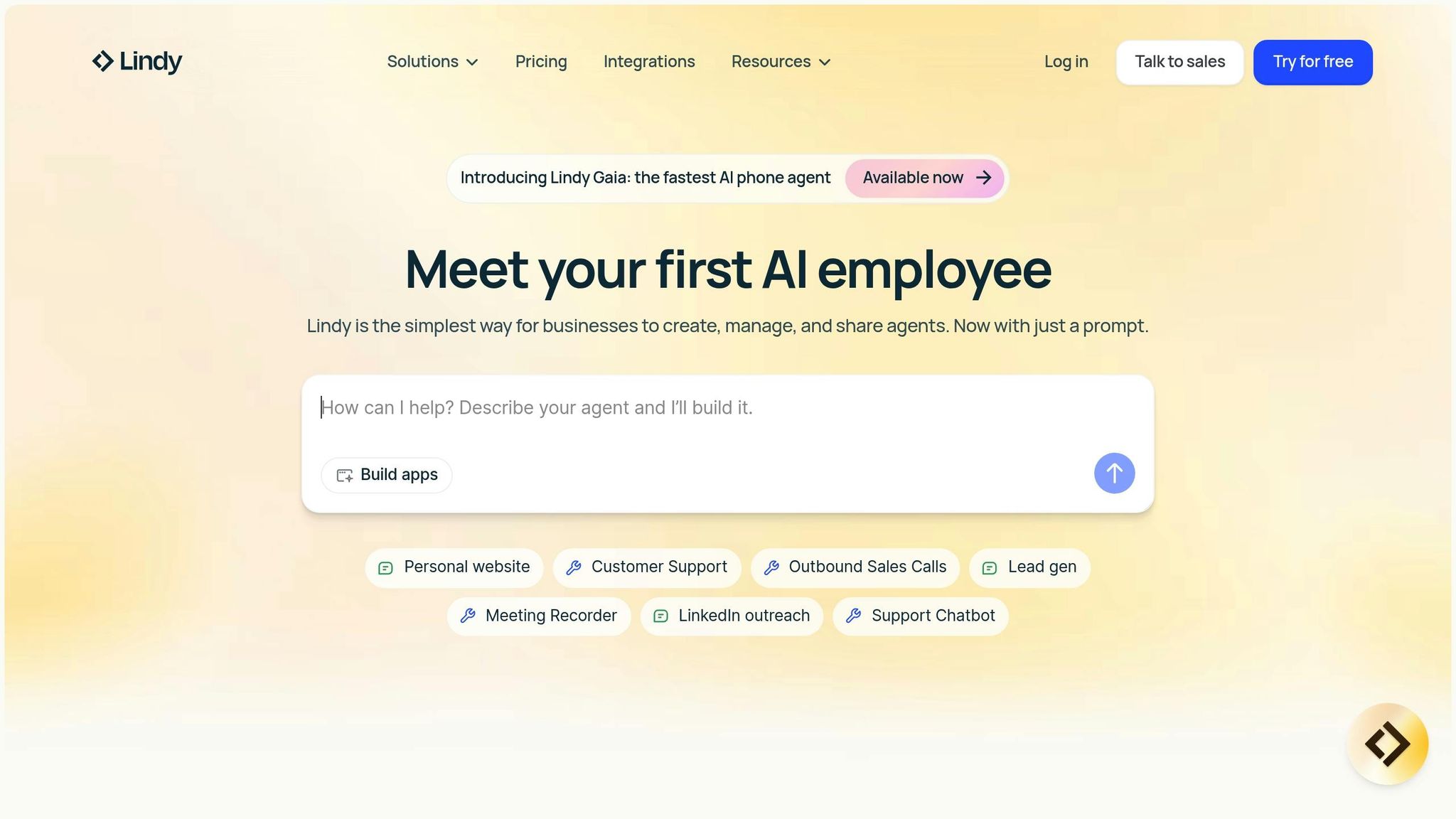
Lindy AI stands apart from traditional workflow builders by focusing on AI agents designed to manage conversations and interactions. This platform enables users to create AI-driven assistants capable of handling tasks such as customer service and sales outreach using natural language. While the concept offers exciting possibilities, the platform's execution reveals both its strengths and challenges, particularly when it comes to affordability and practical usability.
Lindy AI uses a credit-based pricing structure, which can quickly become costly for users with active needs. The Free plan offers 400 monthly credits, but these credits exclude access to premium actions - features that are critical for most meaningful workflows. As a result, the free tier is largely impractical for real-world applications.
The paid plan is priced at $50 per month for 5,000 credits, placing it on the higher end of the spectrum. However, credits are consumed rapidly, especially during the testing and building of workflows. This has led to what industry expert Annika Helendi refers to as "credit anxiety", where users hesitate to experiment or engage casually with the platform for fear of depleting their credits too quickly.
Lindy AI shines in its conversational AI capabilities. Users can create AI agents that manage customer interactions, respond to inquiries, and handle routine communications through natural language processing. The platform integrates with various business tools, enabling automation of tasks that would typically require human involvement.
These AI agents can be tailored for specific roles, such as sales development representatives (SDRs) or customer support assistants. They excel at tasks like qualifying leads, managing back-and-forth conversations, and addressing common customer service needs. However, the platform is better suited for straightforward tasks rather than complex, multi-step automations, which limits its versatility.
Lindy AI is an appealing option for businesses aiming to automate customer-facing interactions and streamline sales processes. It’s particularly useful for small to medium-sized businesses that want conversational AI solutions but lack the resources to build custom systems from scratch.
That said, the platform's high credit costs and rapid consumption make it most practical for businesses with predictable, high-value use cases. Companies with variable workloads or those looking to experiment broadly may find the pricing model restrictive.
The credit system is Lindy AI's most significant drawback. Annika Helendi from AI & Marketing notes:
"The tool definitely has promise, but that credit system needs work."
This rapid credit consumption makes it challenging for users to explore the platform’s full potential without incurring steep costs.
Another limitation lies in its handling of complex workflows. The platform often struggles with intricate automations, leading to errors and excessive credit use. For tasks requiring precise, multi-step processes with defined inputs and outputs, traditional tools remain more reliable.
Additionally, the AI agents themselves have limitations. They may falter in nuanced human interactions, missing emotional cues or producing responses that feel robotic and impersonal. When conversations require a high degree of customization or emotional sensitivity, human intervention becomes essential.
Helendi sums it up well:
"I'm personally waiting for them to fix their pricing model. Once they do, I think Lindy could become the standard for AI agent building. Until then, I'll keep using Make.com for my complex content automations and reserve Lindy for simpler agent tasks."
This perspective underscores the platform's potential while highlighting its current challenges, particularly in pricing and handling more sophisticated workflows.
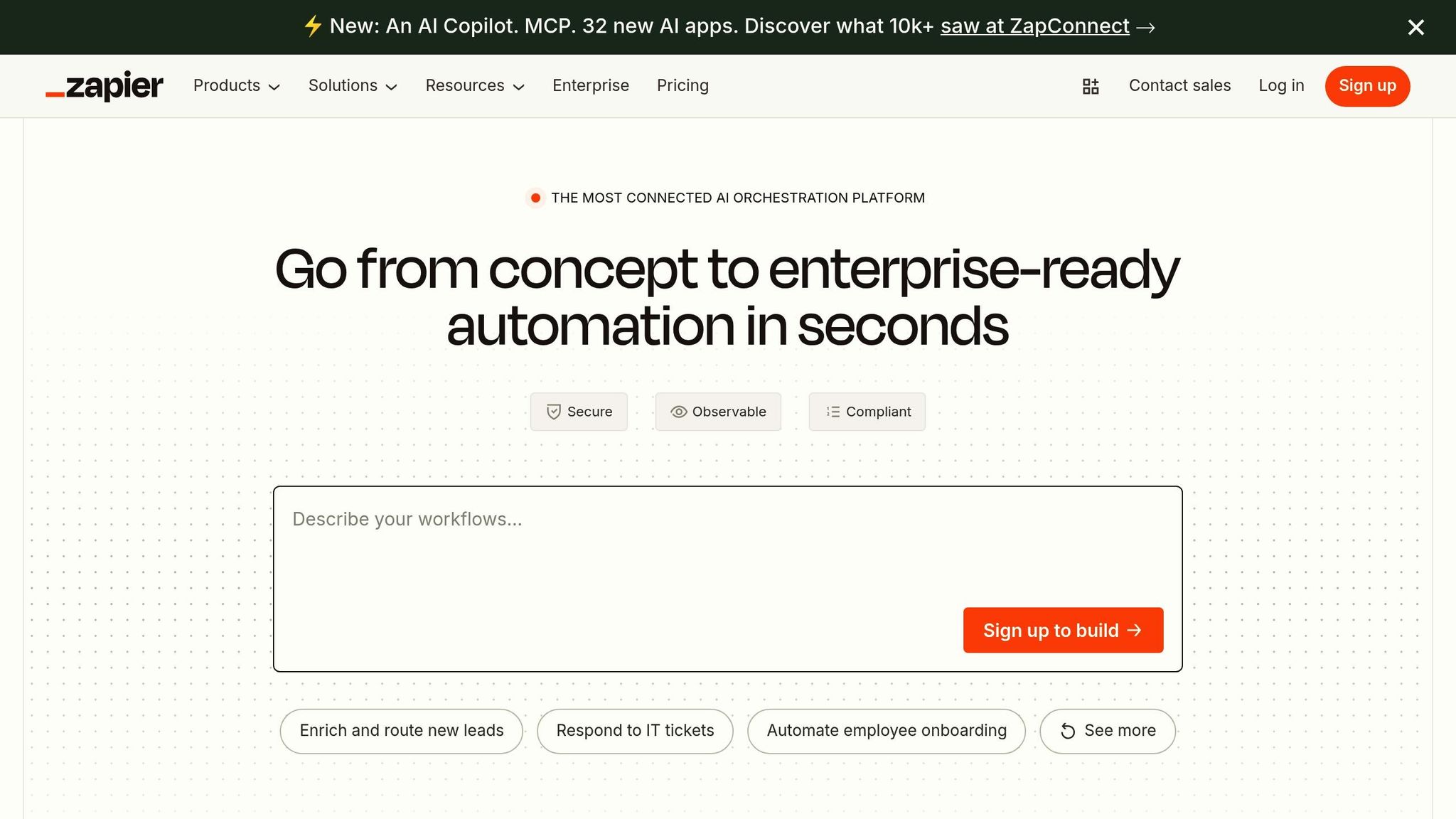
Zapier is a platform designed to simplify automation without requiring coding skills. By connecting a vast array of apps and services, it helps users create workflows that handle repetitive tasks. While its straightforward interface and extensive integrations make it appealing, the task-based pricing model can lead to unexpectedly high costs as usage increases.
Zapier uses a task-based pricing system, where every completed action, or "Zap", counts as one task. The free plan is ideal for users with minimal automation needs, offering limited task capacity. Paid plans increase task limits, but as workflows become more complex or usage grows, the expenses can rise significantly.
Zapier’s standout feature is its ability to integrate with a wide variety of apps, paired with an easy-to-use, no-code editor. This allows users to build automated workflows effortlessly, even without technical expertise. Additionally, the platform includes AI orchestration tools to further enhance its automation capabilities, making routine processes faster and more efficient.
Zapier is a great fit for small to medium-sized businesses and professionals looking for simple and reliable automation solutions. It’s especially useful for teams juggling multiple SaaS tools and aiming to cut down on manual data entry. However, its pricing structure works best for users with predictable and moderate workflow volumes.
The task-based pricing model is a notable drawback. While the free and entry-level plans are suitable for basic automations, costs can quickly add up for users managing high-volume or multi-step workflows. This makes it less budget-friendly for those with complex automation needs.
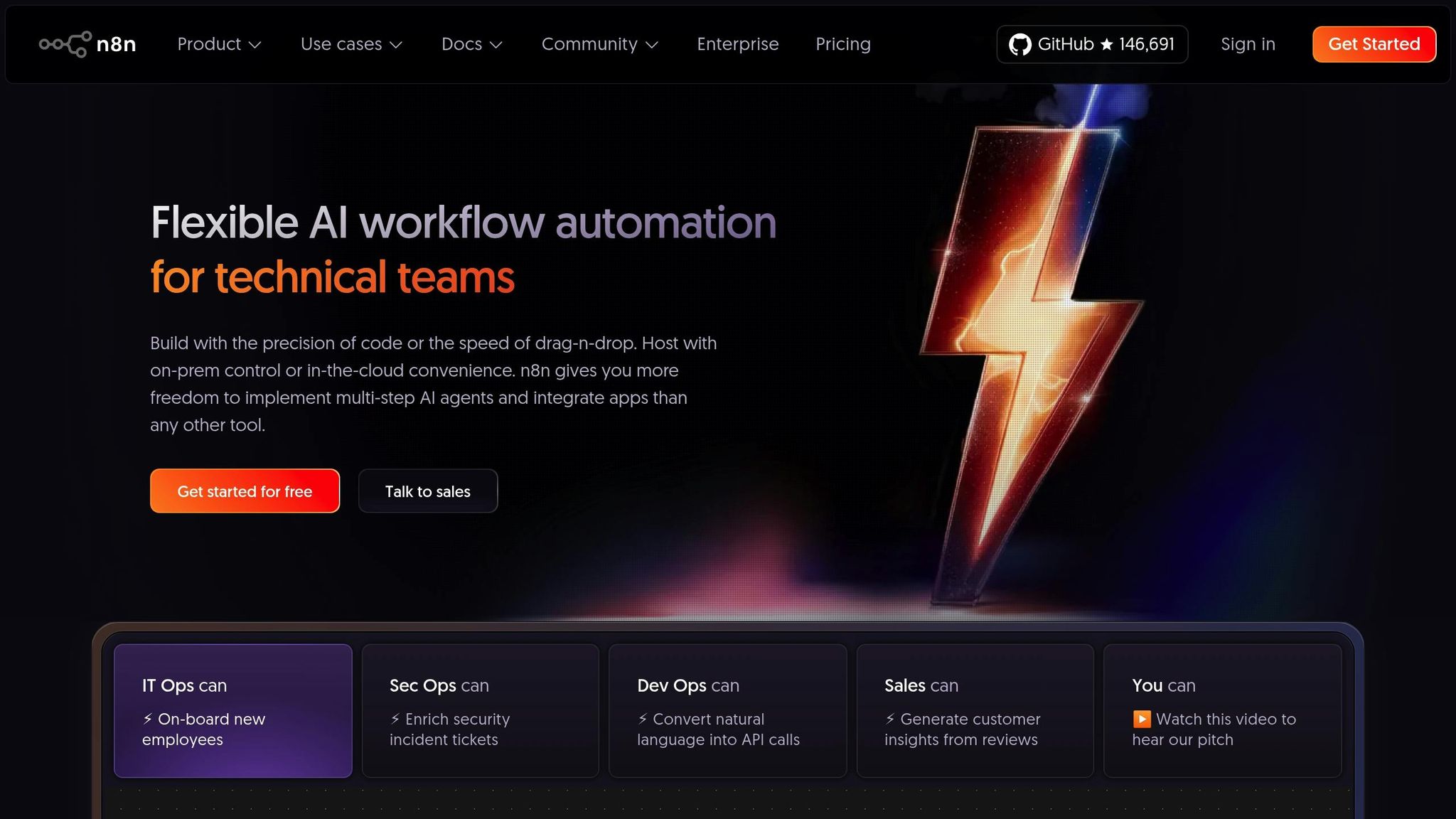
n8n is an open-source workflow automation platform designed for those who value complete control over their data. Its self-hosting capability makes it a strong choice for organizations with strict privacy requirements or limited budgets. Combining a visual workflow builder with the ability to customize through code, n8n offers a unique mix of flexibility and power.
n8n provides both free and managed solutions, catering to a range of needs and budgets. The self-hosted version is free and allows unlimited workflows and executions when run on your own infrastructure. This makes it an attractive option for businesses with the technical know-how to manage their own servers. For those who prefer a managed service, n8n Cloud starts at $20 per month for the starter plan, which includes 2,500 workflow executions. Pricing is based on execution volume rather than the number of workflows, offering predictable costs as usage scales.
While the self-hosted option eliminates ongoing software fees, it does require server maintenance and technical expertise. For organizations leveraging existing infrastructure, this can translate into substantial cost savings compared to platforms that charge per task. This pricing approach, paired with its robust features, makes n8n a flexible and economical solution.
n8n's visual editor allows users to create intricate, node-based automations with ease. It integrates seamlessly with a wide array of popular tools, including Google Workspace, Slack, Salesforce, and various databases, making it versatile for many business environments.
A standout feature is the ability to use custom JavaScript functions, enabling advanced data processing and tailored business logic. n8n also supports webhooks, HTTP requests, and API calls, ensuring integration with virtually any web service.
Additional capabilities include error handling and retry mechanisms, which keep workflows running smoothly even when individual steps encounter problems. The platform also features a built-in scheduling system for automations at set intervals and webhook triggers for real-time responses to external events. These tools make n8n a reliable and adaptable choice for businesses seeking both customization and affordability.
n8n is tailored for technically skilled teams and developers who want full control over their automation processes. It’s particularly well-suited for companies with existing IT infrastructure and the expertise to manage self-hosted solutions. Medium to large businesses with complex automation needs often find the platform’s flexibility worth the added setup effort.
Organizations handling sensitive data, such as those in healthcare, finance, or government sectors, appreciate n8n’s self-hosting capabilities, which ensure data remains within their own systems. Additionally, businesses with high automation volumes and tight budgets benefit from the unlimited executions offered by the self-hosted version. This combination of control and cost-efficiency makes n8n a strong contender in the automation space.
The main downside of n8n is the technical expertise required for setup and maintenance. Self-hosting involves managing servers, performing regular updates, and handling backups, which can be challenging for teams without dedicated IT support.
While n8n offers extensive customization, its learning curve is steeper than more user-friendly, plug-and-play alternatives. Users need a basic understanding of concepts like HTTP requests, JSON data structures, and programming to unlock its full potential.
Lastly, support is primarily community-driven, relying on documentation and forums rather than direct customer assistance (unless you opt for enterprise plans). This can slow down resolution times for more complex issues, which may be a drawback for some organizations.
Selecting the right AI workflow platform hinges on factors like technical expertise, budget, and automation priorities. Each option caters to different segments of the U.S. market, ranging from solo entrepreneurs to large enterprises with stringent compliance requirements.
Based on the detailed reviews, here’s a breakdown of key trade-offs. For budget-conscious users, platforms with generous free tiers or self-hosted options hold strong appeal. Prompts.ai, for instance, offers a flexible pay-as-you-go model, removing the need for monthly commitments while granting access to over 35 leading AI models. This makes it a great fit for businesses with fluctuating AI demands. On the other hand, n8n provides unlimited executions with its self-hosted version, but it requires a significant upfront technical investment.
For enterprise security and compliance, platforms like Prompts.ai stand out. With enterprise-grade governance and audit trails, it meets the needs of regulated industries like healthcare, finance, and government. In contrast, consumer-focused tools often lack the robust data protection measures critical for these sectors.
Technical complexity is another important factor. Some platforms offer intuitive drag-and-drop interfaces tailored for marketing teams and small businesses, while others demand programming knowledge to unlock their full capabilities. This technical barrier can often have a bigger impact on long-term success than pricing alone.
| Platform | Starting Price | Best For | Key Strength | Main Limitation |
|---|---|---|---|---|
| Prompts.ai | $0/month (Pay-as-you-go) | Enterprises needing AI model variety | Access to 35+ AI models, flexible costs | Newer platform with evolving features |
| Gumloop | Free tier available | Small businesses, non-technical users | User-friendly interface, quick setup | Limited advanced customization |
| Make | $9/month | Visual learners, marketing teams | Intuitive drag-and-drop builder | Can become expensive with high usage |
| Lindy AI | $40/month | Sales and customer service teams | AI-powered decision-making | Higher cost for small businesses |
| Zapier | $19.99/month | Mainstream business users | Extensive app ecosystem (6,000+ apps) | Limited free tier, costs scale quickly |
| n8n | Free (self-hosted) | Technical teams, privacy-focused orgs | Full data control, unlimited executions | Requires significant technical expertise |
The table above highlights notable strengths and limitations of each platform. Scalability and integration add another layer to the decision-making process. While Zapier’s per-task pricing and extensive app integrations can drive up costs with increased usage, Prompts.ai’s token-based system and n8n’s unlimited self-hosted option offer more predictable scaling. However, self-hosting comes with the added responsibility of technical upkeep.
Support and learning resources also vary widely. Platforms relying on community-driven support may work well for tech-savvy teams but can leave non-technical users feeling stuck during urgent issues.
When evaluating the total cost of ownership, it’s important to look beyond subscription fees. Self-hosted solutions like n8n demand ongoing investments in server maintenance, security updates, and technical staff time. In contrast, cloud-based platforms eliminate these operational tasks but may introduce recurring subscription costs and concerns about vendor lock-in.
For U.S.-based organizations in regulated industries, compliance and data sovereignty requirements often outweigh cost considerations. Platforms offering on-premises deployment or strict data residency controls may come with higher price tags, but they provide essential safeguards for sensitive workflows. These comparisons lay the groundwork for making informed recommendations.
Choose an AI workflow system tailored to your specific operational needs. As highlighted in this review, the right platform not only cuts costs but also simplifies processes, making it a valuable asset for those looking to expand their AI capabilities.
For enterprises and growing businesses, Prompts.ai stands out with its pay-as-you-go model and centralized access to more than 35 AI models, including GPT-5, Claude, and Gemini. This setup minimizes subscription risks while boosting operational efficiency. With enterprise-grade governance tools and built-in FinOps controls, organizations can maintain complete oversight of their usage and spending, ensuring a cost-efficient approach. For businesses aiming to scale AI adoption, Prompts.ai offers a balanced mix of diverse models, clear pricing, and robust features - delivering a reliable framework for growth without the constraints of vendor lock-in. A practical starting point is to test workflows using a platform's free tier or entry-level plan before committing to a full-scale rollout.
When evaluating your options, think beyond upfront savings to consider long-term value. Factors like implementation, training, and ongoing maintenance contribute to the total cost of ownership, so the cheapest initial option may not always deliver the best results over time.
When choosing an AI workflow system, look for one that can automate repetitive tasks effectively, align with your unique requirements, and work smoothly with the tools you already use. It's also important to ensure the system can scale as your business expands, so it remains a reliable solution over time.
Opt for a platform that’s easy to use and encourages smooth collaboration among your teams. It should streamline your operations and simplify workflows rather than complicate them. By focusing on these key aspects, you’ll be able to select a solution that delivers value while staying aligned with your business objectives.
Prompts.ai offers a pay-as-you-go pricing model that helps businesses cut costs by charging only for the AI resources they actually use. Say goodbye to pricey fixed subscriptions and enjoy the freedom to adjust expenses as your needs evolve.
With savings reaching up to 98%, this approach is perfect for companies aiming to make the most of their budgets while still tapping into advanced AI-powered workflow solutions. It’s a savvy way to embrace AI without breaking the bank.
One potential obstacle businesses might face with Prompts.ai is its dependence on well-crafted and specific prompts. Vague or poorly constructed inputs can result in outputs that miss the mark, producing irrelevant or incorrect responses. Furthermore, like many AI tools, Prompts.ai may encounter difficulties with tasks that demand deep reasoning or subtle judgment, as it lacks the innate common sense that humans possess.
To overcome these hurdles, businesses can improve outcomes by focusing on prompt engineering, ensuring inputs are clear and precise. Adding manual oversight or fallback options can also provide a safety net for situations where the AI's responses fall short or require additional context. These strategies can help maximize the system's reliability and effectiveness for various automation needs.


