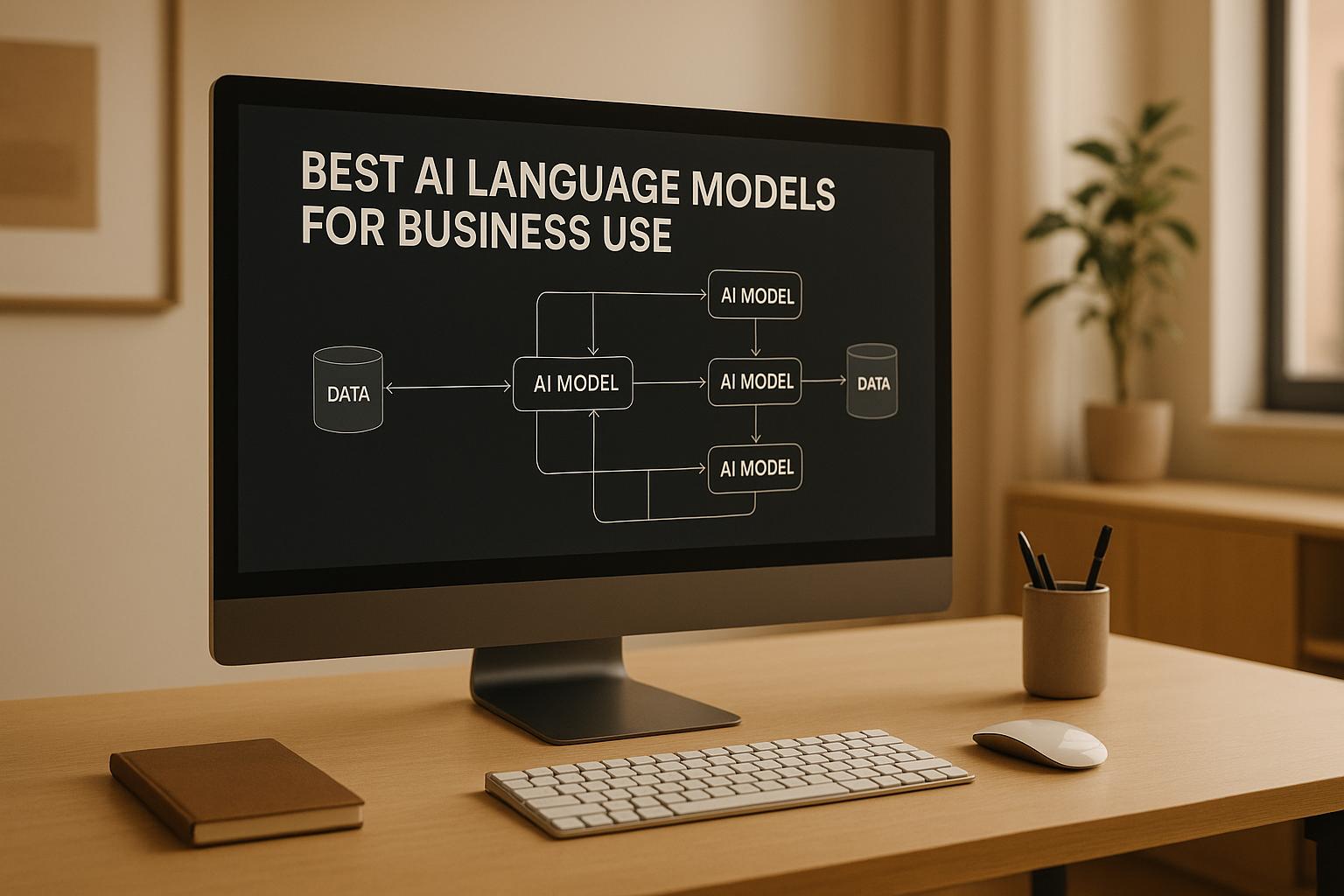
AI tools are changing how work gets done. They help save time, lower costs, and help teams work better. This guide looks at four top AI tools - GPT-4, Claude, Gemini, and LLaMA - so you can pick the one that works best for you. Each tool is strong in its own way:
Quick Tip: Need deep thinking? Use GPT-4. Want safe, long talks? Get Claude. Use Google a lot? Try Gemini. Want to save money and change the tool your way? Pick LLaMA.
Key Facts:
Pick based on what your team needs, how much you want to spend, and what tech skills you have. See which tool will help your work the most.
GPT-4 is a strong AI tool used by many businesses. It has a huge number of moving parts, which helps it solve hard jobs. You can give it a lot of words at one time - more than 25,000 - and it will work fast. This makes it good for checking long files and making smart, rich content.
GPT-4 is great for jobs that need deep thought and clear logic. Firms use it for many things. It can write code, fix code, and help make tech papers. It also helps with legal notes, gives quick answers to help desk questions, and makes words for ads and other messages.
"GPT-4 excels at solving coding challenges, generating clean code, and debugging errors, making it an invaluable assistant for developers." - Aminu Abdullahi, Author at eWeek
In March 2023, Duolingo started to use GPT-4 for learning languages. It gave each user lessons made just for them and quick tips on how they were doing. This change helped 30% more people keep using Duolingo after six months. With this, GPT-4 proved it can work well in different ways.
GPT-4.5 can do even more than before. Now, it can use up to 128,000 bits of data in one go. This helps a lot when you need to read long files or work with lots of facts at once.
As an example, in November 2025, a top law firm started to use GPT-4.5 for checking its papers. John Smith, who runs the tech side of things, led the change. The firm was able to look over contracts in half the time and also had 30% more hours that people could pay for.
"GPT-4.5 is the gold standard for complex and multimodal tasks, making it an obvious choice for businesses that require sophisticated solutions." - Chris Varner, AI Expert, TeamAI
GPT-4 keeps data safe. It locks data when still and when sent. It follows key rules, like GDPR and HIPAA, to meet standards for fields that need high care. For instance, in March 2025, a health group used GPT-4 to look at patient facts and followed HIPAA rules. This helped their work run better, up by 30%, while still following all the right steps.
You can use GPT-4 with ChatGPT Plus for $20 each month. This plan has more tools than the free one. GPT-4 gets high scores, with a 4.8 out of 5 for coding jobs, and is great for firms wanting smart help from AI. If you need to handle lots of work, GPT-4.5 has even more power but costs more. These simple and smart options make work flow smoother and help any business run with less trouble and better results.

Claude is built to keep things safe and clear. It can work with up to 200,000 words in one chat. This big skill helps when you need to read long papers and not lose the story. It’s great for many jobs, like checking legal files or helping people with questions.
Claude is very good when you need to look at lots of details over time. Firms use it for going through big reports, looking at legal deals, or talking back and forth with customers. The tool helps keep track of the whole talk or paper.
For example, in March 2025, a law group used Claude 3.5 Sonnet to look at a 500-page deal. This cut the time they needed to check it by 40% compared to how they worked before (Source: eWeek, 2025). These stories show that Claude is strong when it comes to tough legal jobs.
"Claude's ability to maintain context over long interactions makes it an invaluable tool for projects that require detailed analysis and nuanced understanding." - AI Analyst, Tech Review
In helping people, Claude works just as well. In March 2025, Slack added Claude to its help team. Claude checked questions from users and gave fast, right answers. With Claude, the time to help users went down by 30%. People were happier with help, up by 15%. (Source: Slack Case Studies, 2025).
Claude can read lots of words and lines fast, so any group can use it. Claude can do easy things for small groups, and harder things for big groups. If you give Claude some words about your work and your field, it can change to fit what you need.
Small groups use Claude to do simple jobs. Big groups use Claude in more places and teams, and Claude learns new ways to talk and work when it has to.
Claude has strong built-in ways to keep bad answers or mistakes out. These tools help Claude be safe for work, even with private info. Claude also helps groups follow the rules, like GDPR and HIPAA, so they know their info is kept safe and sound.
"Claude is designed to be helpful, honest, and harmless, making it a safe choice for enterprise applications." - Anthropic
In March 2025, some big firms like Slack and Notion started to use Claude because it keeps private data safe. With Claude, they could help their users more and still follow all data rules and laws.
Claude has many price plans for all types of work. You can use it for free, but only for a short time or with some limits. If you pay $20 per person each month, you get more tools and can use it more often. For teams, there is a team plan that costs $25 per person each month, and it comes with more things that help people work together.
Claude is easy to set up with the systems you have. This means companies can use more of it if they see it helps. The price is clear, so each group can pick what works for them and matches their plans and money.
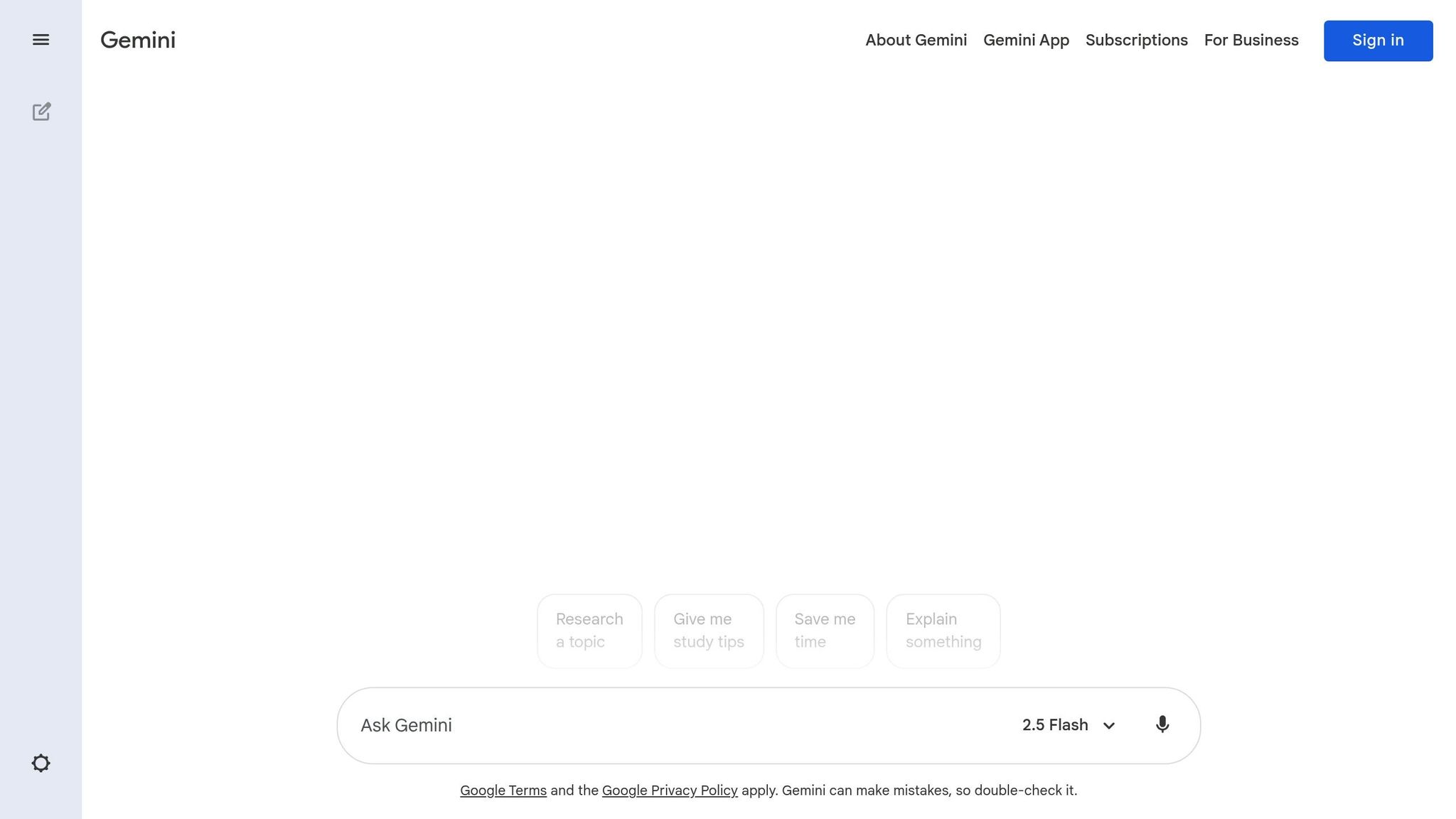
Gemini works well with Google tools. It fits right in with things like Docs, Sheets, and Gmail. It can use words, pictures, and code, so it helps many types of jobs.
Gemini 2.0 Pro can use up to 2 million tokens each time it runs. That means it can work with big piles of data and tough jobs without missing what’s important. This makes it good for many things in business.
Gemini helps put small jobs on auto and helps teams work faster. It can write emails, make reports, and find facts in data. Since it works right with Google tools, teams can start using it fast and not have to change how they work.
In one case, in November 2025, a team who makes ads showed how they cut the time it took to make words and reports by 40%, because Gemini made reports and wrote emails for them. They talked with clients more, and the team grew their client chats by 25% [eWeek, 2025].
Another group, a money company, used Gemini to look for facts in numbers. They finished reports for clients 30% faster and made fewer mistakes [TopDevelopers.co, 2025].
"Gemini's integration with Google Workspace allows businesses to streamline their operations and enhance productivity significantly."
– Gillian Harper, Senior Process Specialist, TopDevelopers.co
Gemini works with both big and small groups. It can take in a lot of words - two million at once. With Google Cloud, it reads long files and helps more people work together with ease.
In November 2025, Google said that firms using Gemini 2.0 Pro got much faster work with data - up to 30% more. This helped places like banks and health centers do better [eWeek, November 2025].
"Gemini's ability to handle 2 million tokens makes it a game-changer for enterprises needing to process large datasets efficiently."
– Google AI Team
Gemini is made on Google Cloud, which is safe. This helps keep your data safe. Gemini also follows big rules like GDPR and HIPAA. In March 2025, a health group said Gemini helped with HIPAA rules because it is safely set up with Google Cloud [eWeek, March 2025]. Your info gets good care and stays safe. This lets people trust Gemini with their work and health files. With these steps, Gemini stays strong on safety and rule-keeping.
"Gemini's integration with Google Cloud ensures that businesses can leverage advanced AI capabilities while adhering to strict data protection regulations."
– Google AI Team
Gemini comes with a plain free version, while the Advanced plan costs about $20 each month. Companies can also get Gemini by paying for Google Workspace, which starts at $19.99 per month.
It is quick and simple for groups who use Google tools to get started with Gemini. They can try it and use it more if they want. The price is clear, so it helps companies plan what they will spend and pick the right service for them. Businesses can choose what fits their needs. Clear costs make the choice easy.
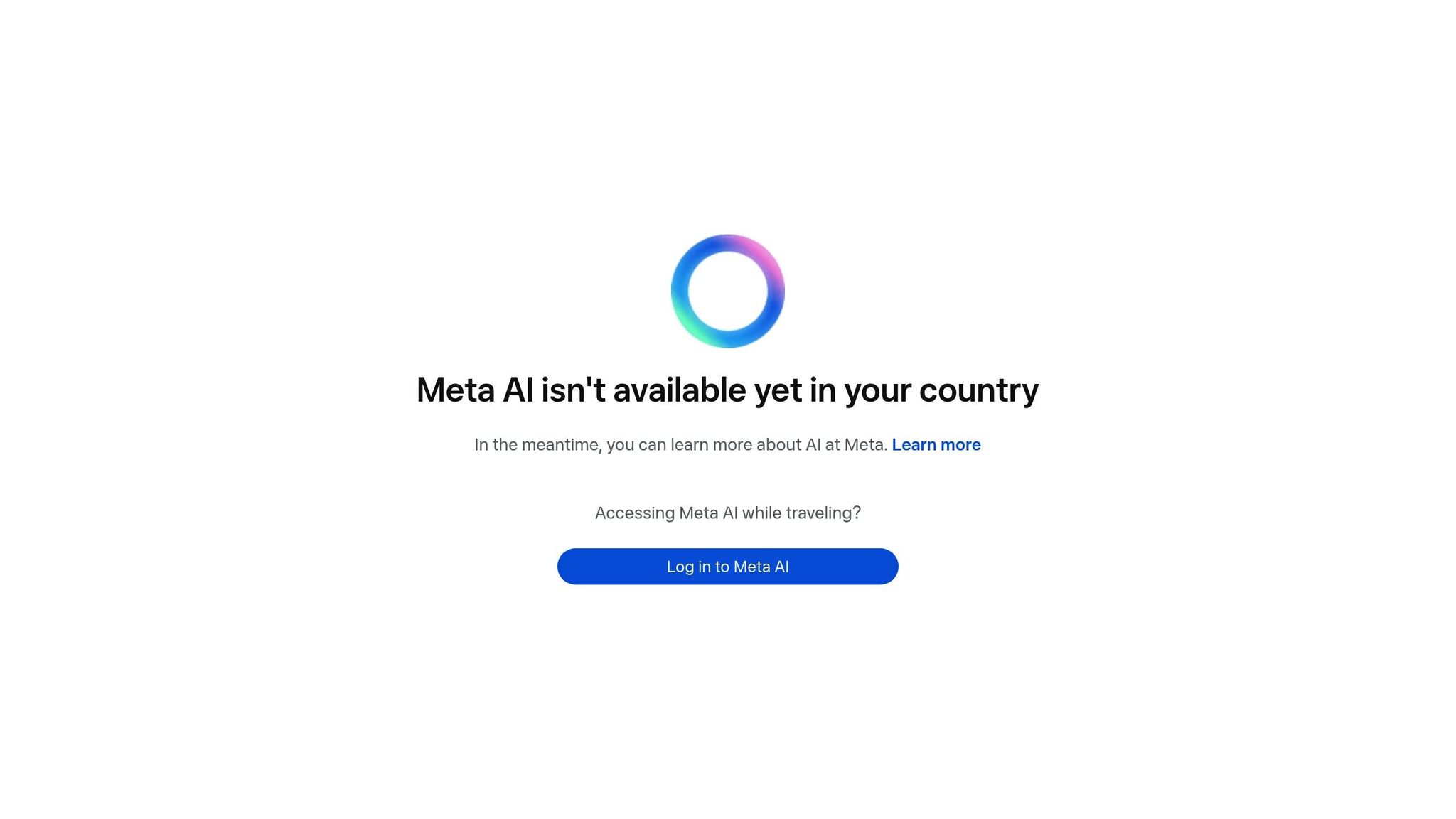
LLaMA 3.1 is a free AI tool made by Meta. It lets firms set up and run smart tech on their own, in a safe way. By using their own machines, teams can change the tool as they want, and keep their info safe from others.
There are two types of the model. One type has 8 billion rules, and the other has 70 billion rules. The 8B one works faster on small or less strong computers, making it good for small groups or setups. The 70B type is built for hard jobs and big needs, fitting well with firms who want power and choice for growth and cost.
LLaMA 3.1 is good for jobs like making posts or ads, helping with code, and checking data. Since it is open and free, teams can change it for what they need in their work.
As an example, in April of 2025, a small group that helped sell things started using LLaMA 3.1 to write ads and posts with little help. In a short time, they spent half as much time per job, and more clients felt happy with their work. The tool was able to copy word style and tone for each job, which helped a lot.
Firms also use it to help answer questions from people. By teaching chatbots with special info, teams can make help more right and fit each person’s needs. This makes LLaMA 3.1 a good pick for many jobs.
LLaMA 3.1 was taught with seven times more words than the old one. This makes it make fewer mistakes and work better. The small 8B type is quick and does not need a fancy computer, so it fits small groups well. For instance, a marketing group in 2025 used LLaMA 3.1 to help with their online posts and saw 30% more people join in and react.
Big groups can use the 70B type for bigger jobs that need much more brain power, so it works for teams who want strong help for tough work.
"LLaMA 3.1 stands out for its transparency and the control it offers businesses that prefer hosting and managing their own AI models internally."
- Gillian Harper, Senior Process Specialist, Top Developers
LLaMA 3.1 is strong when it comes to keeping things safe. You run it yourself, so your data stays with you. This is key for places that must follow tough rules with their data. Since the code is open, your own team can look over it and check for problems. This can help you trust the tool more and makes it easier to follow the rules you need to.
LLaMA 3.1 does not cost money to use. This is good for teams that want to save money. You do not need to pay each year to use it, which helps you spend less as time goes on. Setting it up takes some skill, but you can save a lot since there are no fees.
The tool can work well with many kinds of code and work tools. This makes it easy to add it to your job tasks or steps. It fits in to what you use, and helps things run in a smooth way. It can help your team work better and faster.
To pick the best AI for your work, you must know what you gain and lose with each kind. What you choose can change how you work and your final results. Here, we break down what is good and what is not so good about some well-known AI, use real-life cases, and give you a quick look at a table that sums it all up.
GPT-4 is strong when you need smart thinking and to look at lots of numbers. One bank started to use GPT-4 to check their data in March 2025. This helped them make reports 30% faster and with 25% fewer mistakes. But, this tool might be too much for work that is not hard, like writing easy emails to people or making small changes to web pages.
Claude keeps your work safe and works well when talking to people. A clinic used Claude 4 for questions from people who need care. Their answers were right 40% more often, and they could answer in half the time. Claude can work with long files (up to 200,000 words), so it is good for big files. But, if you need a tool for hard code work, GPT-4 is better.
Gemini can handle very big jobs and lots of text (up to 2 million words at once), so it works well for many big files. A shipping group used Gemini 2.0 Pro and got their work done 35% quicker. Their teams also worked better together. Still, Gemini can be hard for small groups since it needs more tech to work right.
LLaMA is open and lets you change it any way you need. It is free, so you do not pay every month, and you can make it fit your needs. But, it cannot solve tough problems as well as the others. Plus, you need to know tech to set it up and run it.
Down below is a short table that shows what each AI does well and what you give up when you pick it.
| Model | What It Does Well | Why It May Not Work So Well | Good Uses |
|---|---|---|---|
| GPT-4 | Smart thinking, works with words and images, can read very long texts | Costs $20/month, may be too much for easy jobs | Big data checks, making rich content |
| Claude | Made to be safe, can work with lots of words | Not as strong for tough tech jobs | Help with client chats and long papers |
| Gemini | Can use huge texts, good for big companies | Not easy to run, needs lots of power | Many papers at once, big office work |
| LLaMA | Free to use, easy to change, you own it | May be slow, needs tech skill to start | Your own plans, saving money projects |
GPT-4 and Claude both cost $20 each month. They have good safety rules. They meet laws like GDPR and HIPAA. Gemini needs more tech, so big firms use it more. LLaMA is free, so you can use it as you like, but you need to know tech. Each tool meets key rules. You can trust them to work in fields with strict laws. All of these are strong picks for firms that must follow hard safety rules.
"GPT-4 is the gold standard for complex and multimodal tasks, making it an obvious choice for businesses that require sophisticated solutions." - Chris Varner, AI Expert, TeamAI
"Claude's safety-first design and large context window make it an excellent choice for regulated environments." - Linda Hadley, AI Analyst, Tech Research Online
Here is the rewritten text with short, simple words, a mix of sentence lengths, and the same or more word count:
How well a tool can grow is key. Small firms often use Claude’s free plan or LLaMA’s open way, as that is enough for them. Mid-size groups like GPT-4, since it works well for many jobs. Big firms pick Gemini. It can do lots of work fast, but it costs more and is harder to set up and run.
If you look at how these tools work with your tech, GPT-4 and Claude fit easy into most work setups. Gemini is not as simple. You need strong tech and IT help for it. LLaMA lets you change things more but means you must know how to run and fix it. That makes it good for those who know their way around tech and want to make it suit their needs.
Picking the best AI for your work means you need to match what you want with what each tool does well. GPT-4 works best if you need smart thinking and must deal with hard jobs that use words, numbers, or pictures. Claude is a good pick if you need to keep things safe, work with things you don't want to share, or read long files. Gemini is good for when you need to do a lot at once. If you want a tool you can change or run how you like, LLaMA gives you that with its open use. Knowing these facts helps you make a plan that lets your work get more from what these tools can give.
"GPT-4 represents a significant leap in AI capabilities, particularly for businesses needing advanced reasoning and multimodal processing." - AI Research Lead, OpenAI
To get the best from these new tools, pick one clear use. You could help people who use your service, or work out what your numbers mean. Teach your team to ask the right things and watch how well the tools work. Check on your plan often and change it as you see what works. This way, you will keep getting good results, not just now but for a long time.
This field will grow fast - from $6.4 billion in 2024 up to $36.1 billion by 2030. Make simple goals, keep track of what happens, and stay ready to change. Doing this will help you stay ahead in this quick and busy world.


