
AI platforms are transforming enterprise workflows by reducing inefficiencies, improving integration, and cutting costs. This article reviews six top platforms - Prompts.ai, ServiceNow AI Platform, Domo, UiPath, Workato, and Microsoft Power Automate. Each offers unique strengths in automation, scalability, and integration, helping businesses manage complex processes and streamline operations.
| Platform | Best For | Pricing Model | Key Features |
|---|---|---|---|
| Prompts.ai | AI cost optimization | Pay-as-you-go (TOKN) | Multi-model access, cost controls |
| ServiceNow AI | IT workflow automation | Subscription | Predictive analytics, governance |
| Domo | Real-time analytics | Subscription | Data visualization, cloud scaling |
| UiPath | Robotic process automation | Per-bot licensing | Process mining, AI-powered RPA |
| Workato | System integrations | Usage-based | Recipe-based workflows, connectors |
| Power Automate | Microsoft ecosystem users | Included in Office 365 | Low-code, AI Builder integration |
Choosing the right platform depends on your business needs, team expertise, and existing tech stack. Dive into the full article for detailed insights on features, integration capabilities, and scalability.
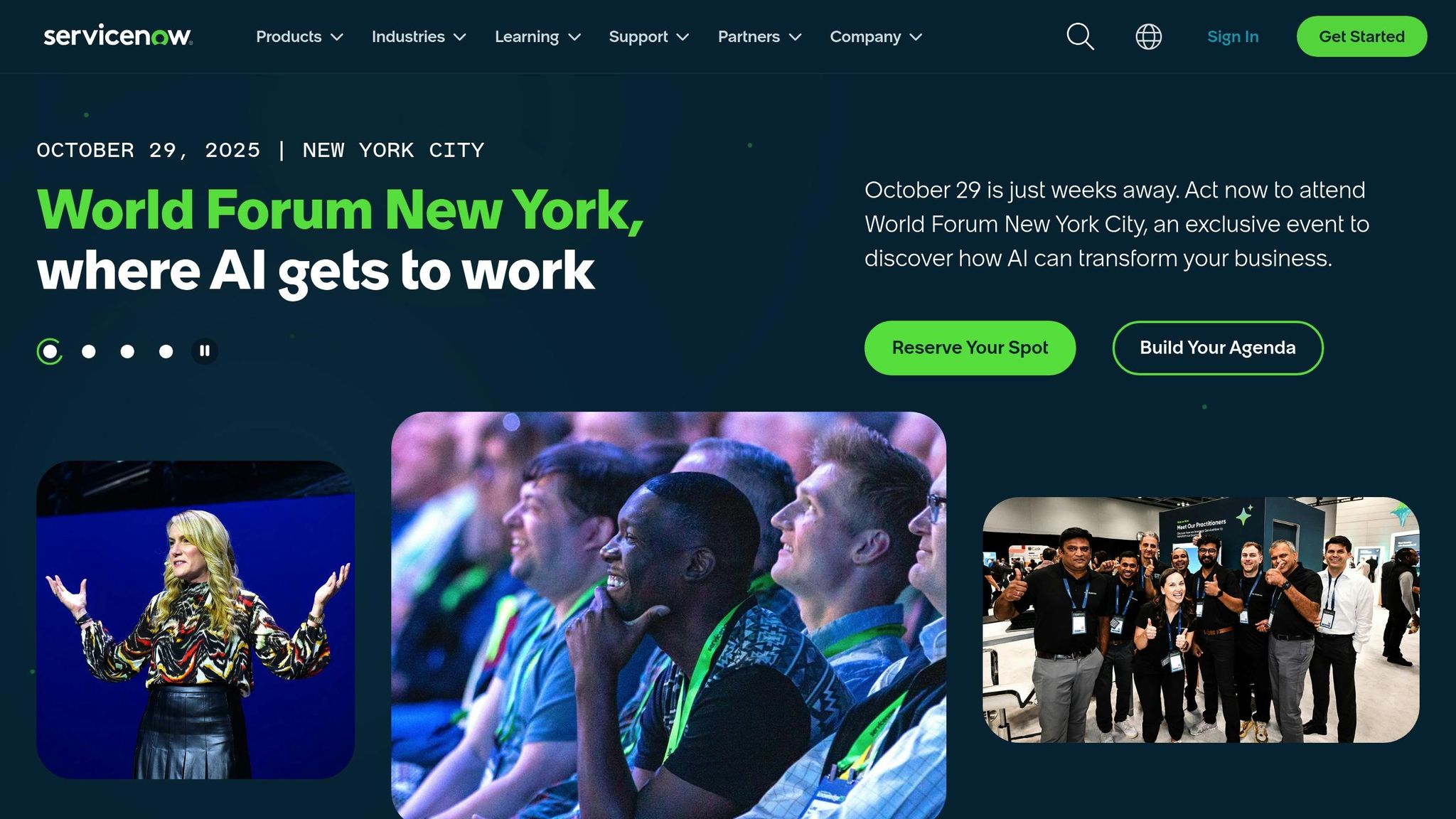
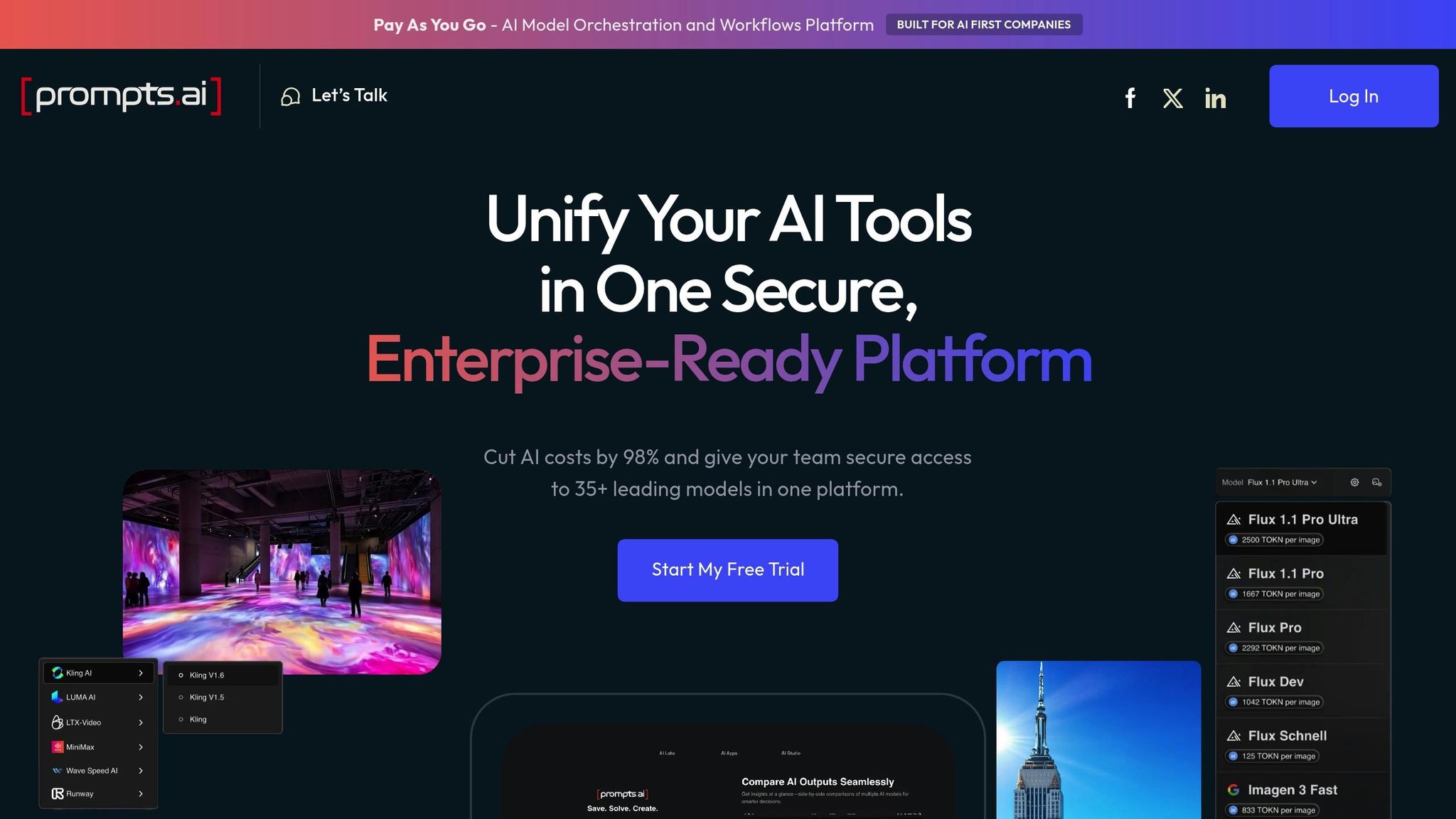
Prompts.ai is designed to simplify enterprise workflows by bringing together AI models under one platform while keeping operational costs in check. With access to over 35 leading large language models, it eliminates the hassle of managing multiple AI subscriptions. Businesses can seamlessly work with models like GPT-5, Claude, LLaMA, and Gemini - all through one unified interface.
What sets Prompts.ai apart is its comprehensive approach. It doesn’t just provide access to models but integrates real-time cost controls, governance tools, and a collaborative prompt-engineering community. This approach helps organizations transition from chaotic, unstructured AI testing to streamlined, compliant workflows.
Prompts.ai’s multi-model architecture ensures businesses aren’t tied to a single vendor. This flexibility allows organizations to switch between AI models based on the task at hand without needing to rebuild workflows or retrain teams. For example, teams can use Claude for tasks requiring complex reasoning and GPT models for creative content generation.
The platform also supports side-by-side model performance comparisons, enabling teams to test various models using the same datasets and prompts. This feature empowers data-driven decisions, ensuring the best model is selected for each specific use case rather than relying on marketing claims or general benchmarks.
Integration is seamless, thanks to APIs and pre-built connectors. Businesses can embed AI-powered automation into their existing systems, such as CRMs, ERPs, or collaboration tools like Microsoft 365 and Slack. This ensures a smooth flow of data while leveraging Prompts.ai’s interoperability for enhanced functionality.
Prompts.ai offers native connectors for popular business tools like Salesforce, Microsoft 365, and Slack, significantly reducing setup time and eliminating the need for custom development in most cases. For unique requirements, the platform also supports custom integrations via RESTful APIs and webhooks, ensuring flexibility for varied enterprise needs.
These integrations enable end-to-end automation, orchestrating workflows between AI models and business applications. Non-technical users can easily automate processes, making AI accessible across departments. Additionally, prompt workflows can be shared organization-wide, promoting consistency and avoiding duplicated efforts or conflicting AI strategies.
Built on a cloud-native infrastructure, Prompts.ai scales resources automatically based on workload demands. This ensures reliable performance even for large-scale enterprise deployments. Features like multi-tenancy support, load balancing, and automated failover mechanisms ensure smooth operations, no matter the scale.
The platform’s pay-as-you-go TOKN credit system offers a flexible alternative to traditional subscriptions. Instead of paying for multiple services, businesses only pay for the AI models they actually use. This approach makes it easier and more cost-effective to scale AI adoption across the organization without large upfront investments.
With auto-scaling capabilities, Prompts.ai handles traffic spikes and fluctuating workloads effortlessly, eliminating the need for IT teams to manually adjust capacity during peak periods.
Prompts.ai doesn’t just optimize workflows - it also delivers substantial cost savings. Its FinOps layer provides real-time insights into AI spending, tracking token usage across models and teams. This transparency helps organizations pinpoint cost-saving opportunities and link AI expenses directly to business outcomes, reducing operational inefficiencies.
The platform’s automated cost optimization features recommend the most economical models for specific tasks. For routine operations, less expensive models are suggested, while premium models are reserved for complex tasks requiring advanced capabilities. This approach can reduce AI software costs by up to 98%, offering a practical and economical solution for enterprises managing multiple AI services.
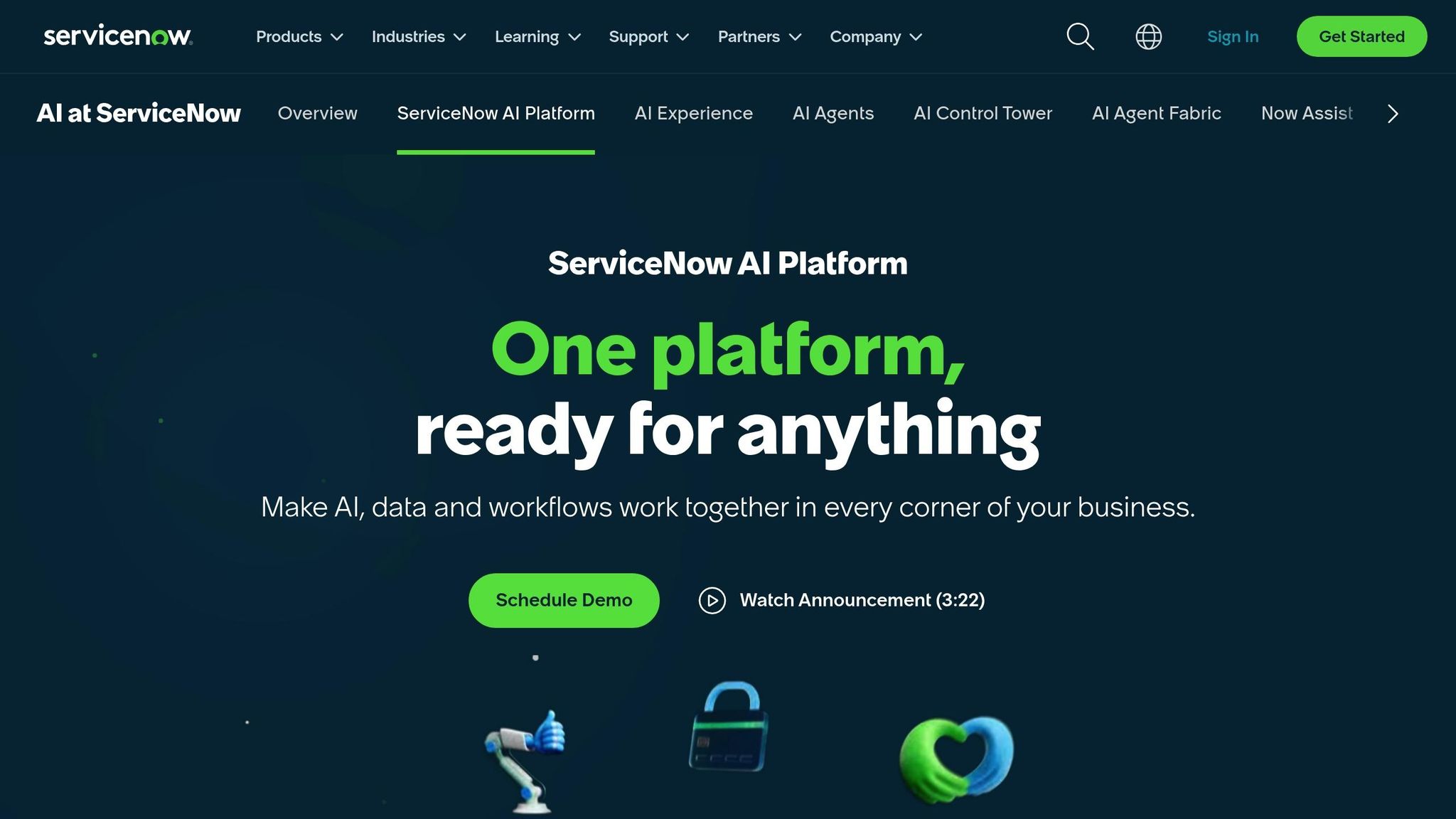
ServiceNow's AI platform revolutionizes enterprise workflows by embedding artificial intelligence into IT services and operations. Using machine learning, the platform automates repetitive tasks, predicts potential issues, and simplifies service delivery. Built on the Now Platform, it seamlessly integrates AI into existing workflows, enhancing efficiency across the board.
One of its standout features is its ability to process natural language requests, allowing employees to interact with enterprise systems conversationally. This makes it easier for new users to get started and encourages adoption across various departments. From resolving IT incidents to managing HR service requests, the platform simplifies complex processes, making them accessible even to non-technical users.
ServiceNow AI is designed to work effortlessly with leading cloud providers and collaboration tools, enabling quick and seamless deployment. It integrates with major cloud platforms such as Amazon Web Services, Microsoft Azure, and Google Cloud Platform, ensuring compatibility with existing cloud investments.
The platform’s Universal Request feature allows users to submit natural language requests across multiple ServiceNow applications. Whether it’s accessing HR services, IT support, or facilities management, this unified interface interprets user intent and routes requests to the right systems automatically.
Additionally, ServiceNow AI integrates with popular tools like Microsoft Teams and Slack, bringing automation directly into the platforms users rely on daily. This functionality lets employees resolve IT issues, submit service requests, and access knowledge base articles without leaving their preferred communication tools. The IntegrationHub further enhances this by streamlining data exchange and automating workflows across a wide range of systems.
The platform’s IntegrationHub offers a variety of pre-built connectors for enterprise applications, including SAP, Oracle, Workday, and Salesforce. These connectors enable real-time data synchronization and automate workflows, reducing manual data entry and minimizing errors.
ServiceNow’s Flow Designer provides a user-friendly drag-and-drop interface for building automated workflows. Users can set up actions triggered by specific conditions or events, spanning multiple systems. For more advanced needs, the platform supports REST API and GraphQL, allowing development teams to create custom integrations tailored to specific business requirements. These tools ensure that workflows are fully integrated and scalable across an organization’s technology stack.
ServiceNow AI is built to scale effortlessly, adapting to the needs of growing organizations. Its multi-tenant cloud architecture ensures reliable performance, even during periods of peak usage. Predictive scaling analyzes usage trends and allocates additional resources proactively, maintaining consistent response times during high-demand periods, such as system outages or organizational changes.
With global data centers in multiple regions, the platform ensures optimal performance by deploying AI capabilities close to end users. It supports both public and government cloud deployments, meeting diverse compliance and security requirements.
ServiceNow AI operates on a subscription model that adjusts to an organization’s size and usage, offering cost-effective scalability. Included within standard ServiceNow licenses, the platform eliminates the need for separate AI subscriptions, often resulting in a lower total cost of ownership compared to managing multiple standalone solutions.
By automating incident resolution, the platform reduces IT support costs, addressing common issues without requiring human intervention. Many organizations report a significant drop in Level 1 support tickets, allowing IT teams to dedicate more time to strategic projects.
Predictive analytics further enhance cost savings by identifying and addressing potential issues before they escalate. Preventing service disruptions helps organizations avoid both direct incident response expenses and indirect productivity losses, making ServiceNow AI a smart investment for long-term operational efficiency.
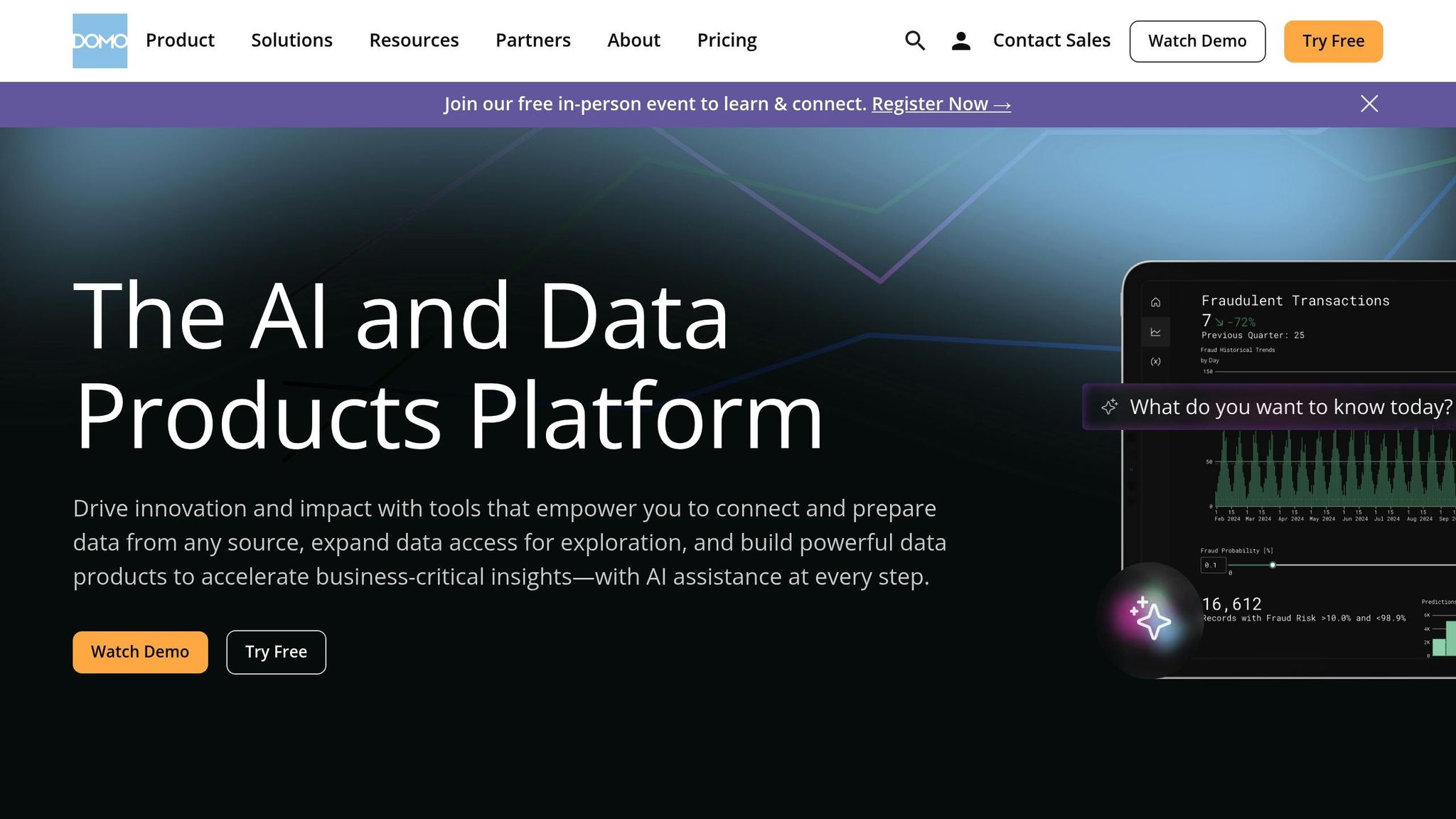
Domo offers a cloud-based BI platform that brings together AI-powered analytics and workflow automation to drive enterprise efficiency. By connecting multiple data sources and simplifying complex data into actionable insights, Domo empowers organizations to make real-time decisions and improve workflows across the board.
Domo is designed to work seamlessly with a wide array of data sources and cloud environments. This ensures that even the most diverse systems stay interconnected while maintaining strict data governance. This connectivity provides a solid foundation for smooth and flexible data integration.
Domo caters to users of all technical skill levels with its integration tools. Non-technical users can use intuitive graphical interfaces to create workflows, while developers can leverage API access for deeper customization. Collaborative features further enable teams to turn data insights into meaningful actions.
Thanks to its cloud-native design, Domo can grow alongside your business, handling increasing data volumes and user demands with ease. At the same time, its strong security measures and user management tools ensure that data remains protected.
Domo’s subscription-based pricing model and ready-to-use workflow templates help organizations control costs while speeding up implementation. By enabling self-service analytics, the platform reduces reliance on IT teams for everyday data tasks, streamlining operations and improving productivity.
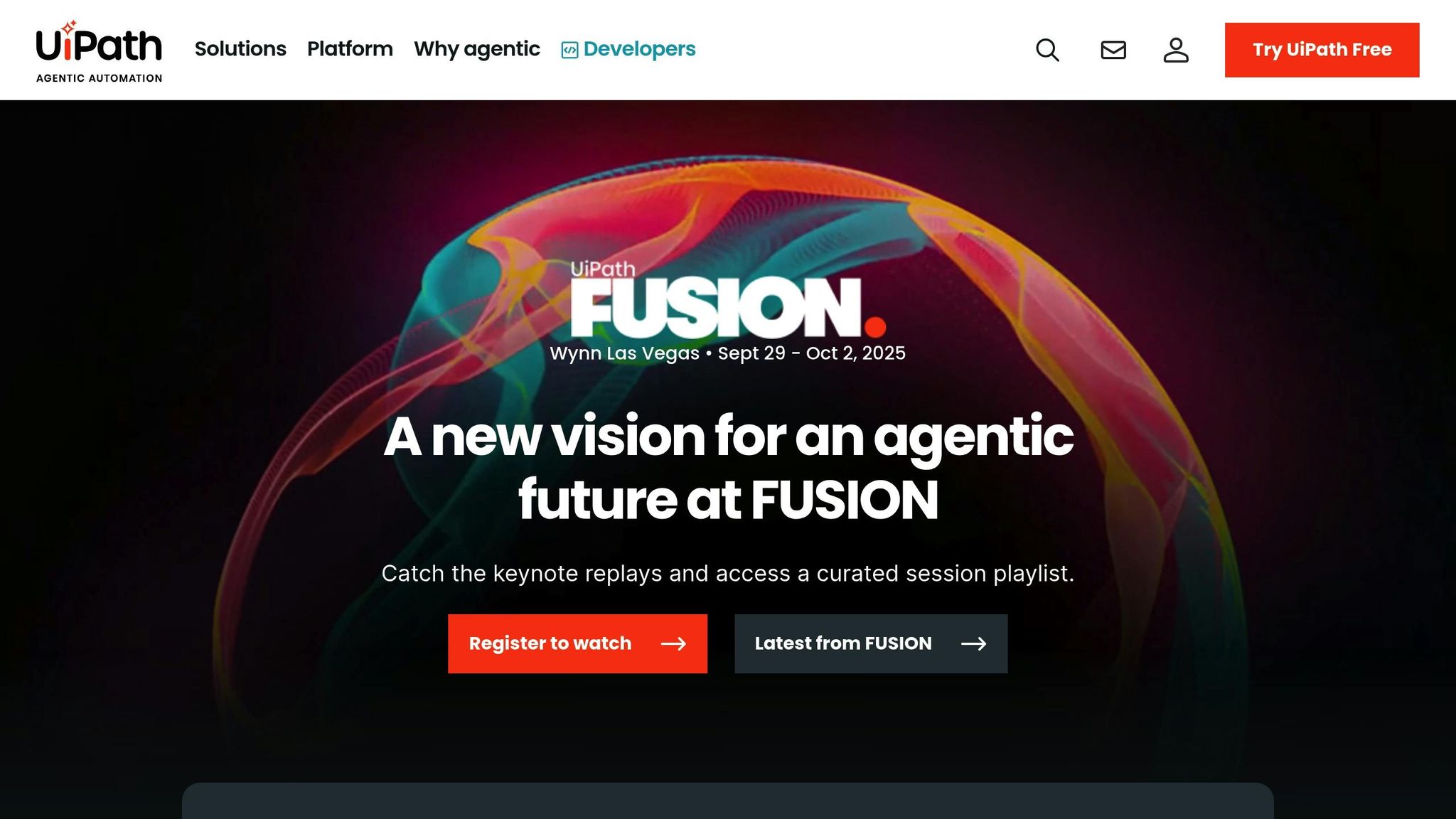
UiPath stands out as a leader in robotic process automation (RPA), reshaping enterprise workflows with intelligent automation. By blending traditional RPA with advanced AI, the platform enables businesses to automate even the most complex processes that once required human input. From simple data entry to intricate document handling and decision-making tasks, UiPath offers a comprehensive solution for modern automation needs.
UiPath is designed to bridge diverse enterprise systems without the need for major infrastructure changes. It operates smoothly across Windows, Linux, and cloud environments, supporting both attended and unattended automation. This universal compatibility extends to legacy systems, modern web applications, and desktop software, making it a versatile choice for organizations with varied technology ecosystems.
Its API-first architecture ensures efficient data sharing between UiPath and existing enterprise tools. This allows businesses to enhance their workflows with intelligent automation while preserving their current technology investments.
UiPath provides integration options tailored for both business users and developers. Non-technical users can take advantage of the intuitive drag-and-drop workflow designer, while developers can leverage advanced scripting for more complex customizations.
The platform includes pre-built connectors for major enterprise tools such as SAP, Salesforce, Microsoft Office 365, and Oracle. These connectors eliminate the need for extensive custom development, streamlining the integration process and reducing deployment time.
With its AI Center, UiPath takes integration further by embedding machine learning models directly into automation workflows. This feature enhances decision-making and strengthens the platform’s ability to support intelligent automation, ensuring seamless scalability across enterprise environments.
Built with a cloud-native architecture, UiPath supports large-scale deployments across multiple locations and business units. The UiPath Orchestrator serves as a centralized hub for managing thousands of automation processes, enabling businesses to oversee performance, allocate resources, and uphold governance standards across their automation portfolio.
The platform’s elastic scaling feature automatically adjusts automation capacity to meet fluctuating demands. During peak periods, additional resources are provisioned to maintain consistent performance, all without manual intervention.
UiPath’s flexible licensing options cater to both small teams and large enterprises, making it accessible for organizations of all sizes. Its attended automation capabilities optimize routine tasks, boosting overall workforce productivity.
The UiPath Marketplace offers a wealth of pre-built automation templates and components, helping organizations save time and reduce costs on common business processes. These ready-made solutions allow businesses to accelerate their automation efforts while maintaining high-quality outcomes.
Additionally, UiPath’s process mining tools analyze existing workflows to pinpoint the most impactful automation opportunities. By quantifying potential savings, this data-driven approach ensures automation investments are focused on areas that deliver the strongest returns. This strategic insight helps businesses prioritize initiatives that maximize efficiency and cost-effectiveness.
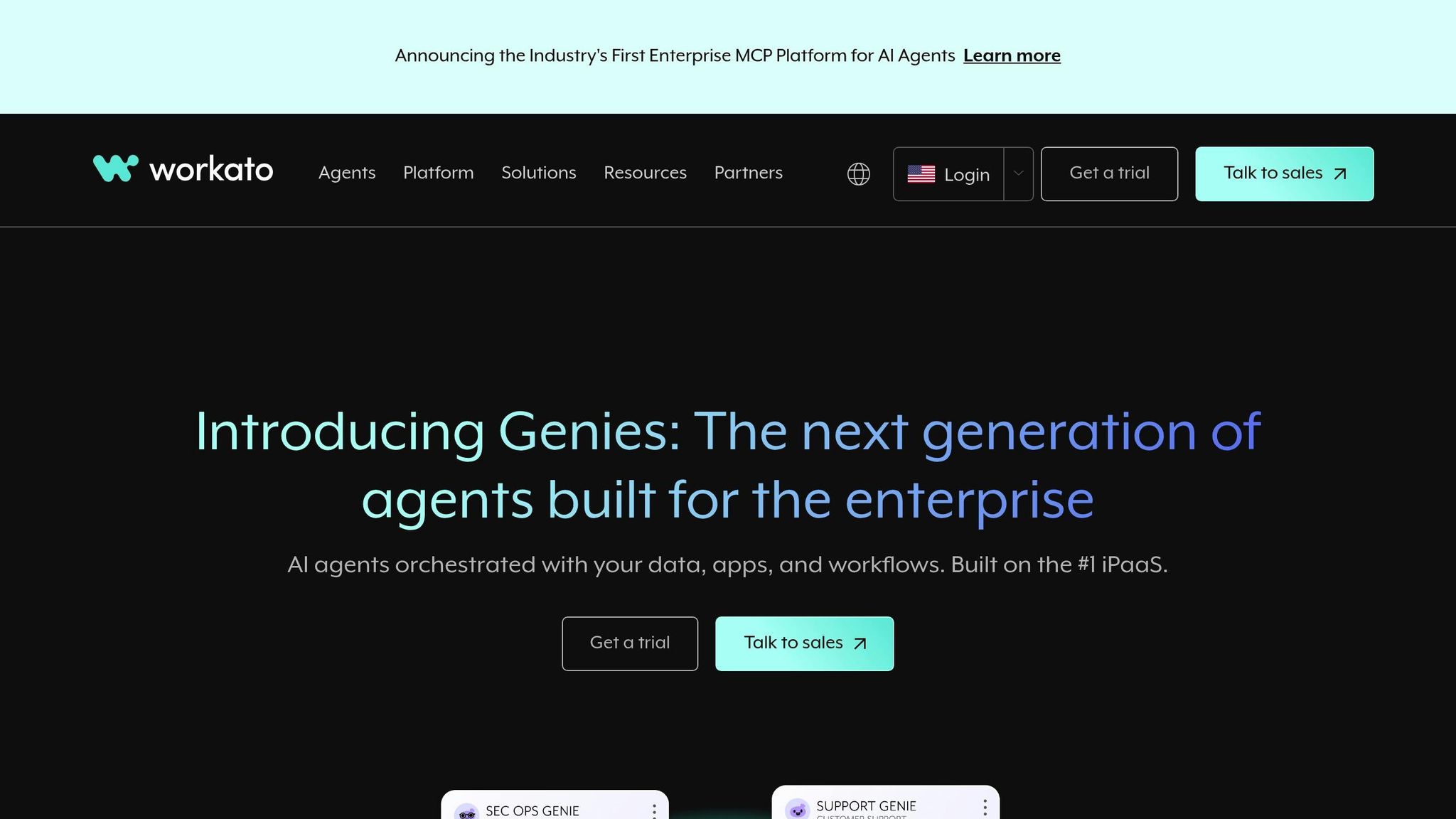
Workato stands out among AI-powered workflow automation platforms with its recipe-based integration approach. By combining automation with connectivity, it simplifies enterprise workflows. The platform provides pre-built templates for quick integrations while offering technical teams the flexibility to customize solutions as needed.
Workato bridges the gap between cloud and on-premises systems with ease. Its connector framework is built to handle various data formats, authentication protocols, and API standards, making it simpler to integrate a wide range of applications.
With its visual recipe builder, Workato makes integration straightforward through drag-and-drop functionality. This allows users to manage both real-time data synchronization and batch processes across multiple systems, ensuring a steady flow of information.
For more advanced needs, the platform supports scripting, enabling users to create custom data transformations and implement specific business logic. This adaptability ensures a strong foundation for growing operations.
Workato’s cloud-native design, paired with consumption-based pricing, offers a scalable and budget-friendly solution. This model minimizes upfront costs while supporting dynamic, agile workflows.
The platform also embraces a citizen integrator model, empowering non-technical users to design and manage integrations independently. This capability allows businesses to adapt more quickly to shifting demands, enhancing overall responsiveness.
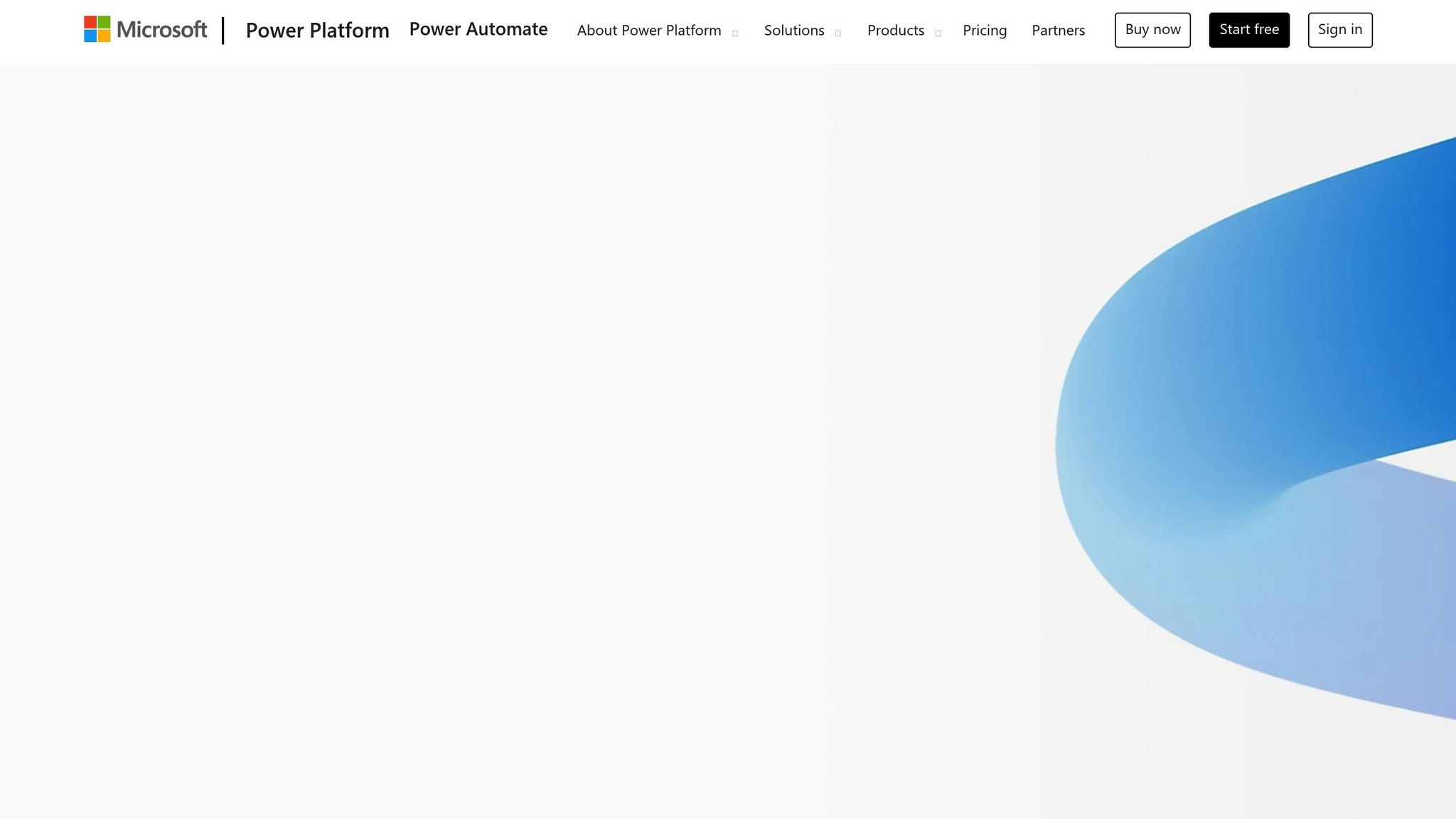
Microsoft Power Automate simplifies workflow automation for users within the Microsoft ecosystem, particularly those using Office 365 and Azure. By adopting a low-code approach, the platform empowers both technical experts and business users to automate repetitive tasks and design advanced workflows without needing extensive programming skills.
Power Automate stands out for its ability to connect Microsoft's suite of tools with a wide range of external applications. With over 400 connectors available, the platform integrates seamlessly with popular apps and industry-standard tools. This extensive compatibility allows businesses to enhance their existing software investments while creating unified workflows across diverse systems.
The platform also supports both cloud-based and on-premises applications through its gateway technology. This ensures that even older, legacy systems can be incorporated into modern workflows, offering a practical solution for organizations managing a mix of traditional and cloud-based tools.
Using an intuitive drag-and-drop interface, Power Automate makes it easy to design workflows. Triggers, conditions, and actions can be combined to create even complex automation sequences - all without writing a single line of code. The platform supports both scheduled and event-driven workflows, enabling real-time responses when needed.
The AI Builder feature brings machine learning into the mix, offering capabilities like document processing, form recognition, and predictive analytics. This built-in AI functionality enhances the platform's ability to handle intelligent processes, making automation smarter and more efficient.
For those requiring advanced logic, Power Automate integrates seamlessly with Azure Logic Apps and supports custom expressions. This flexibility allows workflows to evolve alongside business needs, ensuring they remain both functional and scalable. With these robust tools, the platform is well-suited to meet the demands of growing enterprises.
Powered by Microsoft's Azure infrastructure, Power Automate automatically scales to accommodate fluctuating workflow demands. Resources are dynamically allocated to maintain consistent performance, even during periods of peak activity.
The platform’s per-user licensing model offers predictable costs, with different tiers available to suit varying usage needs. Premium connectors and advanced features are accessible through higher-tier plans, enabling businesses to expand their automation capabilities as they grow.
For organizations already using Microsoft products, Power Automate delivers added value by integrating with existing licenses. Many basic automation features are included in standard Office 365 and Microsoft 365 plans, making it a cost-effective starting point for workflow automation.
The platform’s citizen developer approach empowers business users to design and manage their own workflows. This reduces reliance on IT teams, speeds up implementation, and lowers maintenance costs compared to traditional development methods. By putting automation tools directly into the hands of users, Power Automate accelerates deployment and delivers a more efficient path to operational improvements.
When selecting an AI platform, it's essential to weigh each option's strengths and limitations against your organization's technology stack, expertise, and workflow requirements. Below is a summary of key features, focusing on interoperability, integration, scalability, and cost efficiency.
Prompts.ai stands out for its cost-saving features and flexibility. Its pay-as-you-go TOKN credit system eliminates recurring subscription fees, potentially cutting AI software costs by up to 98%. This approach enhances operational efficiency without compromising scalability.
ServiceNow AI Platform integrates seamlessly with its IT service management tools, offering robust workflow automation and governance. However, it requires a more complex setup and higher upfront investments, which may not suit every organization.
Domo shines in real-time data visualization and business intelligence. Its cloud-based architecture supports rapid scaling, but for comprehensive workflow automation, additional tools might be necessary.
UiPath is a leader in robotic process automation (RPA), excelling in automating repetitive, rule-based tasks through advanced bot management and process mining. However, its licensing model and specialized features may demand significant expertise.
Workato offers powerful integration capabilities with pre-built connectors and API management. Its recipe-based system simplifies connecting disparate systems, but usage-based pricing can become expensive as automation volumes grow, and advanced features may require technical skills.
Microsoft Power Automate provides smooth integration within the Microsoft ecosystem, featuring a low-code interface designed for users familiar with Office 365 or Azure. While it’s highly accessible for Microsoft users, its support for non-Microsoft integrations is more limited.
| Platform | Interoperability | Integration Capabilities | Scalability | Cost Efficiency |
|---|---|---|---|---|
| Prompts.ai | 35+ AI models, API-first architecture | Unified interface, real-time FinOps | Auto-scaling infrastructure | Pay-as-you-go; up to 98% cost reduction |
| ServiceNow AI Platform | Broad enterprise connectors | Workflow automation and governance | Cloud-based scaling | Higher upfront costs |
| Domo | Broad data connectivity | Real-time analytics integration | Cloud-based scaling | Subscription-based pricing |
| UiPath | Desktop and web automation | Advanced RPA and process mining | Managed scaling | Per-bot licensing considerations |
| Workato | Extensive pre-built connectors | Recipe-based integration | Elastic cloud scaling | Usage-based pricing |
| Microsoft Power Automate | Microsoft-focused connectivity | Low-code interface | Azure-powered scaling | Often included within Microsoft plans |
The best platform for your organization will depend on your current technology ecosystem, the expertise of your team, and your specific automation goals. While some platforms cater to non-technical users with low-code interfaces, others offer advanced features that may require specialized knowledge. This comparison provides a clear starting point to evaluate which option aligns with your enterprise's unique needs.
Selecting the right AI platform requires a thoughtful alignment of its features with your organization's infrastructure, objectives, and long-term strategy. With a variety of solutions available, businesses can find options tailored to different priorities.
Organizations often prioritize features based on their specific goals. Flexible, pay-as-you-go pricing models are particularly appealing, as they allow businesses to expand AI capabilities gradually without the burden of hefty upfront costs. This scalability supports organic growth while keeping fixed expenses low.
For Microsoft-centric enterprises, platforms that integrate seamlessly with Office 365 and Azure offer a significant advantage. Familiar low-code interfaces can speed up adoption, minimizing both training time and implementation challenges. However, businesses operating with diverse technology stacks should carefully assess potential integration constraints.
Data-driven companies, especially those focused on real-time analytics and business intelligence, should prioritize platforms that excel in visualization and cloud-based scalability. These tools are most effective when paired with strong data infrastructures and teams skilled in advanced analytics workflows.
Meanwhile, organizations aiming to enhance process automation will benefit from platforms with advanced bot management and process mining capabilities. While these solutions may require specialized technical expertise and a clear understanding of licensing structures, they are highly effective for automating well-defined, repetitive tasks.
The success of AI adoption often depends on aligning platform capabilities with your team's technical expertise. Businesses with limited technical resources should focus on platforms offering intuitive interfaces and robust support, while teams with advanced skills can explore platforms with deeper customization and more complex features.
A pilot program is a practical way to test a platform's compatibility with your existing systems. This phased approach allows you to evaluate performance, costs, and user adoption in a controlled environment before committing to a full-scale deployment. Ultimately, the best solution is one that your team can use effectively to drive meaningful, measurable business results.
Prompts.ai introduces a pay-as-you-go TOKN credit system that ensures businesses only pay for the tokens they actually use - no recurring subscription fees involved. This approach slashes AI costs by as much as 98% compared to conventional payment plans.
With this usage-based model, companies gain greater control over their budgets, scaling AI operations up or down as needed while allocating resources more strategically. It's a smart choice for enterprises aiming to streamline workflows while keeping expenses in check.
Prompts.ai offers powerful API-driven integration capabilities, enabling effortless connections to enterprise systems and top-tier AI models such as GPT-4, Claude, LLaMA, and Gemini. These integrations ensure smooth compatibility and automation suited to a wide range of business requirements.
Designed with adaptability in mind, Prompts.ai supports customized workflows, simplifying the management of intricate operations while boosting efficiency and scalability across enterprise landscapes.
Prompts.ai empowers businesses to scale efficiently and manage costs effectively by offering access to over 35 cutting-edge AI models. This variety allows companies to select the tools that best align with their specific needs while achieving impressive savings - up to 98%. The platform’s pay-as-you-go TOKN credit system adds flexibility, enabling businesses to scale without hefty upfront investments, making it easier to grow at their own pace.
To further enhance financial control, Prompts.ai includes real-time cost tracking and usage-based pricing. This ensures businesses can monitor spending closely and expand their AI capabilities without worrying about budget overruns. It’s a smart choice for enterprises looking to streamline large-scale workflows without breaking the bank.


