
AI tools are reshaping how businesses operate, saving time, reducing costs, and enhancing efficiency. This article highlights 10 key enterprise AI tools that tackle challenges like workflow automation, data integration, and compliance while offering cost-effective solutions. Whether you're managing projects, automating customer support, or streamlining operations, these tools provide scalable and secure options tailored for modern enterprises.
Key tools include:
These tools prioritize integration, governance, and cost efficiency, ensuring they meet the needs of large organizations. Below, you'll find detailed insights into their features, pricing, and ideal use cases.
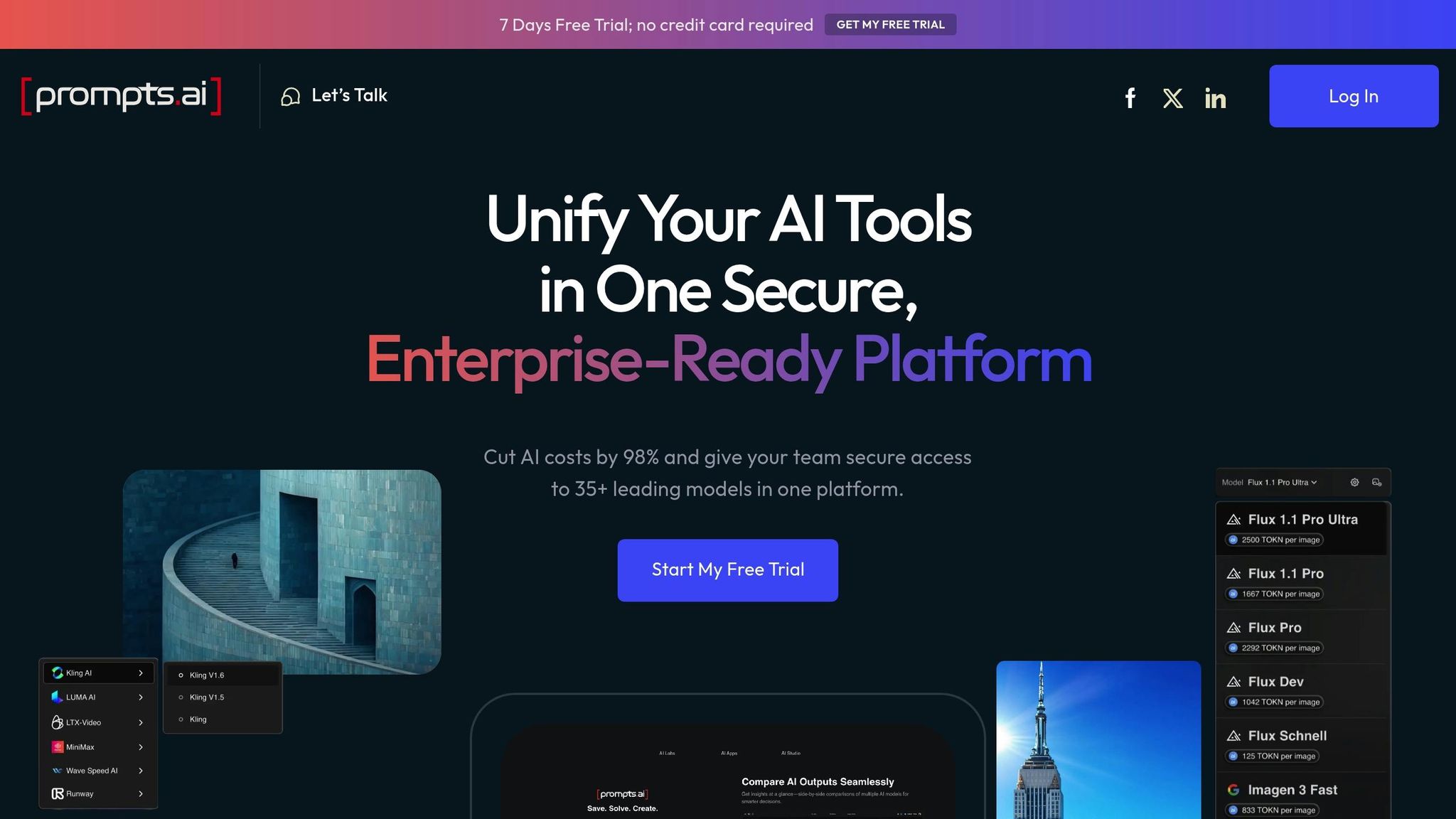
Prompts.ai is designed to tackle the challenge of managing numerous AI tools in enterprise settings. Instead of juggling multiple subscriptions and interfaces, businesses can access over 35 top-tier language models - including GPT-4, Claude, LLaMA, and Gemini - through one secure, centralized platform.
This platform creates a cohesive environment where teams can evaluate model performance side-by-side, switch between models depending on their needs, and maintain consistent oversight of all AI activities. Below, we’ll explore how Prompts.ai’s features streamline operations, integrate seamlessly, and deliver cost-efficient solutions for enterprises.
Prompts.ai reduces the hassle of managing various tools by consolidating repetitive tasks. Its Interoperable Workflows feature, included in all business plans, automates routine AI tasks. These workflows work seamlessly with tools like Slack, Gmail, and Trello, enabling automated processes that span multiple platforms - without requiring complex technical setups.
Prompts.ai takes its unified model access a step further by simplifying system integration. A single interface minimizes the need for multiple APIs, making it easier to connect with existing tools. For instance, teams using Slack can integrate AI-driven workflows directly into their communication channels, while Gmail users can automate email processing and responses without leaving their inbox. This approach centralizes access, enhances security, and simplifies operations.
The platform includes enterprise-level controls to ensure full visibility over AI usage. These features allow administrators to monitor interactions across teams, manage sensitive data securely, and maintain compliance with organizational and regulatory standards - delivering the robust oversight enterprises demand.
Managing multiple AI subscriptions often leads to unpredictable costs and complex pricing structures. Prompts.ai simplifies this with its pay-as-you-go TOKN credit system, which can cut AI software expenses by up to 98%. The Core plan starts at $99 per member per month (or $89 per member per month with annual billing), while Pro and Elite tiers are available at $119 and $129 per member per month, respectively. Additionally, real-time cost tracking helps businesses monitor usage, identify cost-saving opportunities, and set spending limits effectively.
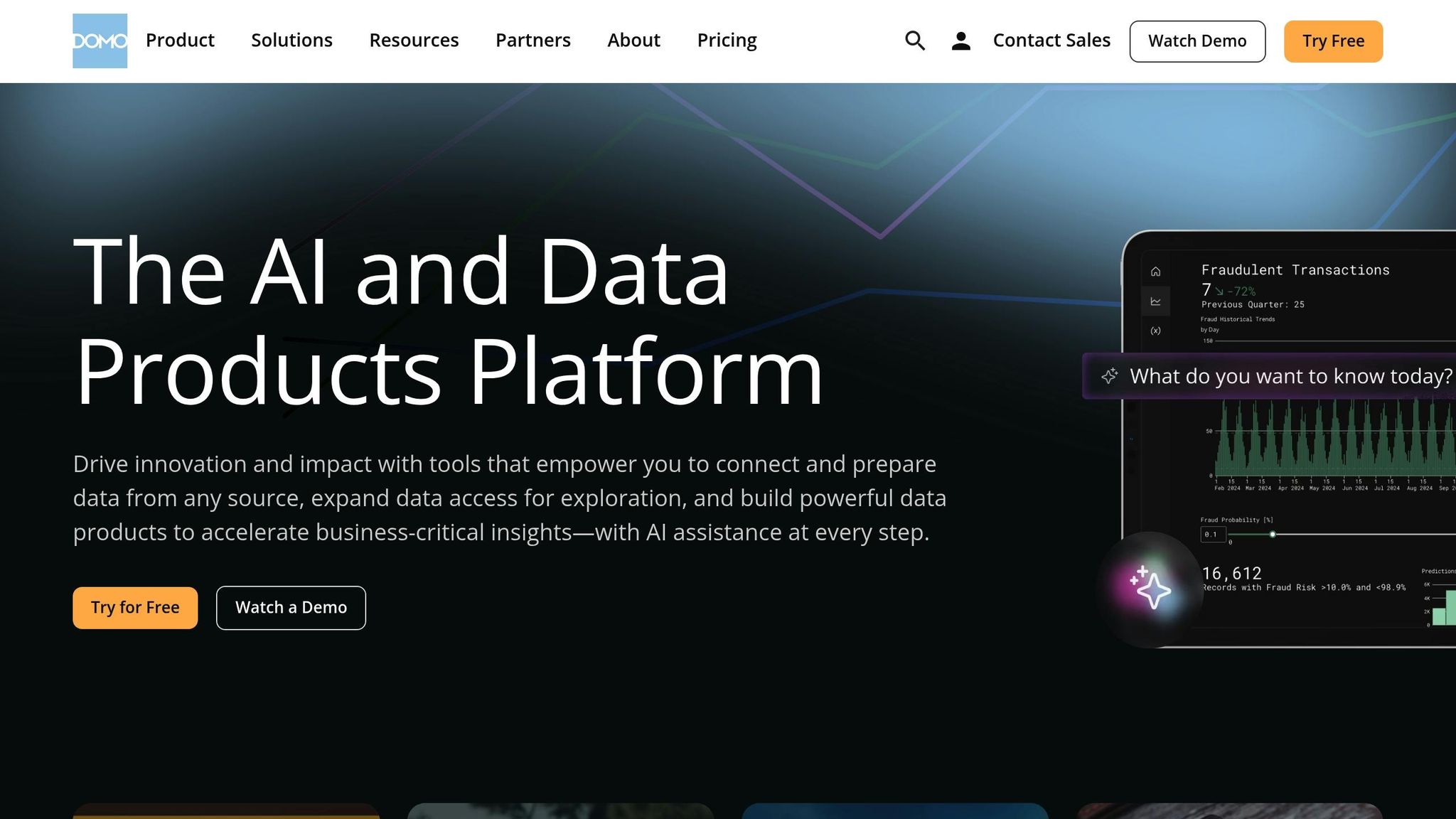
Domo redefines how enterprises approach data analysis and business intelligence. This cloud-based platform connects data from numerous sources, creating a single, unified view that supports real-time decision-making across an organization. Unlike traditional BI tools that often require deep technical expertise, Domo is designed to make advanced analytics accessible to business users at all levels.
The platform processes vast amounts of data and delivers insights automatically. Its AI engine continuously monitors data patterns, helping businesses anticipate market trends and address operational challenges, which is essential for staying competitive in today’s fast-paced environment.
Domo goes beyond providing a unified data view by simplifying and automating workflows. The platform’s Magic ETL feature uses AI to handle complex data transformation tasks that would typically demand skilled data engineers. It can clean, merge, and structure data from multiple sources without requiring manual intervention. Additionally, its AI algorithms identify data quality issues and recommend fixes, significantly reducing the time spent on data preparation.
The Automated Insights feature adds another layer of efficiency by monitoring data streams and generating alerts for significant changes. For example, if sales performance dips below a certain threshold or customer engagement metrics shift unexpectedly, Domo notifies relevant stakeholders. It also provides context by analyzing these changes, identifying anomalies, and offering predictive insights.
Domo also automates report generation and distribution. It can create tailored dashboards for different user roles, schedule report deliveries, and even generate narrative summaries of key findings using natural language processing. These capabilities streamline reporting, ensuring that insights are delivered to the right people at the right time.
Domo seamlessly integrates with popular enterprise systems, offering pre-built connectors for platforms like Salesforce, SAP, Oracle, Microsoft Dynamics, and Google Analytics. These connectors enable real-time data synchronization without the need for custom development.
The platform’s Domo Everywhere feature takes integration a step further by embedding analytics directly into existing applications and workflows. This ensures decision-makers can access critical insights without leaving their familiar work environments. For instance, sales teams can view performance metrics within their CRM, while marketing teams can analyze campaign data directly in their project management tools. With responsive design, Domo’s dashboards and reports maintain full functionality across devices, including smartphones and tablets.
Domo pairs its automation and integration capabilities with robust governance tools, ensuring enterprises maintain control over their data. Role-based access controls allow administrators to define who sees what, down to the dataset, dashboard, or even individual metric level. This ensures users only access information relevant to their roles.
The platform also provides detailed audit trails, tracking who accessed data and when - an essential feature for organizations operating in regulated industries like healthcare or finance. Domo supports compliance with standards such as SOX, HIPAA, and GDPR.
The Certified Data feature helps businesses establish trusted data sources by marking them with certification badges, reducing the risk of outdated or inaccurate information influencing decisions. Data lineage tracking further enhances trust by showing how metrics are calculated and tracing the origins of the underlying data.
Domo’s pricing model is designed to scale with the needs of any organization, starting with basic analytics and expanding to include advanced AI-driven features. By combining data integration, visualization, and analytics into one solution, Domo eliminates the need for multiple specialized tools, reducing costs and complexity.
Its cloud-native architecture further cuts expenses by removing the need for on-premises servers and the associated IT maintenance. This not only lowers infrastructure costs but also eliminates the need for separate licenses for databases, ETL, and visualization tools.
Additionally, Domo’s automation capabilities free up data analysts to focus on strategic tasks rather than manual data preparation, driving greater efficiency and enabling teams to prioritize business growth and optimization efforts.
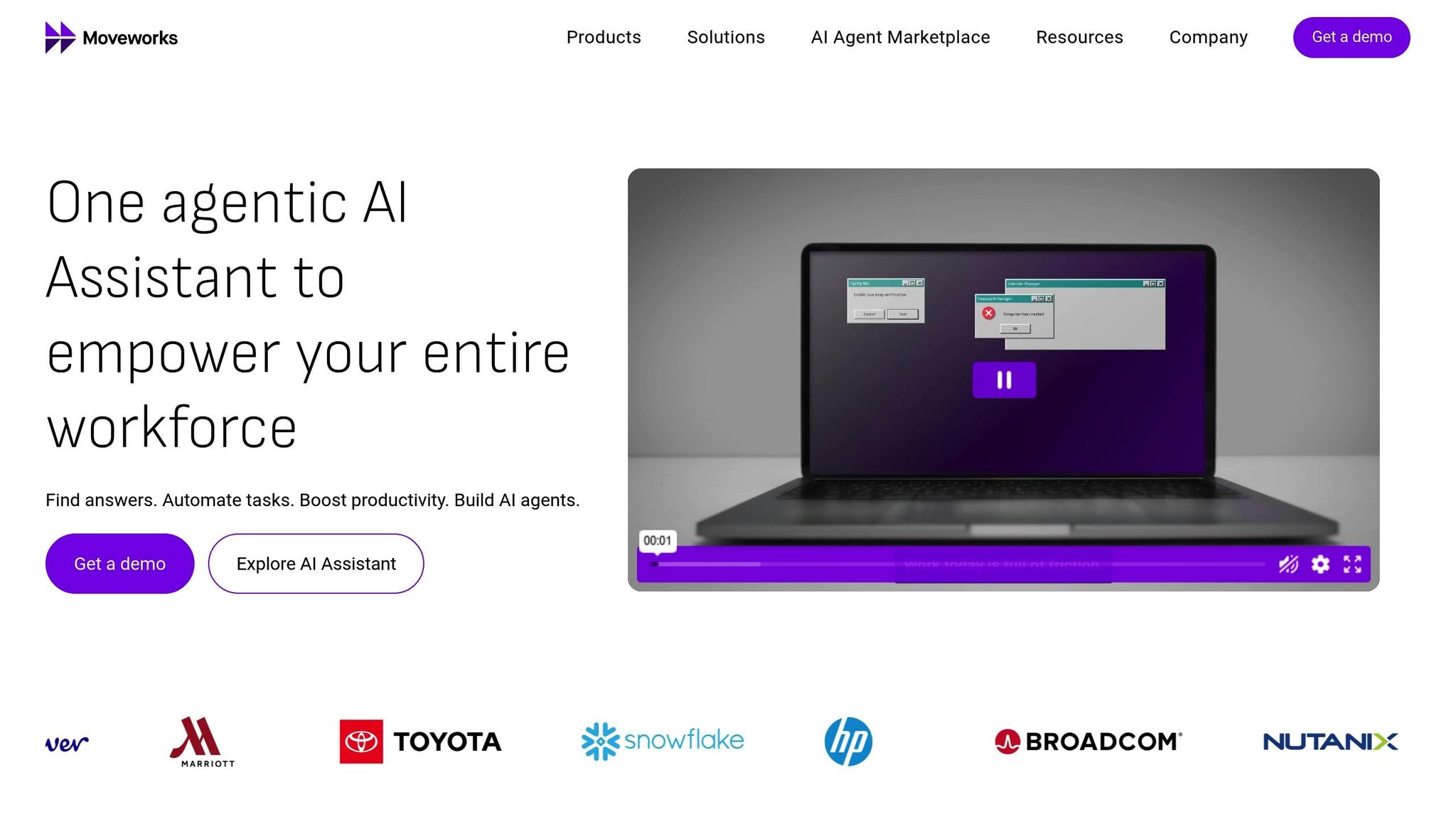
Moveworks uses AI assistants to handle IT, HR, finance, and facilities issues instantly through natural language interactions, eliminating the hassle of traditional ticketing systems. By understanding the context of requests, accessing relevant systems, and taking appropriate actions, the platform dramatically shortens resolution times.
This AI assistant acts as a conversational bridge between employees and their organization's digital tools. Whether it’s resetting a password, granting software access, or providing details about benefits, Moveworks delivers the information and completes the necessary actions automatically. The process feels as effortless as asking a knowledgeable coworker for help.
Moveworks stands out for its ability to automate complex, multi-step workflows using its Agentic Automation Engine. For instance, when a new employee needs access to specific tools based on their role, Moveworks identifies the required permissions, submits the necessary requests, and monitors progress until everything is set up. While routine tasks are streamlined, more complicated issues are escalated to human support when needed. Additionally, its Policy Validators feature translates business rules into precise, actionable steps, ensuring policies are followed without room for misinterpretation or unauthorized workarounds.
Moveworks integrates effortlessly with a wide range of enterprise systems, enabling real-time data access and seamless action execution across an organization’s technology stack. Unlike simple chatbot solutions, it establishes two-way connections that allow the assistant to retrieve information and make changes as required. The platform adapts to each company’s unique setup by accommodating specific terminology, workflows, and structures, offering personalized responses based on an employee’s role and permissions. Its architecture supports both cloud-based and on-premises systems, ensuring the assistant always operates with up-to-date data. This integration not only enhances functionality but also ensures secure, compliant operations.
Trusted by over 350 global enterprises, Moveworks achieved the FedRAMP® "In Process" designation in July 2025, highlighting its commitment to security and privacy.
"A strong foundation of security and privacy has been a core commitment from day one in earning trust with our customers. This designation carries significant weight with the organizations we work with, including long-standing federal contractors such as Leidos, Guidehouse, Mantech, and Northrop Grumman." - Damián Hasse, Chief Information Security Officer, Moveworks
Moveworks employs advanced permissions management and encryption to safeguard data both in transit and at rest. It meets major compliance standards like GDPR and HIPAA, tailored to specific industry needs. For government and federal clients, Moveworks GovCloud offers a dedicated, secure environment hosted in AWS US regions, featuring segregated infrastructure and encryption protocols. Policy Validators within the Agentic Automation Engine ensure every interaction complies with organizational policies, eliminating the need for extensive manual checks.
By automating routine tasks, Moveworks significantly reduces the workload on IT, HR, and facilities teams, leading to major cost savings. Its automated solutions and guidance reduce the number of complex support tickets requiring expert attention. This not only lowers ticket volumes but also boosts employee satisfaction by resolving issues quickly and effectively. Enterprises benefit from improved efficiency and a smoother support experience.
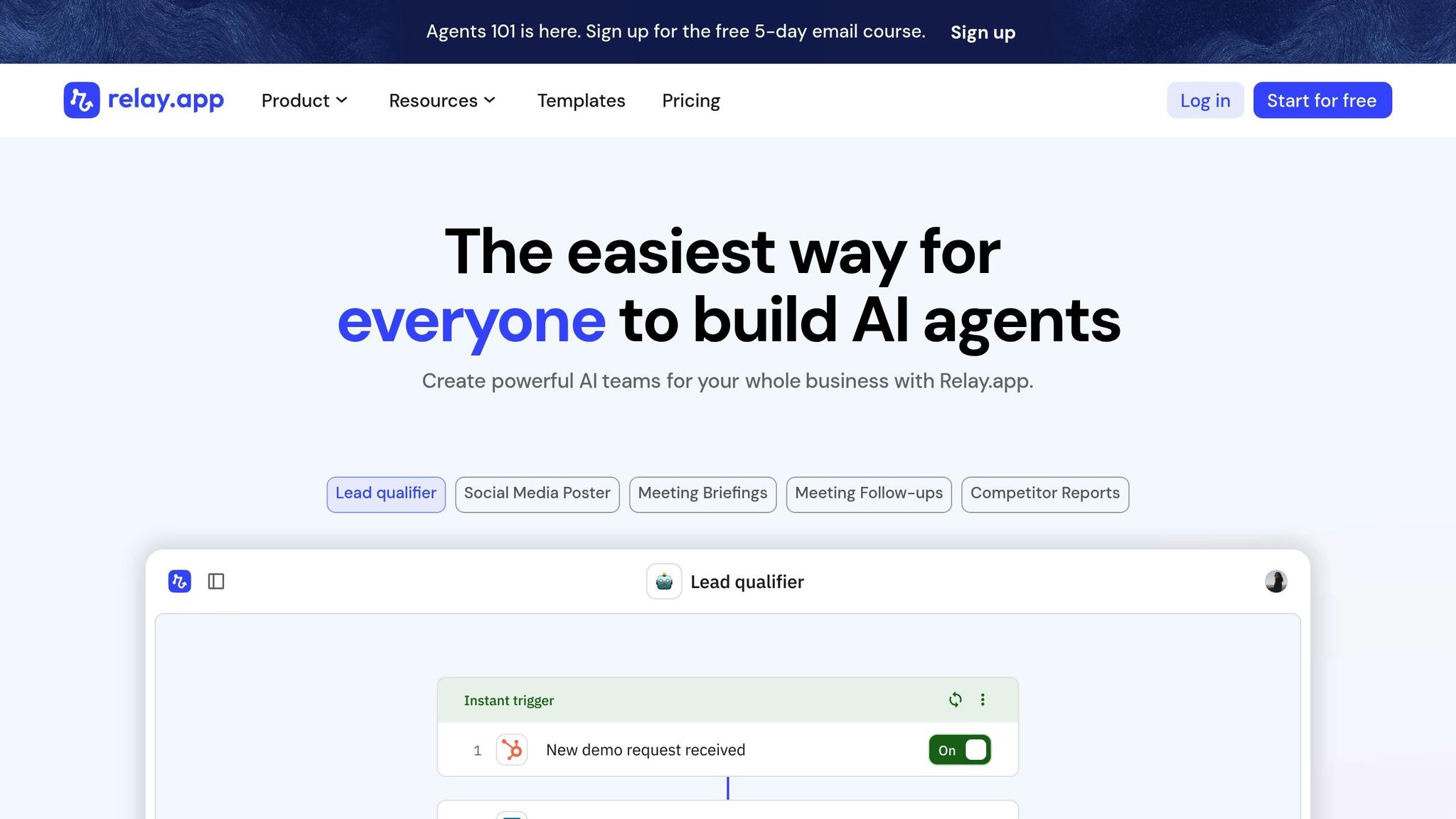
Relay.app stands out by combining the efficiency of automated workflows with the precision of human oversight. This platform is built to incorporate human input at critical decision points, ensuring expert judgment enhances key processes while routine tasks continue uninterrupted.
Relay.app allows teams to design workflows that merge automation with human checkpoints. While AI handles repetitive tasks and processes initial data, humans step in to make complex decisions. This approach ensures that important steps receive careful consideration without slowing down the overall workflow.
The platform integrates effortlessly with various business systems, enabling smooth data sharing across platforms. When workflows require human input, Relay.app presents all relevant information in a clear, organized manner, helping users make well-informed decisions quickly.
By weaving human input into automated processes, Relay.app reduces the time spent on repetitive tasks. Its intuitive visual interface makes it easy for teams to design and modify workflows, ensuring they can quickly adapt to changing business demands.
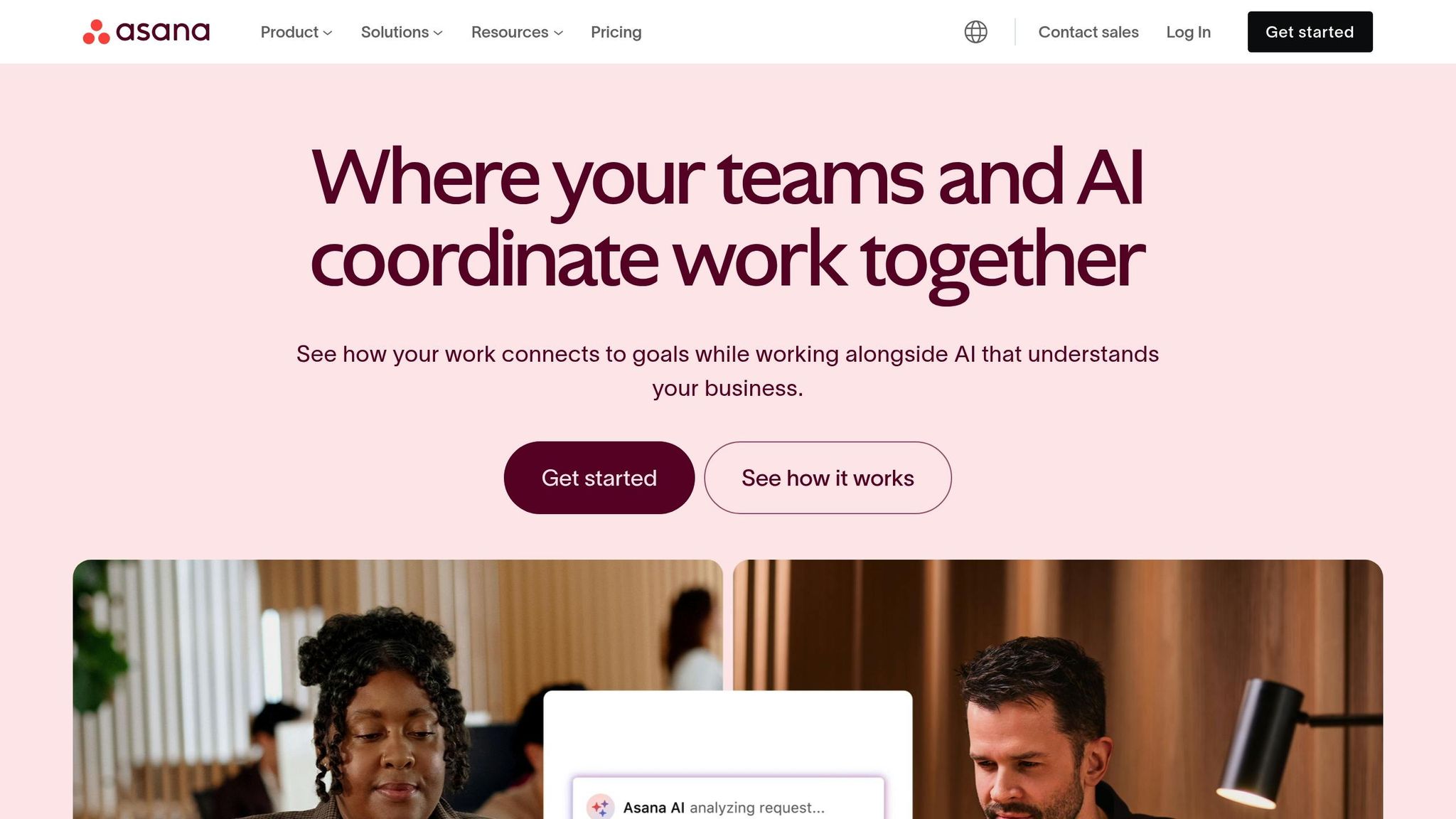
Asana AI Studio simplifies project management by automating repetitive tasks and seamlessly connecting with the tools your team already uses.
With Asana AI Studio, you can create tailored workflows that adapt to your project’s needs. The platform enables the attachment of files from multiple sources and lets you set triggers to handle routine tasks automatically. This ensures your project data stays consistent and up to date throughout every stage of the process.
Beyond automating workflows, Asana AI Studio excels at working within your existing tech ecosystem. It connects effortlessly with third-party applications, embedding its automation into your broader systems. This ensures your project management tools work in harmony with your enterprise operations, enhancing productivity without disrupting established workflows.
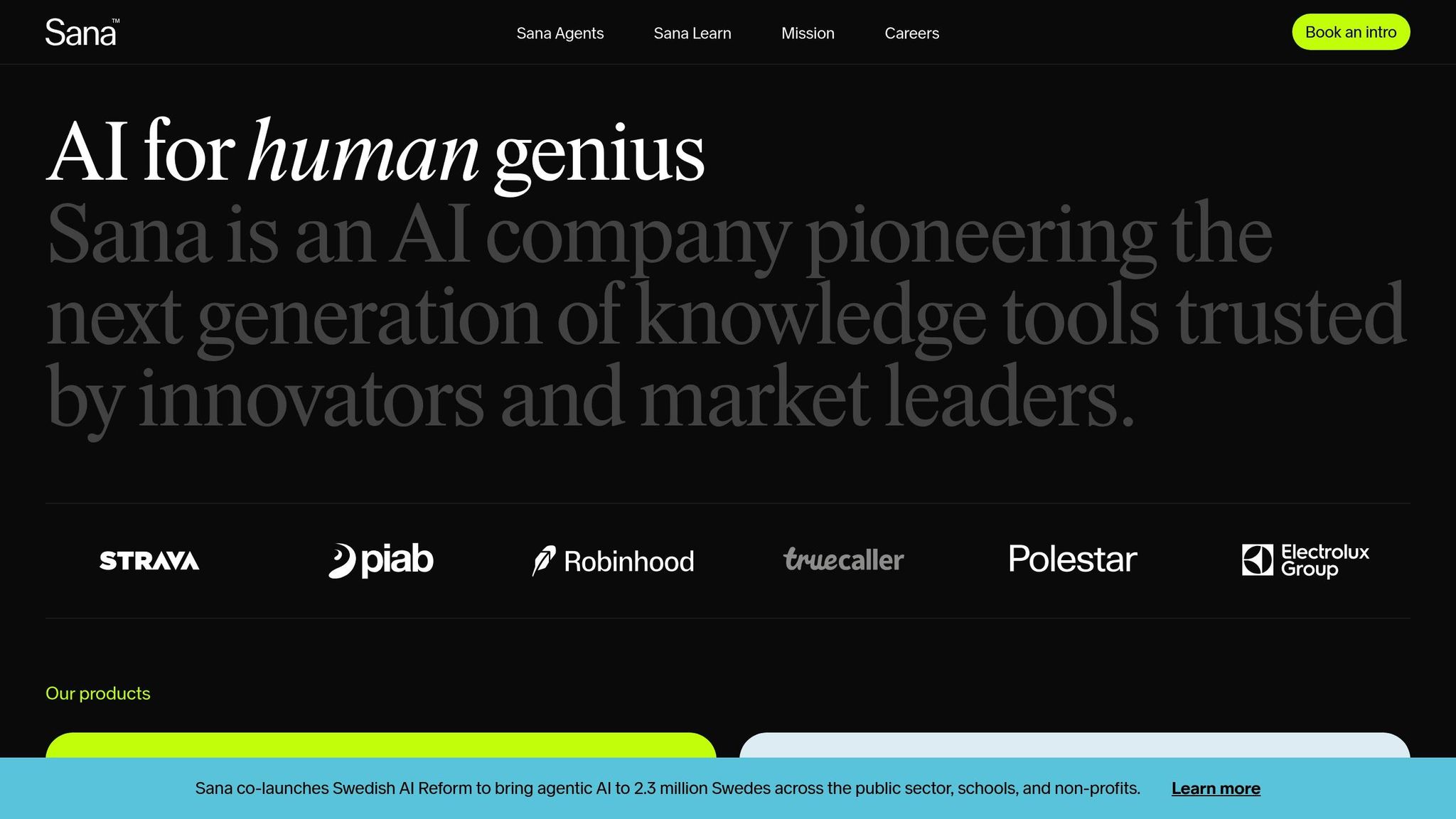
Sanalabs Agents transforms scattered documents, databases, and expertise into a unified knowledge base that’s easy to query using natural language.
Sanalabs Agents takes the hassle out of managing and organizing incoming information. By connecting directly to your existing document repositories, it creates intelligent pathways for retrieving information efficiently, eliminating the need for time-consuming manual searches. The system also ensures user access aligns with pre-existing permissions, maintaining your established security protocols. This automation makes it easy to integrate with your current systems seamlessly.
Whether you prefer a SaaS model or deployment on your company’s private cloud, Sanalabs Agents adapts to your infrastructure. It mirrors your existing permission structures, offering tailored access to documents and organizing collections to fit your needs.
Sanalabs Agents is designed with enterprise compliance in mind, adhering to rigorous standards like AICPA SOC, GDPR, ISO 27001, and HITRUST. Its single-tenant architecture, role-based permissions, and multi-factor authentication ensure data stays secure and isolated. Comprehensive audit trails, which retain logs for a minimum of two months, provide added transparency and reliability. These features make it a secure and dependable solution for managing enterprise knowledge.
By cutting down the time employees spend searching across systems and reducing recovery expenses through daily backups and logical data separation, Sanalabs Agents helps enterprises save money. It also protects data privacy by ensuring customer data isn’t used to train third-party AI models. With natural language queries, teams can work more efficiently, minimizing reliance on subject matter experts and improving overall productivity.
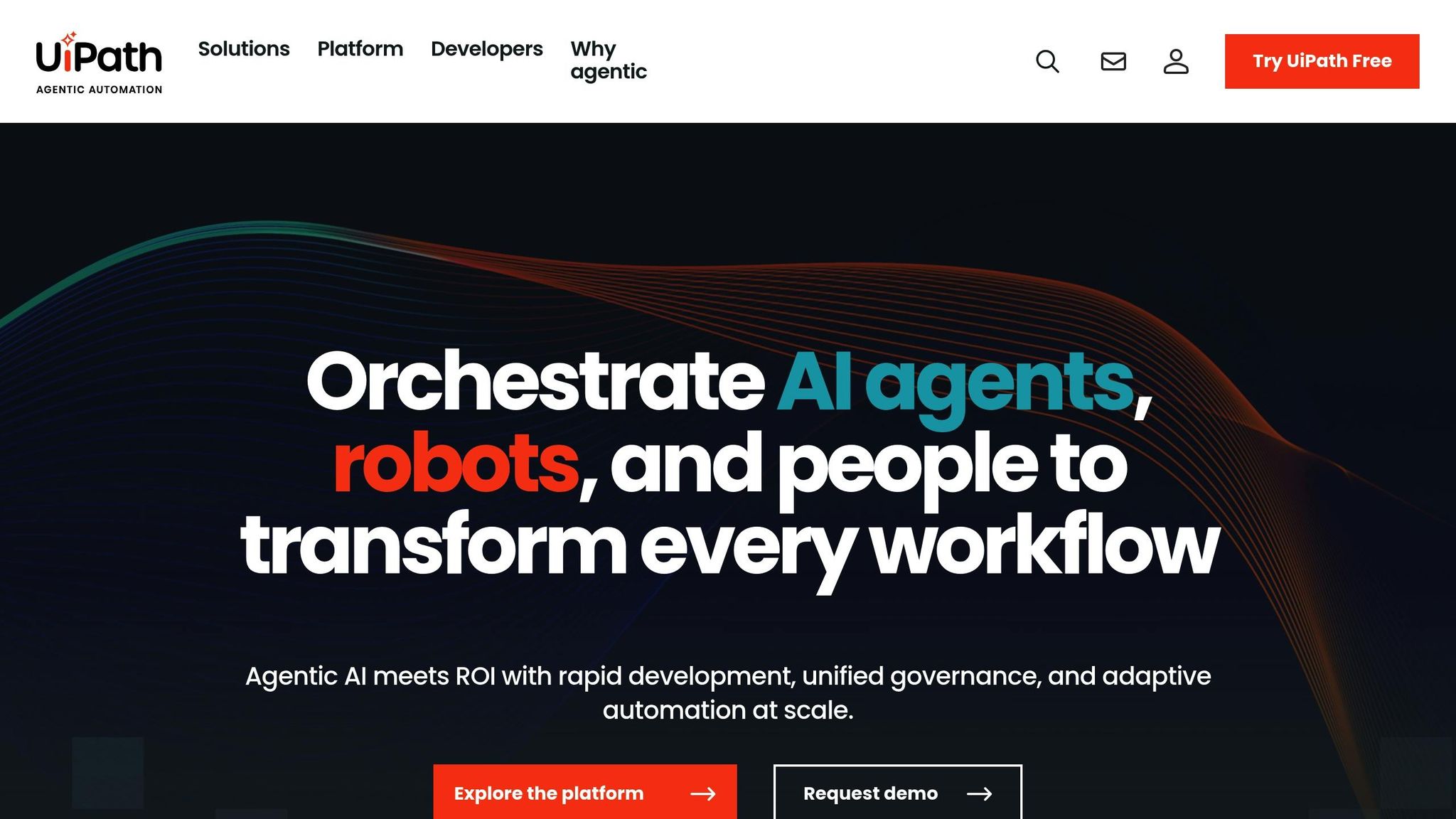
As we delve into tools designed to optimize enterprise operations, UiPath emerges as a standout by merging traditional robotic process automation (RPA) with advanced AI capabilities. This combination enables businesses to manage intricate workflows that demand both structured data processing and intelligent decision-making.
UiPath elevates automation with AI-driven features like document understanding and computer vision, which excel at processing unstructured data. For instance, it can handle invoices, contracts, and forms, extracting key details and directing them through the necessary approval workflows. Tools like Process Mining and Task Mining identify inefficiencies and repetitive tasks, paving the way for automation opportunities.
The platform’s AI Center integrates custom machine learning models into workflows, empowering bots to perform tasks such as data validation or escalating exceptions through the Action Center. This seamless automation connects effortlessly with various enterprise systems, ensuring smooth operations.
UiPath supports over 400 pre-built connectors for popular enterprise tools like SAP, Oracle, and Salesforce. Its API-first approach ensures compatibility with both custom and legacy systems. The Orchestrator module oversees bot deployments across hybrid cloud environments, allowing businesses to run automations on-premises, in the cloud, or in mixed configurations.
The platform accommodates both attended and unattended automation modes. Attended bots assist employees during work hours, while unattended bots handle tasks autonomously during off-hours. For user-friendly development, StudioX offers a low-code interface for business users to create simple automations, while Studio Pro provides advanced features for more complex workflows.
UiPath prioritizes security and compliance with features like role-based access controls and encryption at rest and in transit, safeguarding sensitive data throughout automation processes. The Governance Portal offers administrators a centralized view of all automation activities, enhancing oversight.
The platform adheres to compliance standards such as SOC 2 Type II, ISO 27001, and GDPR, with built-in data protection measures and configurable retention policies. Using Test Manager, organizations can automate bot performance testing to ensure adherence to business rules, while the Insights tool delivers real-time monitoring and alerts for performance or process issues.
UiPath’s consumption-based licensing model allows businesses to scale automation efforts according to their needs. Its ROI Calculator quantifies the impact of automation by measuring time savings, error reduction, and resource optimization. The Center of Excellence (CoE) framework provides guidelines for scaling automation programs effectively across large organizations.
With advanced exception handling capabilities, UiPath minimizes ownership costs by automatically resolving common errors and routing complex issues to human workers. The Automation Hub serves as a centralized space for collecting and prioritizing automation ideas, helping enterprises focus on high-value projects while avoiding redundant efforts across teams.
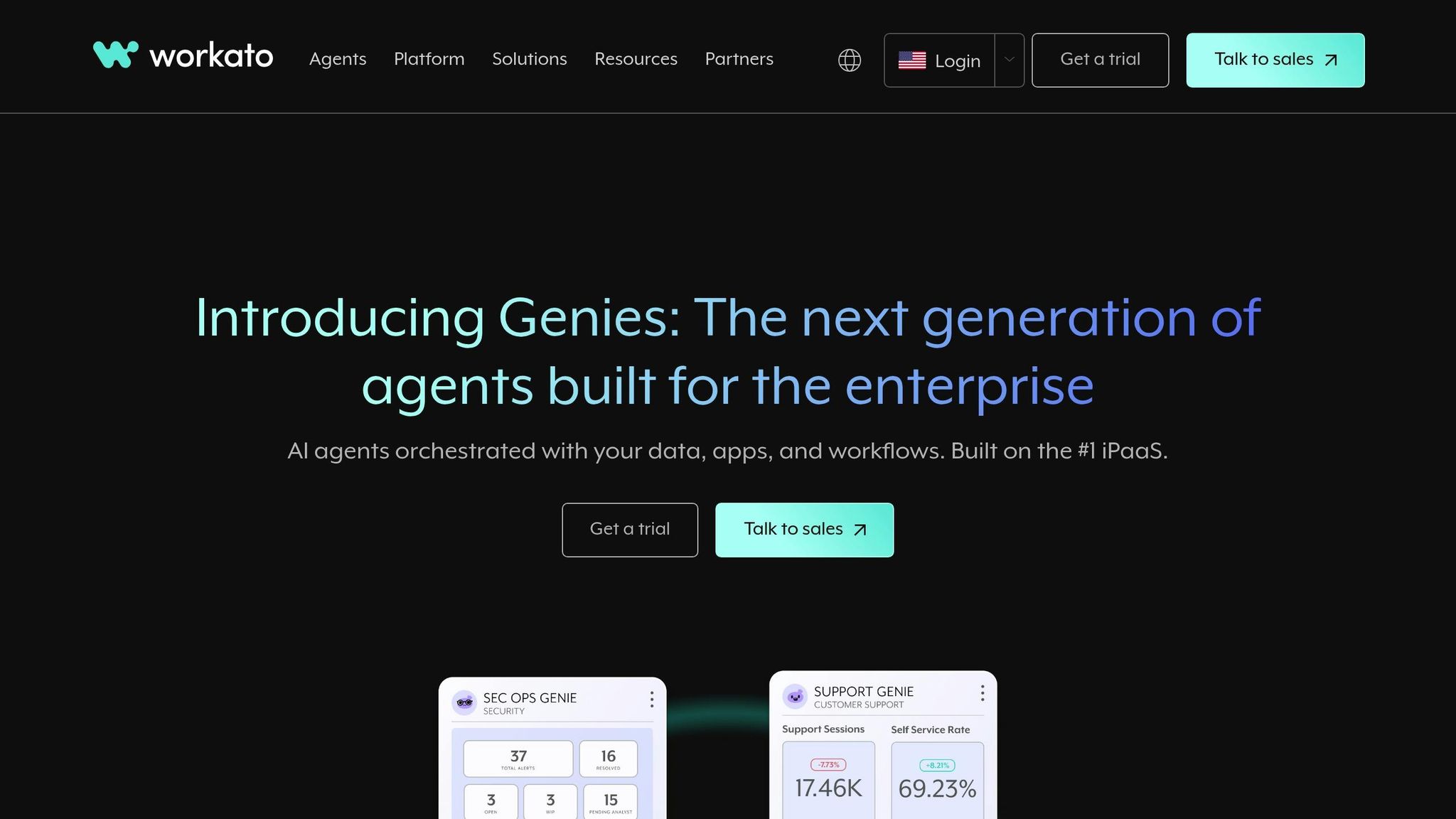
Workato stands out as a solution for enterprises aiming to create seamless and efficient AI workflows. By combining integration capabilities with AI-driven automation, Workato bridges the gap between disconnected systems, whether they operate in the cloud or on-premises. This unified approach addresses the increasing need for streamlined workflows in enterprise environments.
Workato's Recipe system empowers businesses to design advanced automation workflows without requiring extensive coding skills. Its AI-powered Workbot enables users to perform actions across various applications using natural language commands via platforms such as Slack, Microsoft Teams, or email. For instance, when a customer signs a contract through DocuSign, Workato can automatically update CRM records, set up user access, and send out welcome emails. Conditional logic further enhances workflows by creating decision trees that guide data through appropriate approval steps.
The platform uses machine learning to identify patterns and refine processes. It automates tasks like data transformation, field mapping, and cleansing, significantly reducing the need for manual integration work.
In addition to its automation features, Workato excels in integrating enterprise systems. It offers pre-built connectors for widely-used applications like SAP, Oracle, Workday, ServiceNow, and Microsoft Dynamics. Its universal connector technology supports integration with any API-enabled system, while an on-premises agent ensures secure connections to legacy systems behind corporate firewalls.
Real-time synchronization keeps data consistent across platforms, and Workato supports integration through REST and SOAP APIs as well as file-based methods like SFTP and FTP. Its database connectors enable smooth data flow between SQL databases and data warehouses, ensuring compatibility across diverse systems.
Workato prioritizes enterprise-level security. It uses advanced encryption to protect data both in transit and at rest, and role-based access controls ensure users only access the data and integrations they are authorized to use. Comprehensive audit trails log all integration activities, aiding regulatory compliance and simplifying troubleshooting. Data lineage tracking offers transparency into how information moves between systems, while field-level security and customizable data retention policies help safeguard sensitive information.
The platform also supports structured integration management with features like version control, testing environments, and approval workflows. A monitoring dashboard provides real-time alerts for performance or security issues, enabling teams to respond quickly to potential problems.
Workato's task-based pricing model charges based on completed integrations, offering a scalable and predictable cost structure. By bundling related operations, the platform reduces development time compared to traditional custom-coded solutions. It also promotes consistency across departments with standardized integration tools and a community library of reusable recipe templates to jumpstart new projects.
Operational efficiency is further enhanced with automated error handling, retry mechanisms, and self-healing features. Impact analytics track key metrics, such as time savings and error reductions, providing clear insights into the value and return on investment from integration efforts.
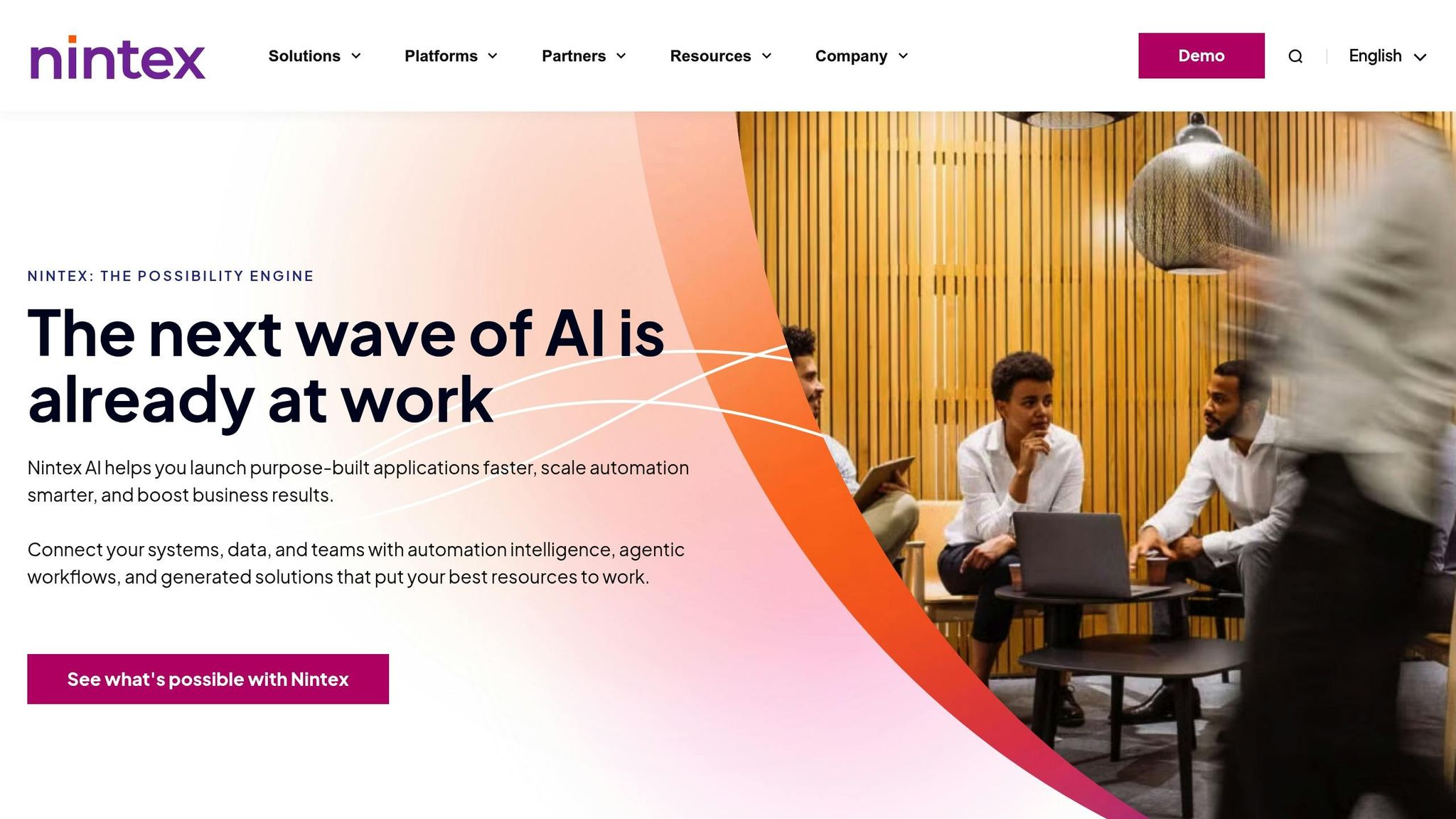
Nintex brings together AI analytics and workflow design to simplify enterprise processes. By automating routine tasks and optimizing workflows, it provides businesses with tools to enhance efficiency and decision-making, making it a key player in the enterprise AI ecosystem.
Nintex offers a user-friendly drag-and-drop designer combined with AI-powered process mining to pinpoint bottlenecks and refine workflows across departments. Its intelligent forms can pre-fill fields and extract essential data from documents, while a mobile-first approach ensures employees can access tasks and maintain functionality, even offline.
The platform evolves through user interactions, improving its ability to predict and suggest next steps in complex workflows. Employees can handle approvals, submit forms, and complete tasks directly from their smartphones or tablets, ensuring productivity remains high regardless of their location.
Nintex integrates seamlessly with major platforms like Microsoft 365, SharePoint, Salesforce, SAP, and Oracle. Its cloud-based design works well with on-premises and hybrid systems, allowing smooth integration into existing IT infrastructures.
The platform’s Microsoft ecosystem integration is particularly robust, utilizing tools like Active Directory and SharePoint document libraries to streamline operations. This integration minimizes setup time and maintains a familiar user experience. Nintex can also initiate workflows based on triggers from connected systems, such as adding a new customer in a CRM or updating inventory in an ERP.
For companies relying on multiple cloud services, Nintex supports cross-platform synchronization, ensuring secure and efficient data flow between applications. Security remains a priority with features like single sign-on (SSO) and multi-factor authentication, meeting compliance and access control needs.
Nintex is designed to meet stringent compliance requirements, offering detailed audit trails, role-based permissions, and version control. These features support industries adhering to standards like HIPAA, SOX, and ISO. Automated testing and structured change management ensure reliability and adherence to established processes.
The platform also enables approval hierarchies, automatically routing requests based on organizational roles and financial thresholds. Workflow updates require managerial approval, ensuring changes are properly vetted and processes remain consistent across the organization.
Nintex’s scalable subscription model and built-in analytics tools help reduce IT expenses by minimizing the need for custom development and cutting down on manual errors. Pre-built workflow templates speed up implementation and promote consistency, saving both time and resources.
With metrics that track time saved and reductions in manual tasks, Nintex provides tangible data to justify budgets and demonstrate value. Shared templates further streamline development, ensuring uniformity across departments while cutting costs and improving efficiency.
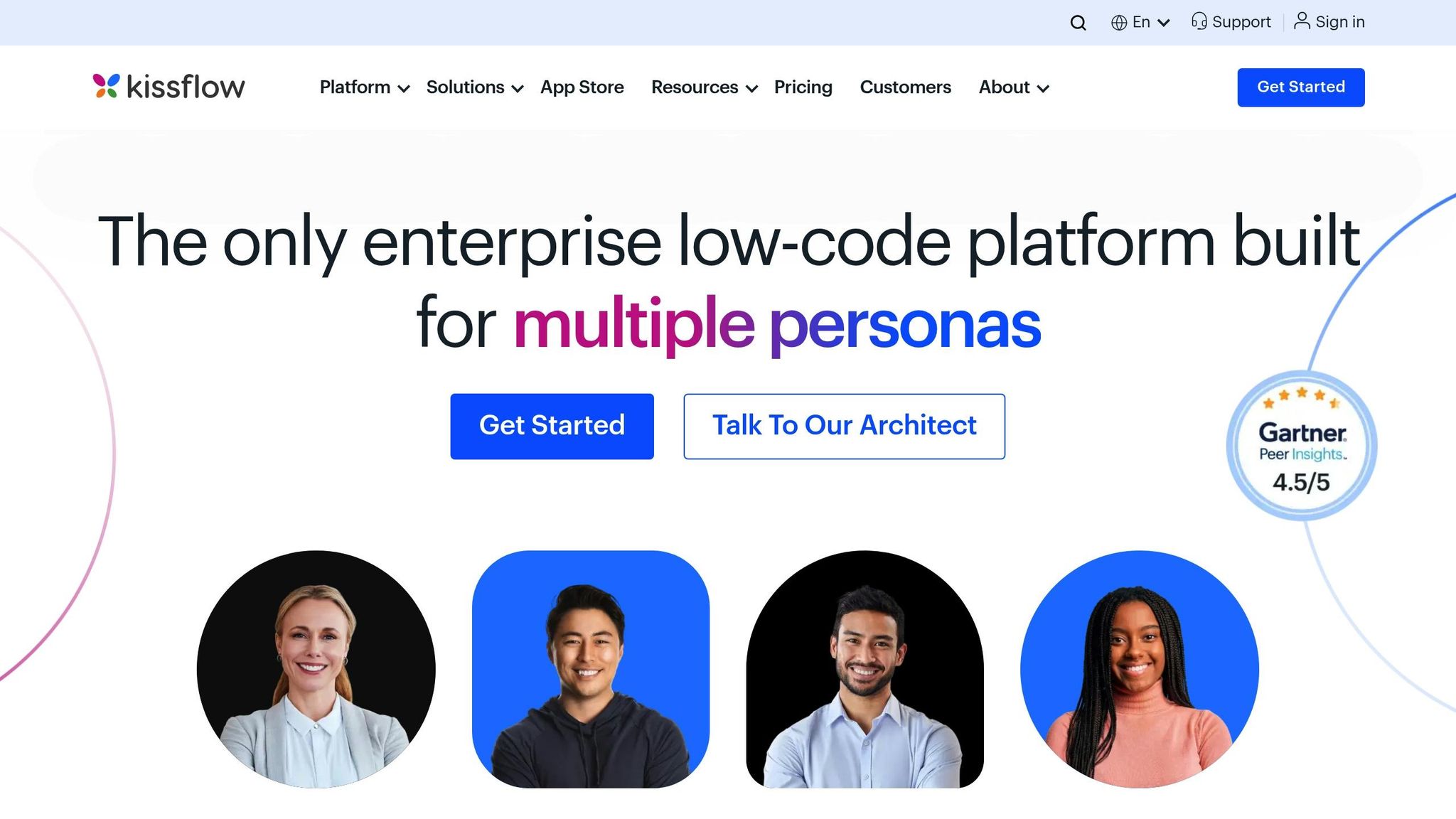
Kissflow blends artificial intelligence with workflow management to help businesses simplify and optimize their processes. Designed to integrate seamlessly with existing enterprise systems, it combines AI-driven insights with efficient workflow management tools, making it a practical choice for organizations aiming to boost productivity.
Kissflow’s AI-powered workflow engine learns from user interactions, offering suggestions to improve processes. With its intuitive visual workflow designer, even non-technical users can build and manage complex workflows. The platform also uses AI to assign tasks to the most suitable team members, ensuring efficiency. Its mobile-friendly design allows users to approve tasks and complete actions anytime, anywhere, enhancing flexibility and responsiveness.
Kissflow connects effortlessly with popular enterprise tools like Microsoft 365, Google Workspace, Salesforce, and QuickBooks. It also supports custom integrations for older systems, ensuring compatibility across different setups. Real-time data syncing and webhook functionality further enhance connectivity, creating a unified and efficient operational environment.
To address governance and compliance needs, Kissflow provides detailed audit trails that log all workflow actions. Features like version control and structured approval workflows ensure that any updates to processes adhere to established guidelines. These tools help organizations maintain compliance with internal policies and regulatory standards.
Kissflow’s subscription-based pricing model adapts to organizational needs, offering a predictable and scalable cost structure. Pre-built templates for processes such as employee onboarding and expense management speed up implementation, helping businesses see results faster. Its built-in analytics and reporting tools allow organizations to track performance and allocate resources effectively. Together, these features make Kissflow a strong contender among AI workflow management tools, as highlighted in the upcoming tool comparison table.
Below is a streamlined comparison of AI tools, highlighting their core features, integration options, governance capabilities, pricing, and best use cases. This table distills the essential aspects of each tool, helping you identify the right fit for your needs.
| Tool | Key Features | Integration Capabilities | Governance & Compliance | Pricing (USD) | Ideal Use Cases |
|---|---|---|---|---|---|
| Prompts.ai | Access to 35+ LLMs, real-time FinOps, prompt workflows, side-by-side model comparisons | Enterprise-grade APIs, secure data handling, custom integrations | Audit trails, compliance controls, data governance | Pay-as-you-go TOKN credits, Core: $99/member/month | Multi-model AI orchestration, cost management, enterprise AI governance |
| Domo | Real-time dashboards, predictive analytics, automated reporting | Over 1,000 pre-built connectors, cloud and on-premise integration | Role-based access, data lineage tracking, audit logs | Custom pricing, typically $83-$125/user/month | Business intelligence, data analytics, executive reporting |
| Moveworks | Natural language IT support, automated ticket resolution, employee self-service | Integrates with Microsoft 365, Slack, ServiceNow, ITSM platforms | SOC 2 compliance, GDPR readiness, enterprise security | Custom enterprise pricing | IT helpdesk automation, employee support, service desk optimization |
| Relay.app | Human-in-the-loop workflows, visual automation builder, AI-assisted tasks | Zapier-style connectors, REST APIs, webhook support | Approval workflows, activity logging, user permissions | Free tier available, Pro: $20/user/month | Marketing automation, sales processes, approval workflows |
| Asana AI Studio | Smart project insights, automated task creation, workload balancing | Google Workspace, Microsoft Teams, Slack, Adobe Creative Cloud | Project permissions, team governance, compliance reporting | Basic: Free, Premium: $10.99/user/month, Business: $24.99/user/month | Project management, team collaboration, creative workflows |
| Sanalabs Agents | AI-powered knowledge base, intelligent search, automated content updates | LMS platforms, SharePoint, Confluence, Salesforce | Content governance, version control, access management | Custom pricing based on users and content volume | Knowledge management, employee training, content organization |
| UiPath | Robotic process automation, AI-powered document processing, task mining | SAP, Oracle, Microsoft, legacy system connectors | Enterprise governance, audit trails, bot compliance monitoring | Studio: Free, Automation Cloud: $420/robot/month | Process automation, document processing, repetitive task elimination |
| Workato | Recipe-based automation, enterprise connectors, real-time data sync | Over 1,000 enterprise applications, custom APIs, on-premise agents | Data governance, security controls, compliance frameworks | Pricing starts at $10,000/year for 1,000 tasks | Enterprise integration, data synchronization, complex workflows |
| Nintex | Drag-and-drop workflow designer, process analytics, mobile optimization | SharePoint, Office 365, Salesforce, DocuSign | Workflow governance, approval hierarchies, audit reporting | Nintex Workflow Cloud: $25,000/year base license | Document workflows, approval processes, compliance automation |
| Kissflow | Visual workflow designer, mobile task management, AI task assignment | Microsoft 365, Google Workspace, Salesforce, QuickBooks | Audit trails, version control, structured approvals | Standard: $1,500/month for 50 users, Enterprise: Custom pricing | Workflow management, process optimization, team collaboration |
Pricing and Cost Efficiency
The tools vary widely in pricing models, from per-user subscriptions to enterprise-level negotiations. Prompts.ai offers a unique pay-as-you-go TOKN credit system, potentially reducing AI costs by up to 98% compared to traditional subscriptions.
Integration Capabilities
For robust integration needs, platforms like Workato and Domo shine with over 1,000 pre-built connectors. Smaller teams looking for simpler setups might prefer Relay.app for its flexible, user-friendly approach.
Governance and Compliance
Organizations in regulated industries should prioritize tools with strong security and governance features. UiPath and Prompts.ai stand out for their enterprise-grade audit trails and compliance controls.
This comparison offers a clear starting point for enterprises to select the AI tool that aligns with their specific goals and operational priorities.
After analyzing these tools in detail, it's clear that the right AI solutions can significantly transform enterprise operations. With 59% of businesses considering AI crucial within the next year and 69% within three years, adopting the right tools has never been more pressing. The challenge lies in selecting a mix of solutions that deliver measurable outcomes.
Statistics like these highlight the importance of making informed decisions when choosing AI technologies. Platforms such as Prompts.ai, which offers unified orchestration, and UiPath, known for its robotic process automation, address specific challenges while integrating seamlessly with existing systems.
The success of AI adoption hinges on aligning tools with your business objectives. As AI technologies evolve rapidly, it's essential to focus on features that directly support your most valuable use cases, rather than being distracted by unnecessary extras.
Cost efficiency also plays a major role. Flexible pricing models, like Prompts.ai's pay-as-you-go TOKN credits, make enterprise AI more accessible by reducing upfront financial commitments.
Governance is another critical factor. Nearly 20% of AI adopters report a lack of accountability for AI within their organizations, making tools with audit trails, compliance controls, and strong data governance indispensable. This is particularly important as 58% of company leaders anticipate staffing changes due to AI implementation within the next three years.
To make the most of AI, start by identifying your highest-priority use cases. Whether your focus is on multi-model orchestration, workflow automation, or business intelligence, the right tool should integrate seamlessly with your systems and provide clear ROI metrics. While the comparison table above offers a helpful overview, your unique needs - ranging from integration capabilities to compliance requirements - should guide your decision-making process.
The future will belong to organizations that effectively harness AI while maintaining control over costs, data, and outcomes. These ten tools provide a strong starting point for making that vision a reality.
AI tools play a critical role in protecting sensitive information and adhering to regulations like GDPR and HIPAA. They achieve this through advanced security protocols, including data encryption, access controls, and the adoption of privacy-by-design principles. These steps ensure personal data is safeguarded and anonymized, aligning with stringent privacy requirements.
Many AI solutions also come equipped with compliance management features that actively monitor and audit how data is handled. By promoting secure processing, transparency, and accountability, these tools help organizations stay on track with regulatory obligations. This means businesses can confidently uphold privacy and security standards without compromising their operational efficiency.
When choosing AI tools, enterprises need to weigh both technical and practical aspects. Look for tools that offer scalability, integrate effortlessly with your data systems, maintain strong security protocols, and meet industry compliance standards. It's equally important to assess whether the tool can effectively tackle your specific business challenges and fit seamlessly into your current workflows.
Beyond the technical side, pay attention to factors like the vendor's track record, the quality of their customer support, and how well their solutions align with your organization's broader objectives. Making the right choice can lead to higher productivity, smoother operations, and a stronger return on investment for your business.
To determine the return on investment (ROI) for AI tools, businesses should begin by defining specific goals - whether that's cutting costs, boosting revenue, or streamlining operations. Pinpoint relevant metrics to measure progress, such as time saved, productivity gains, or improvements in customer satisfaction.
Start by establishing a baseline, assessing current performance levels before deploying the AI solution. After implementation, track and compare results over a set timeframe. Be sure to account for both direct benefits, like cost reductions, and indirect advantages, such as stronger customer loyalty or quicker decision-making processes. By tying AI investments to clear, measurable objectives, companies can accurately gauge their impact.


