
Collaborative AI tools are changing how businesses in the U.S. work by combining artificial intelligence with teamwork. These tools automate tasks, provide insights, and improve workflows, making them essential for hybrid and remote teams. From reducing costs to boosting efficiency, they address challenges like time zone differences and skill barriers. Below are five standout platforms:
| Tool | Key Features | Starting Price | Security Focus |
|---|---|---|---|
| Prompts.ai | Multi-model integration, cost control, security | $29/month | Advanced compliance tools |
| Slack GPT | AI in Slack, workflow automation, translation | Included in Slack plans | Built into Slack framework |
| Microsoft 365 Copilot | AI in Office apps, custom agents, data insights | Included in 365 plans | Enterprise-grade security |
| Notion AI | Task automation, CRM, real-time collaboration | Free trials available | Open API for custom security |
| Zoom AI Companion | Smart meeting tools, task automation, integrations | Varies by plan | Unified Zoom security |
These tools are transforming collaboration, helping businesses save time, cut costs, and improve productivity.
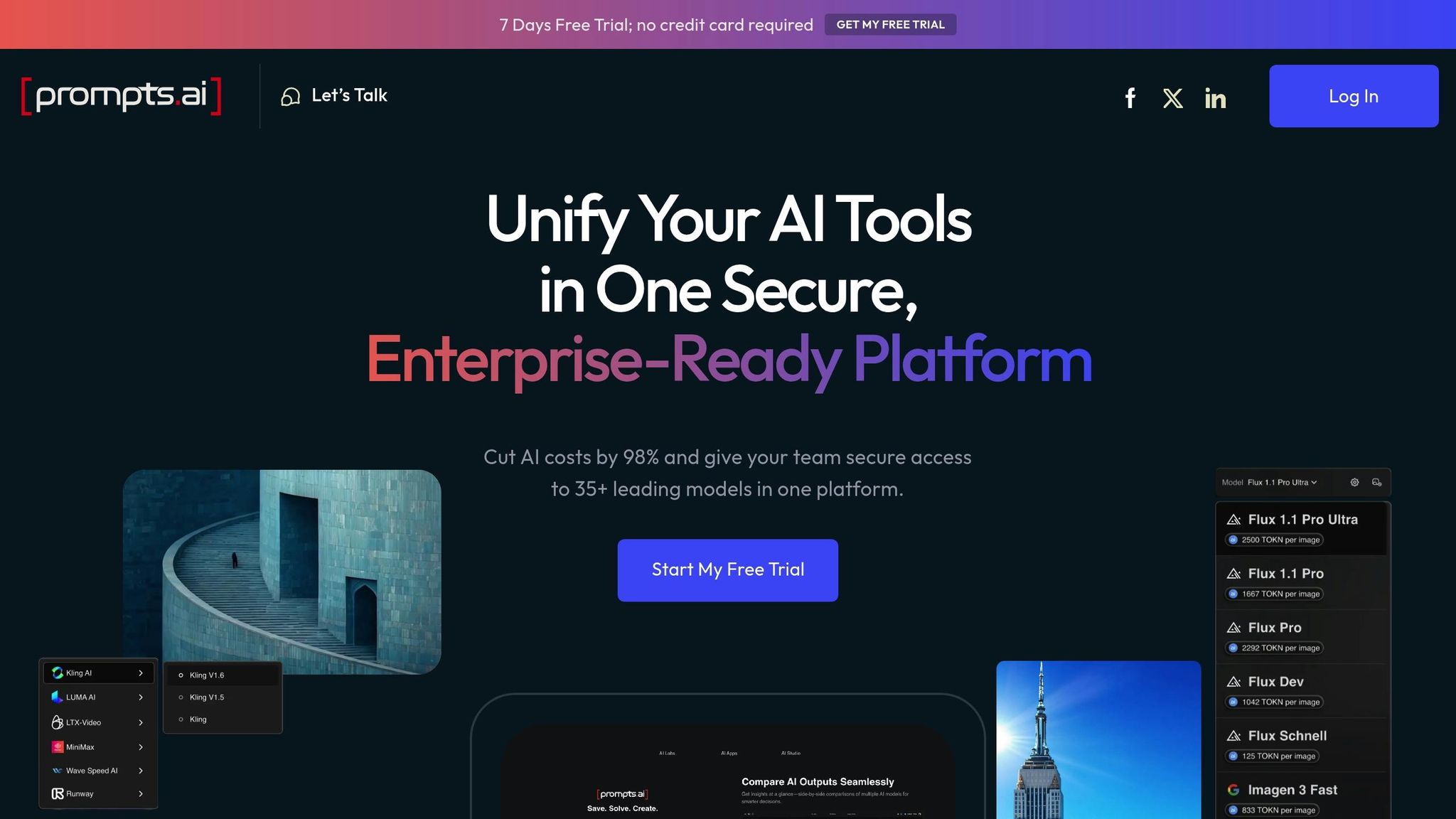
In the evolving world of collaborative AI, prompts.ai stands out by seamlessly integrating customization with top-tier security to reshape how businesses operate.
Prompts.ai is a powerful enterprise platform that brings together over 35 leading language models - like GPT-4, Claude, LLaMA, and Gemini - within a single, secure interface. By consolidating model selection, prompt workflows, and real-time FinOps cost controls, it addresses tool sprawl, ensures governance, and slashes AI expenses by up to 98%. This transforms experimental AI projects into structured, compliant processes.
Prompts.ai simplifies teamwork by centralizing project communications, enabling marketing, product, and engineering teams - regardless of their technical expertise or location - to work together in real time. Shared folders allow for version tracking and easy rollback of changes, fostering a collaborative space where both technical and non-technical contributors can refine and approve prompts. These collaborative efforts naturally extend into automated workflows, speeding up project completion and improving results.
The platform takes over the heavy lifting of prompt management, offering automated workflows and side-by-side model comparisons. These features help teams refine processes using actionable insights, integrating seamlessly into existing business operations.
Prompts.ai connects effortlessly with your current tools, enhancing workflows with AI-driven efficiency. Its flexible pay-as-you-go TOKN credits system ensures you only pay for what you use. Pricing starts at $29/month for up to 5 workspaces and 5 collaborators, scaling to $99/month for unlimited workspaces and up to 99 collaborators.
With 10% of GenAI prompts involving sensitive data and 68% of employees using personal accounts, prompts.ai prioritizes data security. It rigorously inspects prompts and responses, validates inputs against strict security protocols, and filters outputs to prevent data leaks. Features like audit trails and layered access controls ensure compliance while protecting sensitive information. Its 4.8/5 user rating highlights its reliability for enterprise needs.
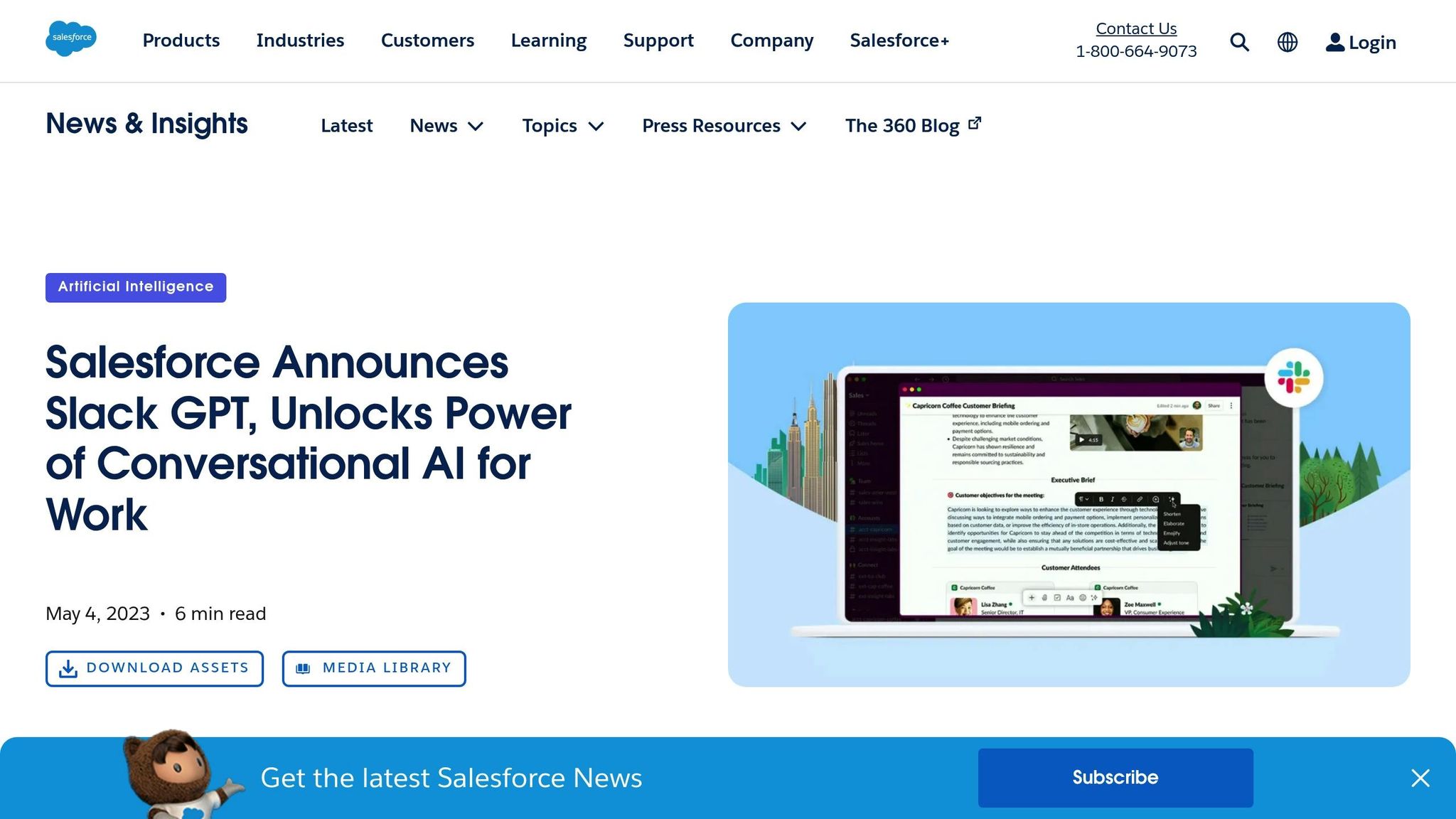
Slack GPT transforms Slack into an AI-powered collaboration hub, seamlessly embedding AI capabilities directly into the platform. This eliminates the need for separate applications, allowing teams to access AI tools within the familiar Slack environment.
By acting as a conversational interface, Slack GPT simplifies AI adoption across organizations. With over 700 million messages sent daily and nearly 3 million workflows run each day, Slack provides a solid foundation for AI-enhanced teamwork. Let’s explore how Slack GPT takes real-time collaboration to the next level.
Slack GPT empowers teams with AI-driven features like conversation summaries and daily recaps, making it easier to access and share knowledge across channels and workspaces. Whether team members are joining an ongoing project or catching up after time off, they can quickly get up to speed without scrolling through endless messages.
Through Slack Connect, teams can collaborate directly with external partners and clients in shared channels. In fact, 80% of Fortune 100 companies use this feature to streamline external communication. Teams can also hold real-time discussions via huddles with screen sharing or opt for asynchronous communication using video and voice clips.
Slack AI further bridges gaps for global teams by translating conversations into any language, breaking down communication barriers across different time zones.
"Slack is built for bringing people and information together. Type things out. Talk things out. Invite external organizations into the conversation." – Slack
This enhanced collaboration extends to automating workflows, making daily tasks more efficient.
With Slack GPT's Workflow Builder, teams can automate processes without needing coding expertise - 80% of workflow builders are non-technical users. Using natural language, the AI can turn simple requests into complex automation sequences, saving valuable time and effort.
The platform integrates with over 2,600 apps, allowing teams to connect essential tools and streamline tasks. For example, Wayfair's IT team reduced tech incidents by 65% by leveraging automated workflows and integrating their most-used tools.
Slack GPT connects effortlessly with existing business systems through its extensive app ecosystem and native integrations. Companies like Wayfair, Salesforce, and IBM have integrated their core business data into Slack, enabling teams to access customer insights, create revenue forecasts, and optimize operations through automation.
"Our conversational interface makes it possible for generative AI to become a seamless part of your team's workday. Unlike AI that's confined to browser tabs or standalone assistants, we believe the most effective way to encourage widespread AI adoption is to put it directly where people are already working." – Slack
Slack GPT operates on Slack's secure infrastructure, adhering to the same compliance standards as the core platform. AI features are available across all paid Slack plans, eliminating the need for additional licenses or complex procurement processes.
These integrated capabilities allow teams to improve efficiency while maintaining the high security and compliance standards businesses depend on.
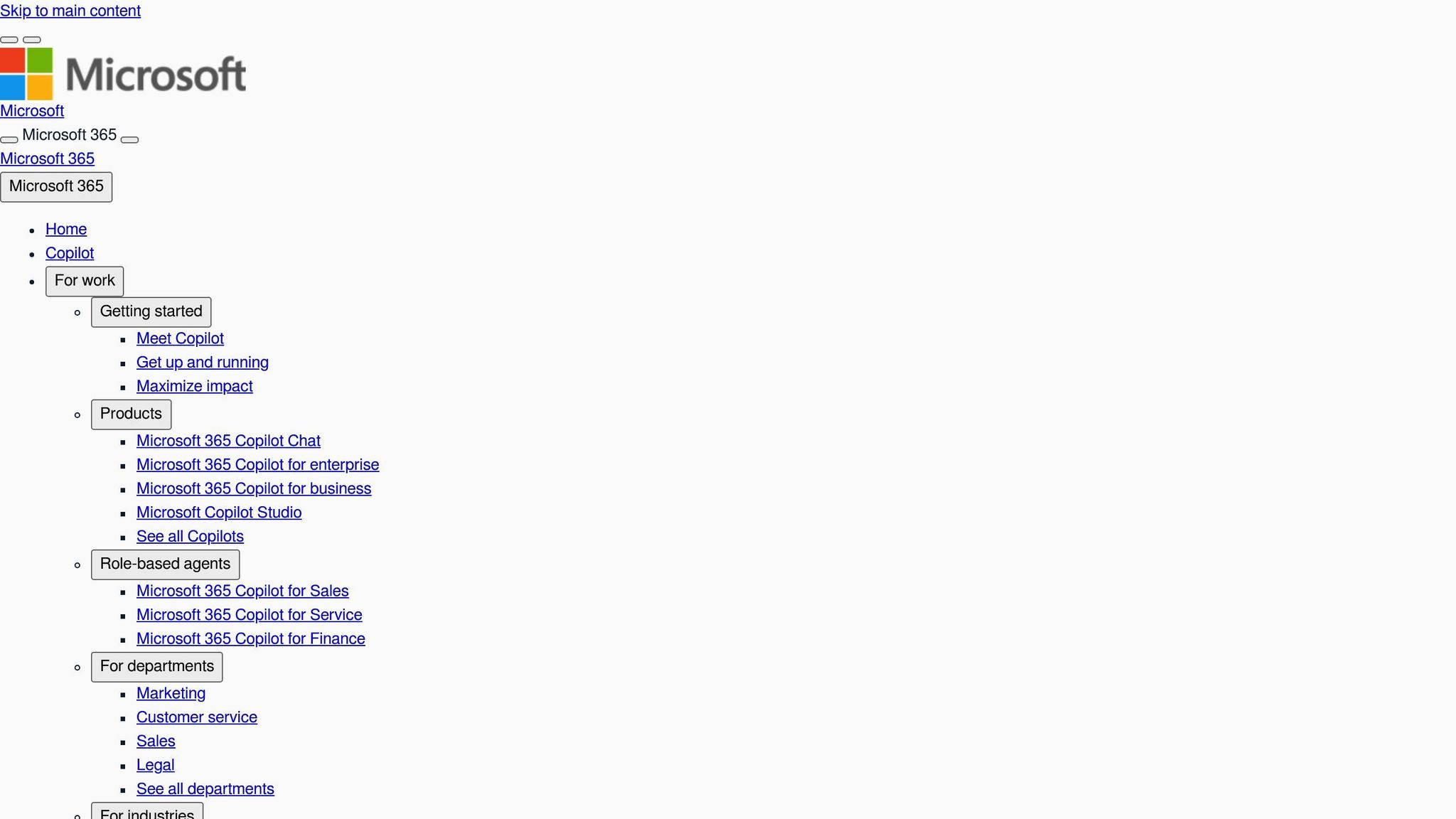
Microsoft 365 Copilot takes AI collaboration to the next level by embedding artificial intelligence into the core applications that businesses rely on daily. This integration transforms how teams work together across tools like Word, Excel, PowerPoint, Outlook, and Teams.
With over 230,000 organizations already using Copilot Studio to design and customize AI agents, Microsoft 365 Copilot has become a key player in enterprise AI solutions. By combining powerful language models with organizational data, it enhances productivity and seamlessly integrates into existing workflows.
"Microsoft 365 Copilot combines the power of language models with your organization's data - all in the flow of work - to turn your words into one of the most powerful productivity tools on the planet."
Copilot enables real-time teamwork on documents, presentations, and data analysis. For example, in Word, multiple users can co-author documents while Copilot refines tone and suggests content. In Outlook, it can summarize lengthy email threads, helping team members quickly catch up on project updates. During Teams meetings, it generates summaries, action items, and follow-up tasks, while in Excel, it assists with data analysis and visualization to support decision-making. These features significantly improve team efficiency, echoing the benefits seen in other AI-driven collaboration tools.
Copilot Studio allows teams to create custom AI agents that automate repetitive tasks - no coding required. In 2024, Cineplex used Microsoft Power Platform, including Power Automate and generative AI, to streamline processes in its finance and guest services departments. This initiative saved over 30,000 hours annually and empowered more than 100 employees to develop AI-driven solutions.
"Microsoft Power Automate continues to enhance our automation efforts. Its generative AI capabilities and integration with other Power Platform products like Microsoft Copilot Studio really set Power Automate apart from competing solutions." – Bo Wang, Vice President of Taxation & Treasury, Cineplex
The platform also offers pre-built agents that can be deployed immediately or tailored to include company-specific knowledge. These autonomous agents handle routine tasks independently, requiring human input only for more complex decisions.
Microsoft 365 Copilot demonstrates its adaptability by integrating AI into broader business systems. In 2024, Holland America Line introduced "Anna", a virtual agent that efficiently manages thousands of guest inquiries each week. This improved resolution rates and allowed staff to focus on more intricate customer needs.
"What makes AI so exciting in this space is that it brings back the conversational element. It helps guests feel like someone is listening - like they're being taken care of, not checking boxes." – Kacy Cole, Chief Marketing Officer, Holland America Line
Operating within Microsoft's enterprise-grade security framework, Microsoft 365 Copilot ensures that data remains protected. The Copilot Tuning feature allows organizations to train AI models with their own data and workflows while upholding strict security boundaries. Multi-agent orchestration further enhances functionality by enabling AI agents to collaborate on complex tasks without risking data integrity or exposing sensitive information. With projections estimating 1.3 billion AI agents in use by 2028, this security-first approach positions Copilot as a reliable, scalable solution for enterprise collaboration.
These robust features pave the way for seamless integration with broader business systems, which will be explored in the upcoming sections.
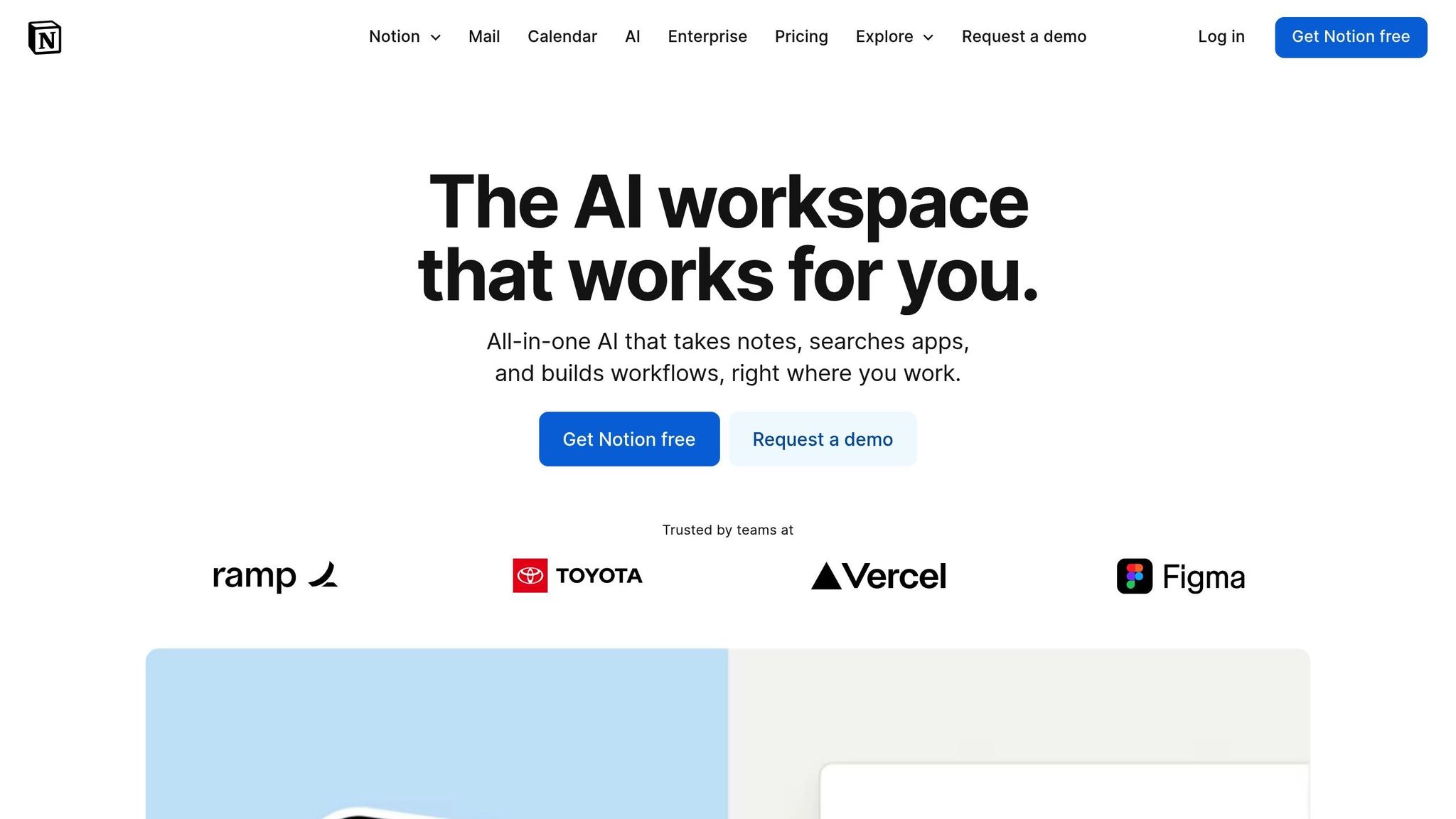
Notion AI equips teams with advanced tools designed to simplify tasks like project management, content planning, and customer relationship management (CRM).
With Notion AI, teams can work together on shared documents and databases in real time. As each member contributes, the AI provides contextual suggestions to refine and organize the content, ensuring everyone remains aligned. This creates a lively and synchronized workspace, paving the way for streamlined workflows and efficient collaboration.
The platform takes automation to the next level by analyzing project timelines, assigning tasks based on team capacity, and recommending the best schedules for meetings and deadlines. According to McKinsey, AI-driven automation could boost labor productivity growth by 0.1 to 0.6% annually through 2040. Additionally, Notion AI handles routine administrative tasks like status updates, progress tracking, and resource allocation, giving teams more time to focus on high-priority, strategic initiatives.
Notion AI’s capabilities extend further with seamless integration into popular business tools such as Slack, Jira, Google Drive, Microsoft Teams, GitHub, and SharePoint/OneDrive. Its open API allows businesses to create custom integrations, tailoring the platform to fit their unique workflows. For those curious about its potential, free trials and demos are available, offering an opportunity to explore how Notion AI can enhance team efficiency. These features highlight how AI-powered collaboration can transform productivity and streamline operations.
The Zoom AI Companion turns virtual meetings into vibrant, interactive spaces where teams can collaborate, share ideas, and automate mundane tasks in real time. This AI-powered assistant is designed to enhance productivity and foster effective teamwork across all Zoom products.
The Zoom AI Companion reshapes collaboration during virtual meetings with features that keep participants engaged and informed. Its in-meeting questions feature allows attendees to stay updated on discussions without interrupting the flow. Missed a key point? The AI provides instant summaries and clarifications, ensuring no one falls behind.
The Collaborate mode for Zoom Apps takes screen-sharing to a whole new level. Instead of the traditional one-person-control setup, this feature allows multiple users to work together within the same application. Whether it's editing documents, brainstorming, or exchanging ideas, everyone can actively participate in real time, creating a truly shared workspace.
Smart recordings simplify post-meeting reviews by organizing cloud recordings into chapters and highlights. This makes it easier for teams to quickly revisit and share important moments without wading through hours of footage. With these tools, Zoom AI Companion ensures that critical insights and decisions are always accessible.
Beyond engagement, the AI also automates workflows, making follow-ups more efficient and less time-consuming.
Zoom AI Companion takes the hassle out of managing tasks by automatically identifying and consolidating action items from meetings, chats, emails, and documents. This eliminates the need for manual tracking and ensures nothing slips through the cracks.
The AI offers proactive suggestions for next steps based on meeting discussions and team interactions. These prompts help users stay organized, prioritize responsibilities, and uncover opportunities for collaboration or process improvements. Meeting hosts can customize settings to control participant access to AI features, balancing productivity with proper oversight.
Additionally, the AI handles complex, multi-step actions that previously required manual coordination, streamlining operations across the Zoom ecosystem.
Zoom AI Companion doesn’t just enhance internal workflows - it also integrates seamlessly with broader business systems. It connects with the entire Zoom product suite, including Meetings, Team Chat, Mail, Phone, Whiteboard, Events, Clips, Docs, and Contact Center, creating a unified and efficient collaborative environment.
In March 2025, Zoom introduced major updates to its business integrations, including the Zoom Auto Dialer for sales teams. This tool automates tasks like placing multiple calls, leaving pre-recorded voicemails, summarizing interactions, and logging key details into CRM systems. It works in tandem with Zoom Phone, Zoom Revenue Accelerator, and select third-party phone providers.
For businesses needing tailored solutions, the Custom AI Companion add-on offers integration with third-party applications and data sources through Zoom AI Studio. This allows companies to develop specialized AI tools for customer service, sales, and marketing, seamlessly embedding them into their existing workflows.
"Our next-generation virtual agent is transforming this equation, delivering intelligent, personalized self-service that handles complex interactions at scale. By combining true AI automation with agentic capabilities, we're helping businesses dramatically expand their service capacity while reducing costs. This isn't just about managing volume - it's about elevating every customer interaction while enabling sustainable business growth." - Chris Morrissey, general manager and global lead of Zoom CX
The AI Agent Builder further enhances this integration by enabling organizations to create or connect tools that pull data directly from external systems like CRMs. This ensures that AI-driven insights are always based on up-to-date and relevant information. By offering these capabilities, Zoom evolves from being just a virtual meeting platform to becoming a comprehensive collaboration and business hub.
Integrating AI tools into your existing business systems requires a thoughtful approach that balances operational functionality with robust security measures. This process involves several layers, such as APIs, security protocols, and compliance standards, all of which must work together with precision. These integration strategies align seamlessly with broader collaboration workflows, which will be discussed later.
Prompts.ai provides powerful API endpoints designed to easily connect with enterprise systems like CRM and ERP platforms. With detailed documentation and webhook support, the platform simplifies integration. When choosing an AI solution, prioritize platforms that offer RESTful APIs. These enable real-time data exchange while ensuring systems remain independent and flexible.
Protecting data during integration is critical. Use encryption protocols like Transport Layer Security (TLS) or Secure Sockets Layer (SSL) to secure data in transit and at rest. Implement fine-grained access controls to limit who can access specific datasets. Additional techniques like data masking and tokenization can further protect sensitive information by obscuring it during processing.
To ensure AI outputs meet business standards, establish validation checkpoints to review results before they are deployed in production. Use output filtering to identify and remove sensitive or inappropriate content, and involve human oversight for critical decisions. Real-time monitoring systems should be in place to track performance and flag unusual outputs, which might indicate security issues or data drift.
Prepare for potential AI service failures with automated fallback mechanisms. These systems should log errors, notify administrators, and switch to backup processes to maintain operational continuity. Input sanitization filters are also essential to prevent malicious prompts from compromising AI models.
Maintain a complete record of decision-making processes, including data sources, model versions, and prompt inputs and outputs. Enforce memory isolation and strict access controls to safeguard sensitive information. Real-time anomaly detection can help identify unusual system behavior that might signal a security breach.
High-quality data is the backbone of effective AI integration. Implement strong data lifecycle management practices to ensure data remains reliable and accurate across all connected systems.
Comprehensive monitoring systems are essential to track usage, performance, and security events. These systems should flag suspicious activities, such as unusual API call patterns or unexpected data access requests, to ensure the AI tools continue to meet your business needs as data volumes and user demands grow.
To manage expenses effectively, integrate AI tools with your financial systems. Opt for platforms that offer real-time usage tracking and automatic cost allocation, providing transparency across departments and projects.
This structured approach lays the groundwork for applying AI tools to practical business scenarios, which will be explored in the next section.
Across the United States, companies are tapping into collaborative AI to enhance productivity and accelerate decision-making. These tools have evolved far beyond basic automation, becoming essential assets that reshape how teams interact and operate. Here are some key examples of how collaborative AI is transforming business practices.
Content marketing teams are increasingly turning to collaborative AI to streamline their processes and improve the quality of their output. Currently, over 75% of marketers utilize AI tools, with 19% of businesses specifically employing AI for content generation. Organizations that fully integrate AI into their marketing workflows report a 15–20% increase in ROI.
The success of these tools hinges on fostering collaboration. Platforms like prompts.ai provide shared environments where teams can co-create, review, and refine AI-generated content in real time. This collaborative approach has tangible benefits: 58% of marketers using generative AI report improved content performance, while 54% achieve cost savings. By 2026, experts predict that 80% of creative professionals will incorporate AI writing tools into their workflows.
Sales teams are leveraging collaborative AI to craft personalized outreach campaigns, create tailored proposal content, and develop customer-specific presentations. By sharing approved prompt libraries, these platforms ensure consistency and alignment across sales, marketing, and product teams - critical for maintaining unified messaging.
With prompts.ai, sales representatives can access prompt libraries designed for different customer segments, enabling them to generate personalized materials quickly while adhering to approved messaging. Real-time collaboration features allow teams to provide instant feedback, ensuring all customer-facing content meets brand standards and resonates with its intended audience.
AI-powered systems are breaking down silos between departments, enabling more informed and efficient decision-making. Businesses using AI analytics have seen a 60% improvement in data-driven decisions, while those integrating AI into collaborative efforts report a 40% reduction in project completion times.
Several companies illustrate the transformative power of collaborative AI in decision-making:
"AI-supported decision-making dashboards lead to better coordination between departments, enhanced forecasting accuracy, and a more agile decision-making process in real time." - Carter Happer, CEO
These examples highlight how AI fosters integrated decision-making across various departments, creating more agile and responsive organizations.
In large organizations, employees often spend nearly 20% of their workweek searching for internal information. Collaborative AI platforms address this issue by building intelligent knowledge systems that multiple teams can both contribute to and utilize simultaneously.
For instance, Google Health collaborated with radiologists, clinicians, and researchers to develop AI tools that improve the accuracy of breast cancer detection in mammograms. This partnership exemplifies how collaborative AI can bring together diverse expertise to achieve meaningful outcomes.
Creating successful internal knowledge systems requires a collaborative culture where departments actively share their expertise to train and improve AI models. Platforms like prompts.ai facilitate this by offering shared environments for teams to build, test, and deploy knowledge retrieval systems together.
AI adoption is projected to boost productivity by up to 40% by 2035. However, the most effective implementations combine these technologies with robust training programs and a willingness to experiment, ensuring continuous improvement in AI-driven workflows.
These use cases demonstrate that collaborative AI is more than just a productivity tool - it has become an essential infrastructure for modern businesses, empowering teams to work smarter and more cohesively.
Collaborative AI is transforming how businesses operate, offering productivity boosts of 20–40% and cost reductions of up to 30% for American companies. By focusing on integration and error-handling strategies, organizations can unlock the full potential of these tools.
A key factor in successful AI adoption is seamless interoperability. Companies that choose AI solutions capable of integrating effortlessly with existing systems like CRM, ERP, and communication platforms see higher returns on investment while avoiding workflow interruptions.
The ability to perform live multi-agent orchestration also sets certain platforms apart. For example, tools like prompts.ai allow teams to collaborate in real time, enabling instant co-creation and iteration. This capability speeds up innovation cycles and enhances how businesses respond to shifting market demands.
Security and governance remain critical as AI becomes more embedded in everyday operations. With clear data privacy policies, compliance measures, and responsible AI practices, businesses can protect their information while ensuring smooth workflows. Features like built-in audit trails and access controls provide an added layer of accountability and compliance.
Looking to the future, the adoption of AI collaboration tools is projected to grow by over 35% annually through 2027. Platforms offering seamless integration, strong governance, and real-time collaboration will lead this shift. Businesses that embrace collaborative AI now will position themselves to maintain a competitive advantage in an increasingly AI-driven world.
Collaborative AI tools are transforming how remote and hybrid teams work by simplifying communication, automating routine tasks, and enabling real-time collaboration on content. These features help minimize delays, improve workflows, and ensure teams stay in sync, regardless of their location.
Key features like intelligent scheduling, personalized insights, and predictive analytics allow teams to make smarter, data-informed decisions while staying organized. By promoting smooth collaboration and enhancing engagement, these tools create a more streamlined and productive environment for today’s flexible work setups.
When bringing AI tools into your business systems, keeping data security and risk management at the forefront is crucial. Begin by using robust encryption methods to safeguard sensitive information and ensure you meet privacy regulations. Incorporate AI-focused protections, such as monitoring for unusual activity, automated threat detection, and real-time responses to security incidents, to address potential weak points.
To tackle AI-specific risks like data poisoning or prompt injection, enforce strict access controls and conduct regular audits of system activity. Clearly define user permission policies and provide employees with training on secure AI practices. These steps will help shield your systems from threats while maintaining confidence in your AI-powered operations.
To bring AI tools into your business effectively, start by analyzing your current workflows to pinpoint where AI can make a real difference. Select AI solutions that match your goals and work seamlessly with your existing software to minimize any potential disruptions.
Kick things off with small pilot projects to test how well the integration works. Use these trials to gather feedback, fine-tune the process, and address any challenges before rolling out on a larger scale. Additionally, prioritize employee training and cultivate an open, flexible work environment to ensure everyone is ready to embrace the changes and fully leverage the advantages of AI tools.


