
AI tools are transforming enterprise productivity by automating tasks, simplifying workflows, and driving better decisions. Companies adopting these tools have reported efficiency gains, cost reductions, and improved profitability. Below is a list of 10 AI platforms designed to streamline operations and enhance decision-making for businesses of all sizes:
These platforms cater to various enterprise needs, from integrating legacy systems to scaling AI adoption. Whether you need cost-effective solutions or enterprise-grade automation, there’s a tool to match your goals.
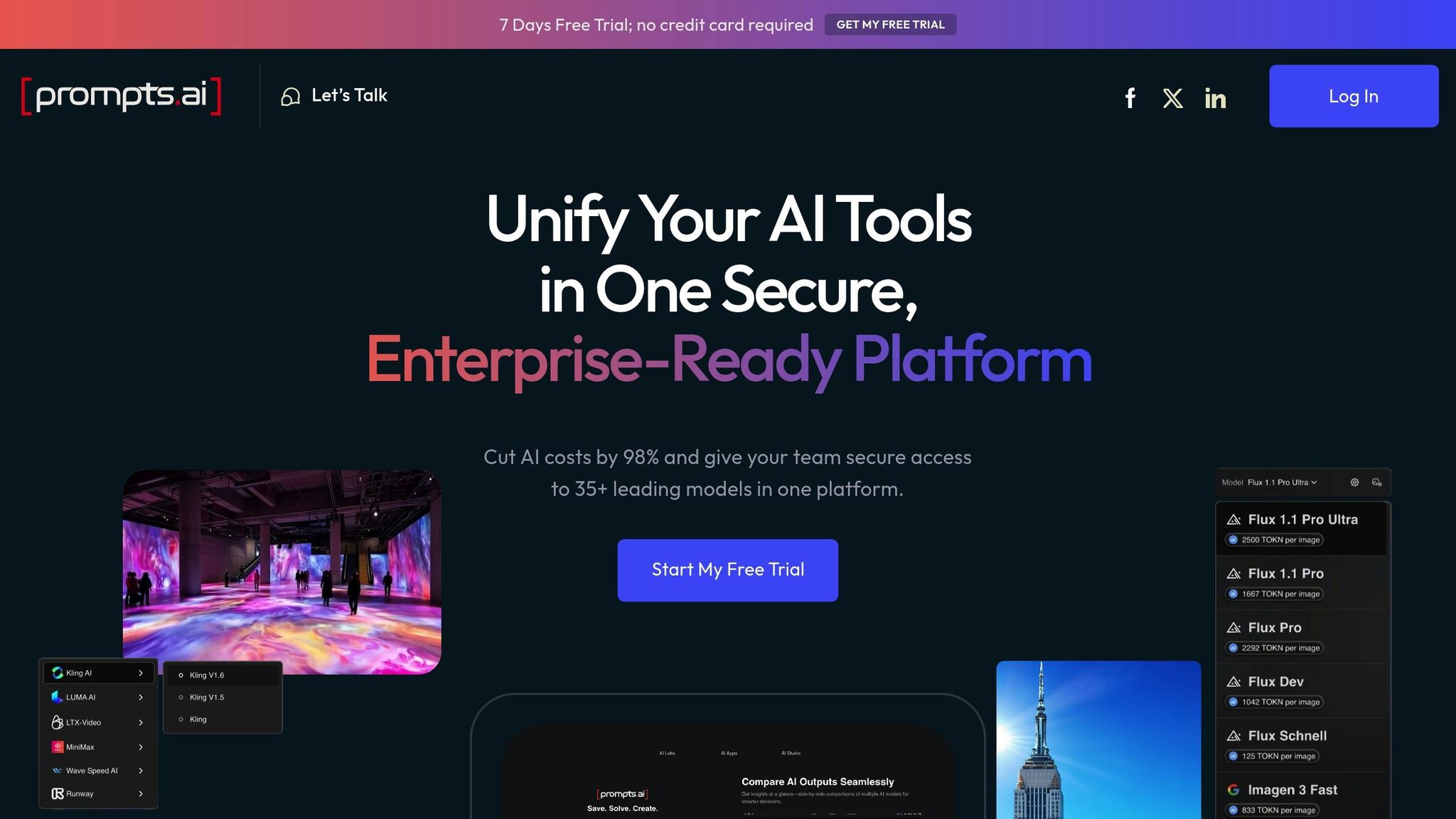
Prompts.ai stands out as a powerful tool for transforming enterprise productivity by seamlessly integrating multiple AI models into one cohesive platform. This enterprise-grade AI orchestration system simplifies the challenge of scaling artificial intelligence across operations. By bringing together over 35 leading large language models - such as GPT-4, Claude, LLaMA, and Gemini - into a secure, unified workspace, it eliminates the chaos of managing multiple tools, reduces hidden expenses, and ensures proper oversight. The result? Teams can focus on innovation without being bogged down by inefficiencies. Let’s take a closer look at its automation capabilities and more.
Prompts.ai turns one-off tasks into repeatable, scalable workflows powered by AI, benefiting departments like content creation, sales, marketing, and strategic planning. The platform integrates seamlessly with tools like Slack, Gmail, and Trello, enabling smooth collaboration. Additionally, its AI Agents are designed to handle complex, multi-step processes, such as crafting detailed business proposals or generating 3D renders, tailoring solutions to specific needs.
With real-time audit trails and complete visibility, Prompts.ai ensures that both regulatory and internal governance requirements are met. Its robust security infrastructure safeguards sensitive data, providing peace of mind for enterprises handling critical information.
Built for growth, Prompts.ai easily scales by accommodating more models, users, and teams as needed. Its integrated FinOps capabilities and pay-as-you-go TOKN credit system provide real-time cost tracking, ensuring businesses can align expenses with outcomes effectively.
GenAI.Works highlights Prompts.ai as the leading AI platform for enterprise problem solving and automation. It’s credited with increasing team productivity tenfold, replacing over 35 separate AI tools, and potentially slashing costs by up to 95%.
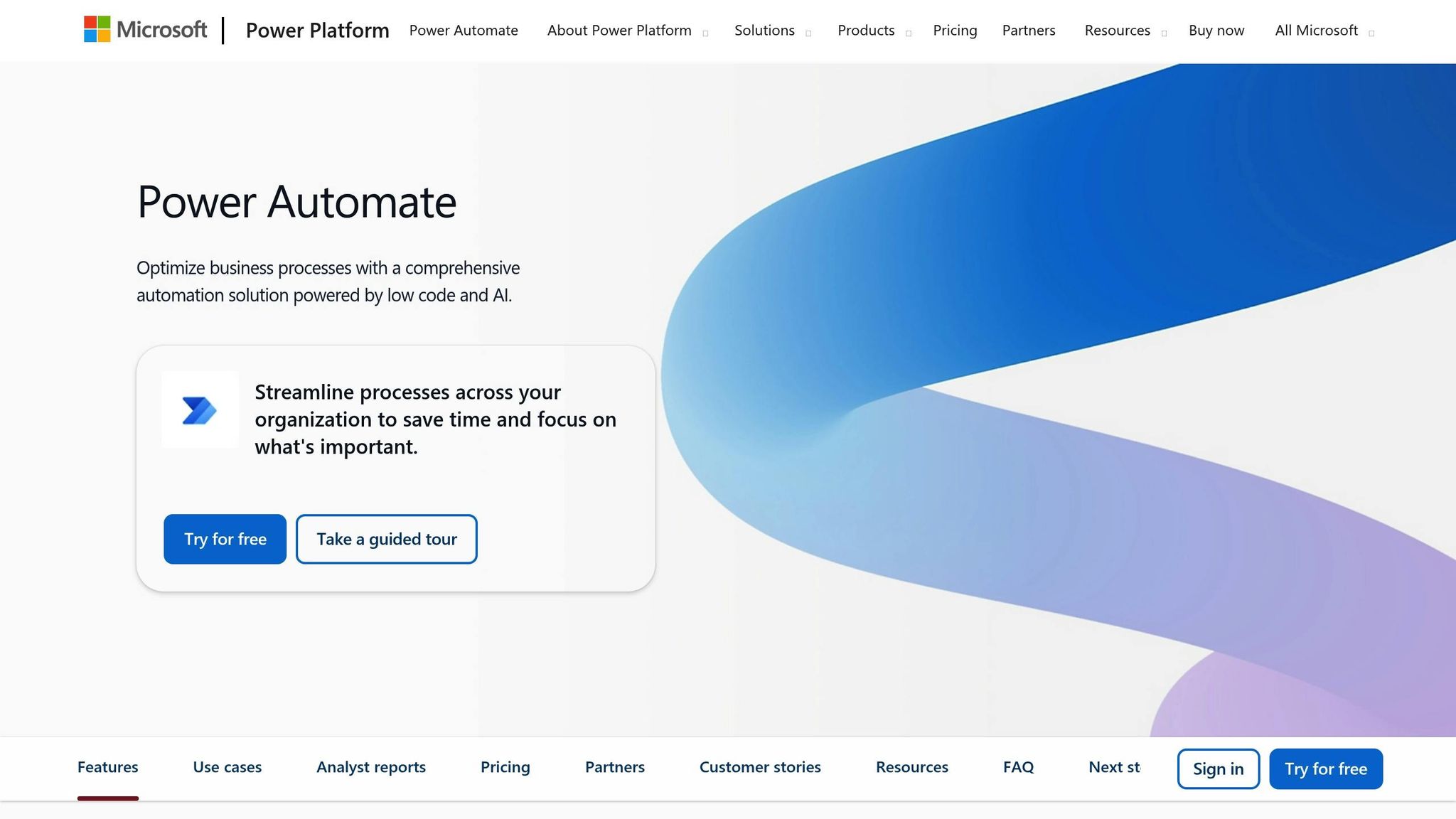
Microsoft Power Automate offers a powerful way to automate workflows, seamlessly integrating with Microsoft tools and a variety of third-party applications. Designed as a cloud-based service, it empowers businesses to simplify repetitive tasks, optimize processes, and build sophisticated workflows - all without requiring advanced coding skills. It’s especially effective for organizations already using Microsoft 365.
One of Power Automate's standout features is its ability to connect different enterprise systems. With a library of over 400 connectors, it integrates effortlessly with Microsoft 365 apps like SharePoint, Teams, Outlook, and Excel. It also supports widely-used enterprise platforms such as Salesforce, SAP, Oracle, and ServiceNow, enabling smooth workflows across departments.
For older systems that lack modern APIs, Power Automate’s desktop flows come into play. Using robotic process automation (RPA), it can interact with legacy desktop applications, mainframe systems, and even web browsers. This broad compatibility ensures that both modern and outdated systems can be automated effectively.
Power Automate provides three key types of automation:
The platform also incorporates AI Builder, which brings machine learning into the mix. This feature enables tasks like document processing, sentiment analysis, object detection, and predictive modeling, all of which can be seamlessly integrated into automated workflows.
Power Automate prioritizes enterprise governance with tools like the Center of Excellence toolkit and detailed data loss prevention (DLP) policies. These features monitor activity, enforce standards, and protect sensitive information.
Administrators can categorize connectors as business, non-business, or blocked, ensuring that data stays within approved systems. The platform also offers detailed audit logs and holds standard compliance certifications, providing transparency and security for enterprise environments.
Built to handle the needs of large organizations, Power Automate supports enterprise-scale automation through features like environment management and premium connectors. It allows businesses to separate development, testing, and production environments, while per-flow licensing ensures cost control for high-volume processes. Microsoft’s infrastructure automatically scales to meet increased demand.
For more complex scenarios, Power Automate integrates with Azure Logic Apps, enabling custom connectors and advanced workflows. Additionally, the Power Platform admin center provides centralized management, offering tools for capacity monitoring, user management, and policy enforcement. This makes it easier for large enterprises to oversee automation efforts across thousands of users.
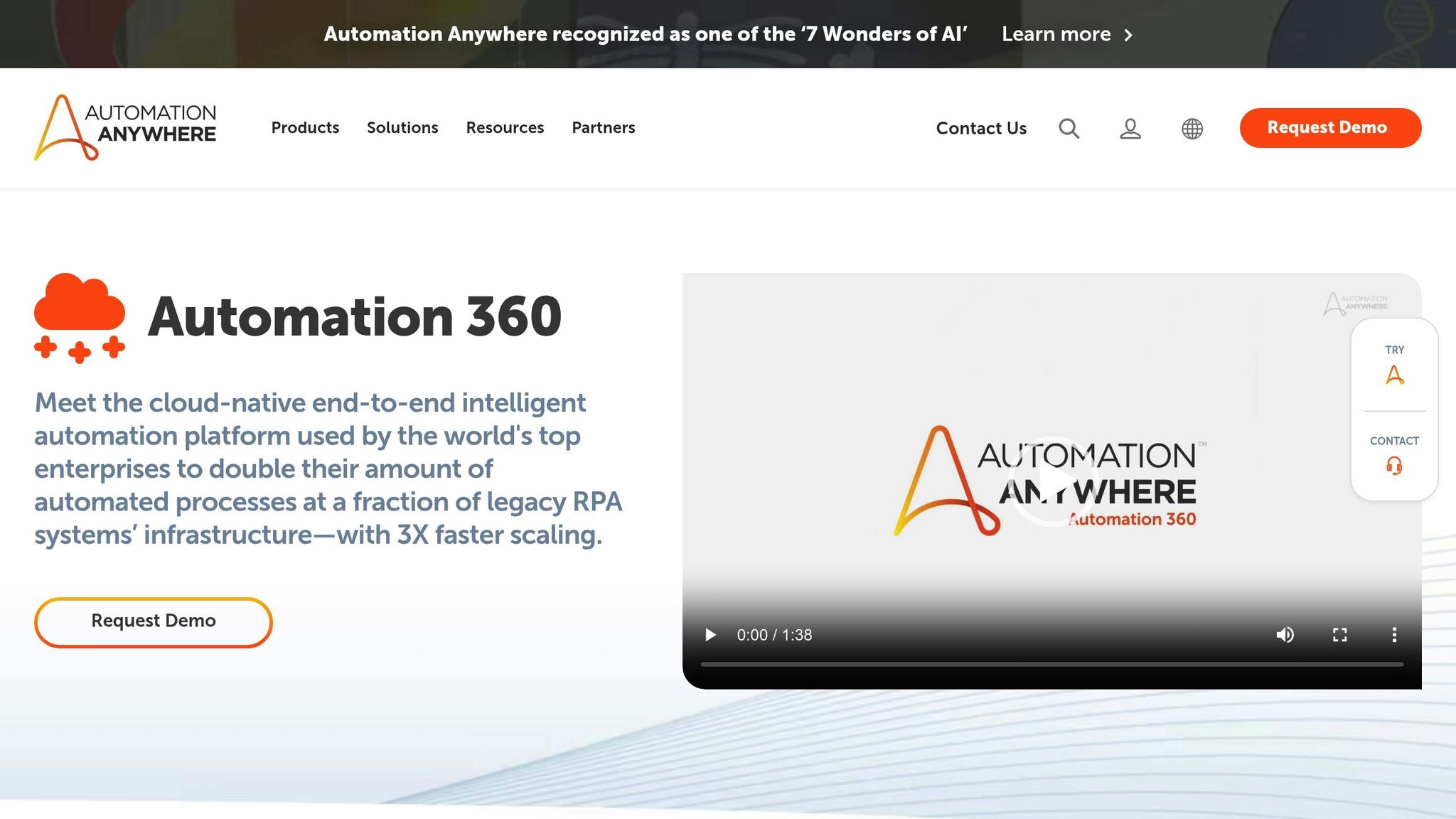
Automation Anywhere Automation 360 offers a robust enterprise automation platform designed to integrate effortlessly with existing systems. Through its built-in connectivity, which includes pre-built connectors and APIs, it simplifies the process of linking automated workflows to established business operations. By reducing operational hurdles and enhancing efficiency, this platform helps organizations streamline their processes and maximize productivity.
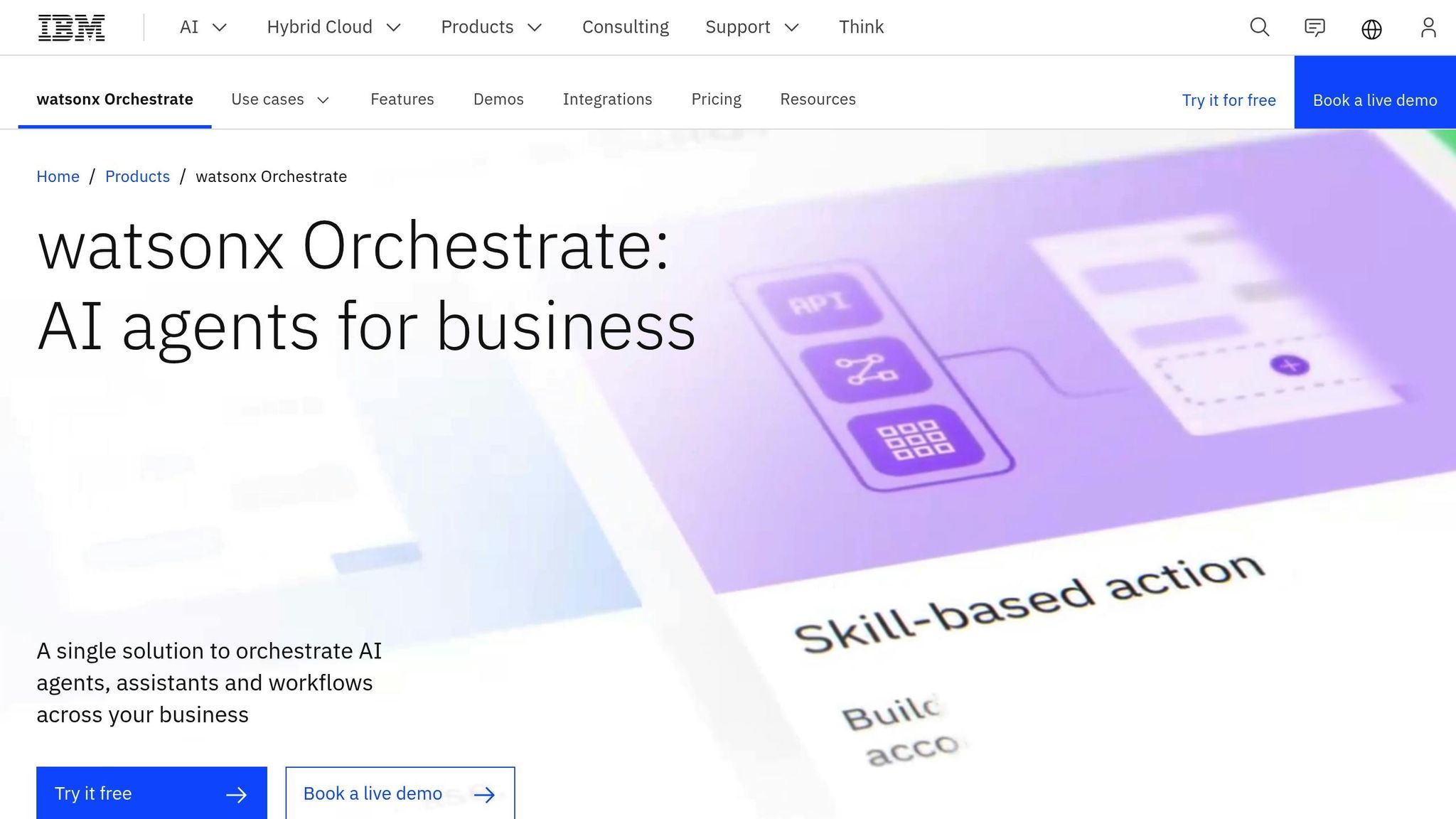
IBM Watson Orchestrate brings together AI automation and intelligent orchestration, using natural language processing to interpret business requests and autonomously coordinate AI agents.
Watson Orchestrate integrates seamlessly with over 80 enterprise applications, including Oracle, Salesforce, Microsoft, and Workday. This wide-ranging compatibility allows it to fit into existing workflows with minimal disruption, ensuring smooth transitions for businesses. The platform’s ability to manage multiple requests simultaneously means users can initiate automations without interrupting their ongoing tasks. By leveraging these integrations, Watson Orchestrate simplifies even the most complex processes.
The platform’s multi-agent orchestration enables teams of AI agents to collaborate, executing tasks across various tools without requiring constant human intervention. With its no-code/low-code studio, businesses can quickly create AI assistants tailored to their needs, incorporating company data, tools, and policies. Watson Orchestrate also offers a collection of prebuilt AI agents designed for specific domains like HR, sales, procurement, and customer service. These agents automate tasks such as recruiting, lead qualification, and managing service requests. Automation is built around "skills", which range from straightforward actions, like adding a row in Excel, to more intricate workflows, such as onboarding new employees.
The platform’s real-world impact is evident. For example, in 2023, Sport Clips Haircuts dramatically improved its talent acquisition process across nearly 1,900 locations. A task that previously took three hours - identifying and emailing up to 300 qualified candidates - was reduced to mere minutes. Similarly, Dun & Bradstreet used AI-powered supplier risk evaluations to cut procurement task times by up to 20%.
Watson Orchestrate doesn’t just automate - it ensures compliance. Its governance features include behavioral guidelines that keep AI agents aligned with company policies and regulatory requirements. The orchestrator agent leverages fine-tuned foundation models, such as IBM Granite, to enable advanced reasoning and autonomous decision-making while maintaining oversight. The platform also supports the creation of conversational AI experiences with transparent operations and audit trails, ensuring regulatory compliance. Furthermore, the Skill studio integrates governance rules directly into decision-making and workflow models, automating repetitive tasks while adhering to compliance standards.
Built for large-scale operations, Watson Orchestrate delivers enterprise-grade performance and measurable success. IBM’s internal use of the platform has led to 94% of HR requests being processed through the system. In finance, it reduced journal entry cycle times by 80%, cut errors by 10%, and improved data validation accuracy by 50%. Customer support saw equally impressive results: a 30% reduction in response time, a 25% increase in case resolution rates, a 90% drop in average handling time for level 1 support cases, and a 95% customer satisfaction score for cases managed by Watson Orchestrate-powered agents. In sales, the platform shortened sales cycles by 30% and boosted conversion rates by 25%. These results highlight its scalability and ability to drive meaningful productivity improvements for enterprises.
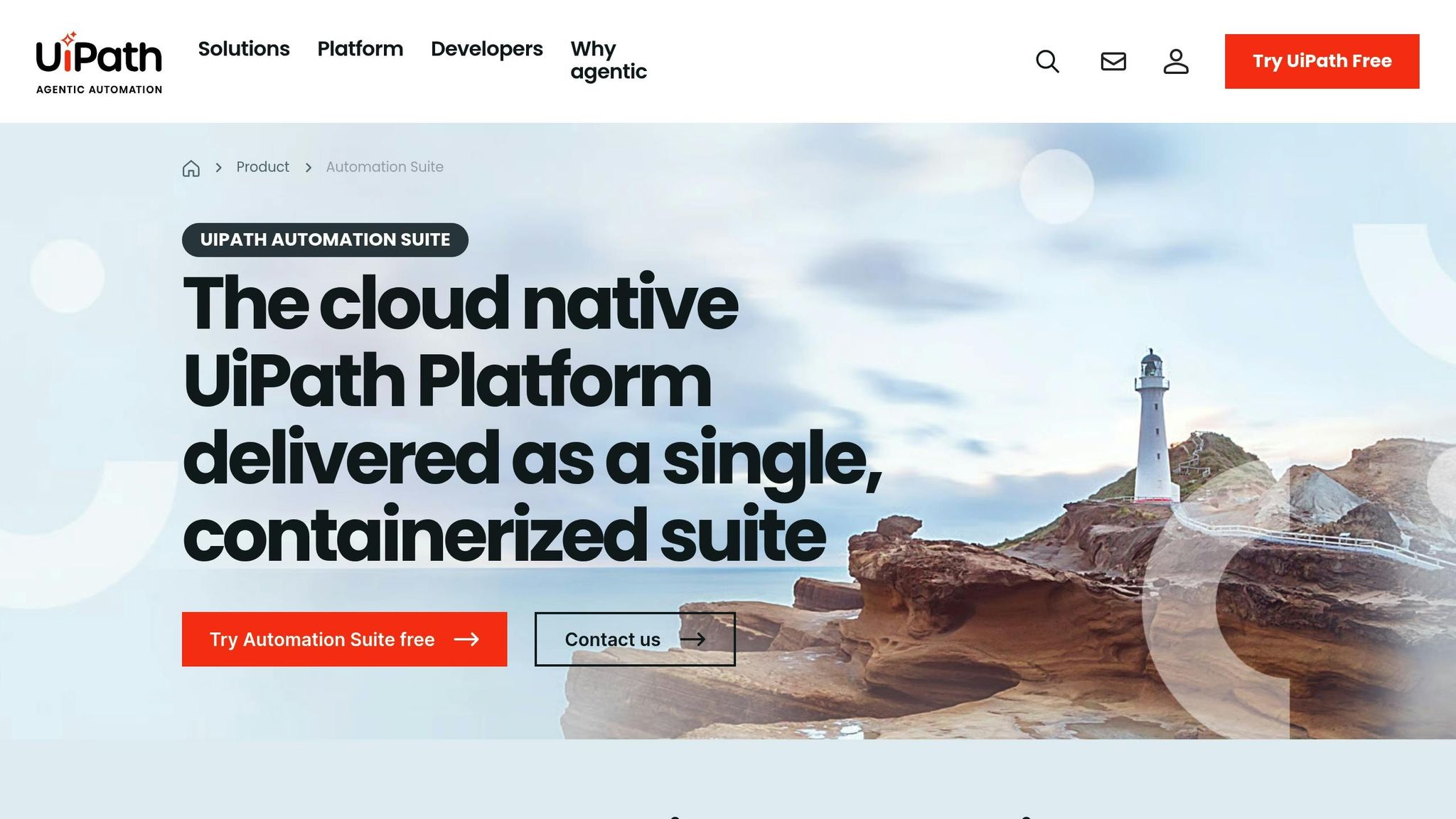
UiPath Automation Suite combines the power of Robotic Process Automation (RPA) with AI to help businesses streamline operations, from simple data entry to complex decision-making tasks. It supports both attended and unattended automation, enabling organizations to implement automation across all facets of their operations.
UiPath integrates effortlessly with major enterprise platforms like SAP, Oracle, Salesforce, Microsoft Office 365, and ServiceNow. Its extensive library of connectors, APIs, and Computer Vision technology ensures compatibility, even with older systems. The Computer Vision feature allows bots to interact with legacy applications via screen recognition, bypassing the need for APIs. This is especially useful for companies relying on outdated enterprise software that lacks modern integration options. Additionally, UiPath supports cloud, on-premises, and hybrid deployments, offering businesses flexibility in how they adopt automation.
This level of interoperability lays the groundwork for advanced automation capabilities that enhance business efficiency.
UiPath’s automation tools go beyond basic RPA by incorporating AI and machine learning. For example, Document Understanding uses AI to extract data from documents like invoices, contracts, and forms with high accuracy. The Process Mining feature analyzes workflows to pinpoint inefficiencies and identify areas ripe for automation. With Task Capture, users can record their actions to automatically create automation workflows, significantly reducing the time needed to design new processes.
At the heart of UiPath’s operations is the Orchestrator, a centralized hub for managing bots. It handles deployment, scheduling, and monitoring, providing IT teams with real-time insights into automation performance. This allows organizations to scale their automation efforts effectively. Moreover, UiPath empowers nontechnical users with tools to create their own automations, making automation accessible across all levels of the organization.
UiPath also addresses enterprise needs for governance and compliance. Every action performed by bots is logged, creating a detailed audit trail that supports regulatory compliance and internal audits. Features like role-based access controls ensure only authorized personnel can make changes to automations.
The Test Manager tool automates the testing of RPA workflows, ensuring they perform reliably before deployment. This minimizes the risk of errors in live environments. Additionally, UiPath includes version control and change management tools, allowing organizations to track modifications and revert to previous versions if needed.
UiPath’s architecture is designed to handle the demands of large organizations, managing thousands of bots across various departments and locations. Its horizontal scaling capabilities allow businesses to add resources as automation needs grow. The High Availability setup ensures uninterrupted operation, even during maintenance or unexpected downtime.
For organizations with multiple divisions, UiPath’s multi-tenant architecture provides separate automation environments while maintaining centralized management and oversight. The platform’s load balancing feature optimizes performance by distributing tasks across available bots during high-demand periods. Additionally, UiPath’s analytics and reporting tools help executives monitor automation performance and measure ROI, making it easier to identify new automation opportunities.
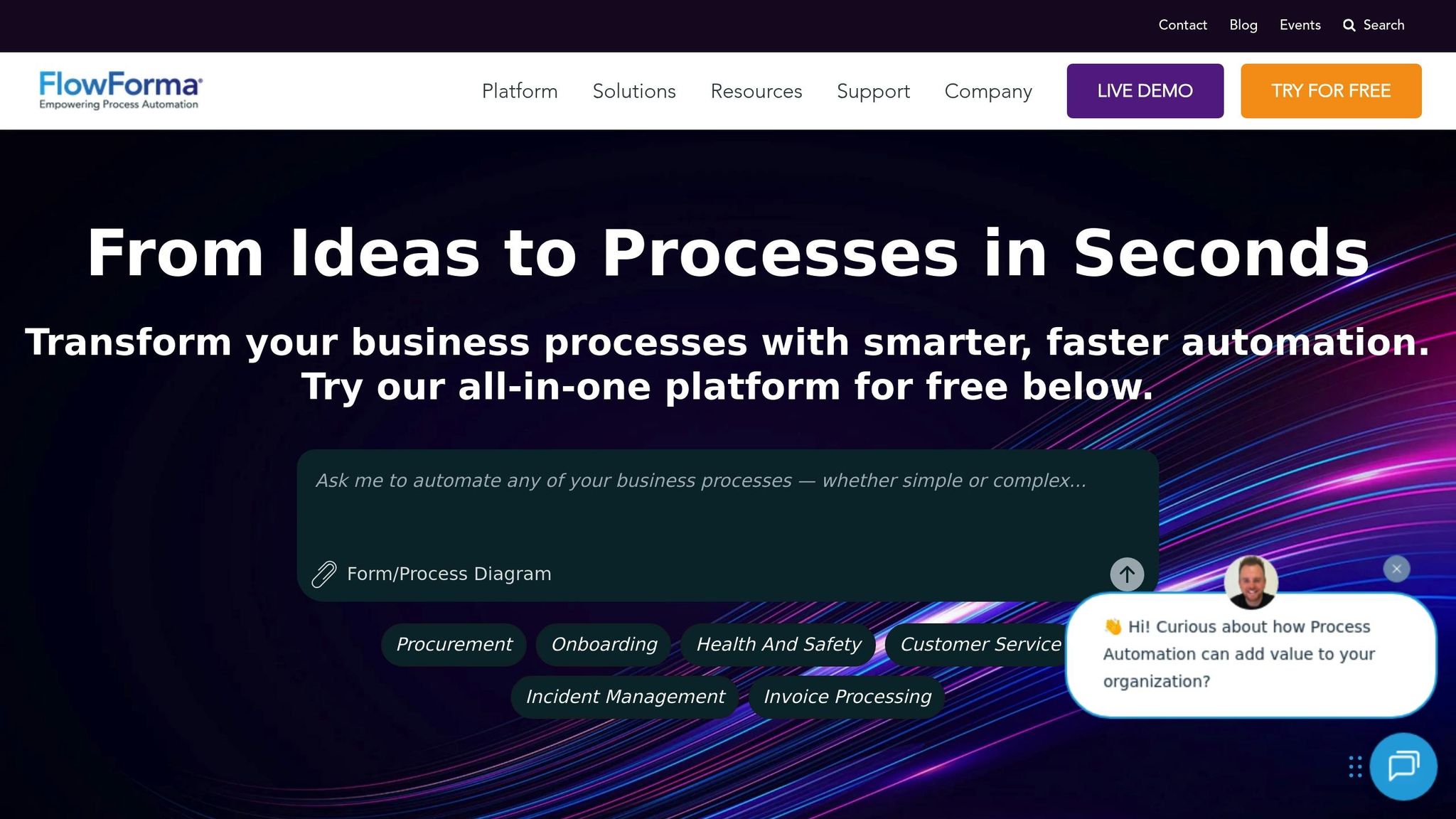
FlowForma is a no-code platform designed to help enterprises automate workflows efficiently. It empowers business users to create and manage workflows without needing to write a single line of code, making tasks like approvals and data collection faster and more efficient.
FlowForma works smoothly with existing enterprise systems, allowing businesses to enhance their processes without causing disruptions. This compatibility strengthens its ability to automate tasks effectively.
The platform’s user-friendly interface makes designing automated workflows straightforward. Features like customizable forms and automated notifications simplify tasks such as approvals and document handling, significantly cutting down on manual effort.
FlowForma includes essential governance tools like audit trails and role-based permissions. These ensure that workflow activities are properly tracked, helping businesses maintain compliance and manage processes securely.
FlowForma’s scalable design supports growing businesses by handling larger user bases and more complex workflows. Its flexible structure allows organizations to effectively manage processes across multiple departments and locations.
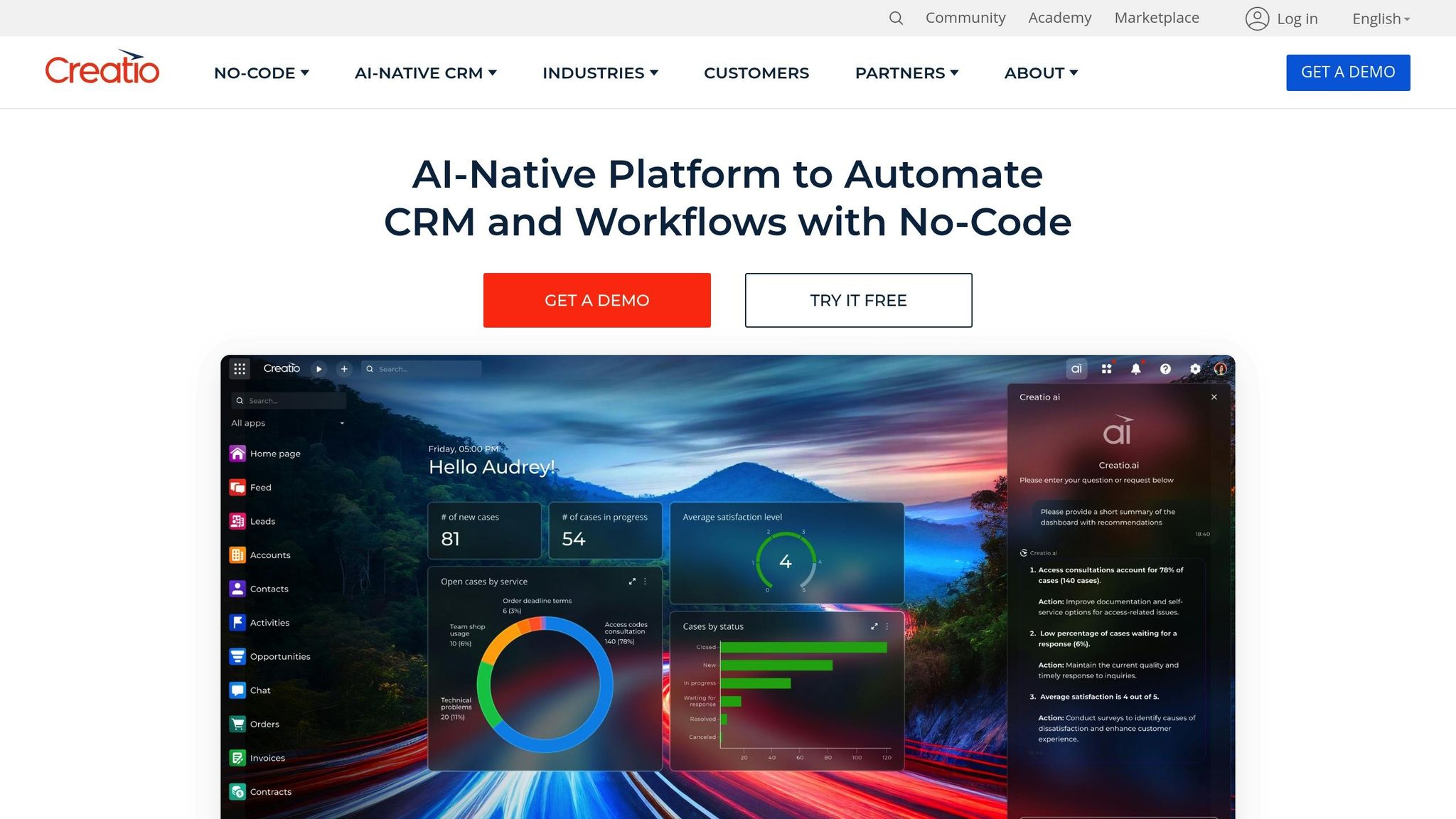
Creatio blends CRM functionality with process automation to simplify operations and enhance customer relationships. Leveraging low-code technology, it empowers businesses to design custom workflows and applications without requiring deep programming expertise. Below are some key features that illustrate how Creatio promotes efficient and automated processes.
Creatio’s automation tools optimize sales, marketing, and customer service by handling tasks like lead scoring, customer communication, and approval workflows. Using a visual drag-and-drop process designer, businesses can set up triggers based on customer actions, data updates, or scheduled events.
The platform’s AI-driven recommendations guide sales teams by suggesting optimal next steps and prioritizing leads based on their likelihood to convert. Marketing teams can automate campaign management, tailoring messages and schedules in response to customer engagement trends. For service teams, Creatio automates case routing and escalation, ensuring prompt resolution of customer concerns.
Creatio connects effortlessly with other enterprise tools through pre-built connectors and APIs. It integrates with email platforms like Microsoft Outlook and Gmail, links with ERP systems for accurate financial insights, and centralizes customer data across marketing automation, telephony, and document management platforms.
To safeguard sensitive information, Creatio provides role-based access controls and maintains detailed audit logs. It encrypts data both during transmission and while stored, supports configurable data retention settings, and facilitates GDPR compliance with built-in tools for managing consent and data requests.
Built on a cloud-native, multi-tenant architecture, Creatio automatically scales to accommodate thousands of users and global operations. Its flexible licensing options and expandable data capabilities ensure consistent performance as organizational demands increase.
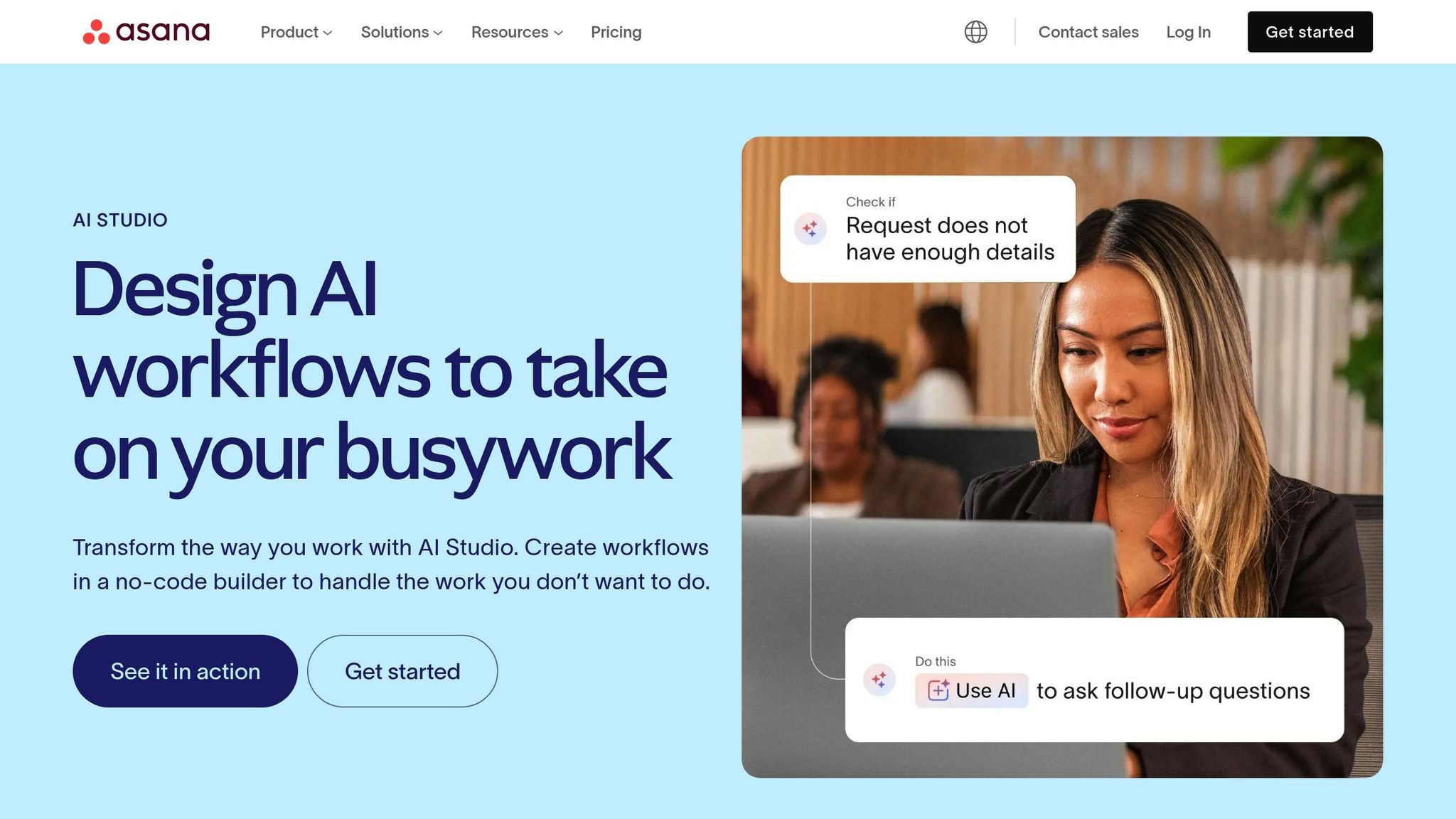
Asana AI Studio brings artificial intelligence directly into project management workflows, reshaping how teams operate. By automating repetitive tasks while preserving visibility, it helps enterprises streamline their processes without disrupting existing systems. Integrated directly into Asana, it ensures teams can enhance productivity without skipping a beat. Below, we explore how its automation tools, seamless integrations, and robust security features make it a game-changer for project management.
AI Studio takes the hassle out of managing routine tasks, giving teams more time to focus on strategic work. Its smart workflows allow users to set up custom automations that can track project progress, identify potential roadblocks, and optimize resource allocation. Additionally, it generates concise status updates that highlight risks and key actions, reducing the time spent on administrative tasks. Managers gain actionable insights, enabling faster and more informed decision-making.
Jennifer Kordosky, VP of Creative & Marketing Operations at Clear Channel Outdoor, shared her experience:
"From what I've seen with AI Studio, what the efficiencies are, my mind is blown."
AI Studio ensures smooth collaboration by integrating effortlessly with widely used tools. Teams can connect it with third-party applications for file attachments, triggers, and automated actions, ensuring data flows seamlessly across systems. Popular communication platforms such as Slack, Gmail, and Microsoft Teams are supported, keeping teams connected without overwhelming them with unnecessary notifications. Built-in features like task comments, file sharing, and automated status updates further enhance collaboration while keeping everyone on the same page.
Security is at the core of AI Studio. Its AI partners, OpenAI and Anthropic, ensure that customer data is not used to train their models and is deleted after each query. Administrators can manage data access with precise permission controls, ensuring sensitive information remains protected. For businesses with stricter requirements, the AI Studio Pro tier offers enhanced compliance features tailored for enterprise environments that demand robust data protection and adherence to regulations.
AI Studio is built to grow alongside your organization, offering flexible credit options and advanced management tools. It comes in three tiers:
The Pro tier is tailored for enterprises handling complex workflows and large-scale operations. It includes advanced billing controls, live onboarding services, and web search capabilities to support global teams and ensure consistent performance across hundreds of projects. Whether you’re managing a small team or a global enterprise, AI Studio scales to meet your needs.
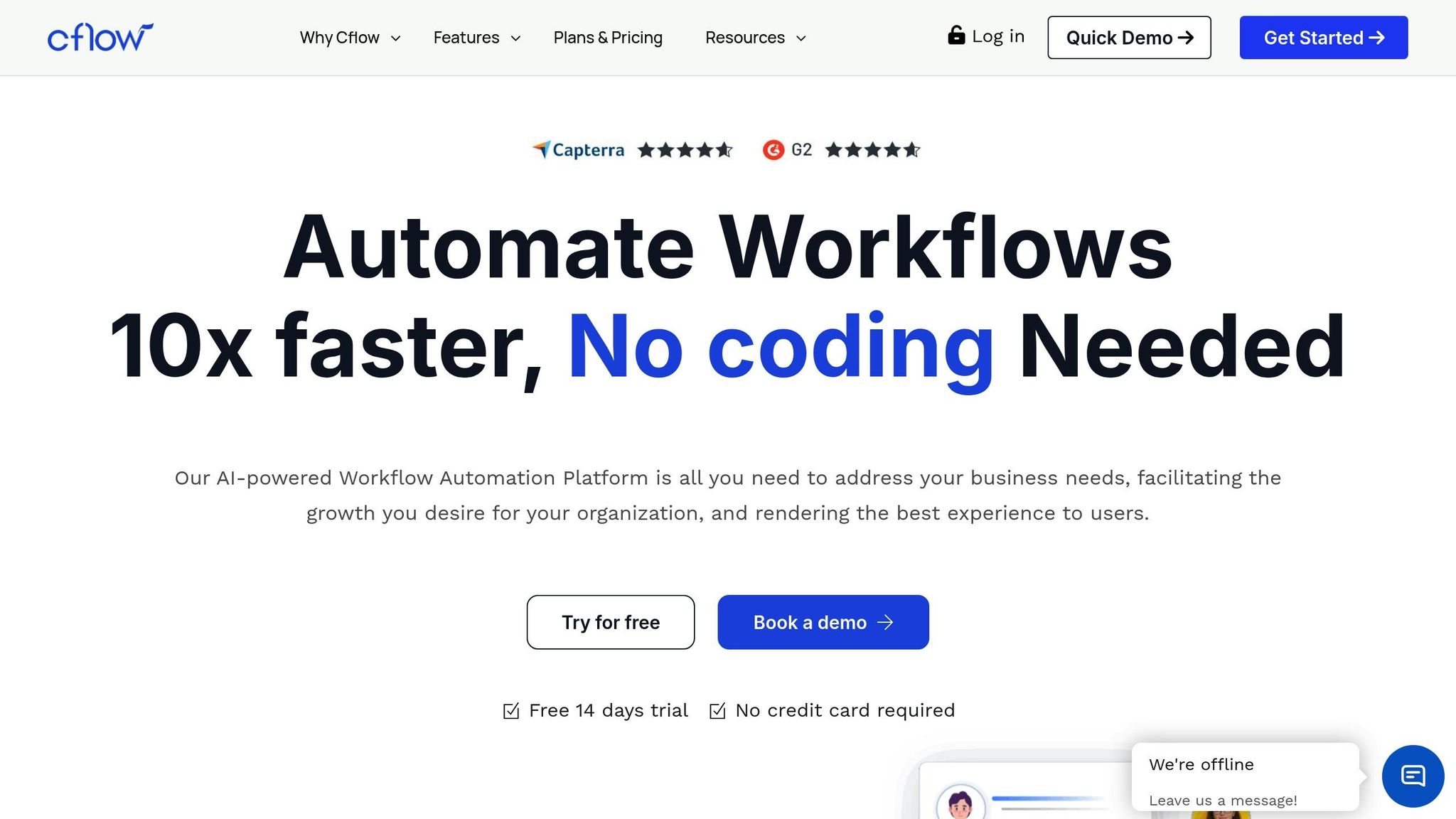
Cflow reshapes business process management by combining no-code automation with enterprise-level features. This cloud-based platform allows businesses to digitize paper-heavy processes and simplify operations without requiring technical skills. By reducing manual tasks and streamlining workflows, Cflow helps organizations improve productivity and eliminate inefficiencies like bottlenecks and delays, all while maintaining clear workflow visibility.
Cflow's drag-and-drop workflow builder makes it easy for users to design automated processes in just minutes. Whether it's a straightforward approval chain or a complex, multi-department workflow with conditional logic and parallel processing, the platform handles it all. Users can set up automatic notifications, reminders, and escalations to ensure tasks don’t fall through the cracks.
The platform’s smart forms simplify data collection by guiding users step-by-step through processes. These forms come with built-in validation rules to minimize errors and dynamic fields that adapt based on user input, making data entry more efficient. Additionally, these forms integrate seamlessly with existing databases and systems, ensuring smooth data flow across the organization.
With real-time dashboards, managers gain instant insight into process performance. They can easily identify bottlenecks, track completion times, and pinpoint areas needing improvement without sifting through spreadsheets or manual reports. The system also generates analytics automatically, helping teams fine-tune workflows based on actual usage patterns. This streamlined automation supports seamless integration with other systems, ensuring a unified approach to business operations.
Cflow excels at connecting with the tools businesses rely on every day. Through ready-made integrations and APIs, the platform works seamlessly with Microsoft Office 365, Google Workspace, Salesforce, and other popular enterprise applications. This eliminates the hassle of switching between multiple tools or manually transferring data.
For more customized needs, Cflow’s REST API allows IT teams to integrate the platform with legacy systems and specialized software. Whether connecting to ERP systems, databases, or third-party applications, the process is straightforward and doesn’t require extensive development. Data synchronization happens automatically, ensuring all systems stay up-to-date.
To simplify user access and improve security, Cflow supports single sign-on (SSO) integration with Active Directory and other identity providers. Employees can log in using their existing corporate credentials, reducing password fatigue and encouraging wider adoption across the organization.
Cflow ensures every action within a workflow is recorded through detailed audit trails. These logs capture who made changes, when they occurred, and what was modified, creating a secure and unchangeable history that meets regulatory standards. This feature is especially useful during compliance audits or internal reviews.
With role-based access controls, administrators can define permissions that determine who can view, edit, or approve specific requests. These controls are enforced automatically, protecting sensitive information and reducing the risk of unauthorized access.
The platform also supports digital signatures and electronic approvals that meet legal requirements for authenticity. This eliminates the need to print, sign, and scan documents while maintaining the legal integrity required for contracts, purchase orders, and other critical documents.
Cflow’s cloud infrastructure is built to scale automatically, ensuring it can handle increasing workflow demands without slowing down. Whether processing thousands of concurrent requests or managing a surge during peak periods, the platform maintains reliable performance to keep users productive.
Its multi-tenant architecture allows large organizations to create separate environments for different departments or subsidiaries while centralizing administration and reporting. Each tenant operates independently with its own data, users, and workflows, while administrators can still access organization-wide analytics.
Cflow also offers flexible deployment options, including public cloud, private cloud, and hybrid setups. This adaptability allows businesses to meet specific security, compliance, or performance needs while leveraging the platform’s automation features. Enterprise customers benefit from dedicated support and professional services to ensure smooth implementation and ongoing success.
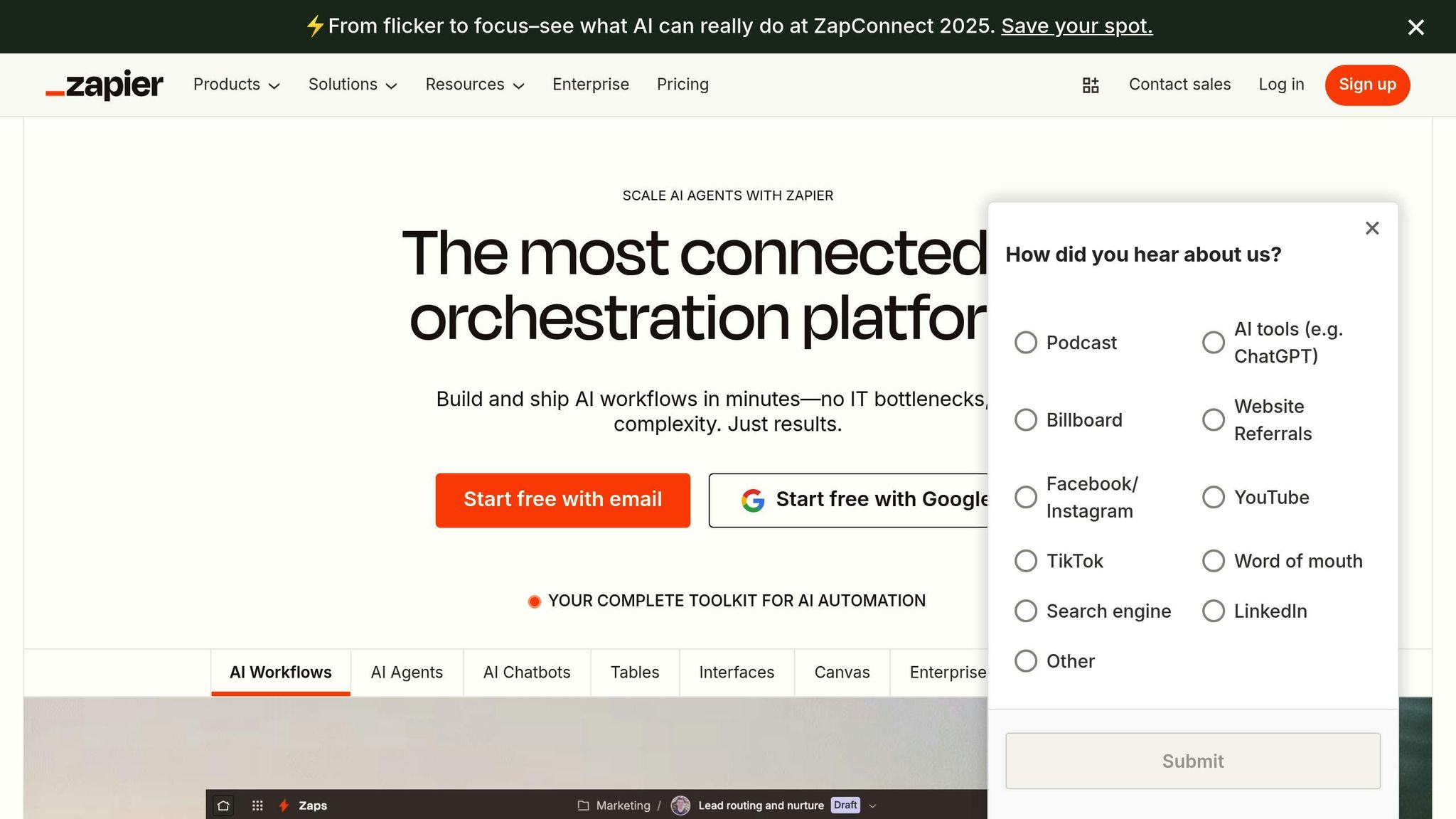
Zapier simplifies enterprise software integration by automating workflows between thousands of applications. This platform eliminates the need for manual data transfers, which often slow down operations, allowing teams to concentrate on strategic tasks instead of repetitive ones. By leveraging automated connections known as "Zaps", businesses can design workflows that trigger actions across multiple systems based on specific events or conditions.
Zapier's multi-step workflows enable businesses to create intricate automation sequences involving numerous applications working together. These workflows can include conditional logic, filters, and delays, making it possible to build highly customized processes. For instance, when a new lead is added to a CRM, Zapier can automatically:
Zapier also supports data transformation and custom integrations through its formatter tools, webhooks, and the ability to add JavaScript or Python code directly into workflows. This flexibility enables enterprises to automate even highly specific business processes while keeping the platform's visual interface user-friendly.
Additionally, scheduled triggers allow for the automation of recurring tasks at set intervals, ensuring critical processes run consistently and on time.
With a library of over 6,000 apps, Zapier provides seamless, no-code integrations for a wide range of enterprise tools, such as Salesforce, Microsoft 365, Google Workspace, Slack, HubSpot, and QuickBooks. This extensive selection allows organizations to automate workflows using their existing software without the need for new tools or complex custom development.
Zapier's enterprise-grade integrations include advanced functionality, such as bulk operations, custom fields, and support for complex data relationships. For example:
The platform also offers REST API and webhook support, allowing IT teams to connect virtually any system capable of sending or receiving HTTP requests. This makes it possible to integrate legacy systems, internal databases, and custom applications that lack native Zapier connectors.
With path workflows, businesses can create branching logic to route data based on specific conditions. For example, a support ticket could be automatically assigned to different teams depending on priority, product category, or customer tier, ensuring efficient handling without manual intervention.
Zapier provides detailed logs for every workflow, capturing timestamps, processed data, and errors. These logs serve as an audit trail for compliance and also help administrators quickly troubleshoot issues. Enterprise customers can export these logs for long-term storage and regulatory reporting needs.
The platform includes robust security features, such as team management and SSO (using SAML and other providers), to control access and enforce role-based permissions. Administrators can also implement approval workflows for Zaps involving sensitive systems or data.
To ensure secure data handling, Zapier encrypts information both in transit and at rest. Enterprise plans offer additional features like data residency controls and enhanced security monitoring to meet stringent compliance standards.
Zapier is built to support the needs of large enterprises, scaling effortlessly to handle high-volume, mission-critical workflows. Enterprise customers benefit from dedicated resources and priority processing, ensuring automations run smoothly even during peak usage times.
Shared team folders and collaboration tools allow organizations to organize workflows by department, project, or function. Teams can share Zaps, templates, and best practices while maintaining appropriate access controls. This setup minimizes duplicate efforts and ensures consistent standards across the organization.
Advanced management tools, such as bulk operations, reusable templates, and centralized dashboards, help IT teams deploy and oversee automations across multiple departments. These tools make it easy to monitor performance metrics and identify workflows requiring attention.
Zapier also offers professional services and support to assist enterprise customers in designing and optimizing their automation strategies. The customer success team provides guidance on workflow architecture, integration planning, and change management, ensuring a smooth implementation and adoption process for large organizations.
This section breaks down the essential features and pricing structures of various automation tools, helping you align your enterprise needs with the most suitable platform. From pay-as-you-go models to enterprise licensing, each pricing approach reflects a balance between cost, functionality, and ease of integration. Below is a summary of the core features, pricing models, and integration strengths of each platform.
Prompts.ai offers a streamlined orchestration experience using a pay-as-you-go system powered by TOKN credits. With no recurring fees, it’s a cost-efficient choice for organizations aiming to cut AI software expenses. Business plans include enterprise-level governance, real-time FinOps cost tracking, and the ability to compare performance across multiple language models.
Microsoft Power Automate integrates seamlessly with the Microsoft ecosystem, offering tiered pricing to scale with enterprise demands.
Automation Anywhere Automation 360 uses enterprise licensing that adjusts based on the complexity and volume of automation tasks. It stands out for its intelligent document processing and human–bot collaboration.
IBM Watson Orchestrate employs consumption-based pricing and benefits from IBM’s advanced AI research. It provides robust decision support and enterprise-grade security.
UiPath Automation Suite offers flexible pricing tied to the number of bots and the breadth of features. It includes tools like process mining and task capture to enhance workflow visibility.
FlowForma focuses on mid-sized enterprises, with pricing tiers supporting workflow visualization and approval processes on SharePoint, ideal for creating detailed audit trails.
Creatio combines CRM automation with business process management, offering scalable pricing tailored to business growth and customer journey automation.
Asana AI Studio incorporates AI into project management, enhancing workflow automation and team collaboration for creative and knowledge-based teams.
Cflow is designed for smaller enterprises, simplifying workflow automation through form-based workflows and approval processes.
Zapier uses a freemium model, providing extensive app connectivity and no-code workflow creation, making it accessible for nontechnical users.
For enterprises prioritizing compliance, IBM Watson Orchestrate and UiPath Automation Suite deliver robust security, including audit trails and data residency controls. Similarly, Prompts.ai offers enterprise-grade governance with real-time tracking and secure data handling. Other platforms may require additional configuration to meet stringent regulatory requirements.
Integration capabilities vary widely across platforms. Zapier excels in connecting a broad range of apps, while Microsoft Power Automate provides deep integration within the Microsoft ecosystem. Prompts.ai stands out by unifying AI model integration and orchestration, reducing the complexity of managing multiple tools and subscriptions.
When considering the overall cost, it’s important to factor in implementation time, training, and maintenance. Platforms like Prompts.ai and Zapier are quick to set up, minimizing upfront effort. In contrast, enterprise-focused solutions like Automation Anywhere and UiPath require more extensive implementation to support advanced business processes.
Choosing the right AI tools for enterprise productivity involves striking a balance between technical compatibility and cost efficiency. Flexible options like pay-as-you-go models from Prompts.ai are ideal for organizations looking to reduce recurring software costs. On the other hand, enterprise-focused platforms such as UiPath Automation Suite and IBM Watson Orchestrate emphasize strong security and audit features, making them well-suited for businesses with strict regulatory requirements. When deciding, consider both implementation speed and overall costs - quick-deployment tools can lower upfront investments, while comprehensive platforms often provide advanced capabilities like process mining.
Different platforms excel in specific integration environments. For instance, businesses already using Microsoft products will find Power Automate seamlessly integrates into their ecosystem. Meanwhile, companies needing extensive app connectivity can take advantage of Zapier’s broad marketplace. For those managing multiple AI models, unified orchestration platforms simplify operations and reduce management complexity.
The right choice depends on your organization’s technical setup, compliance needs, and growth plans. Whether your focus is on fast implementation, comprehensive enterprise features, or optimizing costs, the AI automation space offers tailored solutions to meet diverse requirements. By carefully aligning these tools with your goals, you can drive productivity and stay competitive in an evolving market.
Adopting AI-driven platforms has the potential to reshape operations and decision-making processes. The tangible improvements in productivity and growth make these tools a key investment for businesses aiming to thrive in today’s dynamic landscape.
AI solutions like Prompts.ai are transforming the way enterprises operate by automating routine tasks such as data entry, sorting emails, and handling customer queries. By taking over these time-consuming activities, teams can redirect their energy toward strategic initiatives and creative problem-solving, resulting in increased productivity.
These tools also simplify workflows by using AI-powered analytics to break down complex processes and support better decision-making. Their ability to seamlessly integrate with existing systems and enhance team collaboration enables businesses to streamline operations, achieve tangible results, and accelerate growth.
To smoothly integrate AI tools into your enterprise systems, it's crucial to emphasize compatibility and scalability. Look for solutions that leverage API-first designs, ensuring they can easily interact with your existing infrastructure. A phased integration strategy can reduce disruptions and help identify any challenges early on.
Equally important is protecting data security and privacy, maintaining data accuracy, and setting up continuous performance monitoring. These measures ensure that AI tools function efficiently while meeting your enterprise's objectives and staying in line with compliance standards.
AI tools play a key role in helping businesses stay compliant and protect sensitive information. They use AES-256 encryption, a highly secure method, to safeguard data both during transfer and while stored. Additionally, these tools implement strict access controls, ensuring that only authorized individuals can access critical information.
Many of these solutions also come equipped with automated compliance checks and governance frameworks. These features help organizations monitor and maintain adherence to regulations such as GDPR, HIPAA, and other industry-specific requirements. By continuously overseeing systems and enforcing policies, AI solutions not only minimize the risk of data breaches but also promote ethical and lawful data usage. This blend of security protocols and regulatory monitoring enables businesses to confidently meet compliance standards while securing their operations.


