
AI tools are transforming how businesses operate, making complex tasks manageable and efficient. Here's a quick overview of five user-friendly tools designed to save time, cut costs, and drive productivity:
These tools are designed to streamline operations, improve decision-making, and reduce manual effort, making AI accessible for businesses of all sizes.
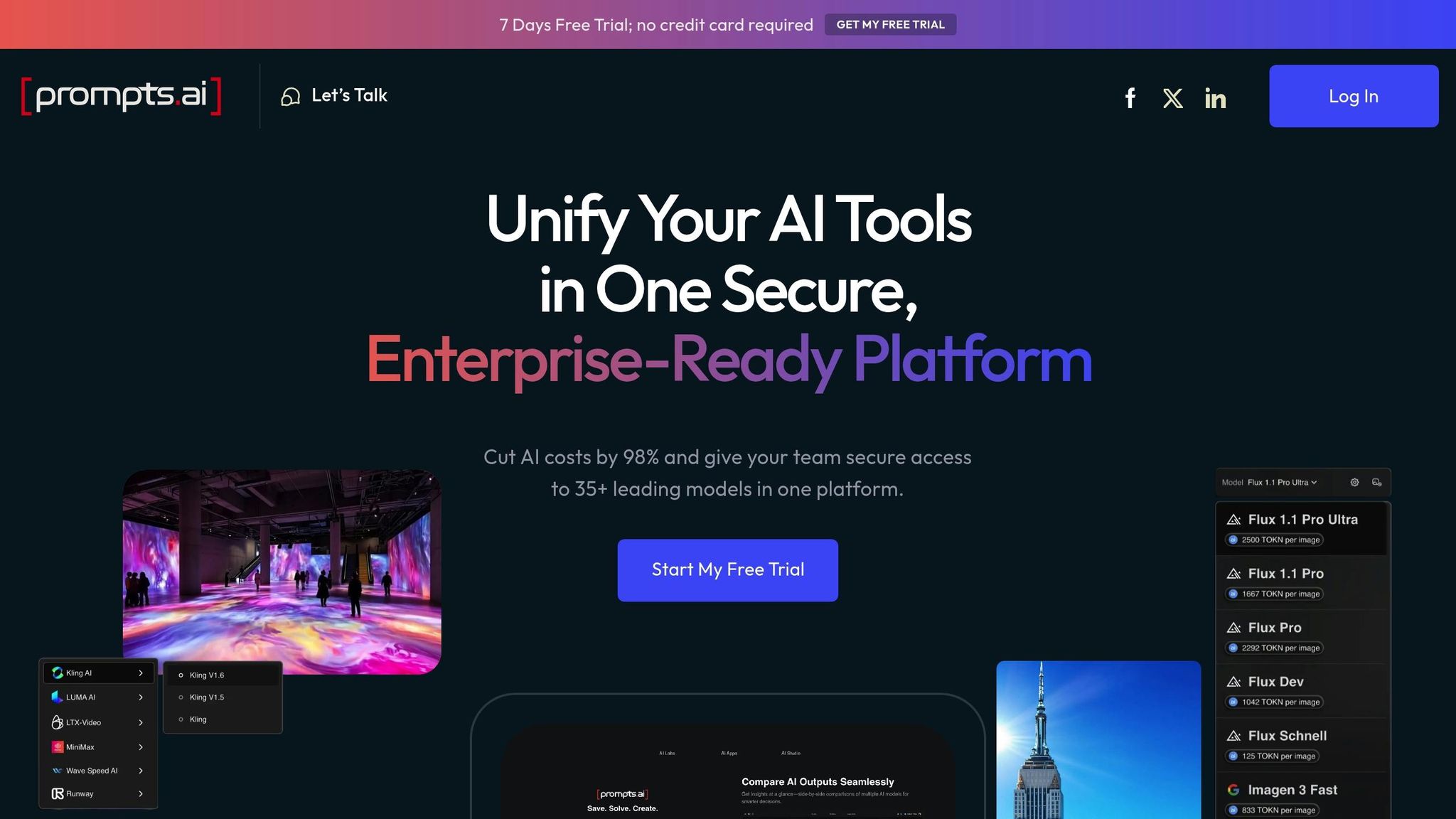
Prompts.ai simplifies the complexities of AI operations by bringing them all under one intuitive platform. This AI orchestration tool integrates over 35 leading large language models, including GPT-4, Claude, LLaMA, and Gemini, into a single, secure interface. With prompts.ai, you can access these models through one dashboard, eliminating the need to juggle multiple tools and systems.
By addressing the chaos of managing numerous AI tools, prompts.ai helps organizations streamline their operations. Teams no longer need separate accounts or billing systems for each model, which can lead to a reduction in AI software costs by up to 98%. This unified system keeps operations efficient and under control.
Prompts.ai revolutionizes AI workflows by incorporating advanced governance features. It’s a go-to solution for Fortune 500 companies, creative agencies, and research labs that require scalable and integrated AI systems.
The platform uses an on-demand TOKN credit system, allowing businesses to pay only for what they use. This eliminates recurring subscription fees that often accumulate with various AI services. Companies with fluctuating AI needs or those experimenting with different models for specific projects find this approach especially advantageous.
With prompts.ai, teams can track their token usage, optimize costs across various models, and directly link AI expenses to business outcomes. This transparency gives companies the insight they need to make smarter decisions about their AI investments.
The platform’s unified interface makes it easy to compare the performance of different models side by side. Teams can also share expert-designed workflows through the Prompt Engineer Certification program, saving time that would otherwise be spent building strategies from scratch. These "Time Savers" let businesses focus on applying AI solutions rather than reinventing the wheel with every new project.
Prompts.ai also supports rapid scaling, enabling companies to add models, users, and teams in just minutes. This flexibility is invaluable for businesses experiencing growth or those with seasonal AI demands.
Prompts.ai offers a range of pricing options tailored to different needs:
Thanks to its token-based system, businesses avoid the waste associated with traditional subscription models. This pay-as-you-go flexibility ensures companies can align their AI spending with their actual needs.
Prompts.ai doesn’t just save money - it also prioritizes security. Every workflow includes built-in governance and audit trails, ensuring businesses stay compliant with both industry regulations and internal policies.
The platform is designed to handle sensitive data securely, giving organizations peace of mind when deploying AI workflows. Proprietary information remains protected at every step, making prompts.ai a reliable choice for companies handling confidential data.
For industries with strict regulatory requirements, the platform’s compliance features are a game-changer. Built-in controls ensure accountability while allowing organizations to benefit from AI’s efficiency and productivity.
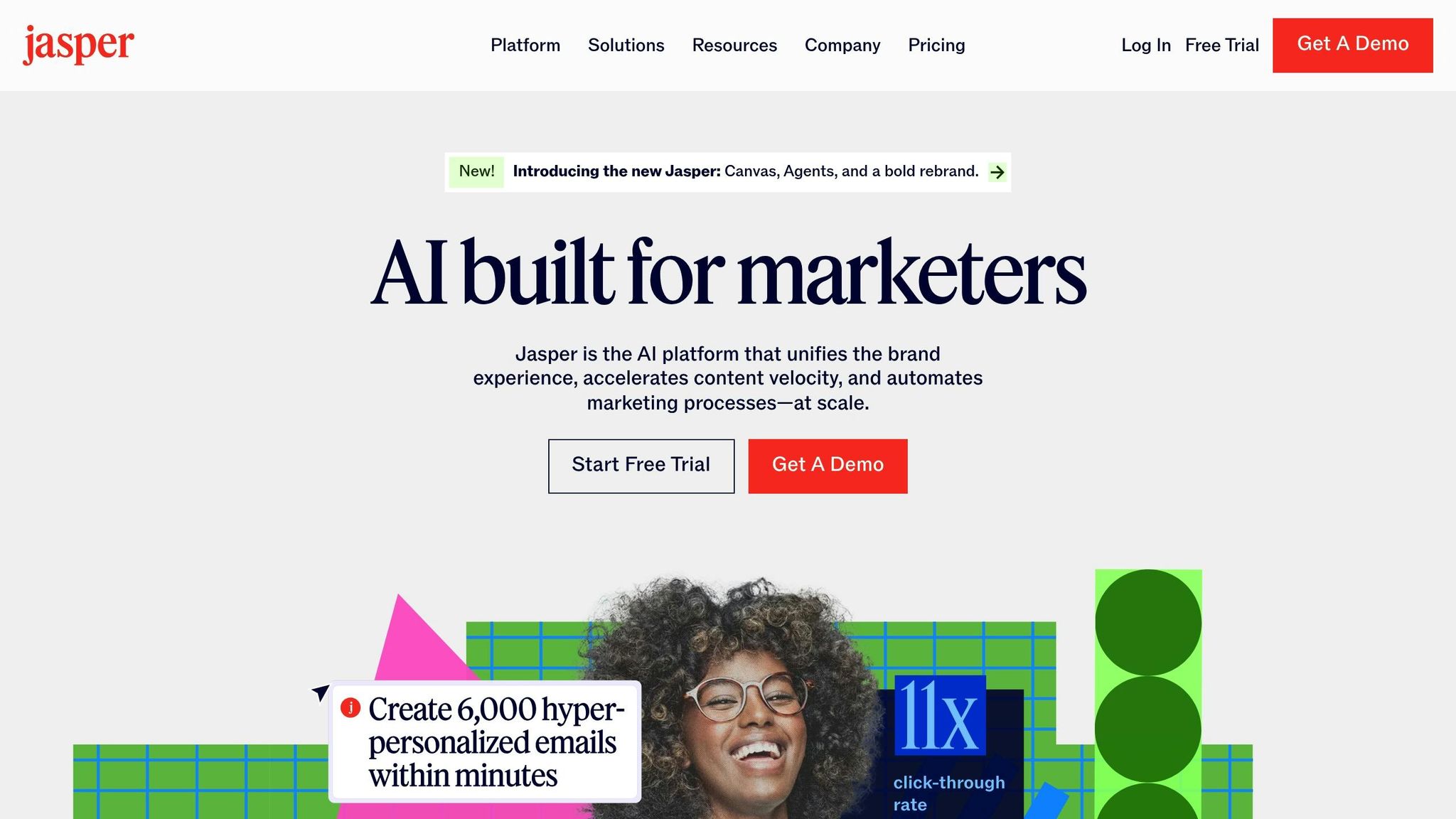
Designed with businesses in mind, Jasper simplifies marketing tasks by offering integrated AI solutions. It enhances marketing workflows by connecting with various business tools and leveraging its trained Brand Voice and Knowledge Base to deliver consistent messaging.
Jasper provides an extensive library of connectors and a flexible API, making it easy to embed AI into marketing workflows. One standout feature, Jasper Everywhere, is a Chrome extension that brings AI-driven content creation to any web platform.
Here are some key integrations:
These features make Jasper a natural fit within existing marketing processes, helping businesses integrate AI effortlessly into their operations.
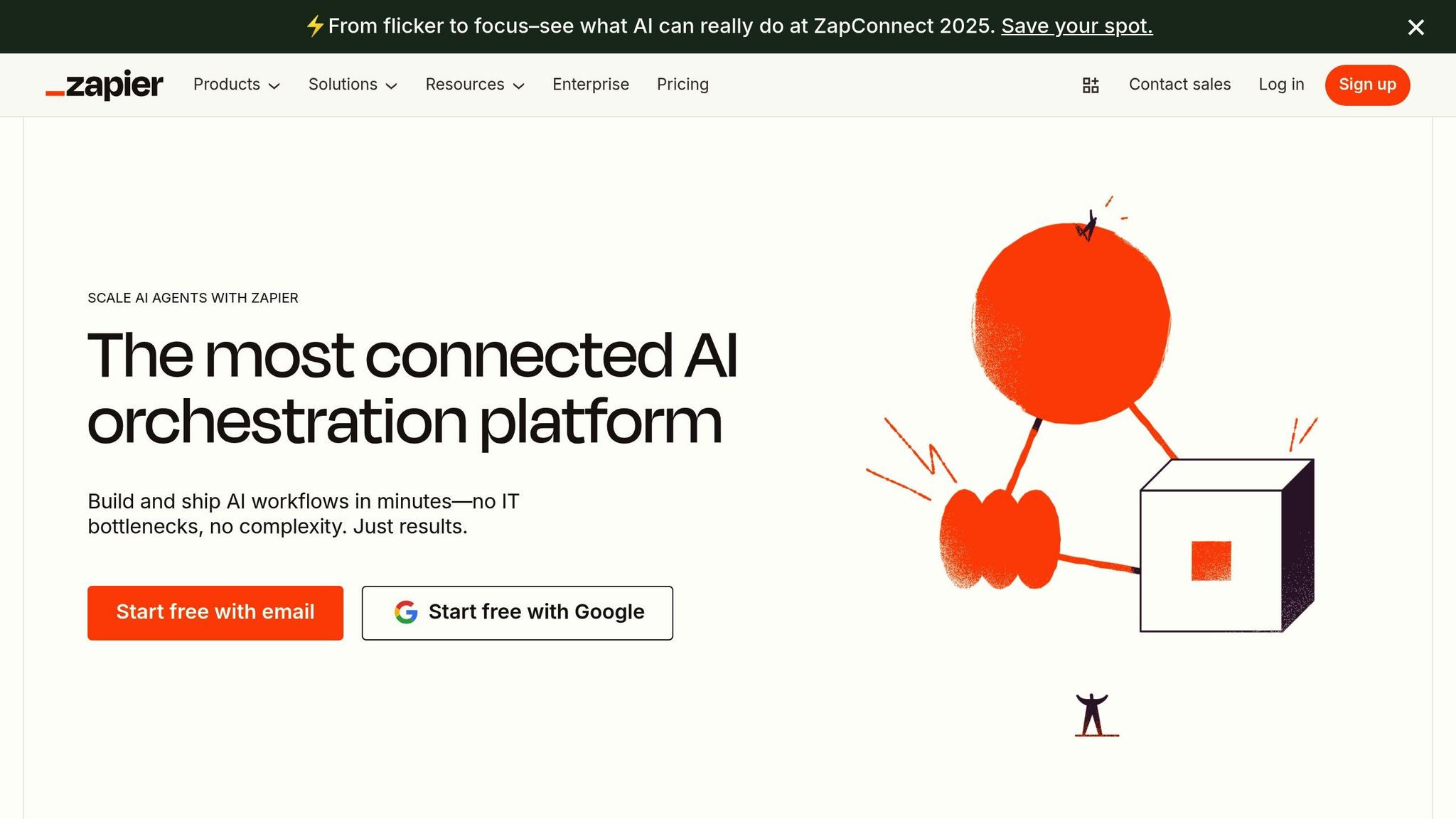
Zapier simplifies business operations by automating tasks through no-code workflows. By connecting your favorite apps, the platform eliminates repetitive work, letting you focus on more important activities. These automated sequences, known as "Zaps", trigger specific actions across various tools based on predefined conditions. It’s a practical solution for streamlining business processes by integrating essential apps.
Zapier stands out for its ability to link different business applications, creating smooth workflows without the need for technical know-how. With connections to over 6,000 apps, it enables businesses to automate tasks ranging from managing leads to scheduling social media posts.
For small businesses, Zapier is especially useful in handling routine tasks automatically. Imagine a customer filling out a form on your website - Zapier can instantly update your CRM, send a welcome email, create a task for your team, and notify your sales department on Slack, all without manual intervention.
Its visual workflow builder makes the platform accessible to anyone, regardless of technical skills. You simply pick a trigger app, define the action it should take, and select the destination app where the action will occur. This drag-and-drop interface empowers marketing teams, sales staff, and operations managers to design efficient automations on their own.
The platform’s power lies in its extensive integration network, which includes popular tools like Salesforce, HubSpot, Gmail, Slack, Trello, and thousands more. Zapier supports both simple connections between two apps and complex, multi-step workflows involving several tools.
Multi-step Zaps allow businesses to create advanced automation sequences. For example, an e-commerce workflow might start with a Shopify order, automatically update inventory in Google Sheets, send order details to the fulfillment team via email, generate a Zendesk customer service ticket, and add the buyer to a Mailchimp email campaign.
Zapier also offers conditional logic, enabling workflows to adapt based on specific criteria. For instance, high-value leads can be routed to senior sales reps, while smaller prospects are assigned to junior team members. This flexibility ensures that automations align with your business priorities.
Zapier's pricing model is designed to accommodate businesses of all sizes. It uses a tiered subscription system based on the number of tasks (individual actions) your Zaps perform each month.
For most small and medium-sized businesses, the Professional plan - with its 2,000 tasks and advanced capabilities - hits the sweet spot for balancing cost and functionality.
Zapier prioritizes security and compliance, adhering to SOC 2 Type II standards and GDPR requirements. The platform ensures data security with encryption both in transit and at rest, safeguarding sensitive business information.
For larger teams, Single Sign-On (SSO) integration with providers like Google, Microsoft, and Okta simplifies user management. IT administrators can monitor activity, manage permissions, and enforce security protocols with ease.
Additionally, Zapier offers detailed audit logs, tracking all automation activity to help businesses meet compliance standards and resolve workflow issues quickly. This level of transparency and control adds another layer of trust for enterprise users.
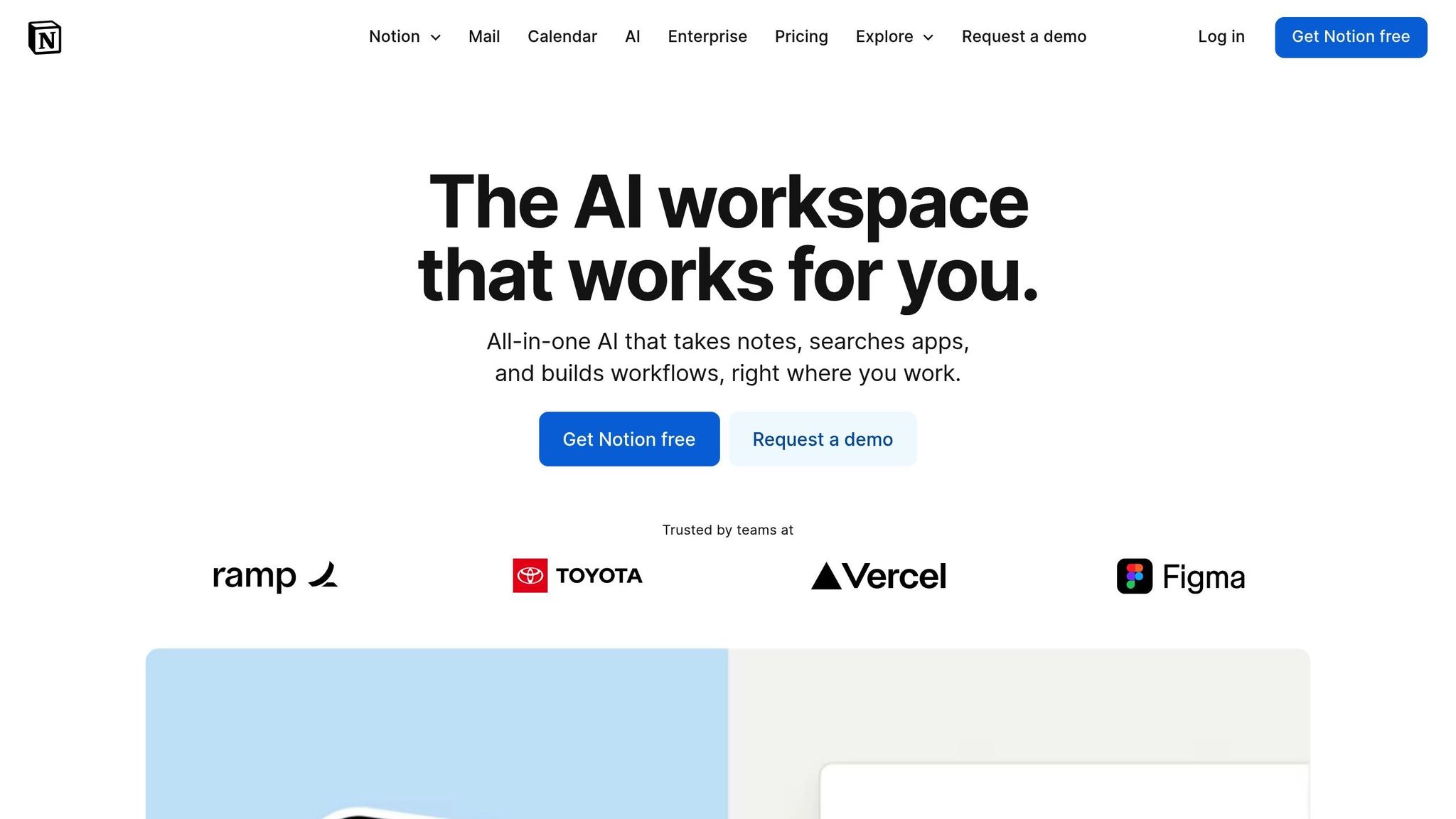
Notion AI transforms your workspace into a central hub for productivity, blending content creation with data analysis. Built directly into Notion, this tool acts as your research assistant, writing collaborator, and data analyst. It adapts to the context of your workspace, providing insights based on your business data and documentation.
Notion AI focuses on pulling information and generating content within your existing workspace. It can search across your entire Notion setup and connected tools like Slack and Google Drive, delivering insights that align with the context of your projects.
The tool supports a variety of tasks, including document generation, brainstorming, reformatting pages, and extracting insights from multiple file types. Beyond text analysis, it works with PDFs, images, and other formats to quickly summarize key points - such as highlighting takeaways from quarterly reports or suggesting improvements based on design files. Its autofill capabilities make it easy to generate bulk content for databases, saving time and effort.
Notion AI stands out with its seamless integration and connectivity to external tools. By accessing data from platforms like Slack and Google Drive, it creates a unified knowledge base for your organization.
Its versatility supports productivity across different departments. For example, tech teams can use it to instantly generate code by describing projects and specifying programming languages. Marketing teams benefit from its ability to create content and analyze data, while sales teams can gather lead information and analyze customer data by limiting searches to reliable sources. Additionally, its one-click translation feature simplifies managing content for global audiences. These integrations position Notion AI as a central tool for streamlining workflows across your business.
"It's the slickest, most practical implementation of generative AI for the text I've used to date." - Alex Heath, Deputy Editor
"There's power in a single platform where you can do all your work out of. Notion is that single place." - Nick Erdenberger, GTM
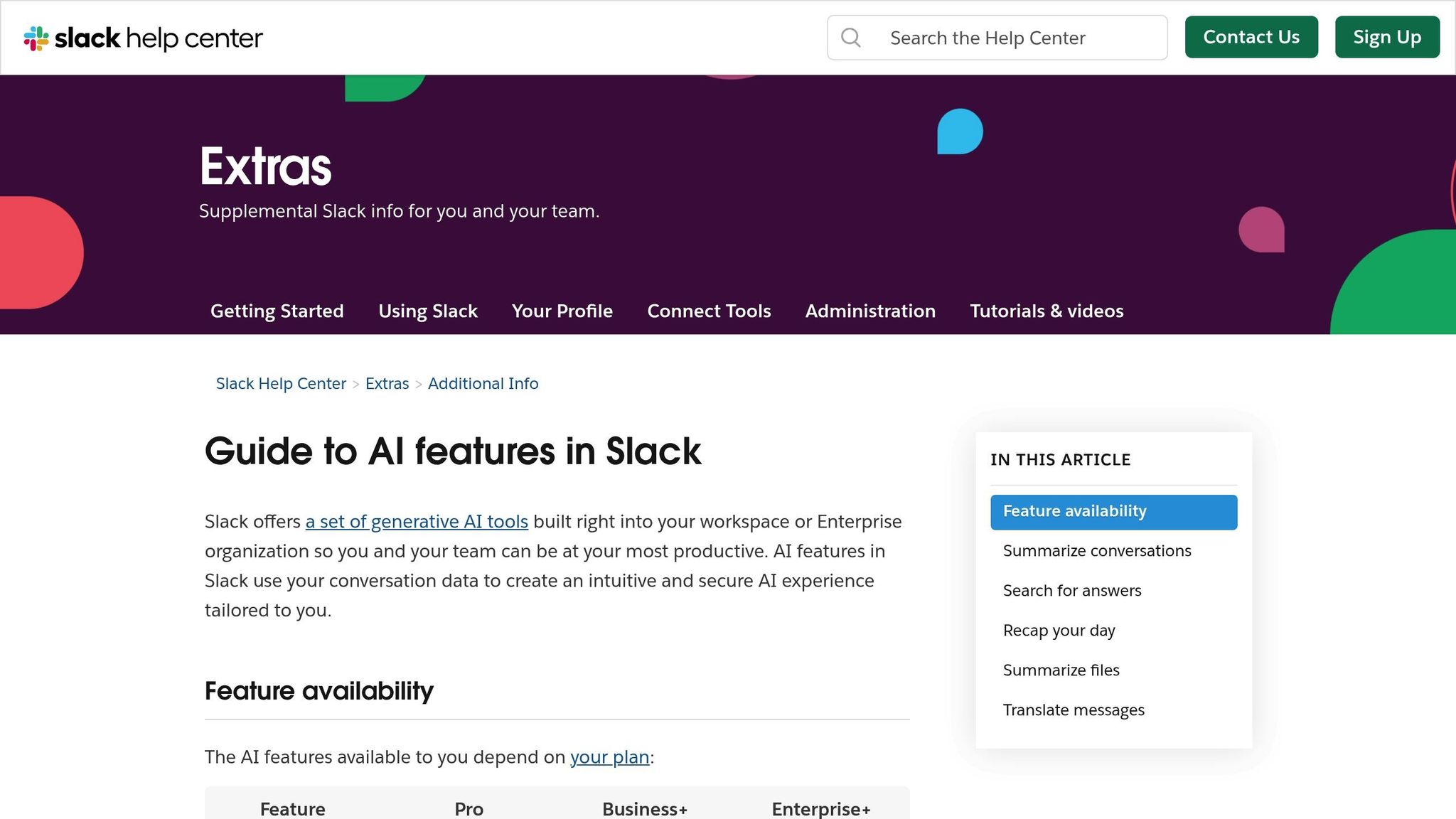
Slack AI brings a practical touch to team communication by simplifying how information is managed within chats. Fully integrated into the Slack platform, these tools are designed to blend seamlessly into your existing workflow, eliminating the need for additional systems or steep learning curves.
Slack AI is built to make your conversations more efficient and actionable. One standout feature is its ability to summarize lengthy discussions into clear, concise points. This makes it easier to stay on top of key decisions or updates without sifting through endless chat threads. For instance, if you're wondering, "What did the marketing team decide about the Q4 campaign?", you can simply type the question, and Slack AI will pull up relevant context from previous conversations.
Another helpful tool is its message composition assistance. Slack AI can suggest improvements to tone, grammar, and clarity, making it particularly useful for global teams working across different languages or time zones. This ensures that communication stays polished and professional, no matter the audience.
Slack AI goes beyond just chat enhancements by integrating deeply into your workflows. It recognizes the context of conversations, sending timely notifications about critical updates and grouping related information for easier access. Whether it’s customer insights, technical decisions, or campaign updates, these tools simplify cross-functional collaboration by keeping everyone aligned and informed.
Slack AI is offered as an add-on to existing Slack plans. For the latest pricing details, check your workspace settings or Slack’s official announcements. Trial options are often available, giving teams a chance to explore these features before committing fully.
Integrating AI into your team’s chat platform helps streamline communication, ensuring everyone stays connected and up to speed with minimal effort.
This chart provides a side-by-side look at key AI tools, focusing on their core strengths, integration capabilities, pricing, and security measures. It’s designed to help you identify the best fit for your business needs by comparing functionality, cost, and compliance features.
| Tool | Core Use Case | Integration Capabilities | Pricing Structure | Security & Compliance |
|---|---|---|---|---|
| prompts.ai | AI orchestration across 35+ models (GPT-4, Claude, LLaMA, Gemini) with cost optimization | Unified platform for all major LLMs with enterprise-grade governance | Pay-as-you-go TOKN credits; Business plans from $99-$129/member/month | Enterprise-grade security, audit trails, compliance controls |
| Jasper | Content creation and marketing copy at scale | API access, browser extensions, and integration with major marketing platforms | Starts at $39/month | SOC 2 Type II certified, GDPR compliant |
| Zapier | Workflow automation connecting 5,000+ apps | Native integrations with virtually all business software | Freemium model with paid tiers based on task volume | Enterprise security features, data encryption |
| Notion AI | Document creation, brainstorming, and knowledge management | Built into the Notion workspace, connecting with databases and pages | $8-$10/member/month (added to any Notion plan) | End-to-end encryption, SOC 2 compliance |
| Slack AI | Enhancing team communication and summarizing conversations | Seamlessly integrated within the Slack platform | Add-on pricing to existing Slack plans | Enterprise Key Management, data residency options |
The pricing for these tools reflects their unique focus areas and target audiences. For example, Jasper starts at $39/month, catering to small and medium-sized businesses focused on content marketing. In contrast, prompts.ai targets larger enterprises with pricing between $99–$129/member/month, offering a unified platform to manage multiple AI models and potentially reduce AI costs by up to 98%.
Notion AI is one of the most economical options, at $8–$10/member/month, enhancing the already robust Notion workspace with AI-powered productivity features. Its affordability and functionality have made it popular, with Jasper maintaining a G2 rating of 4.7/5 and over 5,000 five-star reviews.
Integration capabilities vary widely among these tools. Platforms like Notion AI and Slack AI are tightly embedded into their respective ecosystems, while Zapier and prompts.ai offer broader connectivity. For businesses looking to unify tools and workflows, prompts.ai provides a comprehensive solution by connecting multiple AI models and thousands of apps.
Security is a critical factor, especially for organizations scaling their AI usage. All tools listed meet baseline enterprise security standards, but prompts.ai stands out by embedding enterprise-grade governance and audit trails into its workflows. This feature addresses the growing demand for transparency and compliance, particularly in larger organizations.
Selecting the best tool depends on your business priorities. For companies aiming to scale content marketing efficiently, Jasper offers a specialized solution. On the other hand, enterprises requiring a unified platform for orchestrating multiple AI models across teams will find prompts.ai to be a strategic choice. Each tool has its strengths, so aligning them with your operational goals is key.
The AI tools discussed here highlight how artificial intelligence is becoming an increasingly practical and accessible resource for businesses across the United States. Platforms like prompts.ai, which connects over 35 leading AI models, and Notion AI with its affordable pricing, showcase that leveraging advanced AI no longer requires deep technical expertise or hefty investments.
One standout feature of these tools is their straightforward pricing models. Unlike traditional software with hidden costs, these solutions emphasize transparency. For instance, prompts.ai uses a pay-as-you-go system with TOKN credits, while Zapier offers a freemium model that adapts to your task volume. This clarity allows businesses - from solo entrepreneurs to large corporations - to plan budgets confidently and avoid surprise expenses.
Another advantage lies in their integration capabilities. Slack AI enhances team communication, Zapier connects thousands of apps seamlessly, and prompts.ai brings multiple AI tools together in one secure ecosystem. This cohesive approach eliminates the hassle of managing scattered tools and reduces the need for extensive training, letting teams focus on achieving tangible results.
Finally, ease of use plays a crucial role. Tools like Jasper simplify content creation, and Notion AI integrates smoothly into existing workflows, requiring minimal onboarding for those already accustomed to the platform. Together, these features make AI tools not just powerful but genuinely user-friendly for businesses of all sizes.
Prompts.ai offers businesses a smarter way to manage AI expenses with its pay-as-you-go TOKN credit system. Instead of locking users into traditional subscription fees, this system ensures you only pay for the tokens you actually use, potentially cutting costs by as much as 98%.
The TOKN credit system doesn’t just save money - it’s built for efficiency. By intelligently routing prompts and choosing the best-fit AI models, it reduces token consumption. This makes advanced AI tools more affordable and accessible, no matter the size of your business.
Jasper works effortlessly with a range of tools, making it easier for marketers to simplify their workflows and improve efficiency. Through its API capabilities, businesses can automate content creation, reducing manual effort and speeding up processes. Additionally, Jasper integrates with platforms like Slack, enabling teams to collaborate in real-time and generate content seamlessly.
By streamlining repetitive tasks and supporting brand consistency across various channels, Jasper helps businesses scale and refine their content strategies. These integrations not only save valuable time but also boost overall productivity, offering a practical solution for companies aiming to simplify their marketing operations.
Zapier's automation tools are a game-changer for small businesses, streamlining repetitive tasks, connecting various apps, and enabling custom workflows powered by AI. By reducing manual effort and saving time, Zapier helps businesses operate more efficiently, allowing them to focus on growth and innovation.
The platform offers a flexible pricing structure to accommodate different needs. The free plan, which includes 100 tasks per month and basic automation, is a great starting point for individual users or smaller-scale operations. For more advanced needs, the Pro plan starts at $19.99/month, unlocking unlimited multi-step workflows, premium app integrations, and additional features. For growing teams, the $69/month Team plan offers shared workflows, team management tools, and enhanced security, making it a robust option for scaling businesses.


