
AI workflow automation is now accessible to everyone, no coding required. Platforms like Prompts.ai, Zapier AI, and Make simplify the process of creating, managing, and scaling AI-driven workflows. These tools empower teams to automate tasks, reduce costs, and save time using intuitive, visual interfaces. Whether you're managing multiple AI models, integrating apps, or designing conditional workflows, there's a platform tailored to your needs.
| Platform | Strengths | Best For |
|---|---|---|
| Prompts.ai | Multi-agent chaining, cost transparency | Enterprises needing advanced AI |
| Zapier AI | Simple setup, user-friendly interface | Teams with basic automation needs |
| Make | Visual workflow design, API integration | Teams designing detailed workflows |
These platforms help businesses focus on results by automating repetitive tasks and managing AI tools effectively. Explore your options to find the right fit for your team.
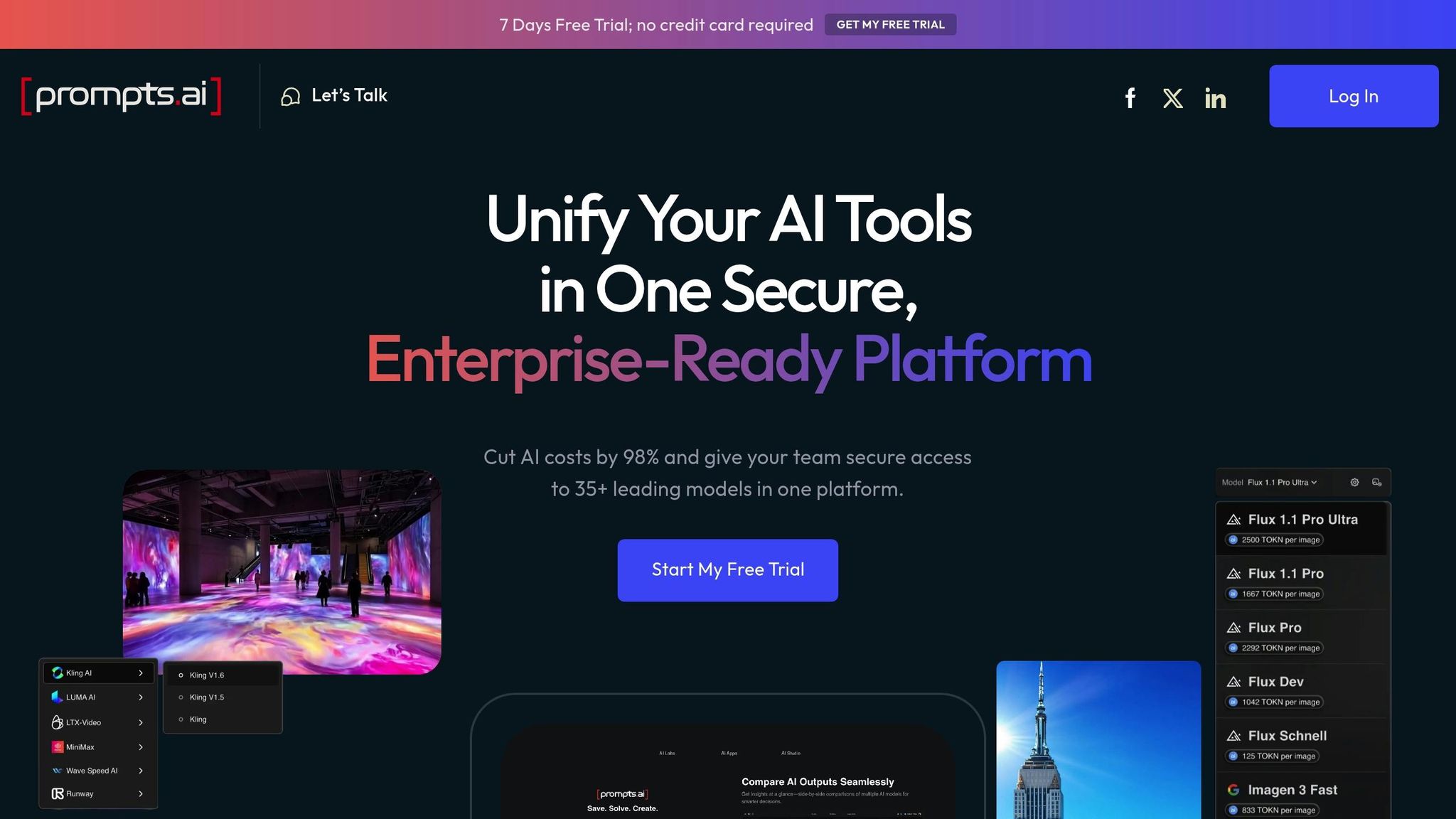
Prompts.ai brings together over 35 leading large language models, such as GPT-4, Claude, LLaMA, and Gemini, all within a single, secure platform. By consolidating these tools into one interface, the platform eliminates the chaos of managing scattered AI tools while addressing enterprise needs for governance and cost control.
One of the biggest challenges it tackles is AI tool sprawl. Instead of managing multiple subscriptions and navigating different interfaces, teams can access a wide range of AI models through a single dashboard. This streamlined approach can cut AI software costs by as much as 98% and boost team productivity by up to 10×, making it a practical choice for organizations aiming to scale their AI capabilities effectively. This unified system also lays the groundwork for more advanced workflow creation.
Prompts.ai empowers users to build multi-agent workflows that automate complex tasks - no coding required. Its visual builder allows users to link AI agents together, creating automated sequences that operate based on predefined conditions. For instance, a marketing workflow might start with one agent analyzing customer feedback, another categorizing sentiment, and a third crafting personalized responses - all triggered automatically by incoming support tickets. This conditional logic ensures that each type of feedback is routed correctly, with built-in escalation rules for more critical issues.
The platform supports trigger-based execution, meaning workflows can run automatically in response to specific events, changes in data, or scheduled times. This functionality transforms how operations teams handle repetitive tasks, allowing them to focus on more strategic priorities.
Prompts.ai includes a built-in FinOps layer that offers complete cost visibility, helping businesses optimize spending across models while directly linking expenses to measurable outcomes. This is particularly valuable for enterprises that need to justify AI investments and maintain strict budget oversight. Governance tools include enterprise-grade audit trails for every AI interaction, giving teams the ability to set spending limits, track usage patterns, and receive real-time alerts when costs approach predefined thresholds. The platform’s pay-as-you-go TOKN credit system eliminates recurring subscription fees, ensuring costs align with actual usage.
Security is a top priority. Prompts.ai is designed to protect sensitive data, addressing compliance concerns that often hold companies back - especially in highly regulated industries like healthcare and finance. By prioritizing security, the platform ensures businesses can confidently adopt AI solutions without compromising data integrity.
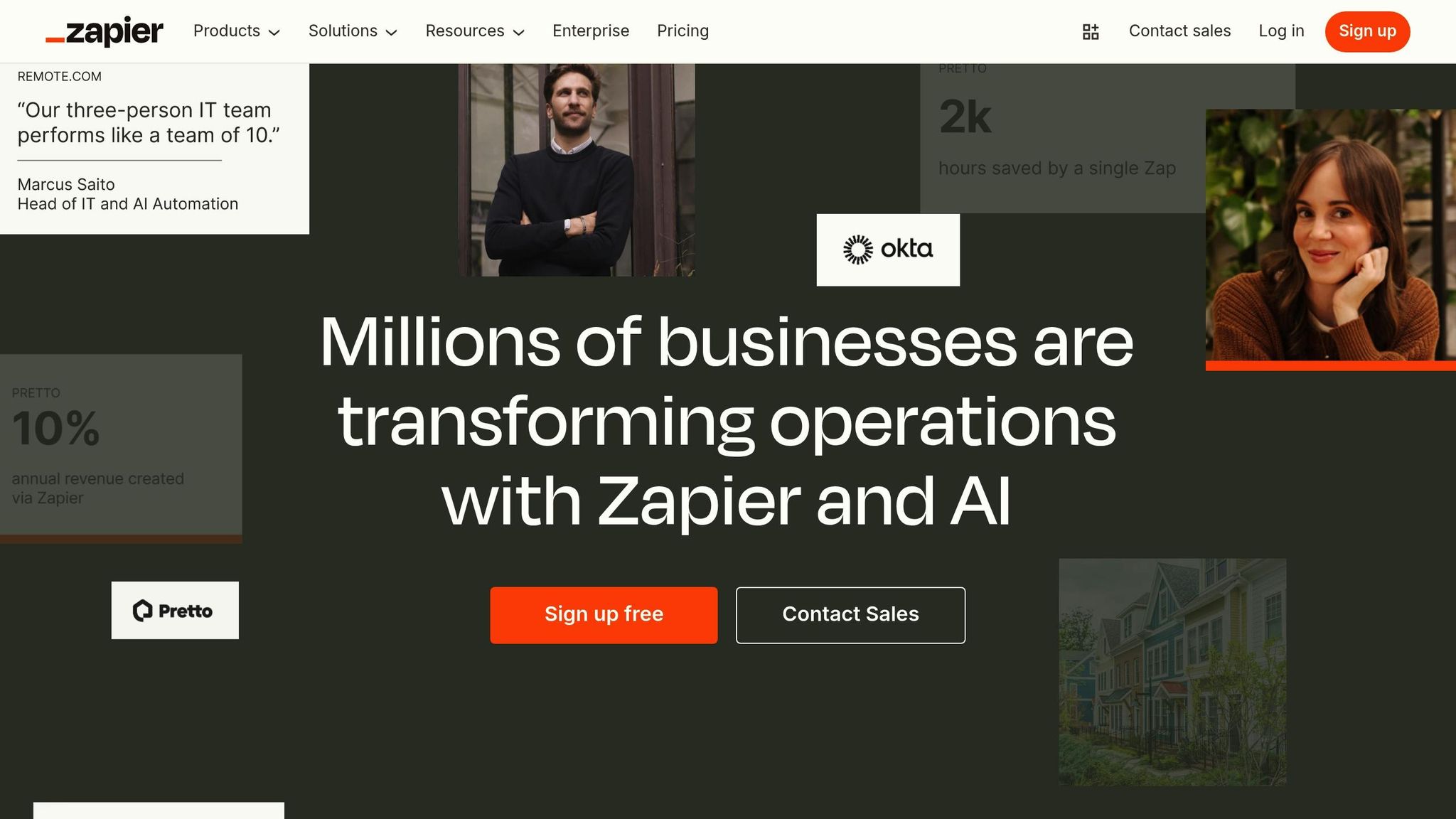
Building on the capabilities of no-code platforms, Zapier AI provides a straightforward way to automate workflows with AI. By integrating seamlessly into Zapier's well-known automation platform, it simplifies workflow management while maintaining clear and upfront cost details. Users benefit from defined monthly task limits and transparent charges for any overages. For enterprise-level plans or advanced AI features, reaching out to the sales team is necessary[1].
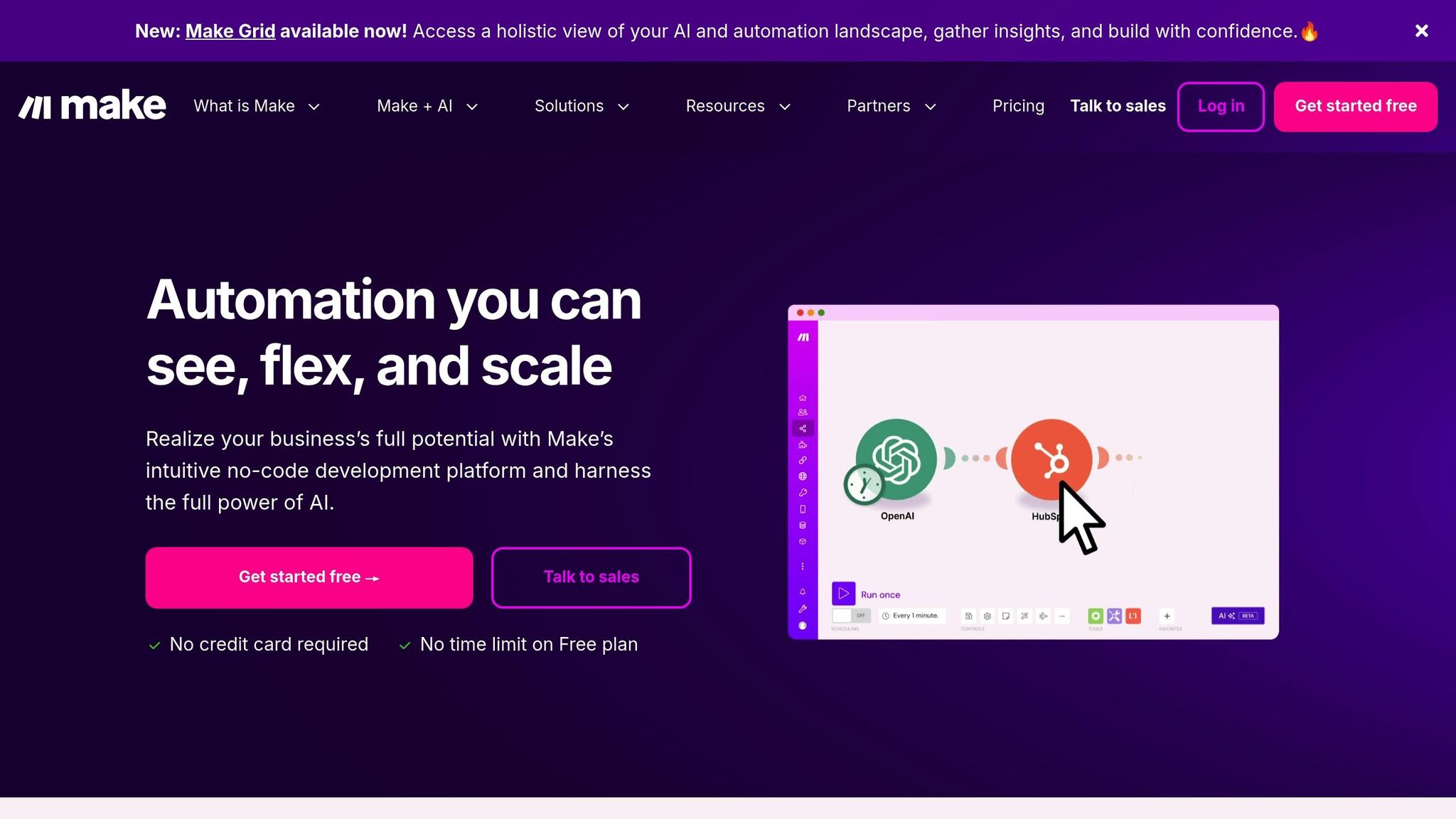
Make is a visual automation platform designed to simplify the creation of complex workflows. With its drag-and-drop interface, users can design workflows using a flowchart-like approach, making it accessible even for teams without technical expertise. This unique visual framework allows users to map out multi-step processes with clarity, offering a straightforward way to build no-code AI automation solutions.
Make thrives in creating workflows where multiple steps are connected through visual modules. Each module represents a specific action or decision, and users can link them with pathways that clearly show how data moves through the system. Conditional logic adds another layer of flexibility, allowing workflows to branch based on factors like data values, user behavior, or content type.
The platform’s router and filter modules enable intelligent decision-making. For instance, content submissions can be automatically routed based on criteria such as format, language, or sensitivity. These settings can be configured using dropdown menus and input fields, making the process intuitive.
Additionally, Make includes iterator and aggregator functions that streamline batch processing and data compilation. These tools are especially useful for tasks like analyzing multiple pieces of content at once or pulling together data from various sources into a single output.
Make’s visual-first design is complemented by robust integration capabilities. It connects seamlessly with a wide range of business applications, databases, and AI services through pre-built connectors. For more customized needs, Make’s HTTP modules allow users to integrate with APIs or services not covered by the existing connectors. Users can visually configure API headers, parameters, and authentication, eliminating the need for coding expertise.
The platform supports both real-time and scheduled workflows. Webhooks provide instant triggers based on external events, while scheduled scenarios enable automation of recurring tasks like daily report generation or ongoing data synchronization.
Make’s pricing model charges users per operation, with each action counting toward a monthly limit. This granular billing approach gives users a clear understanding of resource consumption, which is particularly helpful for workflows with high execution frequency or multiple steps.
Detailed execution logs further enhance transparency by tracking every step of a workflow. These logs capture data transfers, execution times, and errors, offering valuable insights into performance and areas for improvement.
To support team collaboration, Make includes features like shared workflows, role-based access controls, and centralized billing management. These tools ensure that organizations can maintain oversight of their automation processes while allowing team members to contribute within defined permissions.
When deciding on a platform, it's essential to weigh its advantages against any potential shortcomings. Here's a closer look at three popular options, highlighting what each brings to the table and where they might fall short.
Prompts.ai excels with its advanced multi-agent chaining and a visual workflow builder tailored for managing complex processes. It also offers access to over 35 leading language models through one secure interface, coupled with real-time FinOps controls that can slash AI software costs by up to 98%. However, for teams with basic automation needs, its extensive feature set might feel excessive.
Zapier AI is celebrated for its simplicity, offering an intuitive interface and an easy setup process. It’s ideal for teams looking for no-code solutions to handle straightforward integrations, though it may lack the advanced controls required by larger enterprises.
Make (formerly Integromat) takes a visual-first approach with its flowchart-style workflow design, making it a great option for mapping and implementing conditional logic. While this can be a powerful tool for visualizing processes, it can also present a steeper learning curve as workflows become more intricate.
Here’s a quick comparison:
| Platform | Key Strengths | Considerations | Best For |
|---|---|---|---|
| Prompts.ai | • Multi-agent chaining • Real-time FinOps controls • Unified model access |
May be overkill for basic workflows | Organizations needing comprehensive AI solutions |
| Zapier AI | • User-friendly design • Easy setup for simple automation |
Lacks advanced enterprise-level controls | Teams looking for accessible, no-code tools |
| Make | • Visual, flowchart-style design • Strong support for conditional logic |
Steeper learning curve for complex workflows | Teams focused on visual design and detailed mapping |
As no-code AI automation becomes a key driver of success, selecting the right platform means finding one that aligns with your organization’s unique goals and operational demands. Prompts.ai distinguishes itself by simplifying AI orchestration while ensuring enterprise-level security, cost savings, and smooth workflow automation. Its built-in compliance tools and advanced multi-agent features are tailored to handle intricate processes, turning experimental efforts into reliable, high-performing solutions. Opt for a platform that not only matches your operational complexity but also turns AI automation into a scalable engine for long-term business growth.
Prompts.ai makes managing expenses straightforward for enterprises with its built-in FinOps layer, which provides real-time tracking of expenses and detailed monitoring of token usage. This approach ensures businesses have full visibility into the costs associated with their AI workflows.
Through role-based controls and centralized governance, teams can efficiently oversee budgets while maintaining control. These tools are tailored to support businesses in expanding their AI operations without compromising financial oversight.
Prompts.ai simplifies the process of managing multiple AI models, making it accessible even for teams with no coding experience. Supporting over 35 AI models, it enables users to chain agents, apply conditional logic, and automate workflows for tasks like content creation, customer support, and data processing - all without writing a single line of code.
Featuring an intuitive visual builder and robust API support, Prompts.ai caters to operations teams, marketers, and non-developer product managers. It’s designed to streamline complex workflows across teams, focusing on reducing costs while keeping advanced AI processes easy to handle.
A visual interface takes the complexity out of creating AI workflows by using drag-and-drop tools and user-friendly design features. Rather than diving into code, users can visually connect pre-made components, set up logic, and define triggers within a clear and organized layout. This approach opens the door for those without technical backgrounds to engage with AI tools effectively.
With capabilities like conditional logic and trigger-based actions, these platforms enable users to automate tasks such as content generation, customer service, and data handling. The intuitive design allows non-technical professionals, such as marketers or operations teams, to focus on crafting workflows that align with their objectives - no coding knowledge required.


