
Best AI Tools for Beginners
AI is now accessible to everyone, regardless of technical expertise. With intuitive interfaces, these tools simplify tasks like content creation, design, automation, and more. Here’s a quick guide to seven beginner-friendly AI tools to kickstart your journey:
| Tool | Primary Use | Free Plan Features | Starting Paid Plan | Ideal For |
|---|---|---|---|---|
| Prompts.ai | AI orchestration | Pay-as-you-go, 35+ models access | $29/month | Teams managing multiple AI models |
| ChatGPT | Conversational AI | GPT-3.5 access | $20/month | Writing, research, and learning |
| Canva Magic Studio | Design tools | Limited AI features | $14.99/month | Social media and marketing design |
| Zapier | Workflow automation | 100 tasks/month, basic workflows | $19.99/month | Automating repetitive tasks |
| ElevenLabs | AI voice synthesis | 10 minutes/month | $5/month | Audio and voice-over projects |
| Teachable Machine | ML model creation | Unlimited use | Free | Learning and experimenting with AI |
| Synthesia | AI video creation | 3 minutes/month | $29/month | Professional video production |
Start with tools that align with your goals, whether it’s creating content, automating tasks, or learning AI basics. These platforms make AI accessible, saving time and effort while helping you grow your skills.
Prompts.ai brings together over 35 leading language models into a single, user-friendly platform designed with beginners in mind. It simplifies the often chaotic experience of managing multiple AI tools by offering a unified interface with built-in cost controls and governance features ideal for larger organizations.
The platform makes navigating complex AI workflows easier by centralizing everything in one place. This eliminates the hassle of learning multiple tools or juggling various subscriptions.
To help newcomers hit the ground running, Prompts.ai provides resources like a Prompt Engineer Certification and 'Time Savers' workflows. These tools give users access to tried-and-true strategies from experienced professionals, making it easier to learn without starting from scratch. The community-driven approach also allows beginners to benefit from shared insights and proven methods right from day one.
Another standout feature is the ability to compare models side by side, helping users identify the best option for their needs. This feature removes much of the guesswork that can be overwhelming when choosing between AI models.
By streamlining these processes, Prompts.ai opens up opportunities for a wide range of applications, as outlined below.
Prompts.ai supports a wide variety of AI applications, making it a versatile tool for beginners. Users can access text generation models for content creation, tools like Flux Pro for image generation, and Kling integration for video creation. This range of capabilities allows users to explore multiple AI functions without the hassle of complex setups.
The platform is equally effective for creative and business tasks. Whether you're drafting marketing copy, generating social media posts, designing visuals, or automating routine communications, Prompts.ai provides the tools to handle it all within a single environment.
Prompts.ai employs a pay-as-you-go TOKN credit system, offering transparent, usage-based pricing. This eliminates unexpected costs and gives users the flexibility to scale their AI usage according to actual needs, rather than being locked into fixed monthly plans.
For businesses, real-time FinOps controls provide detailed insights into token-level spending, allowing users to monitor every interaction's cost. This level of financial clarity aligns with the US business focus on cost accountability and ROI tracking, enabling users to directly link expenses to outcomes.
Prompts.ai offers flexible pricing options, starting at $0/month with the Pay-As-You-Go plan. Subscription plans include $29/month for the Creator plan and $99/month for the Family plan. For teams, pricing starts at $99/month per member for the Core plan, $119/month for Pro, and $129/month for Elite. The pay-as-you-go credit system ensures users only pay for what they use, potentially cutting costs by up to 98% compared to maintaining multiple AI tool subscriptions.
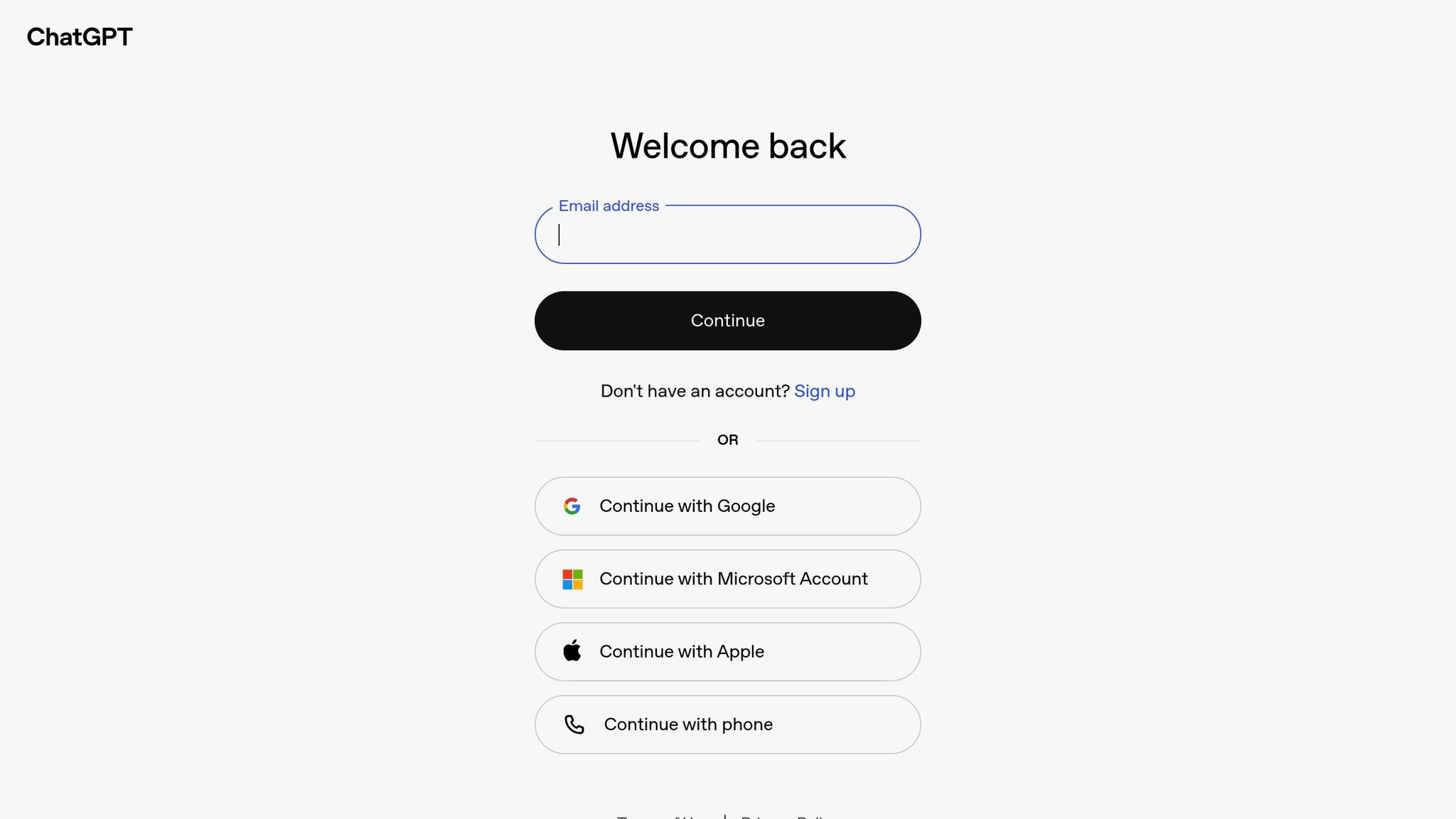
ChatGPT, developed by OpenAI, provides a simple, chat-based way to interact with AI. It makes advanced technology feel as approachable as sending a text message. Much like Prompts.ai, it lowers the technical hurdles, allowing even beginners to dive in and start exploring AI's possibilities right away.
What makes ChatGPT stand out is its natural conversational style. Unlike traditional software that demands learning specific commands or navigating complex interfaces, ChatGPT responds to plain, everyday language. You can type something like, "Help me draft an email about my vacation plans", or "Explain quantum physics in simple terms", and receive clear, easy-to-understand responses.
There’s no need for complicated setups - just create an account, and you’re ready to go. This simplicity eliminates the intimidation that often comes with trying unfamiliar technology, making it perfect for first-time users.
Another strength of ChatGPT is how it guides users through its own capabilities and limits. If you’re unsure how to phrase a request or want to know what it can do, the AI provides helpful suggestions. This built-in guidance allows beginners to improve their interaction skills naturally as they use the platform.
ChatGPT is incredibly versatile and can handle a wide range of tasks. It’s great for drafting emails, creating social media content, outlining blogs, assisting with research, and even helping with homework. Professionals can rely on it for business writing, brainstorming ideas, analyzing data, or coding support. Its ability to retain context during a conversation also makes it ideal for iterative problem-solving and learning.
For those seeking to expand their knowledge, ChatGPT acts as a personal learning assistant. You can ask it to break down complex topics, walk you through step-by-step tutorials, or clarify confusing concepts. This makes it a valuable tool for anyone eager to learn something new or tackle challenging subjects.
ChatGPT offers a free tier, which is perfect for beginners. This plan includes access to the GPT-3.5 model, though there may be usage limits during busy periods. It’s a great way to explore AI without any upfront costs.
For those who want more, the ChatGPT Plus plan costs $20 per month. This subscription provides access to GPT-4, faster response times, and priority during high-demand periods. Most new users find the free tier sufficient to start, but the Plus plan can be worth it for those needing enhanced features.
OpenAI also offers ChatGPT Team at $25 per user per month (billed annually) and ChatGPT Enterprise, which has custom pricing for larger organizations. These advanced plans come with features like extended context windows and administrative tools, though individual users typically find the free or Plus tiers more than enough for their needs.
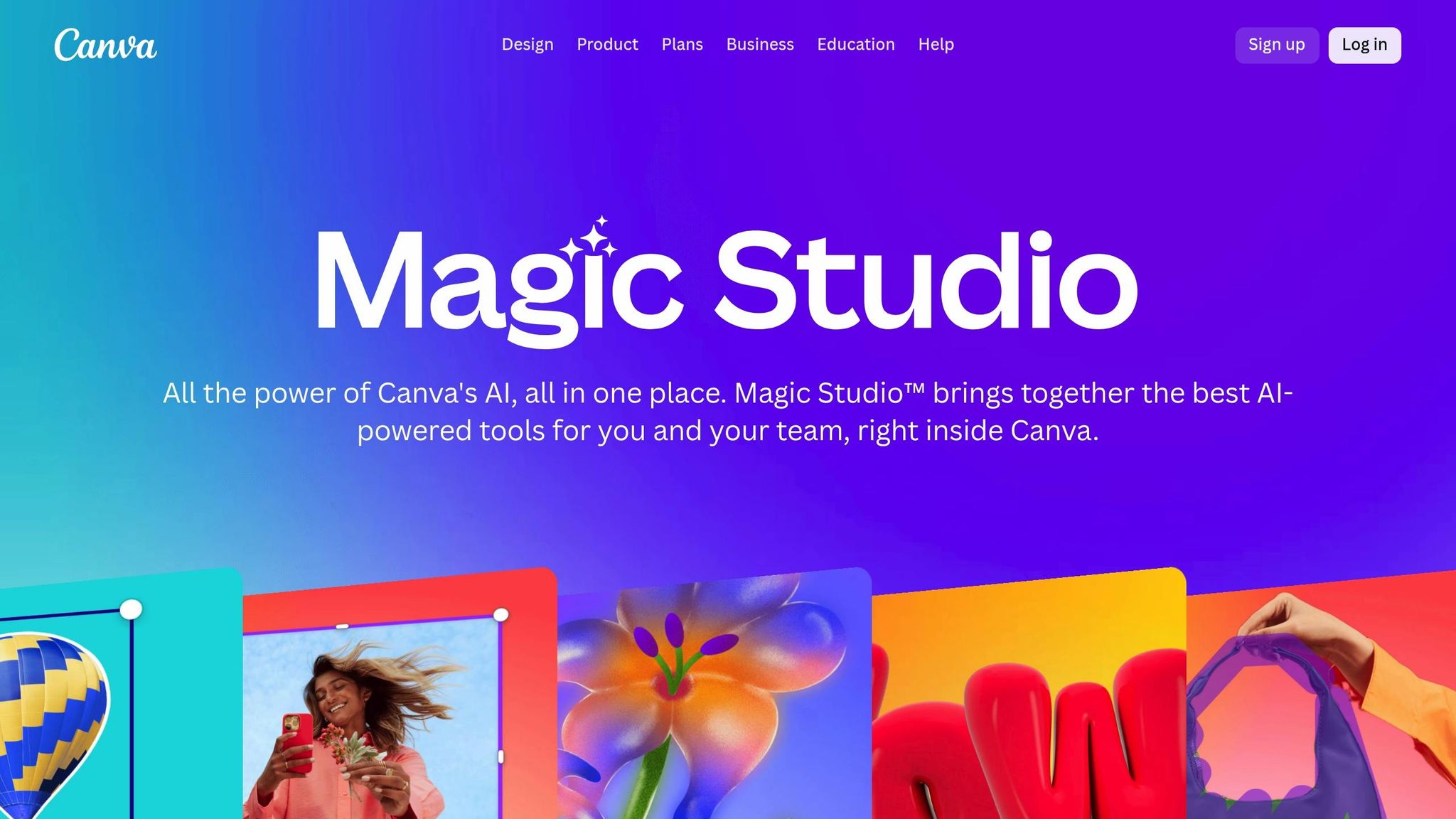
Canva Magic Studio introduces AI-driven design tools that make professional-quality design accessible to everyone, regardless of artistic ability or technical know-how. By enhancing Canva's already intuitive platform, this suite of tools acts as a creative assistant, simplifying the design process for beginners and experienced users alike.
Magic Studio removes the barriers typically associated with design work. Instead of grappling with complex principles or advanced software, users can simply describe their vision in plain language, and the AI takes care of the rest.
Take the Text to Image feature as an example. By typing a phrase like "a cozy coffee shop interior with warm lighting", you’ll receive several AI-generated image options in seconds. The AI handles intricate details like lighting, composition, and color balance, so you don’t have to.
Another standout tool is Magic Write, which generates polished text for your designs. Whether you need catchy social media captions, email subject lines, or product descriptions, the AI offers multiple options instantly, saving time and effort.
The Background Remover tool showcases how AI simplifies tasks that were once time-consuming. With just one click, you can remove the background from an image, creating a clean and professional look - no advanced photo editing skills required.
Magic Studio caters to a wide range of design needs, making it a go-to tool for various projects:
Magic Studio’s features are available across different pricing tiers, ensuring there’s an option for every budget:
With its accessible pricing and robust features, Canva Magic Studio empowers users to explore AI-driven design without a hefty investment. The free plan offers a great starting point, while the Pro and Teams plans provide comprehensive tools for those looking to maximize their creative potential.
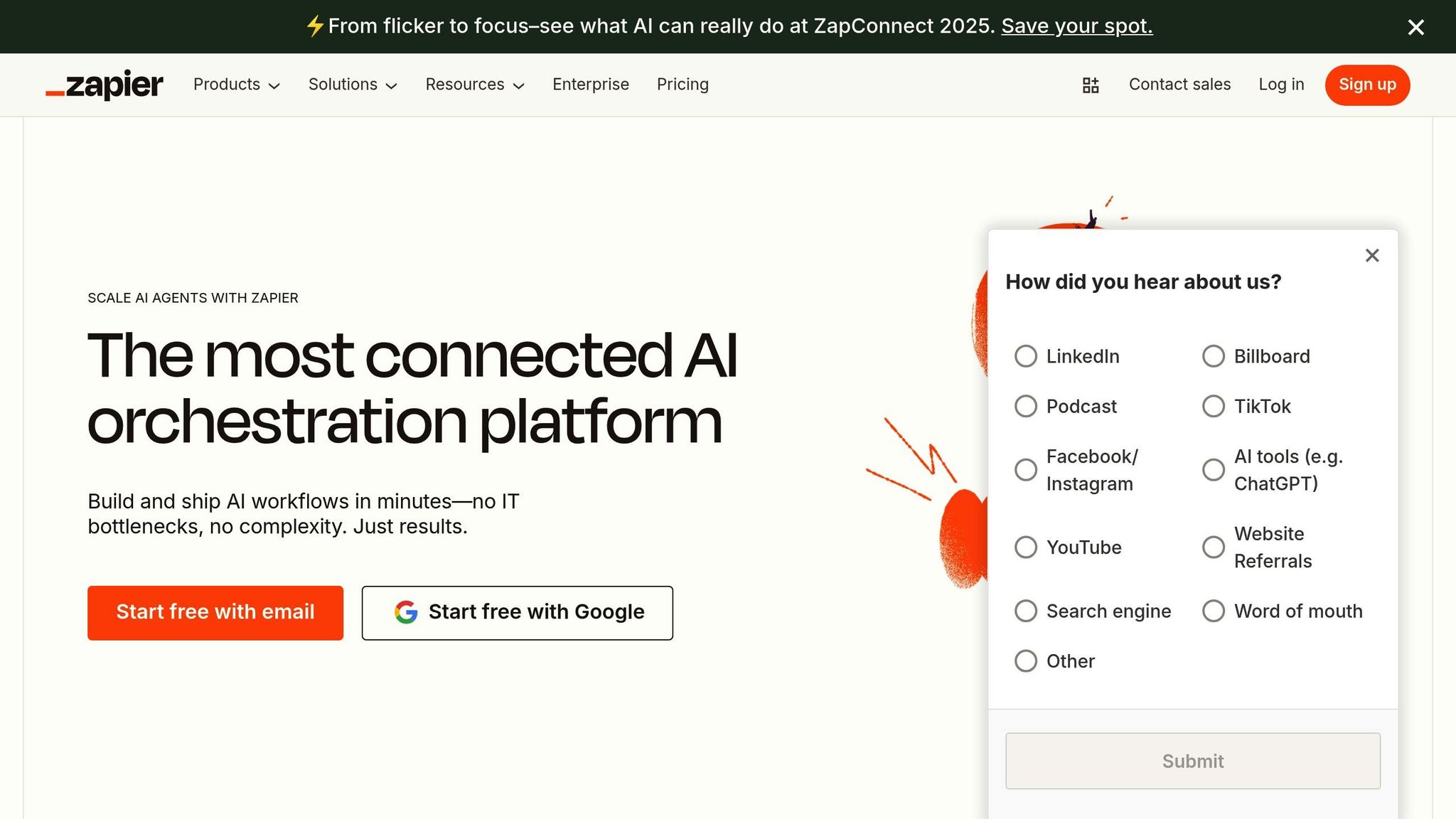
Zapier makes automation accessible with its straightforward drag-and-drop interface, connecting over 6,000 apps. This platform lets you create automated workflows, known as "Zaps", to handle repetitive tasks and improve efficiency. For those new to AI-driven automation, Zapier provides an easy-to-use entry point for managing workflows.
Getting started with Zapier is simple. You select a trigger (like receiving a new email) and pair it with an action (such as saving an attachment to Google Drive). Zapier takes care of the technical details behind the scenes.
The two-step Zap feature, available on the free plan, is ideal for beginners. It allows you to start with basic automations, such as adding new Gmail contacts to your CRM or cross-posting Instagram photos to Facebook. As you become more comfortable, you can experiment with multi-step Zaps that link several actions together.
Zapier’s AI power-ups feature further simplifies the process by suggesting automations based on the apps you use most often. By analyzing your connected tools, it recommends workflows that save time and reduce effort, making the platform even more approachable.
To make things easier, Zapier also offers pre-built templates for common tasks. Instead of starting from scratch, you can explore thousands of ready-made Zaps for activities like managing leads, scheduling social media posts, or handling email campaigns.
Zapier connects with a vast range of apps, covering nearly every tool you might use for work or personal productivity. Popular integrations include Google Workspace (Gmail, Sheets, Drive), Microsoft 365 (Outlook, Excel, Teams), Slack, Trello, Salesforce, and HubSpot.
Social media tasks are simplified with integrations for platforms like Instagram, Facebook, Twitter, LinkedIn, and TikTok. You can automate actions like cross-posting content, tracking mentions, or triggering email campaigns based on social activity.
E-commerce businesses gain significant advantages with connections to Shopify, WooCommerce, PayPal, and Stripe. These integrations enable automated order processing, inventory updates, and customer communications, operating around the clock without manual input.
Zapier also supports cutting-edge AI tools, including OpenAI's GPT models, Anthropic's Claude, and various image-generation services. These integrations allow you to incorporate advanced AI features into your workflows seamlessly.
Zapier is particularly well-suited for US-based businesses, offering integrations with services like QuickBooks Online, TurboTax, Intuit, and Square. These connections simplify financial management and tax-related workflows, aligning with American business practices.
The platform also integrates with US-focused marketing tools like Mailchimp, Constant Contact, ActiveCampaign, and ConvertKit, enabling businesses to automate tasks such as segmenting email lists, sending follow-up sequences, and tracking campaign performance.
For e-commerce, Zapier works with Amazon Seller Central, eBay, Etsy, FedEx, UPS, and USPS to streamline order fulfillment and shipment tracking.
Zapier offers tiered pricing to match your automation needs, starting with a free plan that’s ideal for beginners.
"At Zapier, our mission is to make automation work for everyone. Though we've worked hard to innovate our product, we haven't innovated enough on price." - Wade Foster, Co-founder and CEO, Zapier
Additional features, such as Agents ($50/month), Chatbots ($20/month), and enhanced Interfaces and Tables ($20/month each), can be added. Discounts include 33% off annual billing and 15% off for non-profits.
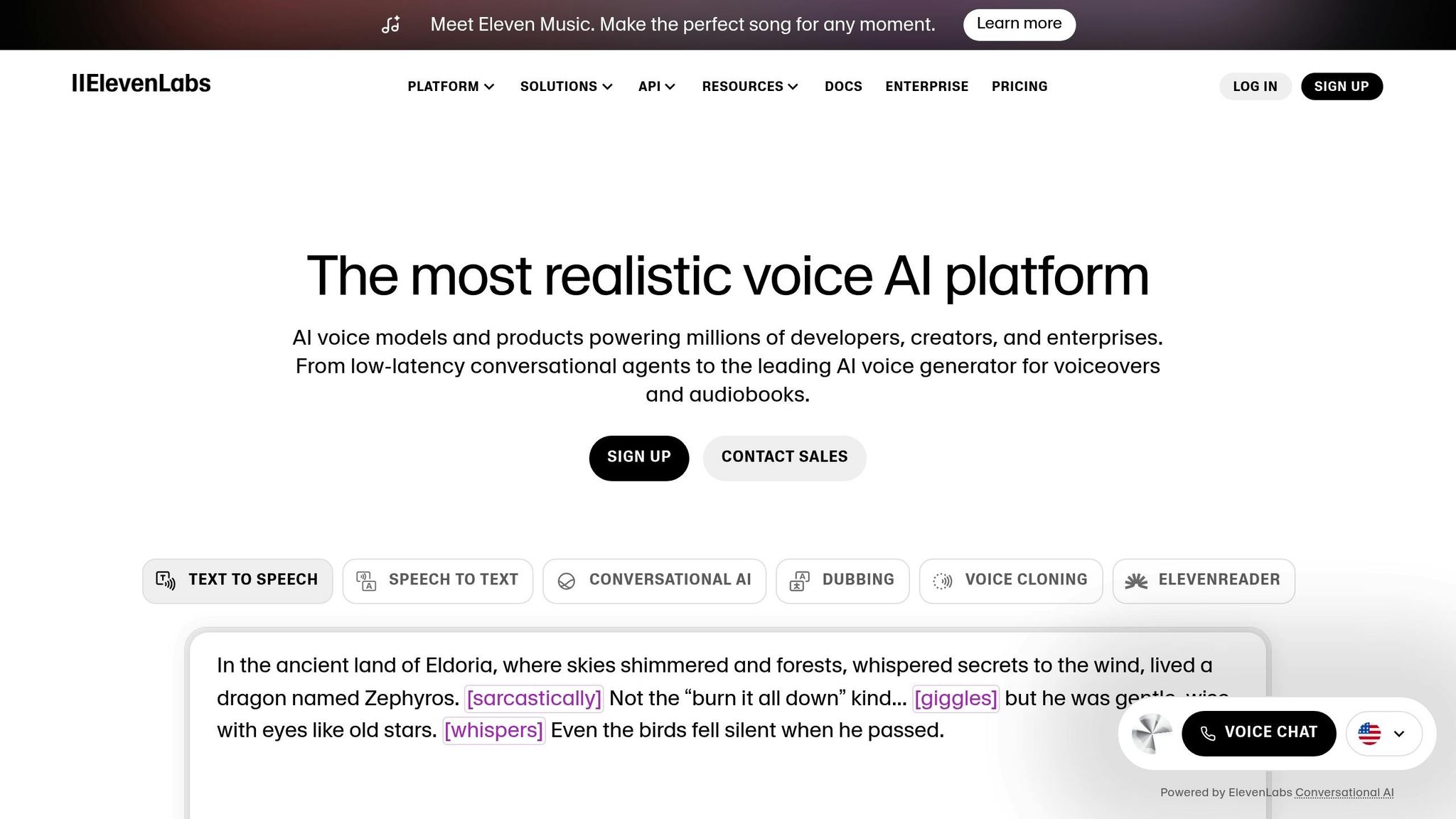
ElevenLabs is an AI-driven voice synthesis platform tailored for newcomers looking to create audio content with ease. Its pricing structure and credit-based system make it an accessible option for those just starting out in the world of AI voice synthesis.
ElevenLabs offers a mix of subscription plans and usage-based billing, providing flexibility for different needs:
This tiered system ensures that users can select a plan that aligns with their specific needs and budget.
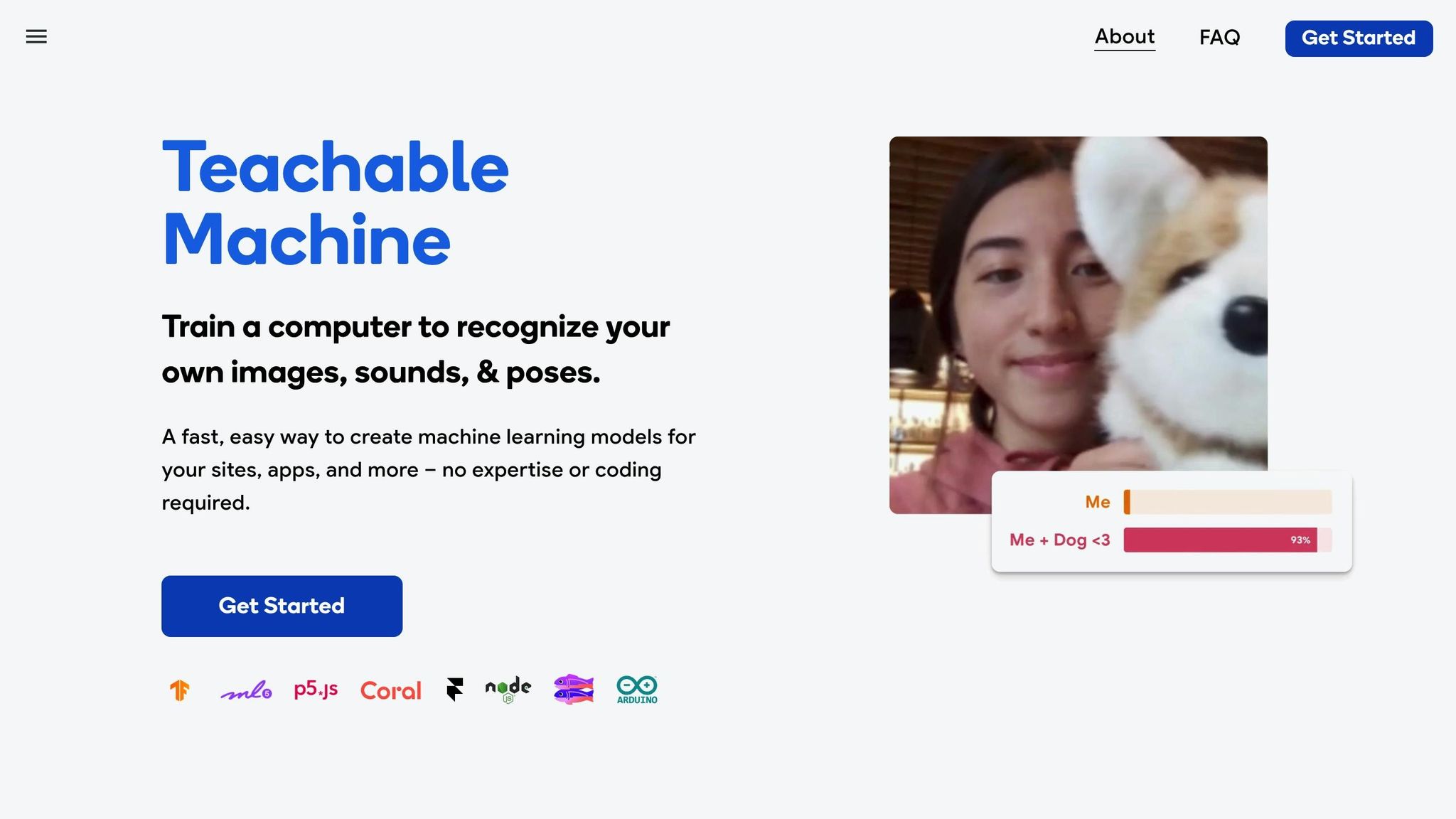
Google Teachable Machine provides a beginner-friendly introduction to machine learning, offering a web-based platform that eliminates the need for coding knowledge. Its straightforward design makes it easy for anyone to dive into AI concepts.
With its drag-and-drop interface, Teachable Machine allows users to start training models immediately - no sign-ups or personal information required. The platform’s step-by-step guidance simplifies the process, from collecting data to training a model, making AI approachable even for those with no prior experience.
"Teachable Machine is a great tool for individuals, educators and students to learn the basics of machine learning and computer vision." - GeeksforGeeks
Real-time feedback further enhances the learning experience, showing users how their models improve in accuracy as they refine their inputs. By automating the technical aspects, the platform enables users to focus on understanding key AI concepts.
Teachable Machine isn’t just about simplicity - it’s versatile enough to support practical projects. It offers three main types of projects that align with common AI applications.
After training, models can be exported for use in websites, mobile apps, or advanced environments like TensorFlow.js and TensorFlow Lite. This flexibility ensures that as users grow their skills, their projects can evolve into functional applications.
One of Teachable Machine’s standout features is its cost - or lack thereof. The platform is completely free to use, with no hidden fees, subscription tiers, or usage limits.
"Teachable Machine is totally free to use and does not require you to sign in or give any personal details at all to get working with the tool." - Tech & Learning
This zero-cost model makes it an ideal choice for students, educators, and hobbyists. With a 5.0/5 cost-efficiency rating and an overall score of 4.4/5, Teachable Machine offers exceptional value for those just starting their AI journey.
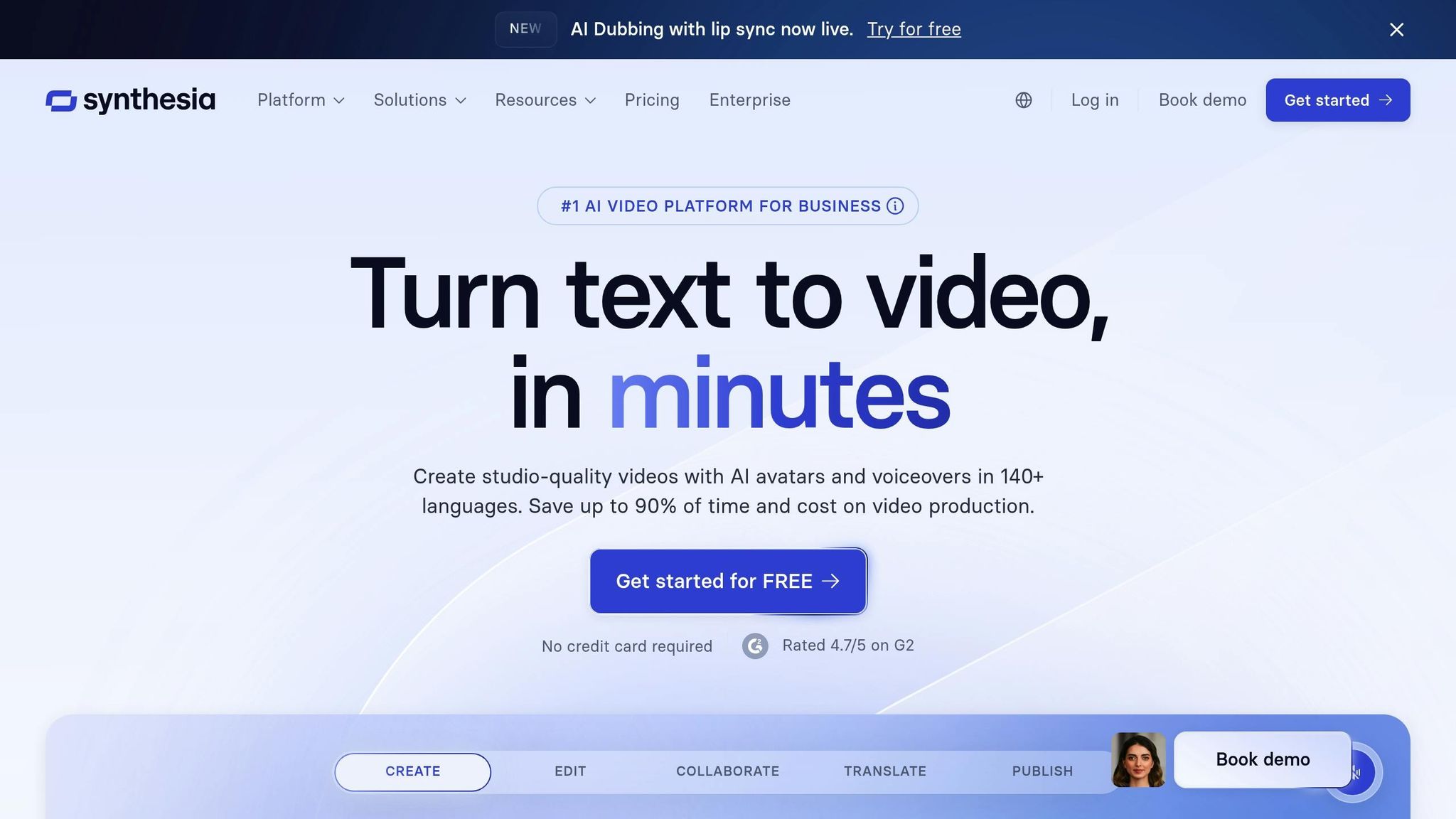
Synthesia simplifies video production by removing the need for cameras, studios, or actors, offering a professional, AI-powered solution. It’s a perfect tool for anyone looking to create engaging videos quickly and without prior experience.
Synthesia’s text-to-video system makes video creation straightforward. All you need to do is type your script, pick an AI presenter, and select from a variety of languages and accents. The entire process takes just a few minutes.
To make things even easier, the platform provides a library of templates tailored for common video types like training sessions, product demos, and educational content. These templates help guide users through the process without requiring design expertise. A drag-and-drop editor allows you to add images, text overlays, and background music effortlessly. Plus, the real-time preview feature lets you see exactly how your video will look before finalizing it. This streamlined approach not only saves time but also opens the door to a wide range of creative possibilities.
Synthesia is adaptable for various needs. It’s ideal for creating corporate training videos that deliver consistent and clear messaging without the expenses of hiring actors or renting studios. Educators and course creators can use it to design engaging instructional videos that hold students’ attention better than traditional slideshows. Marketing and sales teams can produce product explainers or personalized presentations quickly, allowing for easy updates as messaging evolves. Even internal communications become more engaging when shared through video instead of standard text formats.
Synthesia offers subscription plans designed for different users, from beginners to small businesses and larger organizations. Each tier includes access to features like advanced templates, team collaboration tools, and expanded customization options. For those new to the platform, a free trial is available, giving users a chance to explore its capabilities before committing to a plan. This combination of flexible pricing and a trial period makes Synthesia an appealing option for anyone stepping into AI-driven video creation.
Here’s a quick overview of popular AI tools to help you decide which one fits your needs and budget.
| Tool | Primary Use | Key Features | Free Plan | Starting Paid Plan | Ideal For |
|---|---|---|---|---|---|
| Prompts.ai | AI orchestration & model access | Access to 35+ AI models, cost management, enterprise-grade security | Pay-as-you-go ($0/month) | Creator ($29/month) | Teams requiring multiple AI models |
| ChatGPT | Conversational AI & content creation | Text generation, limited DALL-E 3 access | Limited GPT-4 access | Plus ($20/month) | Writing and research tasks |
| Canva Magic Studio | Design & visual content | AI-driven design tools, templates | Available with limitations | Varies by Canva plan | Social media and presentation design |
| Zapier | Workflow automation | App integration, automated workflows | Limited features | $19.99/month (annual billing) | App connections and task automation |
| ElevenLabs | Voice synthesis & audio | Text-to-speech, voice cloning | 10 minutes/month | Starter ($4.17/month, annual billing) | Podcasts and voice-over projects |
| Google Teachable Machine | Machine learning training | No-code ML model creation | Completely free | N/A | Learning and experimenting with AI |
| Synthesia | AI video creation | AI avatars, text-to-video | 3 minutes/month, 6 avatars | Starter ($29/month) | Professional video production |
If you’re just starting out, ElevenLabs offers the lowest entry price at $4.17 per month (annual billing). ChatGPT and Zapier fall in the mid-range, around $20 per month, offering solid features for their respective use cases. On the higher end, Synthesia begins at $29 per month, reflecting its focus on specialized video creation.
Most tools provide free plans with limitations. For instance:
Prompts.ai, on the other hand, operates on a pay-as-you-go model, ensuring you’re charged only for what you use.
Starting your journey into the world of AI doesn't have to feel daunting. The tools mentioned here show that artificial intelligence can be accessible to everyone, regardless of your technical expertise or budget.
Prompts.ai is a great option for beginners who want easy access to AI without unnecessary complications. By offering a single platform that connects you to over 35 powerful AI models, it simplifies the process. Plus, its pay-as-you-go pricing gives you the freedom to experiment and learn at your own speed.
For more specific needs, tools like ChatGPT are excellent for writing and research, Canva Magic Studio makes design tasks straightforward, Google Teachable Machine lets you dive into hands-on learning for free, and ElevenLabs delivers high-quality voice synthesis. These tools allow you to start small while gradually building your expertise as your requirements grow.
Pick one or two tools that align with your immediate goals, whether that's creating content, designing visuals, or automating tasks. As you gain confidence, you can branch out and incorporate more advanced AI solutions into your workflow.
As AI technology continues to evolve, focus on tools that are intuitive and align with your objectives. With the right beginner-friendly options, you'll quickly see how AI can boost your productivity and spark your creativity.
If you're just stepping into the world of AI, there are plenty of beginner-friendly tools that are simple to use and don’t require any technical know-how. For instance, ChatGPT is an excellent option for conversational assistance and creating content, while platforms like Midjourney and DALL·E let you craft images simply by describing them in text. These tools are designed to be intuitive, helping you dive in without feeling overwhelmed.
When it comes to boosting productivity or automating workflows, tools like Grammarly and Notion AI can be incredibly handy. They can help with writing, editing, and organizing your tasks, making them ideal for anyone looking to explore AI while staying efficient. These options are particularly useful for beginners in the U.S., offering practical and easy ways to integrate AI into everyday tasks.
When it comes to beginner-friendly AI tools, pricing often accommodates newcomers by offering free plans or trial periods. These options are perfect for testing the waters, as they typically include essential features and limited usage - ideal for experimenting without any upfront expenses.
For those ready to invest in expanded capabilities, paid plans generally begin at $15–$20 per month. Higher-priced tiers cater to users who need advanced features or support larger teams. For beginners, the smartest choice is often a tool with a free plan or a budget-friendly entry-level subscription. This way, users can explore AI tools without making a large financial commitment.
AI tools aimed at beginners simplify everyday tasks, making life more manageable and efficient. They can handle time-consuming chores like sorting emails, setting up meetings, or keeping track of to-do lists, freeing up your time and boosting productivity.
These tools also shine in creative endeavors such as drafting content, organizing budgets, or even planning meals. By taking over repetitive tasks and streamlining workflows, they let you focus on priorities without needing any technical expertise. It's an easy way to integrate the benefits of AI into your daily routine.


